Sparkrock
About Sparkrock
Sparkrock Pricing
Scheduling is included as part of Finance, HR, Payroll integrated solution.
Starting price:
$1.00 per month
Free trial:
Available
Free version:
Not Available
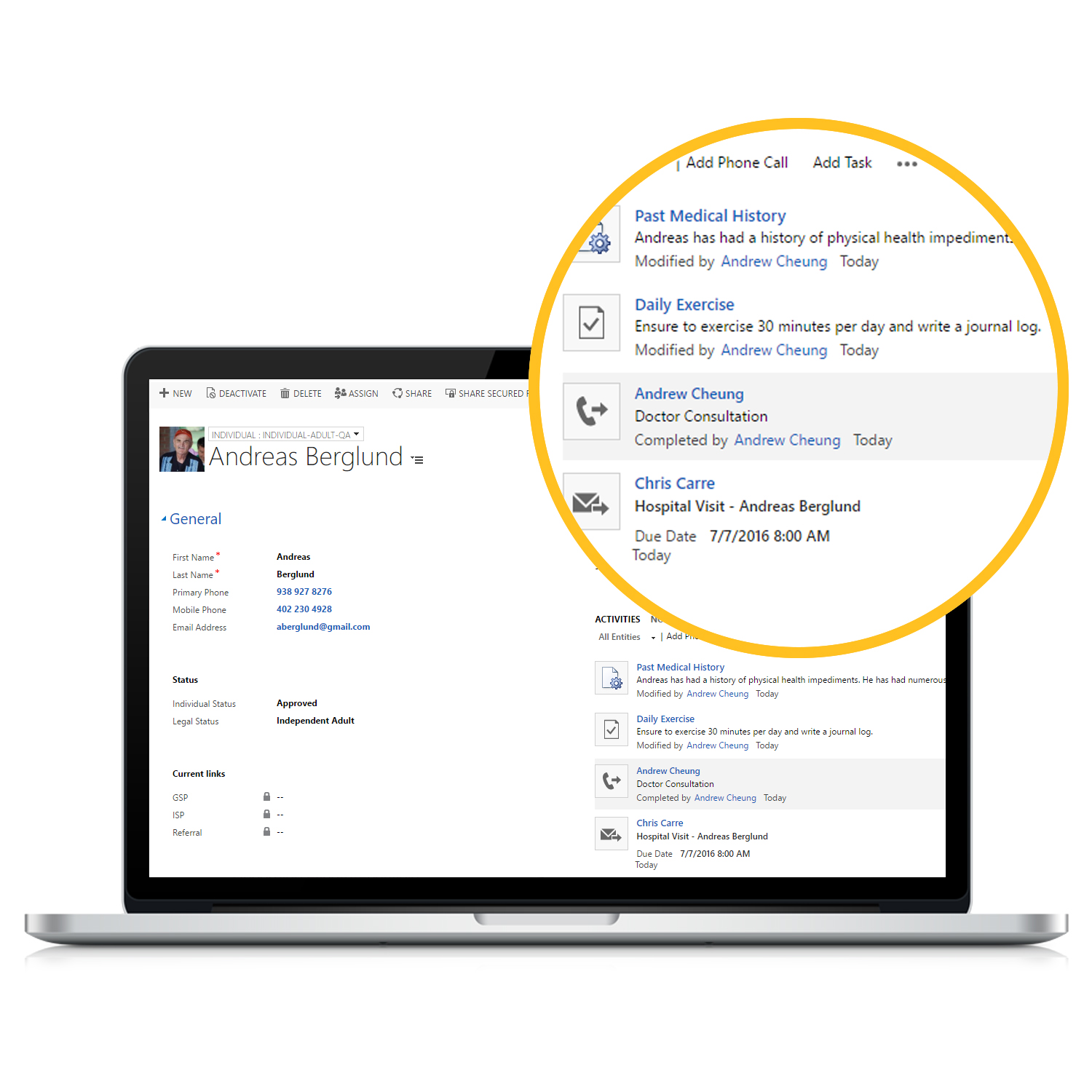
Other Top Recommended Accounting Software
Most Helpful Reviews for Sparkrock
1 - 10 of 10 Reviews
Jennifer
Verified reviewer
Non-Profit Organization Management, 501-1,000 employees
Used daily for more than 2 years
OVERALL RATING:
5
EASE OF USE
5
VALUE FOR MONEY
5
CUSTOMER SUPPORT
5
FUNCTIONALITY
4
Reviewed August 2018
Long term NAV user
My overall experience with Sparkrock has been positive. There have been challenges, and usually because I didn't listen to their advice. I have learned over the years to trust their judgement, while I know my organization best, they know the product and have been through many more implementations and upgrades than I have.
PROSThe flexibility of the product. The ability to use as much or as little as you want. The opportunity to expand as funds become available. The use of dimensions enables specific reporting requirements. The software is a Microsoft product so information is easily transferred to other Microsoft products. The introduction of a "search" function in recent upgrades is a simple function that I use almost everyday.
CONSThe accounts payable g/l batch report and sales invoice when originally printed cut off fields and customization's where necessary before they could be used.
Nicky
Education Management, 1,001-5,000 employees
Used daily for more than 2 years
OVERALL RATING:
5
EASE OF USE
4
VALUE FOR MONEY
5
CUSTOMER SUPPORT
5
FUNCTIONALITY
5
Reviewed May 2020
Thankful for Our Move to Sparkrock
We implemented Sparkrock 2016 Finance in March 2018. Our organization has embraced the change to a new system and worked with Sparkrock to develop important changes to our processes. The system has provided our organization with the ability to have a complete paperless process for purchase requisitions, payment of invoices and employee expense reimbursements. We have utilized the Jet Reports to create effective reports for our end users. These reports have helped our managers stay on track with budget and have an up-to-date understanding of their financial position. Managers are seeing costs being charged to their budgets immediately and helping them make more accurate financial decisions. Financial Services has been able to utilize the system to create efficiencies in external reporting and seen increased ability to analysis our spending and key areas of performance. Throughout our journey with Sparkrock, we have always received excellent service from implementation through to support. Sparkrock is always willing to work with us to review new areas of efficiency and are here to help us implement new processes. We are very appreciative of our move to Sparkrock.
PROS- ability to create paperless processes - approval routing for all areas of finance including purchase requisitions, employee expenses, journal and budget entries - ability to track the status of submitted items - end users can view attachments and invoices - easy to use reporting which you can customize to your needs - customer services
CONS- cannot customize the web portal - the learning curve for back office users is higher than I expected. It took a long time to get everyone set up with screens that worked for them. - receiving function for end users
Margaret
Non-Profit Organization Management, 201-500 employees
Used daily for less than 2 years
OVERALL RATING:
4
EASE OF USE
3
FUNCTIONALITY
4
Reviewed June 2019
Review of Sparkrock
I am currently working on creating reports for each of our programs/funders as required both in Sparkrock and in Jet Reports. I have asked about this previously, but have not been given an answer. It would useful for the program to have saved report settings so the date/dimensions/filters do not have to be applied every single time.
PROSI generally just work with A/P, but I do like how the support documentation is easily available. I no longer have to go through paper files to find things.
CONSI notice that new users struggle to use the program when they first start. It's not as intuitive as I would like it to be.
Natashia
501-1,000 employees
Used daily for less than 2 years
OVERALL RATING:
4
EASE OF USE
4
VALUE FOR MONEY
4
CUSTOMER SUPPORT
5
FUNCTIONALITY
4
Reviewed August 2017
Surprised at how easy the solution was to learn.
Great product. Great company. Would highly recommend.
PROSThis product is extremely user friendly and easy to navigate. The option of going paperless is fantastic (all AP invoices can be attached electronically). When you encounter an issue, the response from customer service is quick. The entire Sparkrock staff is extremely friendly and they are passionate about their product. They work with you to ensure an easy transition/upgrade.
CONSThey offer training videos in the customer support center but some are not thorough enough. I hope they release a tips and tricks for AP
Mary Ellen
Education Management, 501-1,000 employees
Used daily for more than 2 years
OVERALL RATING:
4
EASE OF USE
5
VALUE FOR MONEY
4
CUSTOMER SUPPORT
5
FUNCTIONALITY
4
Reviewed November 2017
Pleased with the product. Would recommend.
General ledger entries can be set up to include Ministry of Education expense categories and objects. This allows for quick confirmation of where expenses will be reported when viewing these entries. Very happy with their customer service.
CONSThe WebApps has some functionality that isn't a perfect fit for us, and we've had to make some changes to adjust to what functionality exists.
Christine
Primary/Secondary Education, 201-500 employees
Used daily for more than 2 years
OVERALL RATING:
4
EASE OF USE
4
CUSTOMER SUPPORT
4
FUNCTIONALITY
4
Reviewed November 2017
Great Support Team
Logging a support ticket is very easy and the response time is very quick.
PROSThe import feature verifying dim coms for our payroll journal entries is a great tool. This prevents invalid dimension combinations from being posted, thus eliminating the need for reallocating journal entries. This ensures that we have accurate reporting for the Ministry.
Lisa
Primary/Secondary Education, 501-1,000 employees
Used daily for more than 2 years
OVERALL RATING:
4
EASE OF USE
4
VALUE FOR MONEY
4
CUSTOMER SUPPORT
5
FUNCTIONALITY
4
Reviewed November 2017
Great product. Good company to work with.
Overall very happy with it.
PROSThe product is very user friendly and has a lot to offer. There are many options to find various lists or reports you need.
CONSSome functions are for a larger company than what we are. It would be nice if the product could offer options for both larger and small companies.
Malcolm
Used free trial
OVERALL RATING:
4
EASE OF USE
4
CUSTOMER SUPPORT
4
Reviewed March 2016
Pleased to date, excited for the future of this product
We've been using Donor Engage for a little under a year. The system is integrating into our existing Dynamics CRM platform (using for an entirely different department in our organization since 2010) and the ease of that transition has been smooth and straight forward. Donor Engage is replacing a large number of individual systems for offices across Canada so the learning curve can be steep. With adequate support to end-user training users appear to adjust to the new system quickly. Feedback from a number of the offices now up and running remains positive with users noting that once they have adjusted to the 'sequence of events' for various procedures in the system it's smooth sailing moving forward. Users are also thrilled with the reporting capability and opportunity to review data that (in most cases) they've not had the ability to do before. The fact that Donor Engage is developed within Dynamics CRM opens up a great deal of reporting flexibility (though some challenges too, but all systems have those!). Dynamics CRM also brings a great deal of functionality to an organization in general which is helpful for those users who really want to push the system to it's full potential. We are excited by the roadmap for the product and Altus' clear commitment to the product moving forward, and we look forward to enhancements over time.
Peter
Hospital & Health Care, 51-200 employees
Used weekly for less than 6 months
OVERALL RATING:
4
EASE OF USE
3
CUSTOMER SUPPORT
4
FUNCTIONALITY
4
Reviewed April 2019
Nice to be paperless, but not as straight forward
overall once adequate training has been provided it is a highly effective system. Just make sure you plan an effective support system for users during the roll out.
PROSFrom an environmental standpoint I am glad that my workplace is going paperless, and Sparkrock is part of that process! The platform is able to scale to meet the various bookkeeping functions and tracking needs of the workplace through time. Allowing a phased approach to transitioning away from the existing system has allowed staff time to adjust to new procedures.
CONSthere is a definite learning curve compared to the 'old way of paper.' this has required detailed staff training and support to use Sparkrock properly. I feel that the user interface leaves a lot to be desired. Every Sparkrock user that I know clicks on options that should be clickable, but aren't and are left searching the screen. "Where is that button again?" is a common theme. Disjointed processes with few or no prompts have lead to some errors, where people thought for example that expense claims had been submitted, when in reality they had merely been created and not actually submitted. While this is not solely the fault of the software, it is far from intuitive.
Ramesh
Used free trial
OVERALL RATING:
4
EASE OF USE
4
VALUE FOR MONEY
4
CUSTOMER SUPPORT
4
FUNCTIONALITY
4
Reviewed October 2016
great product for small/medium industries.
Very easy to use and user friendly!! Easy to learn and compare to other ERP systems like oracle, sap !! cost effective.




