Zoho Books
About Zoho Books
Awards and Recognition
Zoho Books Pricing
Start with the 14-day free trial and later subscribe to a plan that fits your business needs. Zoho Books is available in 6 plans: Free - $0, for businesses with turnover <50K USD per annum. Standard - $15 per organization, per month, billed annually. Professional - $40 per organization, per month, billed annually. Premium - $60 per organization, per month, billed annually. Elite - $120 per organization, per month, billed annually. Ultimate - $240 per organization, per month, billed annually.
Starting price:
$15.00 per month
Free trial:
Available
Free version:
Available
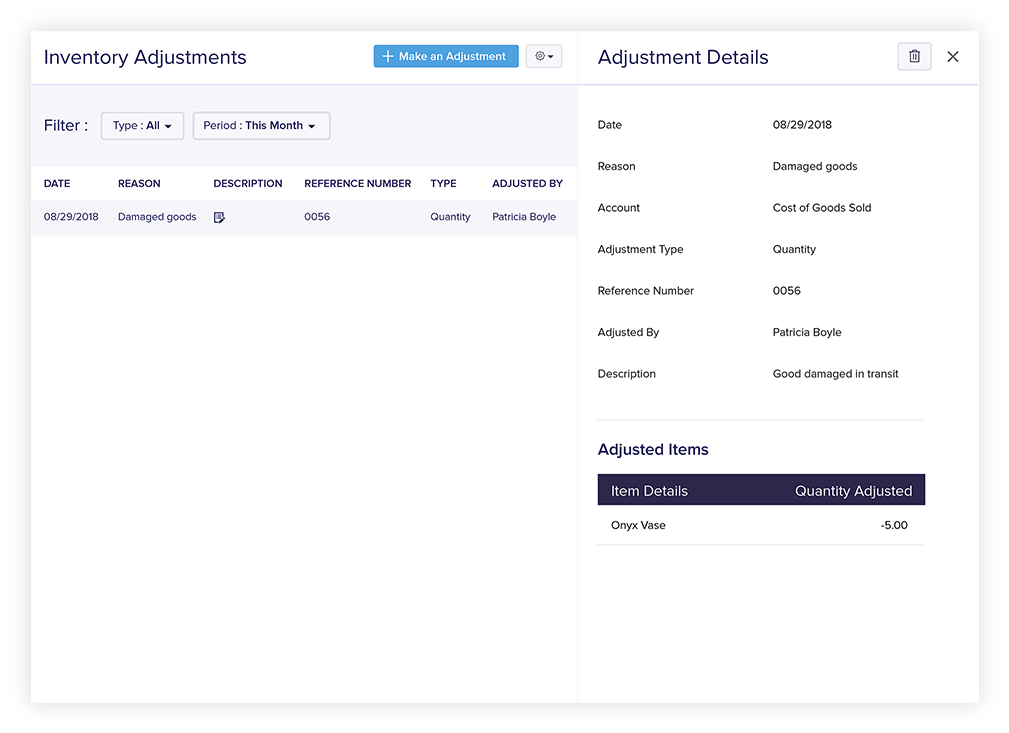
Other Top Recommended Accounting Software
Most Helpful Reviews for Zoho Books
1 - 5 of 568 Reviews
David
Banking, 1 employee
Used more than 2 years
OVERALL RATING:
5
Reviewed January 2023
Zoho Books is awesome for the solopreneur
Deepak
Verified reviewer
Information Technology and Services, 2-10 employees
Used daily for more than 2 years
OVERALL RATING:
5
EASE OF USE
5
VALUE FOR MONEY
5
CUSTOMER SUPPORT
5
FUNCTIONALITY
5
Reviewed October 2019
Great Collaboration
Great experience although after 2 years we are still learning, it is good for indian accounting system
PROSThe statement download from bank and reconciliation option is great GST filing options are great Dashboard is very well designed Android application is very useful
CONSI would have prefered if it has quotation sending options also Process sometimes seems too long for creating manual vouchers
Reasons for switching to Zoho Books
Online Cloud base GST enabled software, and ready for integrations
Dedre
Verified reviewer
Arts and Crafts, 2-10 employees
Used weekly for less than 12 months
OVERALL RATING:
4
EASE OF USE
5
VALUE FOR MONEY
5
CUSTOMER SUPPORT
4
FUNCTIONALITY
4
Reviewed May 2023
Very powerful accounting platform
Zoho Books is helping our small business with financial reporting and keeping track of our income and expenses. Due to the fact that you can manager all financially transactions within your dashboard, including invoicing and billing, makes this a valuable product for our business that saves time and money.
PROSZoho Books is an excellent option for your company's bookkeeping and accounting. Invoicing and billing is done in the dashboard, reporting on income, expenditure and payables are separated and even financial reconciliations can be actioned automatically. You can create Price Lists easily to share to your customers based on your products/services you are selling.Financial reports are done automatically so you don't have to do a manual recon every month.
CONSThere are limitations in terms of online payment gateways depending on your country of origin, but they do offer all major gateways.Invoice templates are basic but it does provide all the relevant information that you need.
Reasons for switching to Zoho Books
Wave is not available in South Africa anymore, limited functions.
Cassi
Health, Wellness and Fitness, 2-10 employees
Used daily for less than 12 months
OVERALL RATING:
2
EASE OF USE
3
VALUE FOR MONEY
4
CUSTOMER SUPPORT
2
FUNCTIONALITY
2
Reviewed December 2018
It's easy to use but that's as far as it goes
The overall experience with Zoho Books has been disappointing. We were told that they were capable of so much more than what they seem to be able to deliver on. There's no real good workflow capabilities and no real way to automate processes that the user imports over and over again. If you're just starting out and don't have many sales (especially online sales) or a big budget, this is great accounting software for the value. The fact that the software developers are unable to transfer books from their own platform to an upgraded version or new version of it makes it completely incompatible with any business that is hoping to scale or merge with another company unless you have a bunch of extra staff or hours on your hands as you will be importing every transaction one by one manually.
PROSIt's easy to use if you're doing simple bookkeeping
CONSThis software is not made for those wanting to automate as much of the workflow as possible. It is also not for businesses hoping to scale with the software. The software link to the bank account and credit card frequently breaks leaving the user to have to sync manually. I have contacted customer service regarding this issue but there does not seem to be a solution. If you're looking to upgrade from a beta or lower version of books to a newer version, Zoho is not capable of transferring your old books to a new account so the user is left having to manually important each entry one by one which is ridiculous and tedious. I cannot understand why the software developer is unable to do this simple task when they were able to do it when transferring the books from Xero or QuickBooks. I’m glad others are having such success with the software but from my standpoint as an accountant I just do not see the value of the software for any company looking to scale in a digital world of eCommerce and automation, especially if the company is utilizing Amazon’s platform. The workaround I have had to implement to balance the account receivables and payables from those sales instead of having a successful either add-on or API like those of QuickBooks and Xero has also resulted in extra work which could all be automated if only the software had the capability.
Joel
Environmental Services, 201-500 employees
Used daily for less than 2 years
OVERALL RATING:
5
EASE OF USE
5
VALUE FOR MONEY
5
CUSTOMER SUPPORT
5
FUNCTIONALITY
5
Reviewed February 2024
An outstanding accounting software
Zoho Books has made accounting reliable and efficient.
PROSI like the way the software allows us to reconcile various transaction hence eliminating errors in reporting. Its ability to integrate it with inventory management makes it even better.
CONSTheir customer support is a bit slow in response but generally, I cant complain because they always offer help.









