MRI Evolution
About MRI Evolution
MRI Evolution Pricing
Starting price:
$5,000.00
Free trial:
Available
Free version:
Not Available
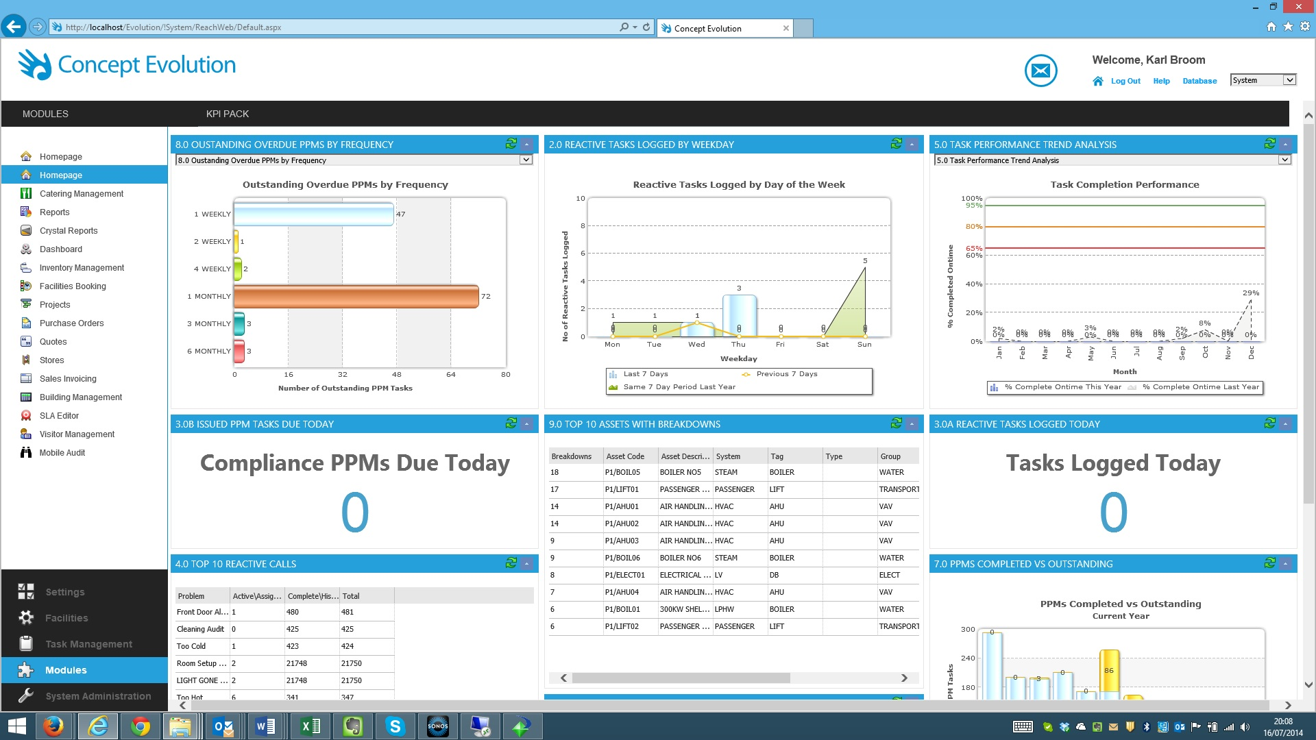
Other Top Recommended Facility Management Software
Most Helpful Reviews for MRI Evolution
1 - 5 of 5 Reviews
Peter
Used free trial
OVERALL RATING:
5
EASE OF USE
5
CUSTOMER SUPPORT
4
Reviewed October 2015
Easy to use but very powerful
We have used Concept Evolution for around 4 years and find it extremely flexible.
AYMAN M
Verified reviewer
Education Management, 51-200 employees
Used daily for more than 2 years
OVERALL RATING:
4
EASE OF USE
3
VALUE FOR MONEY
4
CUSTOMER SUPPORT
2
FUNCTIONALITY
4
Reviewed July 2019
One of the top CAFM Solution
By using Concept our institute can manage maintenance activities, space and propriety management, help desk, store and material management
PROSFull of features Expandable and customization Easy navigation and user friendly
CONSWeak documentation and user help . Not suitable for small organization Need professional development for customization and reporting
Steve
Facilities Services, 10,000+ employees
Used daily for more than 2 years
OVERALL RATING:
3
EASE OF USE
3
CUSTOMER SUPPORT
2
FUNCTIONALITY
4
Reviewed June 2023
Capable Product, Could Be Better
My own work with MRI Evolution is mostly at a database level, working on BI/MI, improved business processes and integrating with other systems (including both internal and external).The data structures MOSTLY make good sense and there is a pretty rich set of tools available, though what you get depends upon what licences you pay for. Built-in reporting, options for using Crystal or connecting up other tools (we currently use Power BI, but previously used Qlik), the Workflows automation tool, which allows you to run processes triggered either on a timer or as a result of a data change ... Most of the user interface for the web client is easy to use (though that can't be said of all of it, for example the SLA Matrix editor is truly horrible once you have much data in the "tree structure").
CONSSystem upgrades regularly seem to introduce new bugs in the system, and they are not generally fixed until a future release. The scale of our business means that taking operational software offline to carry our upgrades can only be done infrequently, so we often have to live with or work around bugs in the system. These bugs have never been so significant that they've stopped us from operating, but they can create a need to change business processes.The Workflows tool for automating various processes that aren't automated "out of the box" is very powerful. However the interaction with that tool can be very difficult. This separate software used for this is buggy and frequently crashes, especially after a longer period of use. Security arrangements for it are odd: all developers typically access the system using the same credentials. Depending upon licensing arrangements it can be necessary to request "unlock codes" to create or edit Workflows. For critical issues waiting for these from MRI can be problematic. It is also necessary to request these codes to even view the logic inside these Workflows ... though it is possible to delete them without an unlock code. Time and effort could be saved for both MRI and our business if this aspect of working with Workflows were redesigned.It would be nice to be able to interact with the MRI Go data using standard database tooling. The web interface for this is not pleasant to use.
Rupert
Facilities Services, 501-1,000 employees
Used monthly for more than 2 years
OVERALL RATING:
4
EASE OF USE
3
VALUE FOR MONEY
2
CUSTOMER SUPPORT
4
FUNCTIONALITY
3
Reviewed December 2016
A very robust product with a number of modules to expand the basic product
Having used the system for over 15 years, I feel that I can say that I have a knowledge of the product. The basic off the shelf product does need to be planned and have a large amount of thought into its implementation (as should all CAFM/ CMMS). For the general helpdesk users, DBA, Performance Management, Maintenance planner, etc the software can be set up or modified to suit your needs. Be warned though a number of the functions will need to be developed with Workflows or purchased as modules. But this should not take away from a very good software platform, which can be scaled to suit the needs of the organizations. The dashboarding, database design and basic functionality are one of the products highlights.
PROSBasic Functions. The ability to control users access and the hard work the FSI consultants can provide to the customer.
CONSPlan and plan some more, a number of clients have failed to plan their operational proccesses or design and it has been a nightmare to revise the system to meet their requirements. The system also has a requirement to be managed by a controlling team or person, as it grows, and due to the share amount of bespoke or modification that can be carried out.
Anonymous
51-200 employees
Used daily for more than 2 years
OVERALL RATING:
4
EASE OF USE
4
VALUE FOR MONEY
3
CUSTOMER SUPPORT
3
FUNCTIONALITY
3
Reviewed August 2018
Web based
It was good to use but slow at times
PROSGood for helpdesk needs, easy to use, compaction the window. Mobile service good.
CONSSlow, too Web based, opens too many windows, less characters for progress notes compared to planet FM.




