ChMS
About ChMS
Awards and Recognition
ChMS Pricing
Starting price:
$90.00 per month
Free trial:
Not Available
Free version:
Not Available
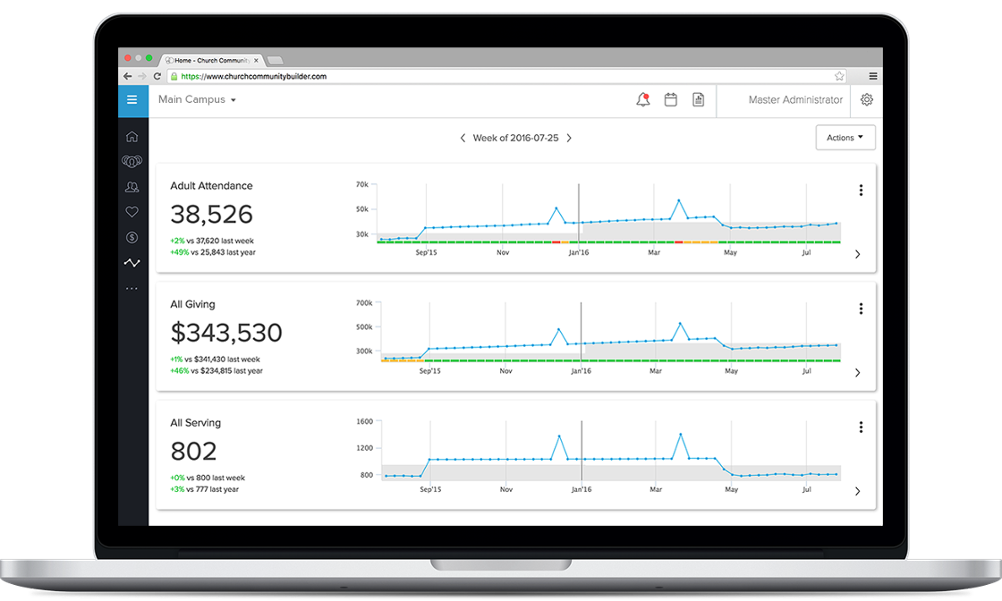
Most Helpful Reviews for ChMS
1 - 5 of 433 Reviews
Michelle
Non-Profit Organization Management, 11 - 50 employees
Used more than 2 years
OVERALL RATING:
5
Reviewed March 2021
Church Community Builder
Daniel
Verified reviewer
Religious Institutions, 2-10 employees
Used daily for more than 2 years
OVERALL RATING:
5
EASE OF USE
5
VALUE FOR MONEY
5
CUSTOMER SUPPORT
5
FUNCTIONALITY
5
Reviewed November 2018
Comprehensive and Contemporary
Very good experience. We have been blessed by their software. It helps us in guest follow up. We have benefited from the forms and website integration as well as the LEAD app. Customer service has always been good at follow up. The technical training videos and help sheets on their help site have been very helpful.
PROSHere is a list of the pros: 1. The software is robust. It is comprehensive in its data search and storage capabilities. 2. The software is evolving. CCB is constantly updating and improving upon the software and app. 3. There is an app that allows us to search our congregant information and follow up on processes. 4. The software was transformational to our assimilation guest ministry process. Not only did they send me a +1 gift for checking out the software, but that book, Fusion by Nelson Searcy changed our church's guest ministry process. It fits perfectly with what CCB offers in terms of process queues and data functionality. 5. We can do forms right in the software that we can upload to our website. This allows guests, members, regular attenders to complete signups, ministry applications, and registrations without ever having to write on a piece of paper. Follow up is very simple. 6. Customer service is excellent. There are a number of technical sheets and training videos on their help site. Very good.
CONSHere are some of the cons: 1. The software is so robust you almost need a dedicated position to create calendars, forms, searches, processes, keep the database clean (people who leave, etc...), and train people on how to use it. 2. The software does not do schedules like Planning Center does (not as user friendly and it doesn't connect with Songselect). Honestly, it seems like Planning Center and CCB are competing. While Planning Center does schedules better, CCB does everything else better (my opinion). Our church uses both. We would switch from Planning Center if CCB did schedules better. 3. The checkin portion of CCB, while easy to use, especially with the app, is not as easy to setup. For example, we use both ipads and Citizen Bluetooth printers as well as PCs and Zebra USB printers. They each have different challenges and can be technical to set up. 4. I wish there was a way to integrate our church app with CCB. We would like to do geofence checkin and mobile bar code checkin.
Autumn
Non-Profit Organization Management, 2-10 employees
Used daily for more than 2 years
OVERALL RATING:
5
EASE OF USE
5
VALUE FOR MONEY
5
CUSTOMER SUPPORT
5
FUNCTIONALITY
5
Reviewed November 2019
CCB Saved Our Church!
Love, love, love! seriously, though....Church Community Builder definitely has saved our church. We started as a church plant on a college campus where we were mobile on Sundays and very heavy small group based. CCB allowed us ease of communicating with people and keeping up with visitors and regular attenders alike. We use literally every feature CCB offers that we can afford and it has served us immensely well. Another major bonus is their customer support. They are always improving the software and are very open and willing to listen to ideas of "hey, could the program do this??". Any time we send any suggestion in, we get personal responses and results very quickly. we are VERY pleased with CCB.
PROSI cannot stress how much we LOVE Church Community Builder!!! It has brought the communication of our church together like nothing else ever could. Mostly, we love the ability for our church members to connect with one another through the groups in CCB and how this allows our leaders to effectively communicate throughout the week.
CONSThe only con I can think of right now is that we're not super excited about the new schedules feature. Taking schedules out of groups is very effective for some areas, but there are teams that we have that need schedules locked within their group and the new way of doing it makes this process more difficult.
Reason for choosing ChMS
We weren't using other things before using CCB, but we looked into a few other programs to do what CCB has brought to us. WE chose CCB because of their customer service, their incredible sales team and intro calls, and because we thought it would be the best software to grow with our church.
George
Used free trial
OVERALL RATING:
1
EASE OF USE
1
CUSTOMER SUPPORT
2
Reviewed October 2015
It made things harder
I loved the idea of the system. We were looking for a system to help stream line our processes. This system made things harder for us. It seems you need to hire a staff member just to manage the system. Maybe this product works better for larger churches, I am not sure. Just trying to send an email is difficult. Our staff is on the verge of revolting and just not using the product. I would consider us to be a tech savvy church but this system made simple tasks really difficult. Pros. -I liked the forms. We used them a lot. -Process ques have potential. Cons. -You have to know HTML code to send an email. When you click "Get Help" it sends you to a site to learn HTML -Getting your Kids Check in is difficult. Trying to figure out how "Attendance Grouping" works and them explaining it to staff is a pain. We are still have issues with it now that we have two services. -Just trying to put a picture on the front page you have to link it to an off site account. -Getting members to log in for the fist time is complicated. It cannot issue an automatic user login. -Twexting??? Trying to get people to go to their profile and add their mobile carrier to get text is hard to explain. -If you ask for help on-boarding your staff they want to sell you a coach. I was hoping for some webinars or something. -Online giving through the site is very hard to figure out how to enable. We use easytithe and haven't been able to integrate it to our CCB site. -Both of my contacts when we first joined a year ago have left the company or something. -Expensive compared to some of the newer systems
Vendor Response
We're sorry that you had the negative experience that you are sharing here. One of the things that was shared with us but wasn't included in this review was that there was a lack of "time and knowledge to train everyone in using this system". This can easily be the situation for a church plant when resources are limited. We offer an online test drive during the evaluation period and give access to all help files and training videos so that a church can address the 'user friendliness' of it and even train on parts of the software before they ever sign on with us. We feel that is a key part of the evaluation process so that there are no surprises. I'm sorry that there wasn't more time to evaluate the software before the decision or more time to learn it after the decision. Either of those changes may have resulted in a different decision and experience. With that said, we're truly sorry for this 'detour' and pray that you find the right software for your church's needs.
Replied October 2015
Rosanne
Religious Institutions, 51-200 employees
Used daily for more than 2 years
OVERALL RATING:
5
EASE OF USE
4
VALUE FOR MONEY
5
FUNCTIONALITY
4
Reviewed December 2019
Church Community Builder keeps everything in one place
Being a Finance person - I was disappointed at first. The strengths for this program lend themselves to the end user, as well as the "People" side of the system. Over time I have come to appreciate the strong controls on the giving side. As stated above, if the reports could become standardized - those too would be stronger.
PROSThe main menu is very easy to navigate you to where you need to go. Most of the screens are intuitive. You can always search for an answer or submit a request for help - Support is always helpful.
CONSReporting is good, but could be better. Merchant giving needs a bit of manipulation in Excel to build your deposit reports. If the reports could all have a standardization (Family ID & Individual ID) it would take report to the next level. Then you could generate a number of reports and gain all the data manipulation you need.
Reasons for switching to ChMS
Fellowship One was really strong on the Financial side, and lacked the much needed user friendly strength with the end user, the scheduling, promotion, and volunteer modules.





