IconCMO
About IconCMO
Awards and Recognition
IconCMO Pricing
Monthly or annual subscription based on number of households: 1-50 households: $35/month or $385/year 51-100 households: $42/month or $462/year 101-250 households: $59/month or $649/year 251-500 households: $72/month or $792/year 501-750 households: $89/month or $979/year 751-1000 households: $101/month or $1111/year 1001-3000 households: $113/month or $1243/year 3000+ households: $149/month or $1639/year
Starting price:
$35.00 per month
Free trial:
Available
Free version:
Not Available
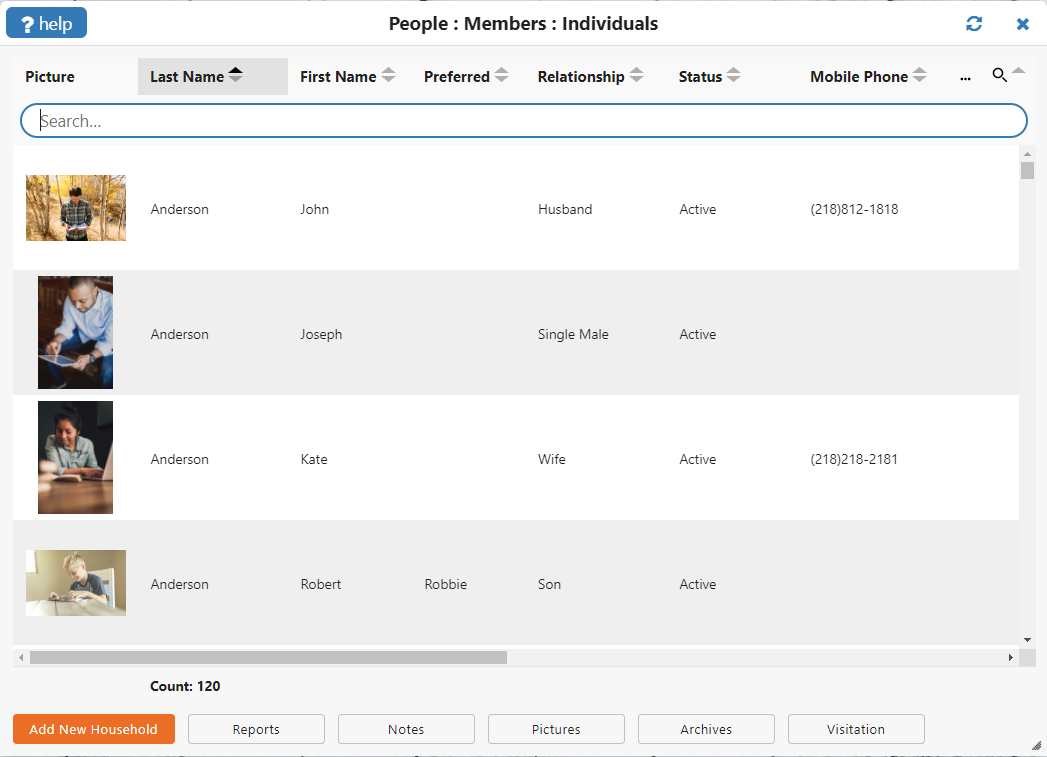
Most Helpful Reviews for IconCMO
1 - 5 of 361 Reviews
Terri
Verified reviewer
Religious Institutions, 2-10 employees
Used daily for more than 2 years
OVERALL RATING:
5
EASE OF USE
5
VALUE FOR MONEY
5
CUSTOMER SUPPORT
5
FUNCTIONALITY
5
Reviewed November 2018
Great Product! Excellent Support!
This software is affordable and produces quality results. It's easy to learn, intuitive and relevant. I recommend it to our congregations often.
PROSI have been working with this software since 1999, back when it was Revelations and through the migration to Icon CMO. I serve in a synod (district) office of our church, so our contributions are a bit different from those of a congregation, but IconCMO serves us well. I've also used the congregation version and it's equally as functional. What I love most is the support! Quick answers to questions both online and by phone (I love that I've talked to my executive for almost all of these years!) and the team is responsive to suggestions of improvements to the software that would allow me to do my job better.
CONSSome forms and reports are set up more from a congregational perspective than for a synod, but that's a minor inconvenience.
Vendor Response
Thank you for the awesome review, Terri! We appreciate your feedback and are grateful for the opportunity to work with you for so many years.
Replied November 2018
Kris
Religious Institutions, 11-50 employees
Used daily for more than 2 years
OVERALL RATING:
5
EASE OF USE
4
VALUE FOR MONEY
5
CUSTOMER SUPPORT
5
FUNCTIONALITY
5
Reviewed May 2019
ICON-CMO
Ease of use, great functionality, user friendly navigation
CONSFunctionality for multi family levels, more than one main address.
Reason for choosing IconCMO
We actually had IconCmo (Revelations for 15+ years) went to Parishsoft (for one year) returned to IconCMO because of it's functionality and user friendly functions.
Vendor Response
Thank you for the kind words, Kris! We appreciate your feedback and are so grateful to have you as a customer.
Replied June 2019
Alan
Religious Institutions, 2-10 employees
Used daily for more than 2 years
OVERALL RATING:
3
EASE OF USE
3
CUSTOMER SUPPORT
4
FUNCTIONALITY
3
Reviewed May 2019
improved but still needs more help
When I started working at St Stefanos GOC I was told I had to enter deposits into ICON and Qiuckbooks and I do. I get stewardship reports from ICON and also print reports for mailing.
PROSThere are a large number of reports available and it is easy for us to mail out statements of to our stewards from the software.
CONSSome simple fixes are still not done. Many of our checks come from banks issued but the check number field will not accommodate the number of digits. I enter deposits twice, once in ICON and once in QuickBooks. The deposit in ICON takes much longer because I have to use a cursor to select a letter range before searching for a steward family name. In QuickBooks I just type one or two letters to find the name. Deposit batches that need to be edited are assigned a new batch number, which is out of sequence with when the original batch was done. It would be easier if the batch was just marked as "edited". Some fields do not accept characters like / so dates must be typed out.
Vendor Response
Thank you for the review, Alan! We appreciate your feedback and are so grateful to have you as a customer. I'm sorry to hear you've had some issues with the system. We recently increased the check number field to accommodate larger numbers. A while back we added a "smart search" to the contribution entry window so you can easily search by typing in the first few letters of a name. It sounds like you've missed a few of our updates! Please reply back or email support@iconcmo.com so we can get you on our email newsletter list. Please don't hesitate to reach out with any suggestions, recommendations, or issues you run into down the road. IconCMO is evolving every day and much of our product development is based on feedback from users like you. Have an awesome day!
Replied June 2019
Barbara
Religious Institutions, 2-10 employees
Used weekly for more than 2 years
OVERALL RATING:
5
EASE OF USE
5
VALUE FOR MONEY
5
CUSTOMER SUPPORT
5
FUNCTIONALITY
5
Reviewed May 2019
2019 Review
availability of logical program reports that can be date specified.
PROSAble to run finances from one bank account with separate designated Fund accounts.
CONSnothing comes to mind in this area. Not sure why this keeps highlighting when I hit the submit button. Maybe response was not long enough!!
Reason for choosing IconCMO
again, able to run one bank account with designated funds and it was more reasonable prices for our small church.
Vendor Response
Thank you for the kind words, Barbara! We appreciate your feedback and are so grateful to have you as a customer.
Replied June 2019
Larry
Verified reviewer
Religious Institutions, 2-10 employees
Used daily for more than 2 years
OVERALL RATING:
5
EASE OF USE
5
VALUE FOR MONEY
5
CUSTOMER SUPPORT
5
FUNCTIONALITY
5
Reviewed November 2018
Treasurer, Spirit of Joy Church, Indianapolis, IN
As I am not an accountant, I find the customer support team to be superb! As a small church, less than 100 members, we find the cost to be very reasonable.
PROSAs a non-accountant, I like the ability to gather data for my reports. Once setup, with Icon help, I'm able to write checks to my vendors without having to reenter the account and fund information by using the last six transactions drop down. This is very helpful when writing payroll checks, as we only have three employees and we do not use the Icon payroll module.
CONSWhen paying the credit card, the check number on the Credit Card Payment screen is the next number in sequence; however when returning to the check writing screen, the check number is not updated to account for the check written in the Credit Card Payment screen.
Vendor Response
Thank you for the kind words, Larry! We appreciate your feedback.
Replied February 2019





