MicroMain
About MicroMain
Awards and Recognition
MicroMain Pricing
Starting at $89 per admin license and $39 per technician license. On-premise option also available. MicroMain provides organizations with a price that fits unique requirements.
Starting price:
$89.00 per month
Free trial:
Available
Free version:
Not Available
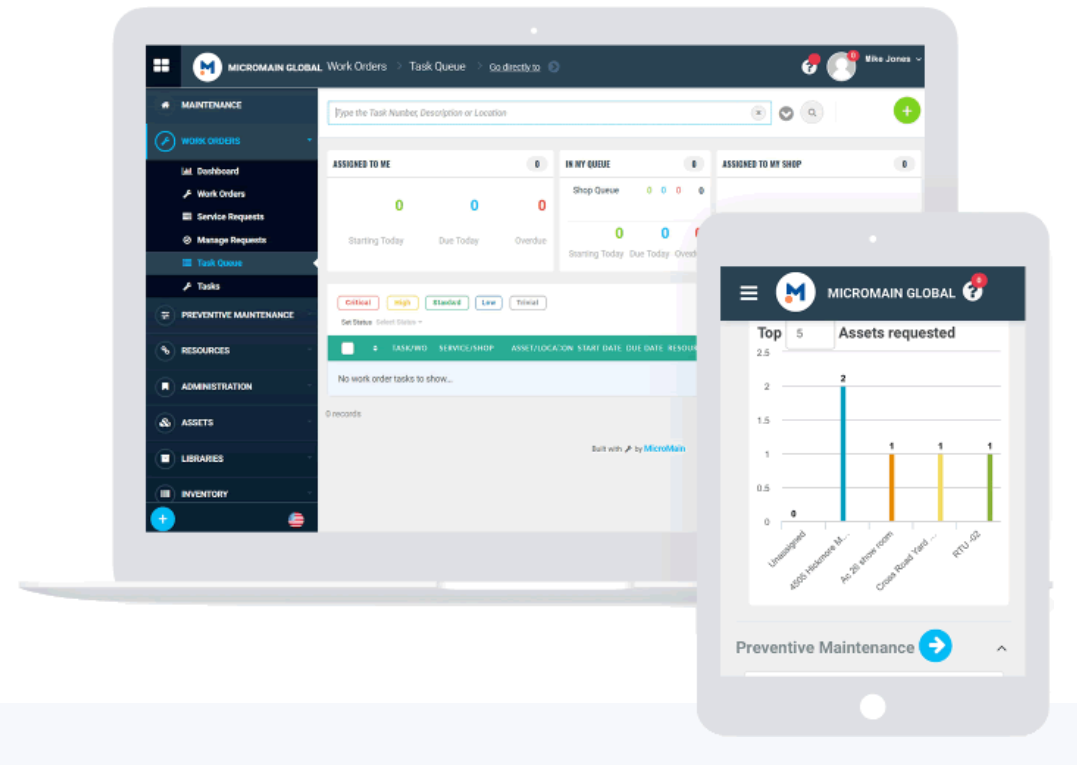
Other Top Recommended CMMS Software
Most Helpful Reviews for MicroMain
1 - 5 of 22 Reviews
Brian
Food Production, 51-200 employees
Used weekly for more than 2 years
OVERALL RATING:
5
EASE OF USE
4
VALUE FOR MONEY
5
CUSTOMER SUPPORT
5
FUNCTIONALITY
5
Reviewed January 2018
Overall Great Experience
We now have a central location with all of the service records and equipment at our fingertips. Batch automation for work orders helps limit the time sitting at a computer setting up daily schedules.
PROSThere is a lot of customization with the field naming to match any naming convention you might want to implement. Our staff really likes how you can upload documents and images to store with each piece of equipment or device. Customer support is outstanding and very knowledge about the product and this is 1 of the big reasons we went with MicroMain.
CONSUser friendliness isn't as good as other software on the market, but the overall functionality overcomes a lot of that.
Don
Used free trial
OVERALL RATING:
4
EASE OF USE
4
CUSTOMER SUPPORT
4
Reviewed December 2009
Hard work pays off
Very good program, But you really need a person to take the trouble calls and enter the data correctly. Depending on the size of the facilities. It is worth it the price,after you get it going.
PROSIf the information is entered into the data base correctly the payoff is almost endless. I run a staff that has between 9 and 14 , on a 24 hour operation,with the use of Micro Main Im able to pass down work orders, time tracking and productivity has went up and time management has improved, parts usage, accountability for resources has increased, one of the best uses for this program is being able to show someone who is not familiar with maintenance or engineering a picture of the part that was used on a job and also a picture of the equipment it was used on including the location of the equipment.Work orders can be grouped as projects for bill back purposes or just tracking progress. Normally in facilities maintenance we are considered to be overhead or the necessary evil, one of the ways to offset the cost of operation of a facilities is anything outside of the contract is to bill back the extra request. Micro Main provides me with the ability to do this.
CONSPick who you want to enter the data wisely, and the program will pay for its self many times over.
Anonymous
5,001-10,000 employees
Used daily for more than 2 years
OVERALL RATING:
3
EASE OF USE
4
FUNCTIONALITY
2
Reviewed October 2018
Great software for establishing a new work order management system.
It will be a great tool when tracking standard work orders.
PROSIt’s easy to use and it is capable of exporting data into excel spreadsheets.
CONSIt is tedious when needing to upload documents to a work order. It also limits your ability to customize the layout and the reporting fields. The design is dated and doesn’t look like a software that is used in modern day.
Vendor Response
Thank you very much for taking the time to review our CMMS software. We are constantly taking our user feedback into consideration to make the product better. I have noted your feedback and will communicate with our development team your pain points, so they can be addressed. We appreciate your business and review. The MicroMain Marketing Team
Replied October 2018
Jennifer
Non-Profit Organization Management, 11-50 employees
Used daily for more than 2 years
OVERALL RATING:
4
EASE OF USE
2
VALUE FOR MONEY
3
CUSTOMER SUPPORT
3
FUNCTIONALITY
3
Reviewed February 2022
Need UX/UI Design
Ability to track equipment usage and planned maintenance.
CONSNeeds UX/UI design. Not a product that our field technicians could pick up. Needs a lot of back end support.
James
Electrical/Electronic Manufacturing, 51-200 employees
Used daily for less than 12 months
OVERALL RATING:
5
EASE OF USE
5
VALUE FOR MONEY
5
CUSTOMER SUPPORT
5
FUNCTIONALITY
5
Reviewed May 2018
Amazingly awesome!
This product is prime above all Facilities software that I have used. It does everything I need and then some.
CONSIt took a little getting use to, but in no time I was in the swing of the software and absolutely love it









