Smartspanner
About Smartspanner
Smartspanner Pricing
30-day free trial, no credit card required. Light: £15/month - 1 user, 1 site. Medium: £50/month - 5 users, 3 sites. Heavy: £75/month - 10 users, unlimited sites. Custom plans are also available.
Starting price:
£15.00 per month
Free trial:
Available
Free version:
Not Available
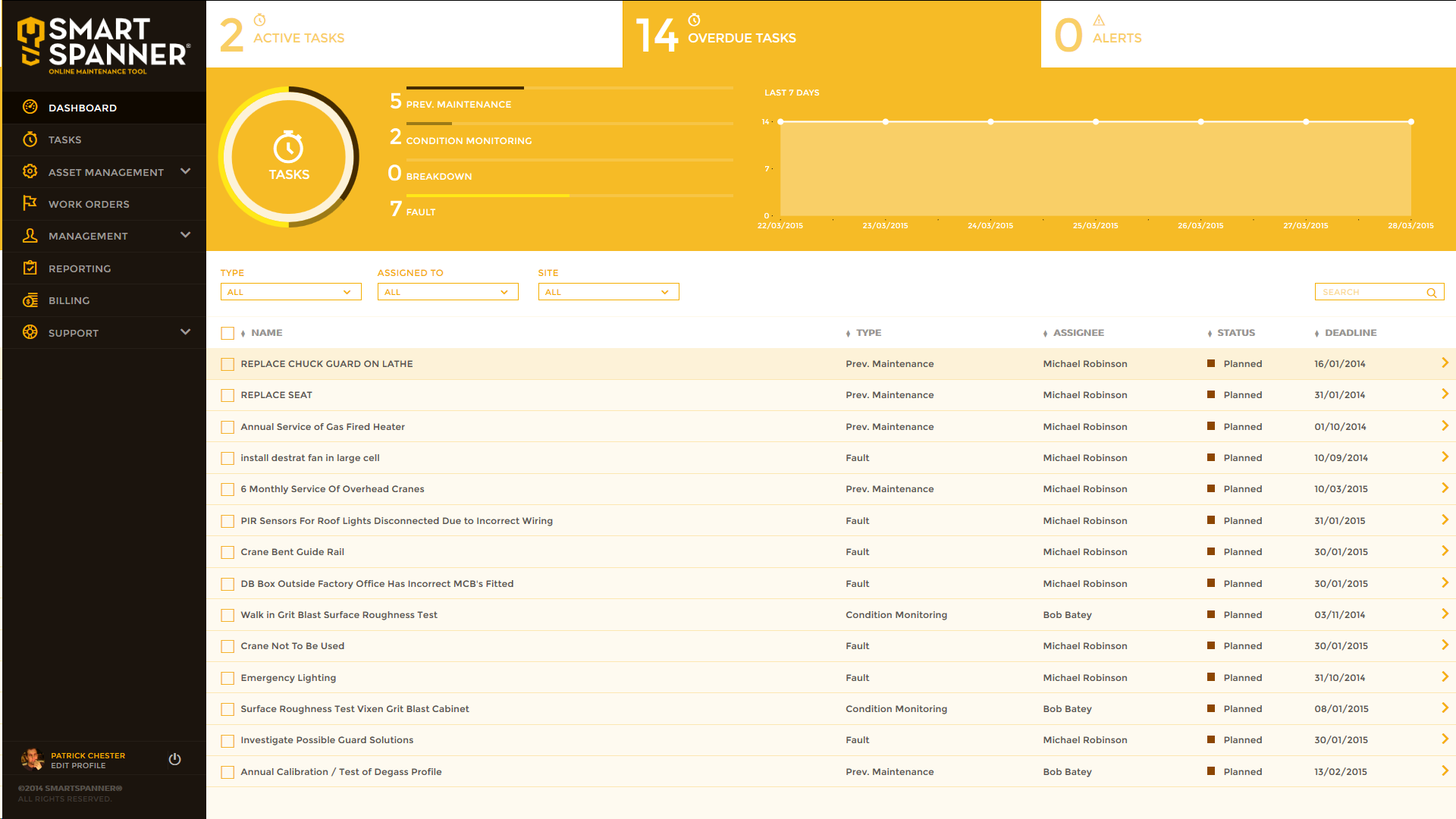
Other Top Recommended CMMS Software
Most Helpful Reviews for Smartspanner
1 - 7 of 7 Reviews
Anonymous
51-200 employees
Used daily for more than 2 years
OVERALL RATING:
5
EASE OF USE
5
VALUE FOR MONEY
5
CUSTOMER SUPPORT
5
FUNCTIONALITY
5
Reviewed June 2018
Fantastic software to allow us to easily manage our day to day breakdowns
Allows us to run a maintenance department with minimal fuss, ensuring break downs are promptly addressed, allowing us to keep our machines running.
PROSVery easy to use and affordable, allows reporting of areas of concern, allows anyone to log breakdowns
CONSThe software does everything we currently need, and if we come across any shortfalls in areas we need, the team take this on board to implement a solution.
Darron
Leisure, Travel & Tourism, 11-50 employees
Used daily for less than 6 months
OVERALL RATING:
4
EASE OF USE
3
VALUE FOR MONEY
5
CUSTOMER SUPPORT
5
FUNCTIONALITY
3
Reviewed May 2022
Smart spanner woodhall country park
The ease of adding jobs, having all jobs down as a digital log.
CONSThe app from the app store itself works slightly different. Not all assets seem to appear in the app, where as the web app shows all. An integral part of the app, that is missing, is to allow push notifications. If a job is updated, added, changed etc, ideally a push notification could be sent to the assigned user of that existing or new job. At present, we only see when jobs are added or changed when we go through the job list itself. Yes we do get emails, but adding a.push notification through the app would be better as not all staff have access to each email account for each user on the app. So, providing someone has an app on their phone, they will always get notified of a new job or change in job that is relevant to them, based on what account they are logged in to, irrelevant of whether they have access to that accounts email address. Viewing the work orders, you get to see a longer title for each job. When viewing the jobs on the dashboard, you only get a few characters, so you can't see at a glance what each job is unless you click the job itself. This is via the webapp. Add a dashboard to the appstore app. Each user we have is per department. Maintenance, reception, housekeeping etc. It would be ideal to add sub users to each main user, so we can assign jobs to individuals that are part of each team. That way we have accountability for each job. Currently, I am adding a note to each job stating "job completed by XXX"
Joe
Building Materials, 201-500 employees
Used daily for more than 2 years
OVERALL RATING:
4
EASE OF USE
4
VALUE FOR MONEY
4
CUSTOMER SUPPORT
4
FUNCTIONALITY
3
Reviewed July 2018
Easy to use CMMS system that has all the major functionality of a more expensive package.
A quick, simple to use CMMS system that is ideal for the organisation size we work within.
PROSEasy to navigate. Users do not have to be IT experts in order to create or edit tasks. Online support is very quick to get back to you.
CONSNot all the functionality that we need at this present time. To get functions added oor amended then a number of users need to request the same thing, which I fully understand although from a selfish point of view this is not ideal.
Vendor Response
Dear Joe, Thanks for leaving us your review and feedback. We wish we could tailor and develop the software faster for clients requests! it is quite a challenge to keep it simple, easy to use and develop everything for everyone at the same time...its a tough balance of keeping it simple, user friendly and delivering feature updates requested. Regardless it is great to have your feedback and working with clients is the only real way we improve the system and bring new features out. Thanks for taking the time for the review. Patrick Chester Founder Smartspanner
Replied August 2018
Baris
OVERALL RATING:
4
EASE OF USE
5
VALUE FOR MONEY
5
CUSTOMER SUPPORT
5
FUNCTIONALITY
4
Reviewed June 2018
Best CMMS software for "small" organizations. Give it a try if you are looking for something simple.
-Very user friendly interface, which takes 5 minutes to understand it completely and you can start using it without hesitation. There is no useless tabs which makes everything complicated, only necessary components of CMMS are included. -There is a calendar view section which takes 10/10 from me. You can see the future plans and completed orders in one very simple screen. -They are giving 30 days free trial which gives plenty of time for decision. -Customer support is very helpful and willing to fix the any issues happened so far. -They have a budget friendly pricing plans.
CONS-We are not able to upload anything as an Excel template. While this is the only con we had so far, we had many issues because of this. 1. Price of the used items changing yearly and we are not able to integrate that change to our system quickly. 2. We are keeping backups of items and maintenances, but we will not be able to upload it easily to the system if it is required. 3. We have more than 100 maintenance yearly and we have to enter each one of them manually while we already have them on Excel.
Vendor Response
Dear Baris, Thanks so much for leaving us a review even in the end we did not match your complete needs for importing maintenance from excel. As you have said our focus is small organisations and providing a simple, easy to use system - so it is really great to hear we have achieved this as simplicity is not very easy!
Replied June 2018
winston
Dairy, 11-50 employees
Used daily for less than 6 months
OVERALL RATING:
5
EASE OF USE
5
VALUE FOR MONEY
5
CUSTOMER SUPPORT
5
FUNCTIONALITY
3
Reviewed May 2022
my review
Delighted
PROSSimple, basic but does 90% of what is needed
CONSone or 2 little things could be improved. Suggest annual meeting of users to discuss possible improvements whilst maintaining it's simplicity.
Reason for choosing Smartspanner
Shire was too expensive and over complicated
Reasons for switching to Smartspanner
business sold
Samantha
Facilities Services, 2-10 employees
Used weekly for less than 6 months
OVERALL RATING:
4
EASE OF USE
2
VALUE FOR MONEY
4
CUSTOMER SUPPORT
5
FUNCTIONALITY
5
Reviewed May 2022
Regular User
The ease of planning maintenance work is very useful and if the small improvements could be made it would make using the whole system much better.
PROSThe ability to plan maintenance work and produce excel documents for stock maintenance. Integrated nicely with the business and other systems.
CONSThe process off assigning assets to an individual site is labourius and the ability to select a whole list of items to allocate with one click would be useful. On updating any item, works orders, editing stock, etc, the system takes you back to the top of the page rather than taking you back to where you left off. This could be improved to avoid constant searching. This in turn makes the system very slow and often results in the user needing to come out of the system and back in to force the issue.
Andrew
Electrical/Electronic Manufacturing
Used less than 6 months
OVERALL RATING:
4
EASE OF USE
5
CUSTOMER SUPPORT
5
FUNCTIONALITY
3
Reviewed May 2015
Have been using for about 2 months for a cable manufacturing site
Simple, flexible, no nonsense, everything in one package - no extras
CONSMaybe needs to add a few more features to make it easier for my application




