Planview AgilePlace
About Planview AgilePlace
Planview AgilePlace Pricing
Starting price:
$20.00 per month
Free trial:
Available
Free version:
Not Available
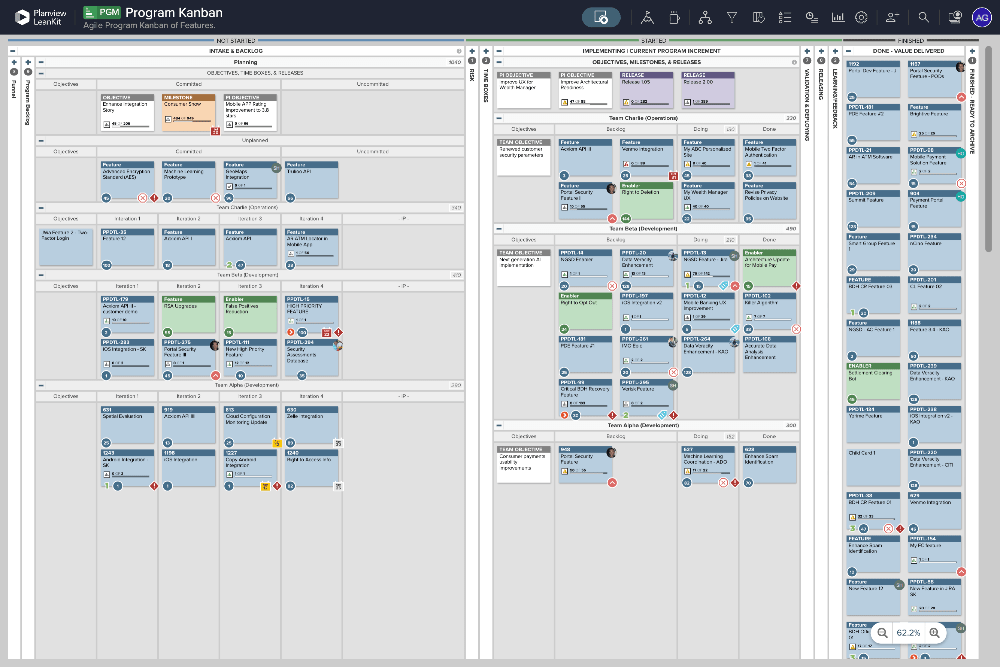
Most Helpful Reviews for Planview AgilePlace
1 - 5 of 40 Reviews
Joel
Verified reviewer
Management Consulting, 2-10 employees
Used daily for less than 2 years
OVERALL RATING:
5
EASE OF USE
5
VALUE FOR MONEY
5
CUSTOMER SUPPORT
5
FUNCTIONALITY
5
Reviewed November 2018
Great for personal and business kanban
Simple to use and set up, visual and easy to navigate, drag and drop features.
CONSSome of the reporting features were hard to customize or modify, and instructions were not always in depth enough.
David
Verified reviewer
Entertainment
Used daily for more than 2 years
OVERALL RATING:
4
EASE OF USE
5
VALUE FOR MONEY
4
CUSTOMER SUPPORT
3
FUNCTIONALITY
3
Reviewed February 2018
Flexible lean project management tool
It was fast, flexible and offered team independence. While the company ultimately moved to a more feature rich tool that better served our needs, I would say that leankit is a great solution and should certainly be in your short list.
PROSThis is a nice relatively lightweight application that is easily configurable. Teams can quickly setup their own boards as they want and share them with other teams to view. The interface is simple and intuitive with a good level of configuration. Leankit delivers on the simplicity and ease of use.
CONSAt the time of using it, it was not easy to share work across multiple boards. The option at the time was to create a master board and create dependencies from there. That only worked if you planned for that at the beginning. However, if you were to decide later that you wanted to do this, it was much more difficult to retrospectively build that hierarchy. It also stripped new lines from descriptions, while there are workarounds with tags, it was frustrating that have wrapping automatically.
Thomas
Marketing and Advertising, 11-50 employees
Used daily for less than 2 years
OVERALL RATING:
3
EASE OF USE
4
VALUE FOR MONEY
3
CUSTOMER SUPPORT
3
FUNCTIONALITY
3
Reviewed April 2020
It's a Project Tracking Tool | Not the Best, Not the Worst
Overall, my experience with LeanKit is fine. It's a project management tool and productivity tracker and each of those have their benefits and drawbacks. I don't find LeanKit to really be better or worse than any other one that I've used and it is valuable to be able to see the work that your coworkers have on their plates so you're not asking them to do something when they've already got enough on their plate.
PROSI really like the way Leankit visualizes tasks as 'cards', so you can see blocks that you and your co-workers are working on at any given time. It can be a little visually overwhelming at first, but there are filtering options that you can turn on to only show you cards that you're attached to, or make other peoples' cards transparent so you get a more at-a-glance view of your tasks for the day/week etc.
CONSIt's fairly bare bones. On top of this, if you've only got one lane for projects being worked on and people put enough cards in there that the time surpasses the allotment, a notification comes up asking you to enter a reason that you're going over the time limit. You can enter whatever you want into the dialogue box making this basically superfluous. I wouldn't have as much of an issue with this if the lane showed you were over the time limit without the annoying popup.
Zuber
Verified reviewer
Information Technology and Services, 10,000+ employees
Used daily for less than 2 years
OVERALL RATING:
4
EASE OF USE
3
FUNCTIONALITY
4
Reviewed March 2022
A complete project management solution built with an agile approach!
I have been using this application as kanban board for agile planning and task creation. The story creation and the relation with individual tasks makes the project management more fluidic and easy to understand. I like its approach with the drag and drop with color coding and make it smart to understand the nuance of the business.
PROSThe agile project planning feature, which is built around kanban, data-analytics, and smart visual management is the most striking feature in this application. The information architecture around tasks, backlog, color coding, drag and drop of cards makes this application a must have for agile planning.
CONSThe application is not intuitive and it takes time for a new user to get acquainted. Reporting feature with actionable insights can be more detailed oriented to make this application a robust one. There should also be an option to control the scrolling as a lot tasks can crowd the board.
Anonymous
1,001-5,000 employees
Used daily for more than 2 years
OVERALL RATING:
5
EASE OF USE
4
VALUE FOR MONEY
4
FUNCTIONALITY
4
Reviewed December 2019
Good All-Around Project Board
We use it to project and plan several projects and tasks. It's connected to Okta and Okta groups. Everyone here uses it, so that's nice to have one tool across the organization.
PROSLeanKit is a simple, intuitive way to create and track tasks for KANBAN. I've used others and I'm fairly happy with LeanKit. Integrates with SSO (Okta) and is very nice. Very easy to use. Link to other systems (ticketing systems, etc). Very good visual representation and good for collaboration.
CONSNone that I can think of. Other than difficulty deleting cards that you fat-finger, you need an admin to remove them. Just use it and get used to not having to delete cards for correction.





