Active Takeoff
About Active Takeoff
Active Takeoff Pricing
649$ + 99$ annual fee
Starting price:
$649.00 one time
Free trial:
Available
Free version:
Not Available
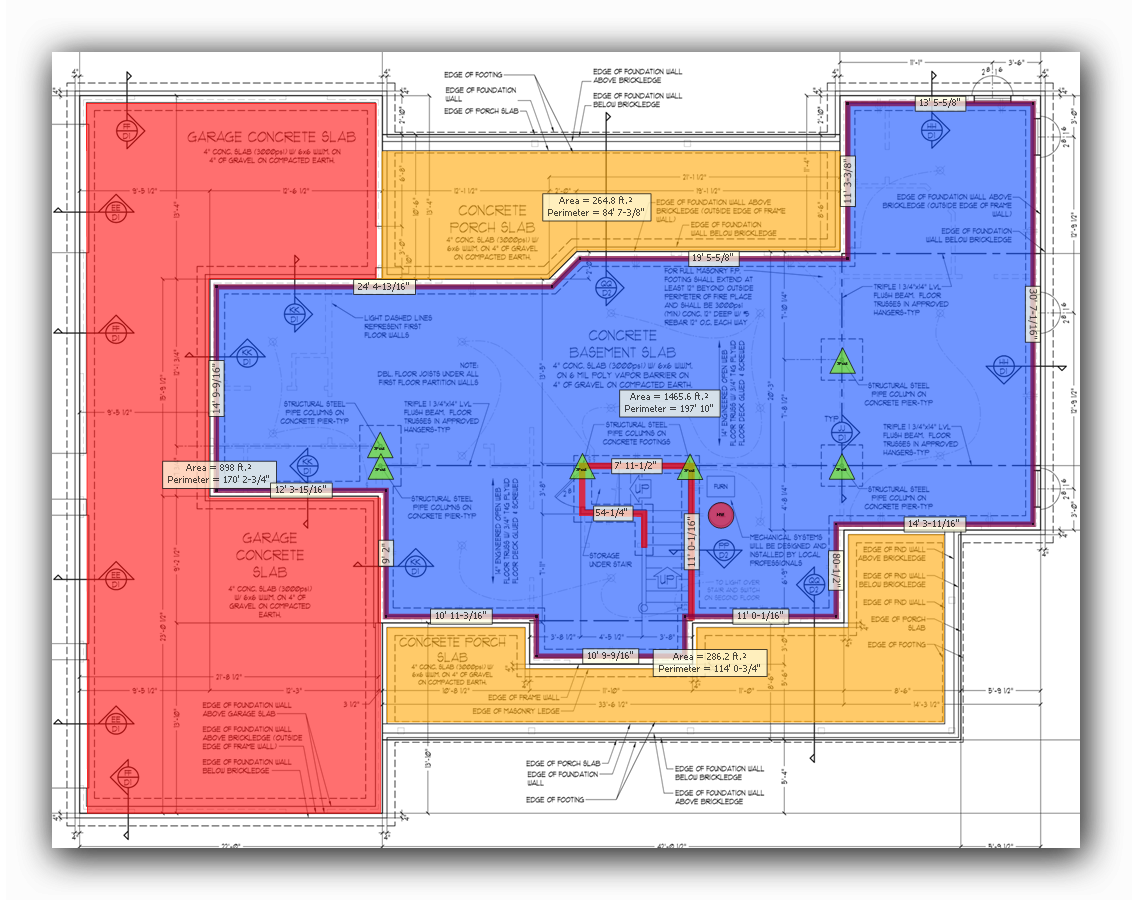
Other Top Recommended Construction Software
Most Helpful Reviews for Active Takeoff
1 - 5 of 94 Reviews
Anonymous
51-200 employees
Used daily for more than 2 years
OVERALL RATING:
5
EASE OF USE
5
VALUE FOR MONEY
5
CUSTOMER SUPPORT
5
FUNCTIONALITY
5
Reviewed November 2018
Active Takeoff is Great Software!!
Active takeoff has helped me find mistakes in my sq ft takeoffs before I send out a bid. This has saved the company thousands of dollars.
PROSThis software works great for checking my sq ft takeoffs. If I get a different amount of sq ft with this software than my takeoff, then I know I have made a mistake on my takeoff. In the long run it could save thousands of dollars by giving an accurate sq ft of product.
CONSI have liked everything about it. There is not a single item with this software that I like the least.
Randy
Architecture & Planning, 2-10 employees
Used weekly for more than 2 years
OVERALL RATING:
5
EASE OF USE
5
VALUE FOR MONEY
5
CUSTOMER SUPPORT
5
FUNCTIONALITY
4
Reviewed November 2018
Good Value, a couple of wish list items for improvement
AT is a quick and efficient way to take info out of plans and other images, and best of all to document the source of the take off information. The PDF reports created by AT make it easy to document and share the take off process with others. Really cool program.
PROSEasy to learn, and does A LOT for the cost and time it takes to start using
CONSI really want an Excel output report in simple spreadsheet format. Example of what I want: Plan Sheet Color Data 1 Sf Volume Floorplan Red Building Material One 100 600 Floorplan Blue Building Material One 200 800 Elevations Yellow Building Material One 250 900 Elevations Blue Building Material One 50 180 Shown below is the way Active T reports look now. I have to manually create new columns in Excel to show Color and Plan Sheet info IN EACH ROW. So I can sort my report by the heading of ANY COLUMN at will. FLOORPLAN Color Red Building Material One 100 600 Color Blue Building Material One 200 800 ELEVATIONS Color Yellow Building Material One 250 900 Color Blue Building Material One 50 180 This is just one example of the current reports using extraneous rows to deliver information. Please give me one reporting option that has NO rows containing anything that is not pure data, with the sole exception of the headings to each column, which should be located in the first row. Things that are now titles to separate sections in the report should be converted to a column, and the title should be reported on each row. Like the Plan Sheet and Color info is showing in my example report. Please and Thank You!
Michael
Construction, 1 employee
Used monthly for more than 2 years
OVERALL RATING:
3
EASE OF USE
4
VALUE FOR MONEY
4
CUSTOMER SUPPORT
5
FUNCTIONALITY
4
Reviewed November 2018
Estimating
Very quick to create a measured schedule but converting to a priced Schule is difficult
PROSThe take off element is very easy to use
CONSThe estimating element is not easy to use
Haley
Construction, 51-200 employees
Used daily for more than 2 years
OVERALL RATING:
5
EASE OF USE
5
VALUE FOR MONEY
5
CUSTOMER SUPPORT
5
FUNCTIONALITY
4
Reviewed February 2019
Active Takeoff Review
I've been using the software for about four years now, and it has been very easy to work with and simple to train others with as well. I think there could be a few items added to help highlight automatically without going through everything myself, but overall, the software was exactly what I was looking for at the time of purchase.
PROSI love how easy to operate the software is. I tried many programs before this one, but this one had the best bang for your buck, easiest to learn and most transparent to translate to the client.
CONSThe real only issue I have with the software is the routing the paths of the files. I've had to switch computers a few times, and the licensing can be a bit difficult to get transferred to a new computer, as is the transferring of the files. If I did not have technical support from my company, I wouldn't know how to do it myself.
Nick
Construction, 11-50 employees
Used daily for less than 12 months
OVERALL RATING:
5
EASE OF USE
5
VALUE FOR MONEY
5
CUSTOMER SUPPORT
5
FUNCTIONALITY
5
Reviewed July 2016
In my opinion the best takeoff software on the market
Prior to using this software I was scaling and taking measures by hand which was extremely time consuming for me and difficult to get perfectly accurate. I tried other similar products but found them no good and so complicated it was not worth bothering. I then trialed this software and was amazed at how easy it was to use. Drawings that would have taken 2 to 3 days to measure by hand can now be measured quickly in minutes or hours which means I can provide quotations to clients much faster and more accurately. After the trial period came to an end purchasing the product was a no brainer. It has paid for itself after just one week of use.
PROSIts quite intuitive making it easy to use from the get go but also has a level of depth to it once you become more established. Its very good value for money when compared to other products on the market that are both harder to use and more expensive.
CONSIt would be nice to be able to change the currency used for estimations. This may be an option I have not learned yet.









