APE Mobile
About APE Mobile
APE Mobile Pricing
APE Mobile offers four price plans. Starter: AU$45 per supervisor / month & AU$10 per operator / month Professional AU$65 per supervisor / month & AU$15 per operator / month Premium: AU$85 per supervisor / month & AU$20 per operator / month Enterprise: To receive a custom plan, contact APE Mobile directly. These prices are billed annually and in Australian Dollars.
Starting price:
$45.00 per month
Free trial:
Available
Free version:
Not Available
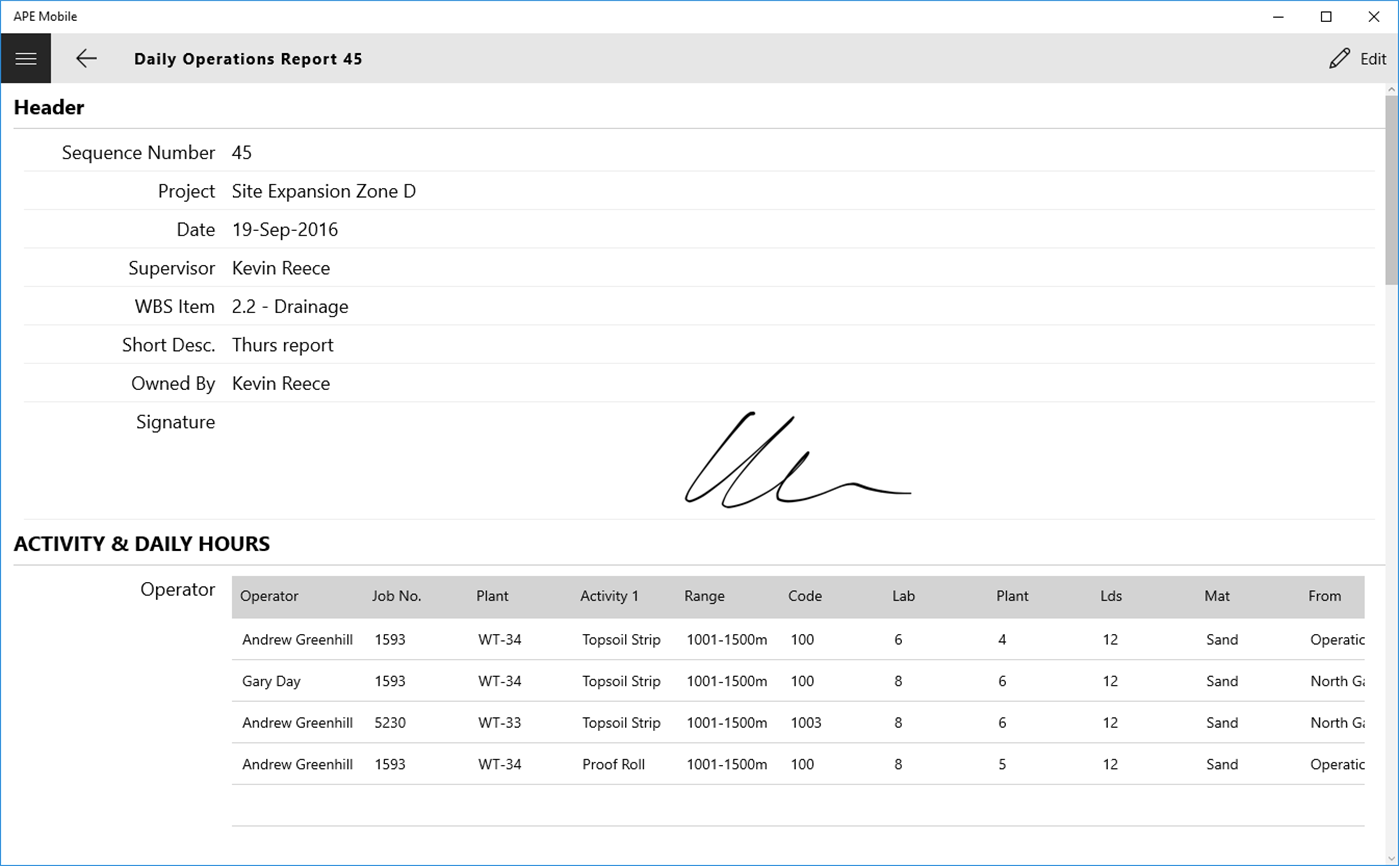
Other Top Recommended Construction Software
Most Helpful Reviews for APE Mobile
1 - 5 of 19 Reviews
Matt
Construction, 51-200 employees
Used daily for less than 2 years
OVERALL RATING:
5
EASE OF USE
4
VALUE FOR MONEY
5
CUSTOMER SUPPORT
5
FUNCTIONALITY
4
Reviewed December 2016
No more paper
Ape has enabled use as a company to eliminate paper and the problems that come with keeping it safe. With Ape, we are able to see how a project is progressing. The ability to have live feed means all records are available to whoever needs them instantly. It's important to our clients that we get them the information as soon as practicable, with ape it is as soon as they sign off. From our clients point of view, it means we are more transparent and our Q. Systems are more accurate. We are also taking advantage of the formulation side, for our works the are a lot of conversions and with APE all we need is the first number and the rest will be done from there like a calculator. The only difference is it's always right. APE has changed how we do business and it's the future of record keeping.
PROSLive feed and time-saving
CONSThe need for phone service to send records.
Johnathan
Civil Engineering, 51-200 employees
Used daily for less than 2 years
OVERALL RATING:
5
EASE OF USE
5
VALUE FOR MONEY
5
CUSTOMER SUPPORT
5
FUNCTIONALITY
5
Reviewed December 2016
Great Product and Support
Ape Mobile is a responsive program and support service. It is easy to use on site and doesn't lag or stutter while being used. Any additional features or bugs are promptly seen to by the service team.
PROSDropdown menus that are easy to edit
CONSSome areas are not intuitive e.g. trying to edit the templates without any guidance. However this probably isn't something most people attempt to do. I am a little scared to do so in case I screw it up for everyone. But this is not really a concern or complaint just more of an understanding that I shouldn't try to adjust templates by myself.
Derek
OVERALL RATING:
3
EASE OF USE
3
VALUE FOR MONEY
3
CUSTOMER SUPPORT
3
FUNCTIONALITY
3
Reviewed May 2018
Looks like a good customizable form making software
I liked the customization aspect. I like that they had some support to help you make the forms you wanted to digitize.
CONSI don't like the way the forms like for input/entry. It isn't very user friendly. I feel like the interface could be better.
James
Construction, 51-200 employees
Used daily for less than 2 years
OVERALL RATING:
4
EASE OF USE
4
VALUE FOR MONEY
4
CUSTOMER SUPPORT
4
FUNCTIONALITY
4
Reviewed December 2016
Ape mobile
The ape is easy to use but need more access to some areas and be able to do more editing in areas such as materials in use and some of the text areas aren't big enough. Being able to put an operator on more than one machine would be good without having to fill it out again.
PROSEase of use and information it's there when needed.
CONSSometimes takes a long time to load info.
Colin
Civil Engineering, 10,000+ employees
Used daily for less than 12 months
OVERALL RATING:
4
EASE OF USE
4
VALUE FOR MONEY
3
CUSTOMER SUPPORT
3
FUNCTIONALITY
4
Reviewed December 2016
Best Mullet
I have had nothing to do with the implantation of the system into our organization. I have just have to use it and I do not have any issues in using it. I have use a couple of other programs such as JDE, SAP, and MatrixOps. I do believe it can be made more user-friendly but that might just be they way our people ( who think they know everything and asked for no one else's input ) got it set up or have set it up. I ok with it, I have had a couple of friends from other organization's ask me about it and I have recommended to them to get it.




