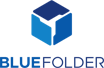BlueFolder
About BlueFolder
Awards and Recognition
BlueFolder Pricing
BlueFolder features pricing plans for companies of any size, in a multitude of industries, from small service businesses with only three users to enterprise level organizations with many users. Three pricing plans (Pro, Pro Plus, Enterprise) allow customers to select the right plan for their needs, and pricing ranges from $100/month to $440/month. Custom pricing is available for large scale enterprise organizations.
Starting price:
$100.00 per month
Free trial:
Available
Free version:
Not Available
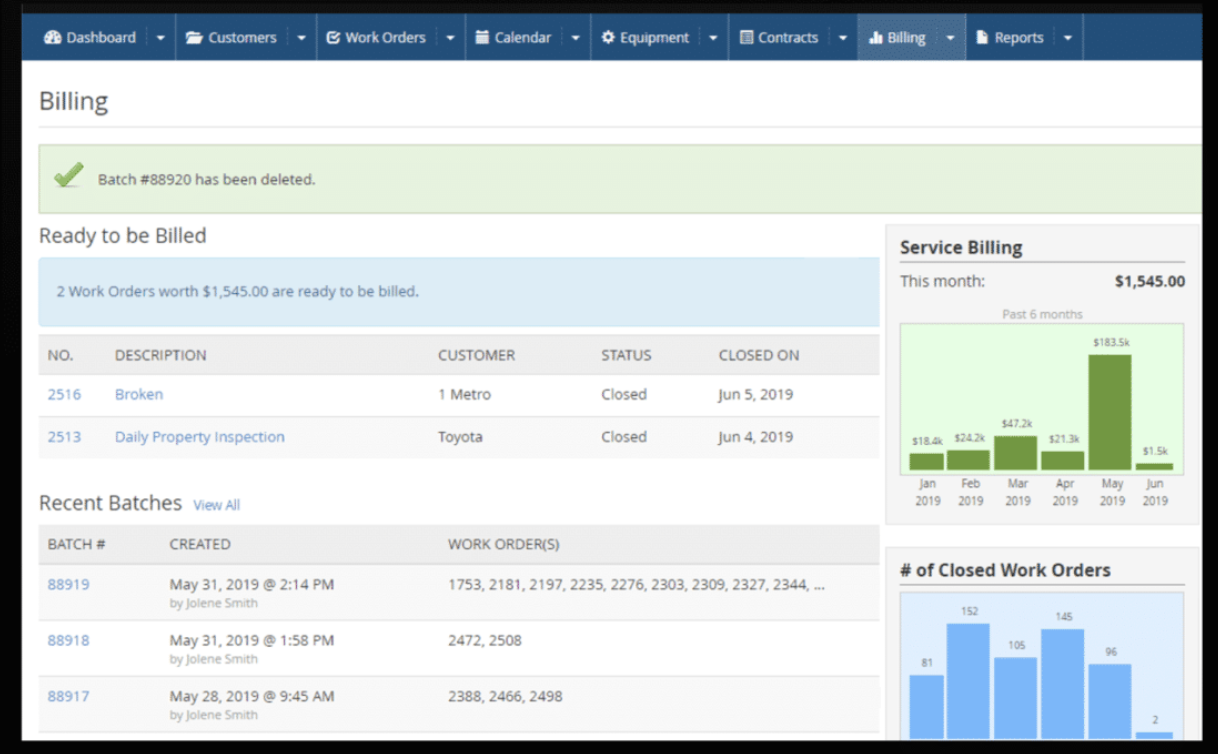
Other Top Recommended CRM Software
Most Helpful Reviews for BlueFolder
1 - 5 of 65 Reviews
Aleksandr
Information Technology and Services, 2 - 10 employees
Used unspecified
OVERALL RATING:
5
Reviewed November 2023
Easy setup and very impressed
Kavindu Githsara
Verified reviewer
E-Learning, 11-50 employees
Used daily for less than 2 years
OVERALL RATING:
5
EASE OF USE
5
VALUE FOR MONEY
5
CUSTOMER SUPPORT
5
FUNCTIONALITY
5
Reviewed January 2023
BlueFolder: The Key to Effortless Asset Management
Overall, BlueFolder has been a valuable tool for my company. Its ability to track and manage all of our company's assets in one platform, ability to customize fields and forms and powerful reporting capabilities have greatly improved our asset management. While the software has a bit of a learning curve and requires a bit of effort to fully set it up and customize it, the benefits of BlueFolder far outweigh the cons for our business.
PROSAs an admin user of BlueFolder in my company, I have found it to be a comprehensive and user-friendly asset management software. One of the biggest advantages of this software is its ability to track and manage all of our company's assets in one platform. From equipment, vehicles, to tools and inventory, BlueFolder provides a seamless experience for our team and our customers. Another great feature of BlueFolder is the ability to customize fields and forms to fit our company's specific needs. This has been especially useful in terms of tracking and managing the maintenance of our assets.
CONSWhile it offers a wide range of features, it takes some time and effort to fully utilize all the functionalities, especially for non-technical users.
John
Construction, 11-50 employees
Used daily for less than 6 months
OVERALL RATING:
4
EASE OF USE
5
VALUE FOR MONEY
5
CUSTOMER SUPPORT
5
FUNCTIONALITY
4
Reviewed April 2024
Its not perfect but its pretty good, and I haven't found anything better
As the title says, it is not perfect, but its good. You don't have to change your whole business process like with say service titan.
PROSits flexible, you can get it to do a lot with the way you set it up. the support team, and really everyone we have worked with has been helpful. they are actively working on it and seem to care about there customers.
CONSit does not do a few things that seem obvious but they are working on them.
Reason for choosing BlueFolder
we had made a decision matrix to help us pick the software that would work best for us, but we never got to use it because BlueFolder was the only software that checked off most of the boxes, there was never a point to rate the other ones they just did not do what we needed, if you were short sighted and didnt actually care about costs or efficency and just upsaled everything the others would be fine i guess. Zoho would of required switching from quickbooks online, we thought about it and it may have worked good but we decided not to switch our accounting software so i did not dive to deep into Zoho, the others were built for the sleezy upsale HVAC companies.
Reasons for switching to BlueFolder
It does not work right. about 3% of the time it would not fail to send invoices to QuickBooks, but it would fail to correctly send invoices to QuickBooks, its essentially bad at math. it also does not send COS data to quickbooks correctly. the database seems to be a mess, and if you get more then like 4 days on a job they can start to take 5 or 10 minuets to load. The field worker side is ok but the back end is a train wreck.
Kelly
Automotive, 51-200 employees
Used daily for less than 2 years
OVERALL RATING:
5
EASE OF USE
5
VALUE FOR MONEY
5
CUSTOMER SUPPORT
5
FUNCTIONALITY
4
Reviewed September 2022
An effective tool for your daily needs
Overall, we are very happy with the program. We are hoping for some future integration with our documentation.
PROSI really like the ease of use and the implementation of the system was virtually seamless with the tech team from BlueFolder. The reports are very good for our needs. The technicians really like to use the desktop program and that what's most important.
CONSThe mobile app needs a lot of work. There is limited ability to print out equipment reports for single units.
Reason for choosing BlueFolder
Cost, quick start up, easy data transfer, great people to work with...
Reasons for switching to BlueFolder
The product was no longer suited to our growing needs.
David
Construction, 11-50 employees
Used daily for more than 2 years
OVERALL RATING:
4
EASE OF USE
4
VALUE FOR MONEY
3
CUSTOMER SUPPORT
5
FUNCTIONALITY
4
Reviewed August 2022
Good tool but expensive
Overall it serves us well, but the increasing costs might drive us to look at other options.
PROSWork order management works well both in the office and in the field. Automated recurring work orders help keep preventative maintenance organized. Work history is easily located, it's easy to add attachements etc. Customer support is excellent, always a quick response, always quick to address any issues we have.
CONSSold in US dollars only makes it quite expensive for Canadian companies. Overall cost has become quite high. For our setup we have to do a lot of manual setup for preventative maintenance. Easier than on paper and automatically triggers work orders in the months we need though.
Reason for choosing BlueFolder
At the time the other products didn't have functions for scheduled preventative maintenance.