Microsoft Dynamics GP
About Microsoft Dynamics GP
Awards and Recognition
Microsoft Dynamics GP Pricing
Microsoft Dynamics GP is sold through a network of Value Added Resellers who provide planning, implementation, customization, and support services aimed at optimizing the solution for the individual needs of each customer. Contact Microsoft for more information.
Starting price:
$0.01
Free trial:
Not Available
Free version:
Not Available
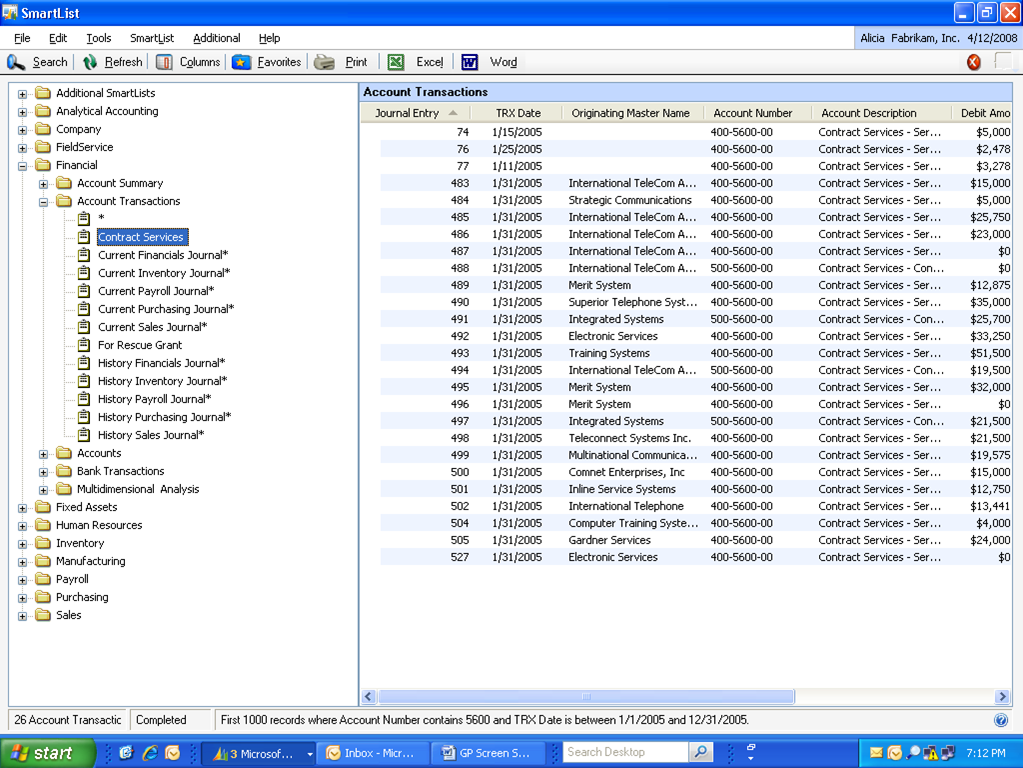
Other Top Recommended ERP Software
Most Helpful Reviews for Microsoft Dynamics GP
1 - 5 of 113 Reviews
Anonymous
10,000+ employees
Used daily for less than 2 years
OVERALL RATING:
5
EASE OF USE
5
VALUE FOR MONEY
5
CUSTOMER SUPPORT
5
FUNCTIONALITY
5
Reviewed November 2020
User friendly and versatile ERP
I really liked using and implementing this ERP as users tends to like it and adpat very easy to it
PROSI work for several years as a consultant implementing Microsoft Dynamics and I likes how user friendly this ERP is, is compatible with every Microsoft software, it is versatile and easy to use
CONSIt is not as strong in the manufacturing module as the most famous ERPs as it lacks on some concepts for manufacturing best practices, but for a small or medium company this ERP is more than enough
James
Electrical/Electronic Manufacturing, 51-200 employees
Used daily for less than 2 years
OVERALL RATING:
4
EASE OF USE
3
VALUE FOR MONEY
3
CUSTOMER SUPPORT
3
FUNCTIONALITY
4
Reviewed September 2017
Senior Corporate Accountant
I love GP. I have for years. I've been a GP consultant, and have been a user for eight years. Before making the decision to select an accounting package, ask such questions as: What types of financial statements do I want? How detailed do I want them? Do I want to create separate entities or will departments work? GP has a very simplistic, onboard report writer. But if you need the ability to customize your reports, you should consider FRx. I believe FRx may be called something different now. It has a very advanced set of allocation accounts that I highly recommend to anyone that has to allocate expenses.
PROSt's role tailored software that's easy to implement and use It looks and feels familiar to software your people use every day: Microsoft Office Excel, Outlook, and Word It enables fast, relevant access to current and complete information about your business activities and operations It goes beyond basic reporting and extends insight across your entire organization It seamlessly integrates with your other technology platforms It permits one to over 1,000 concurrent users It's highly customizable with dozens of industry-specific solutions It automates and standardizes recurring tasks It's scalable, versatile and flexible
CONSWith respect to the allocations, once the expense is entered into the allocation account, you lose the ability to run any detail on just the total of the expense. It would be nice if you could run a trial balance on the allocation accounts the same way you can with regular accounts. I've always thought security set up could be a bit simpler. It actually has gotten better through the years. Specifically, with eight separate entities, it would be nice to have a "master" setup where you could call up one group entity, assign the users rights, and then be finished. Currently, whenever I have a new user, I have to call up each individual entity and select all of the features I want the user to have. That means I have to do eight steps for each user.
Meghan
Education Management, 201-500 employees
Used weekly for less than 2 years
OVERALL RATING:
1
EASE OF USE
1
VALUE FOR MONEY
1
CUSTOMER SUPPORT
1
FUNCTIONALITY
1
Reviewed February 2021
DO NOT USE FOR PAYROLL
I hate it so much that I am writing this review on a Friday night, while I wait to see if I anything I or IT can do will make it possible for my workers to get paid on time next week.
PROSNothing. I even hate the cutesy "wait while we get things ready for you" splash screen.
CONSThis is a terrible, horrible, very bad way for people to turn in timecards. I don't know whether it is actually saving the accountants any time, but it has turned the bi-weekly chore of turning in my own timecard and approving my subordinates' timecards a nightmare. It is kludgy and confusing, and about every other pay period something breaks and it takes hours to figure out what is wrong. This is a universal experience with the system for every employee and supervisor I have spoken with, except that many folks have had worse problems--some of our employees have gone up to two months without getting paid! It's incompetence bordering on criminal negligence.
Reasons for switching to Microsoft Dynamics GP
No choice--IT thought this would be better, I guess.
Carson
Retail, 51-200 employees
Used daily for less than 12 months
OVERALL RATING:
4
EASE OF USE
3
VALUE FOR MONEY
4
CUSTOMER SUPPORT
1
FUNCTIONALITY
5
Reviewed November 2018
Dynamics GP High end accounting software thats usable
Great product, huge upgrade over SBM, but could be so much better if they streamlined the processes, and made it easier to find help in setting everything up. typical microsoft where user friendliness is a concept they simply dont understand
PROSCan do most everything you can think of, workflow makes sense, cheque writing and invoice entry features are easy to use, once youve got the report functions figured out, can customize them to your needs for the most part
CONSway too many keystrokes to perform the entries you need to make, some reports such an income statement are incomplete with no way to create them the way you want, error messages are pretty much useless unless youre an experienced user, even then, they can be difficult to cipher, looking for answers for how to do things is very poor, and because they keep updating/changing the interface without warning, many of the steps shown are out of date, thereby useless
Jana
Civic & Social Organization, 201-500 employees
Used daily for more than 2 years
OVERALL RATING:
4
EASE OF USE
4
VALUE FOR MONEY
4
CUSTOMER SUPPORT
4
FUNCTIONALITY
4
Reviewed November 2018
2018 Is Better than the last
I like the fact that I can sort things easier. For example when I'm looking for a specific invoice I can sort by date document type, number, etc. It makes things much easier. I know there are many things as a company we are not utilizing and would like to be able to.
CONSI feel like there should be more advanced options when it comes to running such things as Trial Balance. I also wish there was more help with smart list. Maybe some kind of training video in the help module.









