Kaspersky Endpoint Security
About Kaspersky Endpoint Security
Kaspersky Endpoint Security Pricing
It is also available at $650 per license with additional features.
Starting price:
$5,100.00 per year
Free trial:
Available
Free version:
Not Available
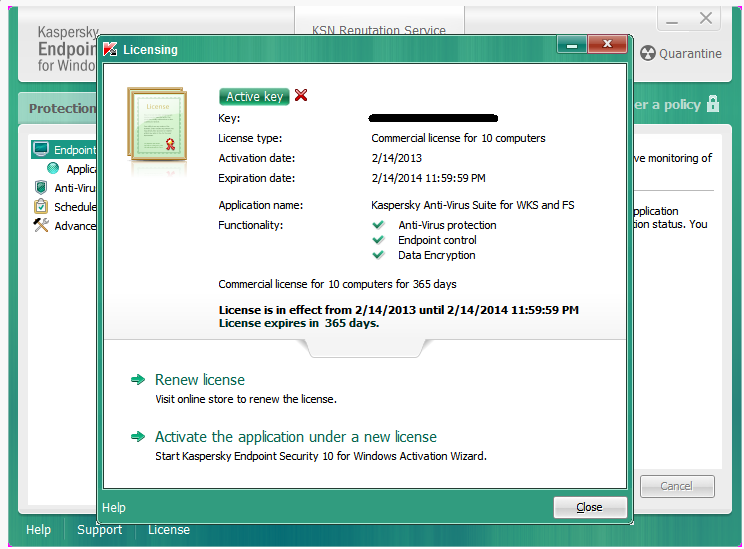
Most Helpful Reviews for Kaspersky Endpoint Security
1 - 5 of 966 Reviews
Kevin
Law Practice, 51 - 200 employees
Used less than 12 months
OVERALL RATING:
3
Reviewed August 2021
A solid product, with questionable ties
Zain
Verified reviewer
Aviation & Aerospace, 10,000+ employees
Used weekly for less than 2 years
OVERALL RATING:
5
EASE OF USE
5
VALUE FOR MONEY
4
CUSTOMER SUPPORT
5
FUNCTIONALITY
5
Reviewed April 2021
Kaspersky Endpoint Security-Best Guard for your data security
You always do well when you are satisfied with the security of your information. I am personally very satisfied with Kaspersky and recommend this to all, who are still playing with viruses. Switch to Kaspersky and save your both valuable assets, time, and data.
PROSWe always remain threatened by hackers and other data security challenges. The use of powerful antivirus protection is necessary. Kaspersky is one of the best solutions for these threats. It provides flawless data security and makes your data more secure. We have implemented Kaspersky in our offices and it prohibits suspicious site visits as well as attacks of viruses and malware. We are more independent in data handling now. Before using Kaspersky, we lost our precious data so many times by applying infected USB, but now Kaspersky guarantees that no infected external device will harm our data. It actually looks at your all activities whether your system is at risk or not. It's a complete package to safeguard your system. We are thankful to Kaspersky now to provide us such an awesome platform to secure our information.
CONSYou have to keep a backup for your data every time because sometimes Kaspersky indicates the threats and automatically removes the infected file, we will lose data if there will be no backup. It warns us to avoid the visit of some suspicious site, but without letting us know why the access is denied. It is a little bit costly software, but works good and balance this cost by providing amazing data security.
Thomas
Computer Software, 2-10 employees
Used daily for less than 2 years
OVERALL RATING:
5
EASE OF USE
3
VALUE FOR MONEY
5
FUNCTIONALITY
5
Reviewed July 2021
Great software, good protection, light on the PC. A bit too many warnings.
I still think it's the best choice out of other similar products. It has done a great job and balance on the software.
PROSPerformance was great, and does not eat up CPU or memory on my computer. Lots of ways to configure which to enable and which to disable. I can even disable marketing features, that prompt me to upgrade etc.
CONSMaking every change requires some sort of administrative prompt. And with this prompt, if I'm remoting in using TeamViewer, I get stuck and cannot further operating my computer until I physically operating my computer. Also, sometimes it gets quite annoying when I try to open a trusted website, and it prompts some sort of warning for me. And even if I add it to exclusion, it will still prompt me next time. A bug I guess? Recently, it even prompts me for new WiFi hotspots, which is even more annoying. I can see it was trying to protect me, but it's a bit too much I feel.
Reasons for switching to Kaspersky Endpoint Security
Ads, eating up CPU / Memory and affecting performance.
Amanda
Research, 201-500 employees
Used daily for less than 2 years
OVERALL RATING:
3
EASE OF USE
3
FUNCTIONALITY
3
Reviewed December 2019
A black box from the user's perspective
My company uses Kaspersky to prevent employees from accessing insecure or banned sites using work computers. As an employee, it may be great for the company but can be frustrating because there is no clear information for the user as to why access to a certain site is blocked.
PROSMy company has Kaspersky implemented on company computers, and I only interact with it when it flags a site as suspicious and prohibits me from accessing it. Some of the sites I'm blocked from accessing do seem like they might not have good security, but it also occasionally blocks me from visiting legitimate sites.
CONSFrom the user's end, Kaspersky gives no information about why access to a given site has been blocked, so it doesn't really help me figure out how to get the information I need. I don't know if the site I'm trying to visit isn't secure, or if it contains keywords that my company has blocked. I am a biologist and search for, for example, reproduction-related information. Are those keywords flagged or is it something about the site? For my company it might be great, for me it can be frustrating when I think I have a good source of information and find myself blocked.
Ihab
Education Management, 1,001-5,000 employees
Used daily for more than 2 years
OVERALL RATING:
5
EASE OF USE
5
VALUE FOR MONEY
4
CUSTOMER SUPPORT
5
FUNCTIONALITY
5
Reviewed August 2020
Kaspersky for Enterprise 2000+ endpoints
Personally i was using Kaspersky Antivirus since 2006, it always protected my computers from viruses/Trojans when other AV software failed. one of the best decisions i took is to deploy Kaspersky products in our University's computers. for more than 12 years me and my team have continuously experienced their developments, new features and improvements.
PROSI personally consider Kaspersky Endpoint security as a market leader, i evaluated different products but none of them was even close. one of the things i like about Kaspersky is their AV signatures. they release an update almost every hour , their labs are so dedicated and they really know what they are doing. Also there new KSN network is amazing, it helps a lot on discovering zero day attacks. i am lucky to say that the latest Ransomware attacks couldn't reach out computers thanks to their intelligent scanning and continuous updates. If you want to secure a large environment with thousands of desktops, you must try Kaspersky.
CONSOne issue that i don't like about most modern Antivirus software especially Kaspersky is that they consume a lot of memory and computer resources. most of our users with old/legacy desktops had encountered slow performance. however, if you are using new hardware like Intel i7 or i9 and at least 8GB memory you should be okay.
Reasons for switching to Kaspersky Endpoint Security
Our computers was infected with "Welchia" and "Blaster" viruses. Symantec couldn't detect it while F-prot and early versions of Kaspersky was able to detect the viruses. we decided at that time to change our Antivirus product but it took sometime.





