eSPACE
About eSPACE
Awards and Recognition
eSPACE Pricing
Event Scheduler: • Deluxe - $50 per month (Unlimited User) • Premium - $100 per month (Unlimited User) • Unlimited - $150 per month (Unlimited User) Work Order Management: • Deluxe - $50 per month (Unlimited User) • Premium - $100 per month (Unlimited User) • Unlimited - $150 per month (Unlimited User) FACILITeSPACE: - Major building system integration Call for pricing
Starting price:
$60.00 per month
Free trial:
Not Available
Free version:
Not Available
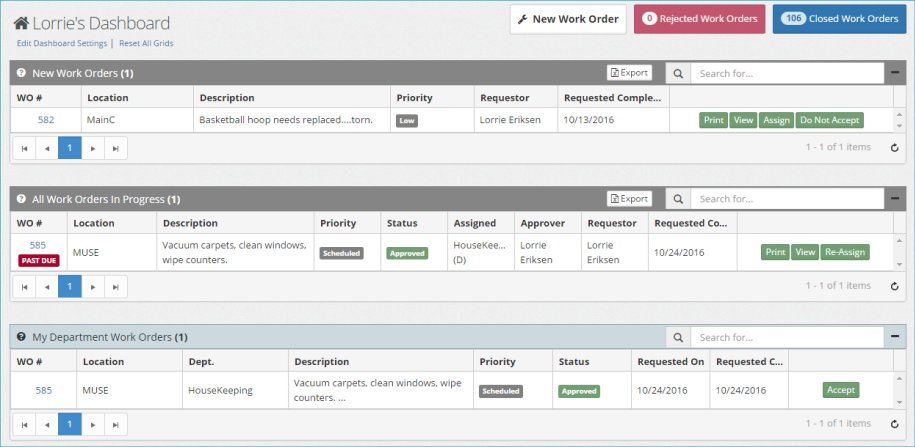
Other Top Recommended CMMS Software
Most Helpful Reviews for eSPACE
1 - 5 of 424 Reviews
David
Religious Institutions, 11 - 50 employees
Used less than 12 months
OVERALL RATING:
5
Reviewed March 2022
Revolutionize your workflow!!
Robert
Verified reviewer
Religious Institutions, 51-200 employees
Used less than 2 years
OVERALL RATING:
5
EASE OF USE
3
VALUE FOR MONEY
3
CUSTOMER SUPPORT
5
FUNCTIONALITY
4
Reviewed March 2018
Many features but too many steps for Work Order entry.
Everything entered is in one place.
PROSIt has a myriad of functionality. It is organized and intuitive and will do a great job tracking work orders. It also allows for uploading documents which is useful to attach warranties and pictures.
CONSThe access structure levels makes it hard to know what you are actually getting for your money. Also there is nothing simple about the work order entry. Too many fields to fill out to get a basic order entered. Only useful for current entry. Sometimes it would be nice to add a workorder from last week for tracking purposes but it only accepts current date.
Vendor Response
Bob: thanks for the great feedback. Would you mind sharing what would make the Work Order entry process more streamlined for you all? Thanks Tim Cool
Replied March 2018
Erik
Verified reviewer
Religious Institutions, 51-200 employees
Used daily for less than 2 years
OVERALL RATING:
4
EASE OF USE
5
VALUE FOR MONEY
4
CUSTOMER SUPPORT
5
FUNCTIONALITY
4
Reviewed March 2018
eSPACE makes all our facility work possible!
Modernized our work order system. Standardized the information our set up teams receive about each event.
PROSThis is the most comprehensive and easiest to use facility management software I have ever used. We have been able to improve our event set up progress both in accuracy (not missing a resources) and on time completion (having the set up ready). Our housekeeping team has been able to utilize the Maintenance PM feature to modernize how we know what to clean when. Before this feature daily lists had to be created to each housekeeper which often changed week to week. Now each housekeeper can access their daily work order which is recurring week to week. The customer support is also great! Any issue I have has been resolved quickly or implemented as a future development making the software better for everyone.
CONSSometimes changes occur or new features are added that you hear very little about. Also if Items from the post idea wall get enough votes to be implemented send a notification and reward the users who have ideas implemented.
Vendor Response
Erik....thanks for the feedback. Would love to know what added information we could provide you in addition to the WHAT'S NEW notifications. We want to make sure you are getting what is needed. Thanks Tim Cool
Replied March 2018
Andrew
Religious Institutions, 51-200 employees
Used daily for less than 6 months
OVERALL RATING:
2
EASE OF USE
3
VALUE FOR MONEY
3
FUNCTIONALITY
1
Reviewed December 2019
eSpace Review
I like the tracking portion of the software and the audit trail
CONSI wish eSpace has more features to the software like chat support and a knowledge/wiki and a asset tracker.
Reason for choosing eSPACE
We felt like Hippo CMMS did not fit our needs.
Reasons for switching to eSPACE
The biggest issues was the cost
Allison
Verified reviewer
Non-Profit Organization Management, 51-200 employees
Used weekly for more than 2 years
OVERALL RATING:
4
EASE OF USE
4
FUNCTIONALITY
4
Reviewed February 2019
eSPACE for the workplace is a life saver
This uniform way of reserving rooms, set-ups, and supplies has made our massive business extremely happy. While each step clearly states what is needed, the best part is the attention to detail for each personalized request.
CONSI have never understood the struggle with working with eSPACE until I had to help an employee over 50+. She did not grow up in the "everyone has a computer" stage of life and has struggled with the multitude of steps to make reservations. Now, we could have trained her better, but the more complicated your reservations are the more steps to complete it.
Vendor Response
Allison....great feedback. Thank you for sharing. We would welcome additional feedback on how we might streamline the process. As a side note, has that employee been shown the QUICK EVENT CREATE? Here is an article that might be useful. - https://intercom.help/espace/event-management/creating-events/quick-event-create Let us kn ow if we can help further. Tim Cool
Replied February 2019









