ServiceMax
About ServiceMax
Awards and Recognition
ServiceMax Pricing
Monthly Subscription (min. 5 users), Full-service implementation with low start-up costs, Contact ServiceMax for an estimate.
Starting price:
$0.01 per month
Free trial:
Not Available
Free version:
Not Available
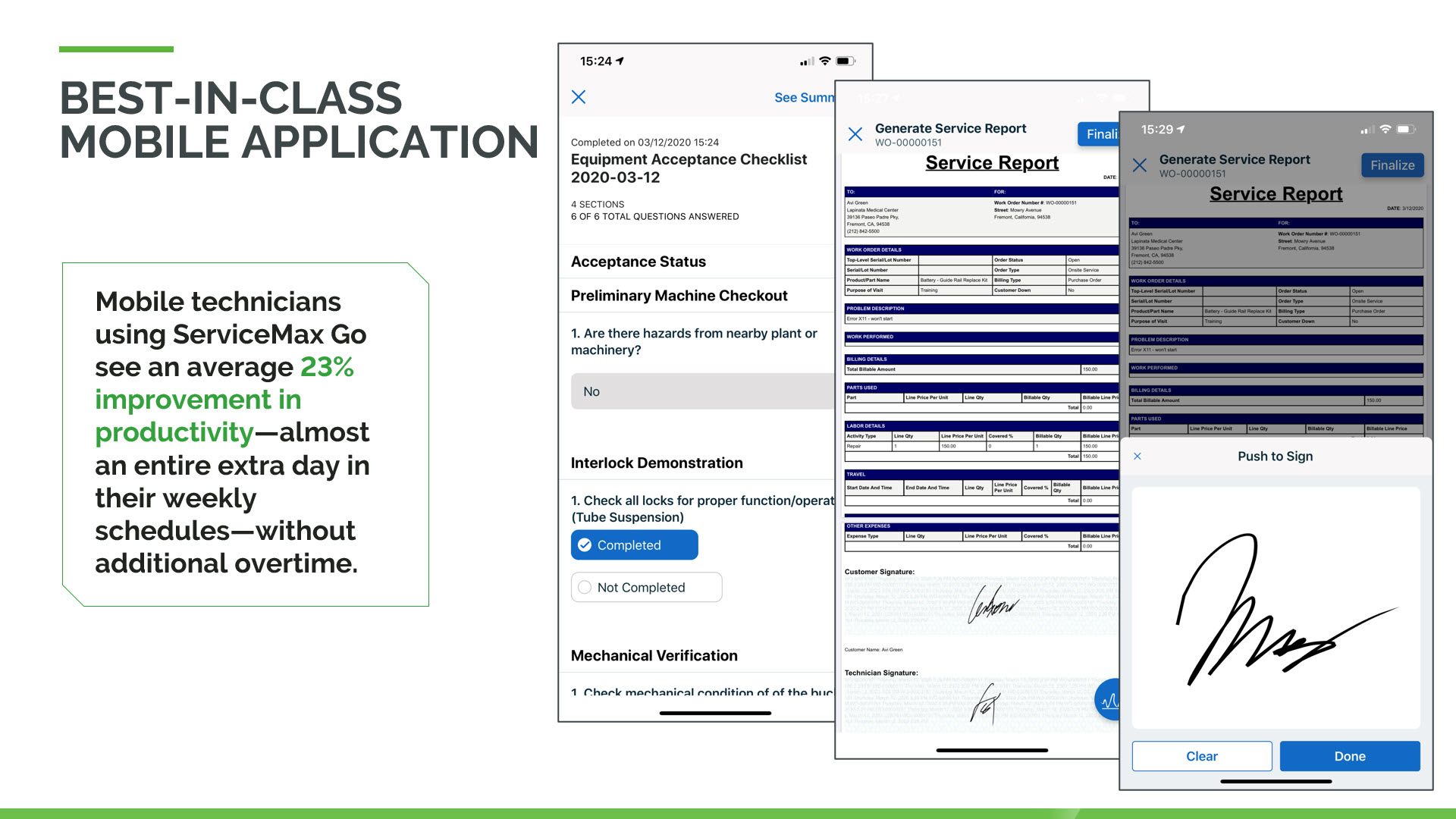
Other Top Recommended Field Service Software
Most Helpful Reviews for ServiceMax
1 - 5 of 41 Reviews
Jill
Verified reviewer
Biotechnology, 501-1,000 employees
Used weekly for more than 2 years
OVERALL RATING:
5
EASE OF USE
4
VALUE FOR MONEY
4
CUSTOMER SUPPORT
3
FUNCTIONALITY
4
Reviewed April 2018
Perfect for our Field Service Engineers
So powerful for our Field Service Engineers. Tons of flexibility and they utilize the app all the time.
CONSIf you do not elect to purchase the premium support level package, you get the standard M-F 8-5 pm support. Poses challenges frequently. Be prepared to perform upgrades very routinely. You will fall out of the support window if you are not within a certain number of versions of the current.
Casey
Medical Devices, 501-1,000 employees
Used daily for more than 2 years
OVERALL RATING:
5
EASE OF USE
5
CUSTOMER SUPPORT
5
FUNCTIONALITY
5
Reviewed August 2018
ServiceMax Review
I think ServiceMax was a good choice for us. ServiceMax has by far one of the best customer support systems I have had the pleasure of dealing with. Everyone at ServiceMax seems to be extremely knowledgeable and always happy to help or find the right person to help. Recently we had the need for tracking specific tools used by our Technicians. These Tools require calibration on a specific intervals and using a tool outside of its calibration expiration is a a regulatory concern. Before, this tracking was done manually via a spreadsheet and audits on this process were poor. I was able to build custom objects in Salesforce and then leverage ServiceMax to create the functionality that allows our Service Center to easily manage the Tool Calibration process and improve regulatory compliance. This included automatic notifications when tools were due for calibration, when tools ship to and from our Service Center and the ability for Technicians to view, receive and ship Service tools from the ServiceMax mobile application.
PROSOverall the software does what its intended to do. It allows our Field Service Technicians better visibility to their workload and a one stop shop for completing service reports, ordering spare parts, visibility for upcoming preventive maintenance visits, a heads up on instrument technical updates, etc. It also provides dispatchers and Service Managers with the information necessary to realign jobs and stay on top of the day to day. From a support standpoint, I find the system is fairly easy to learn and setup. There is a learning curve to getting started but the documentation is great and the SM community is fantastic.
CONSServiceMax configuration needs some type of versioning or configuration tracking. It also needs an audit trail of who changed what and when. May times I go behind someone and have issues to find out what they may have changed inside of an SFM. The Preventive Maintenance plans and triggering PM Work Orders process seems like it could be simplified a bit. There seems to be a lot going on and it makes the overall process a little complicated.
Frankie
201-500 employees
Used daily for less than 12 months
OVERALL RATING:
3
EASE OF USE
2
VALUE FOR MONEY
3
CUSTOMER SUPPORT
3
FUNCTIONALITY
4
Reviewed May 2017
Service Max add on for Salesforce seems to be a Lambrghini, but it takes a multitude of engineers.
Exercise the brain cells and learn a another programming platform.
PROSIt has a plethora of useful gadgets and toys and seems to be a cradle to grave solution once you have the programmers behind you to help.
CONSDifficult to program, Although it keeps all service tickets, There is no real way to see all the files that are attached to the Work Orders. As a maintenance department, legacy data easily accessible is what is needed for techs when they roll onto a job and equipment.
Greg
5,001-10,000 employees
Used daily for more than 2 years
OVERALL RATING:
4
EASE OF USE
4
VALUE FOR MONEY
4
CUSTOMER SUPPORT
4
FUNCTIONALITY
4
Reviewed December 2018
Ran the service business quite nicely
All in all its a good product. But when it comes to trying to back out or remove the package from Salesforce it's not a straight forward one click uninstall.
PROSAlthough a little time consuming, once the set up is complete. The 'SFM' driven process flow means the users will be able to complete the required information not just in a service flow, but any that the business requires. Worked very well with some employees who were forgetting certain entry points or attempting to skip points in the process.
CONSThe only real negative point to Servicemax is the resource hunger. The package when installed in Salesforce seems to take up a large amount t of space, and the custom code delivered in our implementation (by Servicemax or their trusted partners) was not the best commented so it was difficult for a programming novice to amend for code coverage purposes.
Shelby
Pharmaceuticals, 51-200 employees
Used daily for more than 2 years
OVERALL RATING:
5
EASE OF USE
4
FUNCTIONALITY
4
Reviewed July 2023
ServiceMax fair review
I have used servicemax daily for years. We integrated service max with Salesforce and this works well. Used for the field management and dispatch of work orders to national engineers, the system works wellIt is easy to train to new staff and has a good and simple layout.
CONSWe had multiple issues with the dispatch console which have led to periods of downtime








