StreetSmart
About StreetSmart
Awards and Recognition
StreetSmart Pricing
From $9.95 for single use applications to $25 for full suite of capabilities. Prices are per user per month and include free administrative software, on boarding and support.
Starting price:
$9.95 per month
Free trial:
Available
Free version:
Not Available
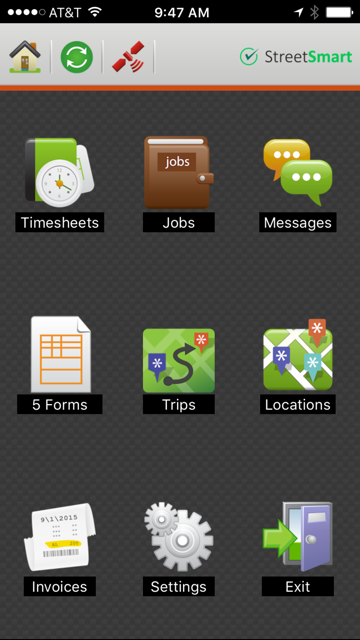
Other Top Recommended Field Service Software
Most Helpful Reviews for StreetSmart
1 - 5 of 107 Reviews
RICHARD
Used daily for more than 2 years
OVERALL RATING:
5
EASE OF USE
5
VALUE FOR MONEY
5
CUSTOMER SUPPORT
5
FUNCTIONALITY
4
Reviewed March 2018
OVER ALL EXPERIENCE IS GOOD
The logic of the program does allow enough flexibility to accommodate the requirements of the retail florist delivery business. 2. New drivers become proficient with the app rather quickly.
CONS1. As a delivery business we need to have the message function expanded. The receiver of the message needs to be able to respond back to the sender of the message. 2. The Trip needs to provide 2 utility fields that the user can assign a field type and name to. In our case this would allow us to reduce the number of forms we use from 2 to 1.
Vendor Response
Thank you Richard for your review. Your feedback is important to our ongoing support and product development. It is great to hear that the StreetSmart mobile app/solution are helping to manage your floral delivery service. And we have forwarded your product suggestions to our product management team for further review. Thanks again for your review!
Replied April 2018
Adrienne
Used daily for more than 2 years
OVERALL RATING:
4
EASE OF USE
5
VALUE FOR MONEY
3
CUSTOMER SUPPORT
4
FUNCTIONALITY
3
Reviewed March 2018
Does what it says it will
This really is a simple program to use in terms of setting up and customizing jobs and report. It's also a great tool for locating my techs while they are in the field and helping them manage their time while on a job site. It's also a great way to keep my service techs and our service calendar in sync ensuring a high level of customer service. Our customers love the reports and the information we provide.
CONSThe 2 most frustrating things with this software are the inability to make a customer inactive, and the lack of a place to make notes like gate codes. Currently, your only options are to delete a customer, which means you lose all of their history as well and for gate codes or special instructions, we have to either type them in at each service call (which is weekly) or note it somewhere in the address line 2 section.
Vendor Response
Adrienne, Thank you for your feedback on StreetSmart. We are pleased to hear you find the solution helpful in maintaining a high level of customer service. We have also forwarded your comments to our product team for review. Thank you again for your feedback.
Replied March 2018
Harold
Used daily for more than 2 years
OVERALL RATING:
3
EASE OF USE
4
VALUE FOR MONEY
3
CUSTOMER SUPPORT
4
FUNCTIONALITY
3
Reviewed March 2018
Some functionality ideas like setting up jobs with iPhone not possible. Simplicity is great
Simplicity when it works. Ability to go back and review data from various points in time is also great. Utilizing info gathered to support reviews for employees.
CONSPolicing your workers seems like it could be done better with the app itself. The loss or understandable my of how info may not have come across is a time waste.
Vendor Response
Harold, thank you for reviewing StreetSmart. We are glad it has been easy to use. We also want to make sure you know we offer ongoing free training and if you are having any challenges or questions about using the product you can always connect with smartsupport@clicksoftware.com and they will be able to assist you or get you in touch with an on boarding specialist. Thanks again for your review!
Replied April 2018
Brenda
Hospitality, 5,001-10,000 employees
Used daily for more than 2 years
OVERALL RATING:
4
EASE OF USE
4
CUSTOMER SUPPORT
2
FUNCTIONALITY
3
Reviewed March 2018
Easy, sometimes irritating, I need to know more about how to use features.
Having your schedule right at your figure tips. not worrying about loosing a paper schedule. Having proff of your work you've performed.
PROSI like that I go in in the morning and can load everyone's schedules very fast. I like that I have prof of my walks witch are easy to e-mail to supervisors. I like that it is very easy to move jobs around to different employees.
CONSI don't like how long it takes to log into street smart it can sometimes hold up your day. I wish I know more about the options, "ie: messages, forms, ect" and it would be great if I could figure out how to translate into Spanish for most of my crew.
Vendor Response
Brenda, thank you for your feedback! We are glad to hear StreetSmart helps streamline your work. Regarding training, we will have your StreetSmart Engagement Manager contact your organization to discuss additional free training options to help you get the most out of your solution. Regarding the slow start-up loading, we suggest you contact your IT department since this has not been an issue with other users and it may be related to your startup configuration. If the problem persists, please contact our support team at SmartSupport@clicksoftware.com
Replied March 2018
Ryan
Hospitality, 501-1,000 employees
Used daily for less than 12 months
OVERALL RATING:
4
EASE OF USE
5
FUNCTIONALITY
3
Reviewed November 2018
Full Featured but can be cumbersome
Easy to use and figure out, even with the "non-ergonomic" style of using some of the features. Implement performance increases and make things not as rigid and it will be a winning system.
PROS- Keeps everything in one place -easy to access files -Navigation is simple
CONS-Accessing files for DOWNLOAD is cumbersome and seems to be dependent on how many users are on it in the office -Selecting date ranges gives too many warnings about what the date range can be (i.e. you change date A it warns you DATE RANGE CANNOT exceed X before you finish changing date B) It is mildly frustrating to very frustrating when you need to review certain dates. -Saving .pdfs generated form street smart can take a very long time; a 30mb file should not take 3 minutes to download with gigabit internet speeds. This has something to do with base server speed but it is still astounding how lond it takes at times to download such a small file. Perhaps look into improving performance of the cloud application to/from the end user? - search function is lacking: example is If I want to look up apartment/task X I should be able to type it in simply as whatever keyword I'm looking for and not the specific task number. -General performance enhancements would be greatly appreciated








