Evolution Human Capital Management
About Evolution Human Capital Management
Awards and Recognition
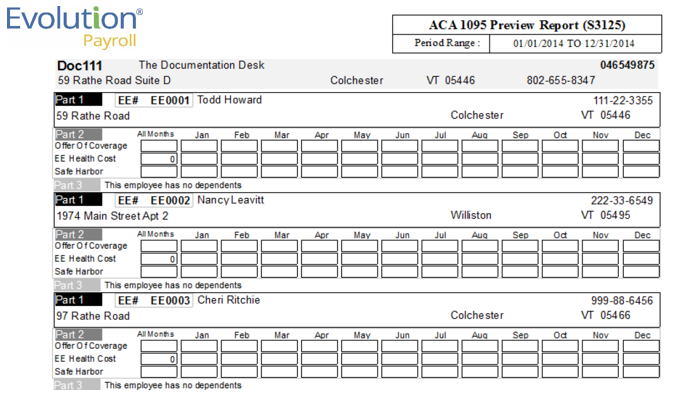
Other Top Recommended Human Resources Software
Most Helpful Reviews for Evolution Human Capital Management
1 - 5 of 57 Reviews
Elana
Medical Practice, 11-50 employees
Used weekly for more than 2 years
OVERALL RATING:
5
EASE OF USE
5
VALUE FOR MONEY
4
CUSTOMER SUPPORT
5
FUNCTIONALITY
5
Reviewed December 2018
Payroll System
I have been happy with using this system, as I like having all my payroll functions in the one system
PROSI like that I can manage all aspects of Payroll through one system
CONSSometimes, trying to run reports from the system is difficult., however, I can call my rep and she will walk me through the process.
Melissa
Consumer Services, 51-200 employees
Used daily for more than 2 years
OVERALL RATING:
5
EASE OF USE
5
VALUE FOR MONEY
5
FUNCTIONALITY
5
Reviewed August 2018
Process Driven Software
We have used Evolution for over 5 years and love it. We have several companies that have separate payroll, and it usually takes about 15 mins to process. We follow the simple process of steps that have not changed in the 5 years we have used it. A lot of other software companies make changes to their programs and the steps are all out of wack. I like the basic platform...we do not need a ton of bells and whistles for our employees to get paid so this program works for us! We also love that we don’t have to print check stubs anymore. We set up each employee with a login to view and print their stubs as they need them. We have saved a ton in just printing costs!
PROSFunctional and simple to use. Reports are clean and easy to read and customizable to the info you need.
CONSSetting up E/D codes can get somewhat confusing. Our customer service rep helpes me set up more complex deductions.
Anonymous
Used daily for less than 2 years
OVERALL RATING:
3
EASE OF USE
2
VALUE FOR MONEY
4
CUSTOMER SUPPORT
4
FUNCTIONALITY
3
Reviewed June 2018
Inexpensive option but meant for smaller organizations
Easy to integrate with biometric timeclocks. Employee self-service portal was highly functional and accessible from any mobile device. Able to create different locations, departments, and titles for reporting purposes. Able to set up multiple pay rates for employees (ex. shift differentials).
CONSMeant for a smaller organization, so it did not really scale well as our organization grew. Did not have any other HRIS features (such as applicant tracking or onboarding), so we ended up with many disparate systems that resulted in entering each employee into several different systems.
Claire
Accounting, 2-10 employees
Used less than 12 months
OVERALL RATING:
5
EASE OF USE
5
VALUE FOR MONEY
5
CUSTOMER SUPPORT
5
FUNCTIONALITY
5
Reviewed June 2017
Everyone on your staff is wonderful to work with. They all make my job so much easier.
I find every thing to be accurate and easy.
PROSMy payrolls are on phone in. But do that twice a month. The only "software" per say that I use, are when you send secure messages such as Tax reports. Plus all other documents that have sensitive identifying numbers, such as Employee personal information (Name, Address, Social Security numbers) I have had nothing but good a good experience with ever staff member that I have worked with at Telepayroll. From the first conversation we had when we were deciding what company to go with for our payroll needs, through the full setup, and by monthly processing. They make everything as simple as can be every step of the way. I am so glad this is the company my boss and I chose for the job. Plus we truly could not have found a better company, nor a better price. Love it, love it love it. I believe you will too if you are looking for top notch service and pricing and a great price. A service you or your employees, can use with ease and peace-of-mind. Never once have we had a problem with our Payroll Taxes, being done improperly. Which I can't say about the last company we were with. TelePayroll takes pride in customer service, and it really shows. There is nothing else that can be said, it is all Pros from me. I have yet to find any Cons, with working with this company or any of their staff.
Carolyn
Facilities Services, 51-200 employees
Used daily for more than 2 years
OVERALL RATING:
5
EASE OF USE
5
VALUE FOR MONEY
5
CUSTOMER SUPPORT
4
FUNCTIONALITY
3
Reviewed May 2017
I like evolution, I am happy with it
It is simple and easy to navigate and I find myself being able to add extra things like notes to simplify my life alot!
CONSIt looks simple, which can be a negative to some. Some times it appears small on some screens. The printing of a manual check doesn't work with some computers and printers which has been frustrating.









