Edvance360
About Edvance360
Awards and Recognition
Edvance360 Pricing
Starting at $3k for NPOs and start-ups. Starting at $5k for corporations training employees or clients, for unlimited users/learners across enterprise. Annual fee includes all fees, including one integration with third-party vendor. No additional start-up, technical support or training fees. Optional modules such as eCommerce (http://www.edvance360.com/ecommerce-module/) and Mothership (http://www.edvance360.com/mothership/) do have additional costs, if desired. Pricing page: http://www.edvance360.com/pricing/
Free trial:
Available
Free version:
Available
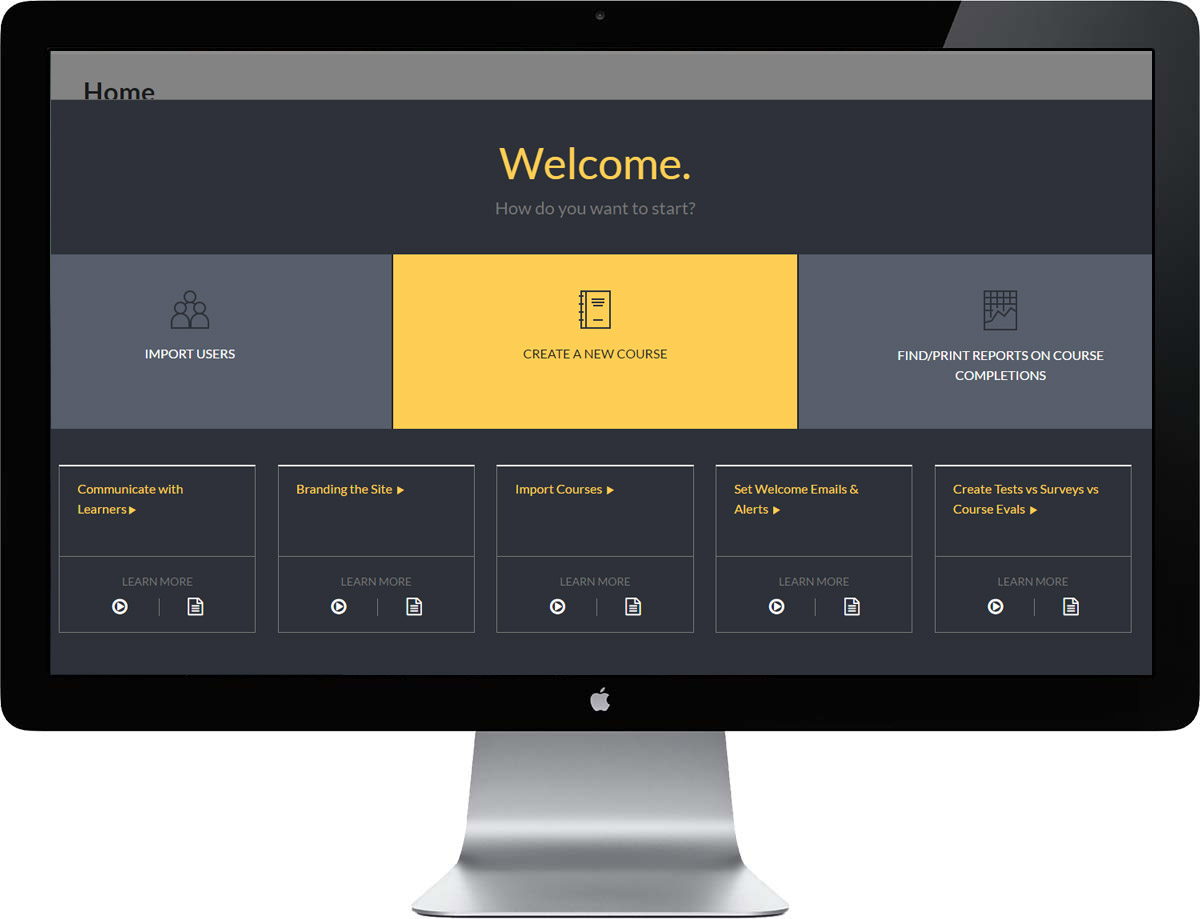
Other Top Recommended Learning Management Systems
Most Helpful Reviews for Edvance360
1 - 5 of 118 Reviews
Andrew
Used daily for more than 2 years
OVERALL RATING:
5
EASE OF USE
5
VALUE FOR MONEY
5
CUSTOMER SUPPORT
5
FUNCTIONALITY
5
Reviewed July 2017
The best customer support ever
I've really enjoyed working with the edvance360 -- they provide some of the best support I've seen. I use them to help enable our sales efforts and now that we are using them I'm not sure how we didn't use this before.
CONSSome of the user Interface doesn't make processes clear to admins or employees. I think with more clear processes it would help out my team of professionals.
Vendor Response
Andrew, thank you for your feedback! Sometimes the process need to be tweaked per client - which we are more than willing to do! We sometimes call these "click-paths" or short-cuts. If you'll give us a call, we can walk through them and come up with something that I'm positive will help your admins out.
Replied July 2017
Heather
Primary/Secondary Education, 51-200 employees
Used weekly for more than 2 years
OVERALL RATING:
4
EASE OF USE
4
FUNCTIONALITY
4
Reviewed March 2018
e360 is a great system for online education but not perfect
All of the cons are relatively minor glitches that can be overlooked in light of the pros of this system. I recommend it for academic institutions that are seeking good online solutions.
PROSI like the ease of use of e360. I like that you can easily rearrange lessons in the classroom, switch things from week to week, and that it provides a check list for students to go through and make sure they complete the entire lesson. I like the calendar feature and the ease of communicating with students through posting class announcements or using agents to remind them of assignments due. I like that you can embed video, connect dropboxes, or attach almost anything you want to a lesson. Overall, it's excellent for online learning and I recommend it.
CONSI wish you could attach more than one item to each part of a lesson. The recent update has had several glitches such as ignoring the end date for a drop box, students being unable to see group discussions after the date to contribute to the discussion has closed (it would be nice if became read-only once closed), and it has automatically changed some of the times I put in for closing discussions and/or dropboxes after they were entered and saved. Lastly, it's annoying to have to upload everything to the repository prior to being able to add it to a class.
Vendor Response
Heather, thank you for your review! We value your partnership with Edvance360, and appreciate you taking the time to share your feedback regarding your experience with us. We want to let you know that the E360 Version 8 release, which went live in 2016, now allows for Admins and Course Designers to build their Courses via a "Course Building Wizard" found on their Homepage Tool Panels. This Wizard now allows the user the option to either add Lesson content previously uploaded to the Repository OR to browse their PC's to directly add content from right within the Wizard. If you'd like to explore this feature, or this new Version, please be sure to open a Help Ticket requesting a Sandbox for testing, prior to your upgrade. Thank you!
Replied March 2018
Liz
E-Learning, 2-10 employees
Used daily for less than 12 months
OVERALL RATING:
3
EASE OF USE
3
VALUE FOR MONEY
5
CUSTOMER SUPPORT
4
FUNCTIONALITY
3
Reviewed January 2017
Responsive sales team, great value and scale able LMS
This was our organization's first LMS. We found the sales team to be highly responsive and the training once we signed on to be very helpful. E360 is probably more than we need in an LMS, but for starting out small it has been a great value and price. We had some difficulty integrating with our FileMakerPro database. We have a third party that manages the FMP interface so we were stuck trying to get that third party and the tech team from E360 to work together, which was challenging at times. I still don't know if that was E360 or our FMP contractor. We are a small organization offering ~100 blended courses to just under 1000 users per year. The LMS has been robust and has a fairly easy to use interface for users. I wish there were some more simplified reporting - you have to either work with tech support to create a report or use one templates already created. There are also some features I wish it had regarding automatic e-mailing in relation to a date rather than course milestones. Some of it has to do with our company using an LMS a little differently that other organizations. Overall the tech team has been responsive to our needs and willing to work with us to develop solutions.
PROS- sales team - tech support - ease of getting started
CONS- integration with FileMaker Pro - complicated to upgrade to newer versions
Vendor Response
It is true, that AIARE is a different type of organization and using it quite differently than many other clients, but we are happy to bring on such unique clients as it gives us a chance to respond and evolve.
Replied January 2017
Anonymous
11-50 employees
Used daily for more than 2 years
OVERALL RATING:
4
EASE OF USE
4
VALUE FOR MONEY
5
CUSTOMER SUPPORT
4
FUNCTIONALITY
4
Reviewed December 2018
Edvance360 is a Solid Basic LMS
Edvance360 is able to customize their system to meet specific requirements, which is great for smaller more unique organizations like mine. The support team is friendly and very knowledgable. Once the system is up and running it is very stable and my users find the user experience to be straightforward and uncluttered with lots of screen distraction. The UI is responsive, so it works on mobile devices, another features my users require.
PROSUsing Edvance360 to build courses is very easy. The user interface is intuitive and the available tools are all designed to meet industry standards. Students have an easy time navigating the courses and that is extremely important to our organization.
CONSThe reporting and admin features are not organized well. To get data out of the system, you have to go to many different places inside the admin panel. It really is a patch work of un-united features that was assembled based on diverse customer requests without looking at the admin experience as a whole.
Vendor Response
Thank you for the feedback - we always appreciate hearing from all our clients. We agree with you - the myriad of reports that have been developed over the past 14+ years in respond to clients needs have gotten a bit unwieldy. Look for these kinds of usability changes in Version 9, coming in Q1 2019! We think you will be very pleased. If you'd like to be a beta tester for Version 9, please contact Cathy Garland at cathy.garland@edvance360.com.
Replied December 2018
Anonymous
201-500 employees
Used daily for more than 2 years
OVERALL RATING:
4
EASE OF USE
4
VALUE FOR MONEY
5
CUSTOMER SUPPORT
5
FUNCTIONALITY
4
Reviewed December 2018
E360 Review
Overall we've had a great experience. When bugs and issues have come up they have been quick to address items and put fixes in place. Additionally they are always open to suggestions and have been able to put into place several items that we're requested to have use of.
PROSWe've been able to customize many parts of the software to suit our needs and to allow faculty freedom in the course process use the aspects that best fit their teaching methods
CONSThere are some integration's that don't work very well so have had to do some extra work to accommodate for that. The video conferencing add on has given us the most trouble.
Vendor Response
Thank you for your feedback! We value it highly. We've received some feedback from other clients as well on our third-party video conferencing vendor. Look for it to change in Q1 of 2019!
Replied December 2018









