Agilon One Donor CRM
About Agilon One Donor CRM
Awards and Recognition
Agilon One Donor CRM Pricing
Contact Agilon for pricing details.
Starting price:
$100.00 per month
Free trial:
Available
Free version:
Not Available
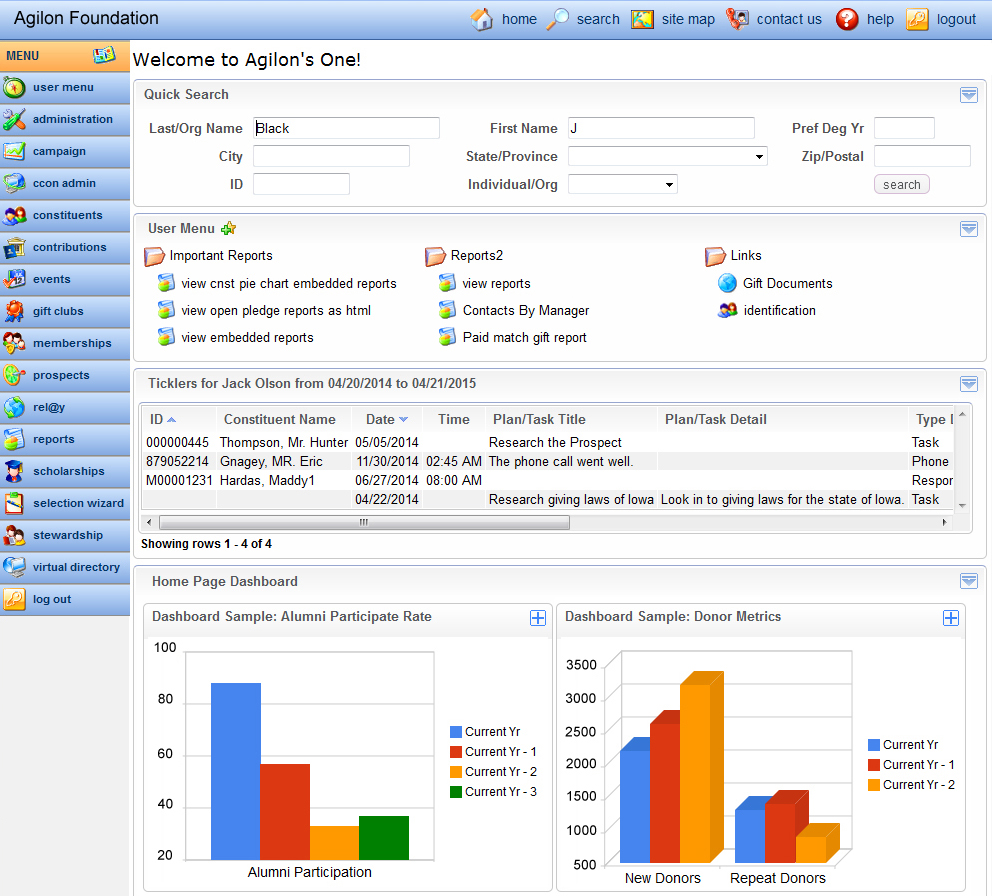
Other Top Recommended Nonprofit Software
Most Helpful Reviews for Agilon One Donor CRM
1 - 5 of 48 Reviews
Anonymous
1,001-5,000 employees
Used monthly for more than 2 years
OVERALL RATING:
5
EASE OF USE
4
VALUE FOR MONEY
4
CUSTOMER SUPPORT
5
FUNCTIONALITY
5
Reviewed December 2018
Agilon One
As a back-end server administrator, most of my work involves setting up the servers and prepping them for Agilon. Agilon has been excellent customer service wise. If I ever needed to contact support, I honestly never recall leaving a message. If I did, I received a call within minutes. They administer and support the product fully and provide the infrastructure for us to build our database, application and email servers. Very good experience with Agilon.!
PROSThere are a lot of features for Higher Education that Agilon One has that make it easy for integration with Alumni and major donors. We also have an interface that links our call centre application to retrieve database information from particular grad years so that we can target our alumni to be contacted. Easy to use, easy to integrate with Oracle. Vendor was exceptional in providing support, assistance, and migration to newer versions. Many modules such as events and relay which provide an internal way to email alumni without resorting to 3rd party mailing houses.
CONSit is fairly complex for staff to use in terms of if they sparingly use it, they may be slow or resistant to use it or use it properly. End users have a difficult time in adopting ANY system, so they tend to forward their data entry requests or even search / report requests to our data entry / reports team. It should be more self serve, however, in my organization there is a culture of laziness and pass the word to someone else.
Lisa
Non-Profit Organization Management, 11-50 employees
Used daily for more than 2 years
OVERALL RATING:
5
EASE OF USE
4
VALUE FOR MONEY
5
CUSTOMER SUPPORT
5
FUNCTIONALITY
4
Reviewed July 2019
Agilon One Review
Seamless integration with our financial system. This was a once a month manual process with our previous system. And the most important piece is the customer service we receive from the Agilon staff they are always prompt, knowledgeable and easy to work with when you call with questions. Always helpful in suggesting different ways to accomplish your goals.
PROSThe flexibility of the system. One was written for colleges and not for other non profits but we are able to adjust the look and feel of the system to meet our needs.
CONSAll report writing has to been done on a higher level there is no way for daily users to create on the fly reports.
Reason for choosing Agilon One Donor CRM
The integration with our chosen financial and logistics package requirements.
Reasons for switching to Agilon One Donor CRM
We where looking for and complete ERP system.
Kim
Non-Profit Organization Management, 11-50 employees
Used daily for less than 12 months
OVERALL RATING:
3
EASE OF USE
1
VALUE FOR MONEY
3
CUSTOMER SUPPORT
3
FUNCTIONALITY
2
Reviewed July 2019
Review
We are successfully sending emails that can be created and/or duplicated quickly and easily. Training others on the system is simple.
PROSI mostly use the software for creating emails. I enjoy the ability to create email templates so we don't have to start from scratch every single time on an email. I occasionally use it to look up donor information.
CONSThe email production software is a little clunky. It is frustrating that the page doesn't move with the user (the WYSIWYG tool bar) and dropping images into place can be a challenge. I also noticed when accidentally using "cntrl+S" to save, I lose all of my work and the page freezes. Please fix that! The email reports are also very cumbersome to look up when you have to know what date the email was sent to enter a range before you even can see the data.
Vendor Response
The HTML editor area should auto-fit the size of your content when you open the email edit page. You can also expand the area to any size desired by clicking and dragging the lower right corner of the editor area. With drag-and-drop images, you can right-click and copy an image, then place your cursor where you want the image to be and right-click and paste (or CNTL-V) to place the image there. The CNTl+S key combination activates the web browser's HTML page save function, which doesn't save your email content. Pressing the Enter key will save your data on any page. We'll research to see if we can catch the CNTL+S key combination to avoid this problem in the future. For reporting, if you click the Campaign Reports icon on the Campaign Dashboard or the Campaign Details screen, the Report From date will be default to the first day the campaign ran and the end date will default to the current date.
Replied August 2019
Pat
Higher Education, 11-50 employees
Used daily for more than 2 years
OVERALL RATING:
4
EASE OF USE
3
VALUE FOR MONEY
5
CUSTOMER SUPPORT
5
FUNCTIONALITY
4
Reviewed March 2019
Agilon - is this software for you
I feel that it's been easy to keep our data clean due to the checks and balances in place for data verification. The gift entry process is set up to easily accommodate batch imports which has made that process much quicker and easier to handle. Any problems that arise, their customer support team is more than happy to help you resolve, which is invaluable.
PROSThe absolute best part about Agilon is the customer support. Always prompt and available for consult. Work diligently to provide answers to any question you may have. They have a wide variety of functionality, especially with report distribution and validation of new data coming into the system, which I truly love. Data entry processes are clean and easy to follow.
CONSIf you don't have a dedicated IT staff, getting information out of this software is difficult at best. In our case, we used standard templates provided by Agilon for our data extraction which, because they weren't customized, gave us way too many fields of data to sift through to get the actual information we wanted. Selection Wizard overall seemed complex and confusing to me as an untrained computer user hoping to pull any type of lists on my own. Also, the process we use for issuing gift receipts requires that we manually keep track of which transactions have already been receipted, which I find cumbersome - if they could add a flag of some sort that would mark the donations already receipted so all we would have to do is pick up any unmarked donations each time we process the receipts that would seem to make much more sense.
Misty
Higher Education, 11-50 employees
Used daily for more than 2 years
OVERALL RATING:
4
EASE OF USE
4
VALUE FOR MONEY
4
CUSTOMER SUPPORT
5
FUNCTIONALITY
4
Reviewed July 2019
Agilon ONE Donor CRM experience for Murray State University Office of Development
The leadership and support staff at Agilon are an amazing group of people to work with. They are friendly, and always willing to help out when an issue arises or to offer suggestions on ways to be more productive by using the software. The turnaround time for phone calls or emails regarding questions with the software are answered promptly.
PROSI really like the availability to house almost any type of data we wish to track in the system (biographical information, student info, family and business relationship info, wealth info, donor records, gift clubs, volunteer info, etc.) The database is very user-friendly and easy to navigate within the modules.
CONSThere are several modules or features in the Agilon software that we don't utilize or subscribe to because they don't interact with other software platforms that other areas of our organization are under contract with at this time. We find it difficult sometimes to get other software to incorporate or "talk with" Agilon unless we have reports written specifically for that communication between systems.









