KanbanFlow
About KanbanFlow
KanbanFlow Pricing
Free vs. Premium? KanbanFlow offers a free version without putting any limits on the number of users or boards. For organizations that are in need of more functionality and faster support: $5 per user, monthly Premium boards Priority support No setup fee No contract
Starting price:
$5.00 per month
Free trial:
Available
Free version:
Available
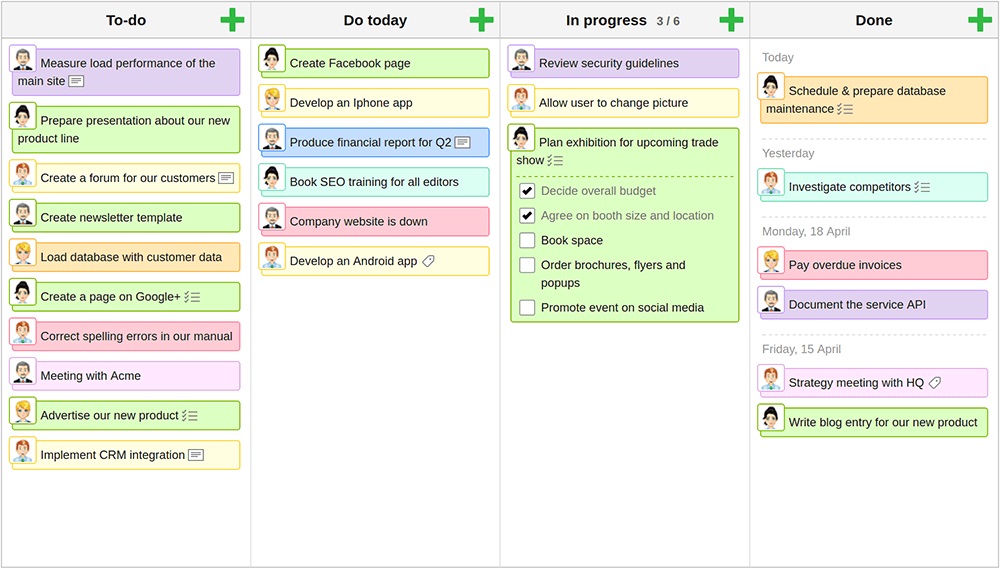
Other Top Recommended Project Management Software
Most Helpful Reviews for KanbanFlow
1 - 5 of 57 Reviews
David
11 - 50 employees
Used more than 2 years
OVERALL RATING:
4
Reviewed July 2021
A Great Kanban Board for Starters
Scott
Verified reviewer
Used daily for less than 2 years
OVERALL RATING:
5
EASE OF USE
5
VALUE FOR MONEY
5
FUNCTIONALITY
5
Reviewed October 2017
The best kanban flow experience, and flexible enough to do just about anything!
This is the best way to visualize tasks and manage work flow. By having an ongoing list in things to do today, any of my team members can go in and pull a task into "Doing Now" - that + pomodoro timers that assign to each task means I can literally see where all the time in my day goes, and visually see how things are moving through the pipeline.
PROSKanbanFlow is an amazing piece of software, and truly flexible for whatever you need it for. It allows you to visually manage any process, but our company uses it most heavily to monitor our WIP (work in progress) and to manage tasks across multiple users. This allows us to take a quick snapshot of what's being worked on now, what needs to be done today/this week/this month. It also allows us to create an overall work flow ranging from this minute to strategy coming in the next months. We have also used it to track deals in our pipeline but we ultimately switched that to Hubspot CRM because that includes deal values and forecasting while still retaining the Kanban Board aspect. Probably the best part though, and the reason I always come back to KanbanFlow instead of any other Kanban Board is the pomodoro timer. This is the best place ever to use a pomodoro timer for a few reasons: 1) You can assign your pomodoro timer to specific tasks, so it's incredibly easy to later look back and see I spent 5 hours 20 minutes on this task. 2) You can look at your pomodoro statistics. I have no idea how much work I did today until I look at my pomodoro statistics and compare them to how well I normally do.
CONSNothing really, it does its job well. I do wish it had a mobile app instead of just a web interface, would encourage me to use it more on my phone.
David
Verified reviewer
Medical Devices, 11-50 employees
Used daily for more than 2 years
OVERALL RATING:
4
EASE OF USE
4
VALUE FOR MONEY
5
CUSTOMER SUPPORT
4
FUNCTIONALITY
3
Reviewed May 2021
A Great Kanban Board for Starters
KanbanFlow has helped us track our time and manage projects effectively.
PROSKanbanFlow is free and easy to use. We decided to use KanbanFlow instead of tracking projects in Excel and it was a great decision.
CONSThe program is not feature rich so there are likely more robust tools on the market. However, for people starting with tools like this, simplicity can be a good thing.
Reason for choosing KanbanFlow
We wanted to try a free offering first
Reasons for switching to KanbanFlow
We needed a project management tool which could be edited and viewed online
Sam
Management Consulting, 11-50 employees
Used daily for less than 2 years
OVERALL RATING:
3
EASE OF USE
5
FUNCTIONALITY
3
Reviewed January 2020
Lightweight and Free to Use Kanban
It is has been a positive tool for organising my personal workload and communicating it with my team
PROSThe product is free and it is simple. It's lightweight, multi user nature makes it easy for teams and users of varying competency with IT
CONSThe swimlanes are a paid feature which are a nice to have but not critical. You also can't move completed tasks any past date you wish. But these are not big deals
Reason for choosing KanbanFlow
Free and simple
Shajid
Verified reviewer
Hospital & Health Care, 10,000+ employees
Used daily for more than 2 years
OVERALL RATING:
5
EASE OF USE
5
VALUE FOR MONEY
5
CUSTOMER SUPPORT
5
FUNCTIONALITY
5
Reviewed December 2019
Great workflow organizer tool
Great experience
PROSEasy to use, great interface, managing workflow is made easy
CONSall works well, user experience is great
Reason for choosing KanbanFlow
Easy to use, better kanban tool than Jira or Monday.com









