Microsoft Project
About Microsoft Project
Microsoft Project Pricing
Project Plan 1: $10.00 user/month Project Plan 3: $30.00 user/month Project Plan 5: $55.00 user/month Project Standard 2019: $620 (one-time license) Project Professional 2019: $1030 (one-time license)
Starting price:
$10.00 per month
Free trial:
Available
Free version:
Not Available
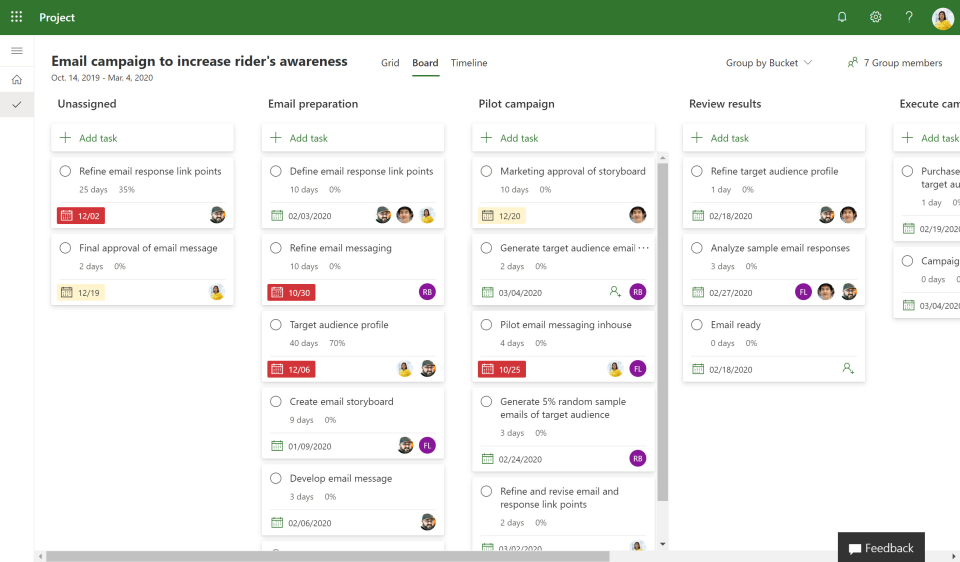
Other Top Recommended Project Management Software
Most Helpful Reviews for Microsoft Project
1 - 5 of 1,418 Reviews
Bernard
Retail, 11 - 50 employees
Used more than 2 years
OVERALL RATING:
5
Reviewed January 2022
The best project management software
Syamir
Verified reviewer
Education Management, 51-200 employees
Used daily for more than 2 years
OVERALL RATING:
5
EASE OF USE
4
VALUE FOR MONEY
5
CUSTOMER SUPPORT
5
FUNCTIONALITY
5
Reviewed May 2021
Planning and executing project easily
Overall, i am still satisfied in using this software to managing and managing our collaborative project and it really helpful for us to tracking and finish our project in the allocated time. It has increase our effectiveness in planning and executing a project.
PROSMicrosoft Project is really good in planning and executing my project that my team and my colleague collaborate. It let us to distributing task among us and be clear which member are responsible for the task and avoid confusing while executing the project. The Gantt chart really helpful in planning the project time of completion.
CONSYou will need quite a considerable time of training to properly get expert and get comfortable in using this project management software to the maximum usage. Some of the feature or tools is quite hard to be understand the usage and the manual is not explaining the tools in details.
Reasons for switching to Microsoft Project
Todoist is more effective in managing a basic task and simple project.
Axel
Higher Education, 10,000+ employees
Used daily for less than 2 years
OVERALL RATING:
5
EASE OF USE
5
VALUE FOR MONEY
5
CUSTOMER SUPPORT
4
FUNCTIONALITY
5
Reviewed October 2023
The best project management software
It helped a lot throughout all my student projects, serving as a project manager
PROSIt is the best software for any project manager, as it contains all features needed. Tasks, roles, finance, progress and performance
CONSIt is not simple to have access to the software, it requires a lot of permissions and steps
Norzihan
Verified reviewer
Telecommunications, 5,001-10,000 employees
Used daily for less than 2 years
OVERALL RATING:
4
EASE OF USE
5
VALUE FOR MONEY
4
CUSTOMER SUPPORT
5
FUNCTIONALITY
3
Reviewed January 2021
Saves time in planning and collaborating project
This software has help me and my colleague to create shortcuts to planning, creating and deploying project. The task can be marked with time frame and the system will send notification if the task is still not completed before the due date.
PROSI really like template that are provided by Microsoft Project, it is highly customized to my project objective and my liking. The feature that i use the most can be pinned on the dashboard interface and keep it organized. Most of the user are using it, and there are no issue to shares the project file to my other colleague and they can open it without any compatibility problem.
CONSMicrosoft Project is quite pricey as we can't subscribe only the Microsoft Project itself, we have to buy all the software on the Microsoft suite to use it. If only they can let user to separately subscribing it, more user can will use it. Other thing that i dislike is, no video tutorial provided to teach user how to use the feature in the software.
Reasons for switching to Microsoft Project
Zoho Projects is not easy to learn and take times to learn its system.
Kevin
Accounting, 11-50 employees
Used daily for less than 2 years
OVERALL RATING:
5
EASE OF USE
5
VALUE FOR MONEY
4
CUSTOMER SUPPORT
5
FUNCTIONALITY
5
Reviewed March 2024
Microsoft Project Management Review
We love Microsoft Project's ability to schedule task tracking based on our project's various scope of work. It is extremely user friendly in a single platform.
CONSNo dislikes of Microsoft Project at this time. We enjoy every aspect.









