SutiExpense
About SutiExpense
SutiExpense Pricing
We offer two flexible pricing models - per user and per report. Additional discounts available for enterprise customers.
Starting price:
$6.00 per month
Free trial:
Available
Free version:
Available
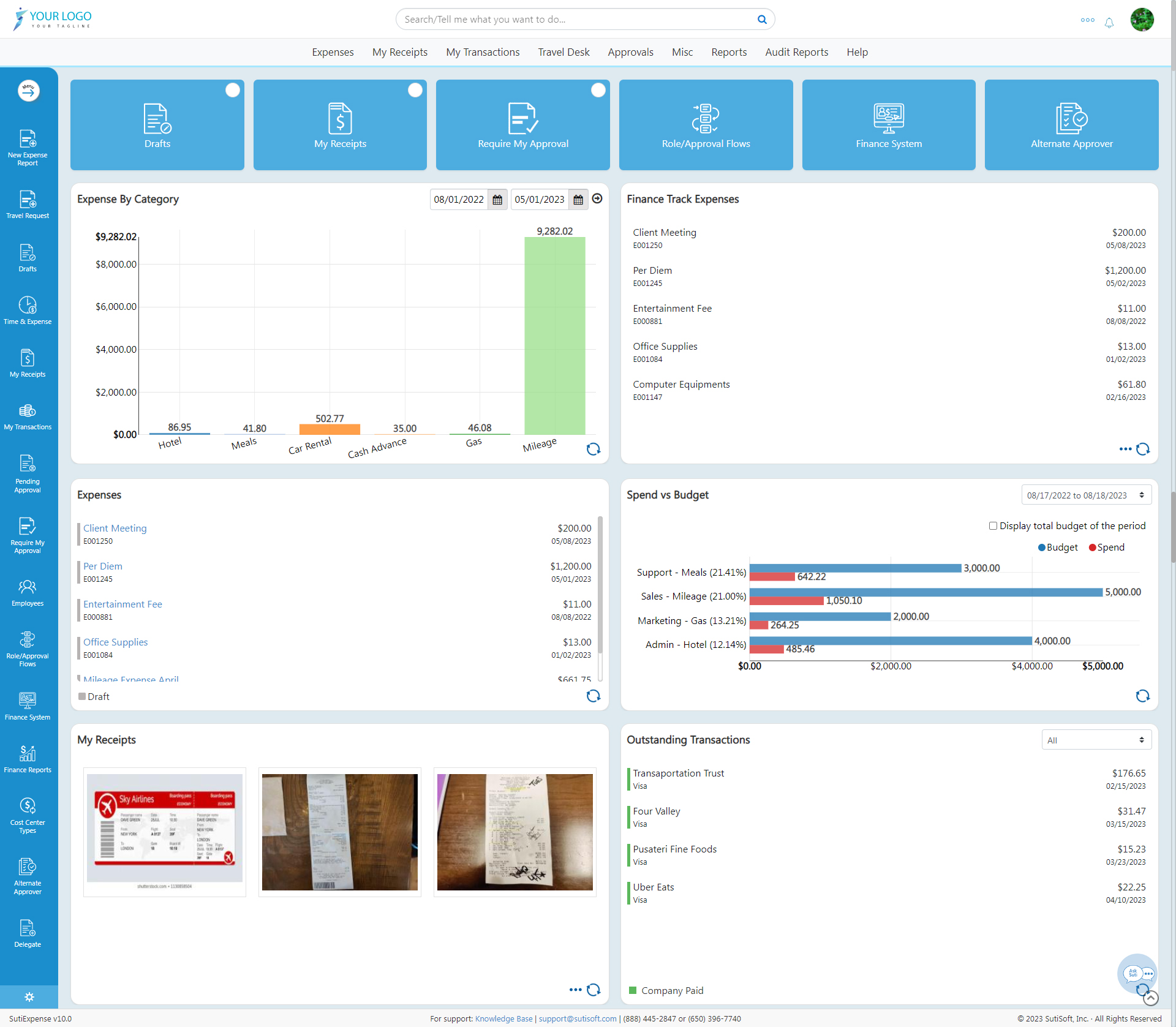
Other Top Recommended PSA Software
Most Helpful Reviews for SutiExpense
1 - 5 of 176 Reviews
Anonymous
51-200 employees
Used weekly for more than 2 years
OVERALL RATING:
5
EASE OF USE
5
FUNCTIONALITY
5
Reviewed January 2019
SuitiExpense Review
I have had a great experience with the SutiExpense app and software.
PROSI really like that it is very user friendly and has a very small learning curve. I was not given the best training on putting in expense reports so I had to teach myself. I caught on quickly and have had no real problems since.
CONSI do not like the online version as much as the phone software. I think that the app is quicker and more user friendly.
Greg
Construction, 501-1,000 employees
Used daily for more than 2 years
OVERALL RATING:
5
EASE OF USE
5
CUSTOMER SUPPORT
5
FUNCTIONALITY
5
Reviewed September 2019
Life just keeps getting easier
This makes my life so much easier. Personally, I keep all of my receipts in my wallet and at the end of the night or week I enter them into my computer, then open the report on my phone and take pictures of them. This allows my guests to leave the restaurants quicker. Everything else is emailed to me like plane tickets, hotel receipts, UBER or Lyft, hotels and rental cars and I can just attach when entering (pdf is best). This is the quickest way for me and I don't forget anything.
PROSI can add to my expenses on the fly. I can save the receipt as a pdf and just attach it. Easy to go back and add or fix. I can attach multiple documents on one expense entry Very easy to identify the stage the expense is in as far as submitted and paid. The best part is I can do all of this from my smart phone. The new software is very impressive and easier to navigate. The new dashboard gives me everything, even what type of purchases I'm making (Amazing)!
CONSEarly on the entry would freeze (fixed now). The older software was not as easy to navigate, the upgrade is perfect. I wish I could just enter a dollar amount of a receipt somewhere and it would bring up other transactions that match that expenditure to identify if I am duplicating an earlier entry. It would be easier than the process it goes through verifying the expenses.
Reasons for switching to SutiExpense
Very archaic, slow and easy to miss stuff. Not enough columns (I entertain frequently so my expenses can be 30 receipts or more per week). SutiExpense has been a life saver!!!
John
Information Technology and Services, 11-50 employees
Used weekly for less than 12 months
OVERALL RATING:
3
EASE OF USE
3
FUNCTIONALITY
3
Reviewed May 2019
Entry Level Expense Management
Able to capture and categorize expenses without using manual excel spreadsheets. Eases submission and approval process and does a good job of exporting the expense information to our account and billing system.
PROSCloud-based. Access from anywhere. Allows submission of receipts via email and through the iPhone app. Willingness to work with us to adapt to our reporting and extract needs to support of our finance and accounting requirements. Approval routing process (including the ability to reject and resubmit).
CONSThe ability of software to correctly scan a receipt and capture core information from receipt about vendor, amount, dates, type of receipt. Emailed receipts like Uber (which should be easy) are inconsistently translated. This requires field reentry and editing that shouldn't be needed. Web user interface layout is rough.
Wendi
Events Services, 1,001-5,000 employees
Used daily for more than 2 years
OVERALL RATING:
5
EASE OF USE
5
CUSTOMER SUPPORT
5
FUNCTIONALITY
5
Reviewed September 2018
so easy to use-makes expense reports quick & easy
we now have a one-stop shop for our employees. they can submit their Pcard transactions AND their cash expense reports in this one program. We have gotten some great feed back from the employees as well on how easy it is to use.
PROSas a user, this software is so simple to use and intuitive. As a program administrator and the one that trains the new employees, it makes life so easy. New employees seem to grasp this very easily. and we find that employees that find the software easy to use, will actually turn in the expense reports timely!!
CONSour company's coding is a bit "intense" and therefore we do not encourage our employees to attempt to code via the phone app to avoid making mistakes. We do love the app for other features (especially the receipt capturing)
William
Religious Institutions, 201-500 employees
Used daily for less than 12 months
OVERALL RATING:
5
EASE OF USE
5
VALUE FOR MONEY
5
CUSTOMER SUPPORT
5
FUNCTIONALITY
5
Reviewed August 2018
Very pleased user!
Very, very please with the easy way to use this software. Makes reporting so much faster.
PROSThis has been such a great time saver for me because of not having to fill out paper forms, scanning them and then sending vouchers via email. I can do all my reporting over my phone and submit them as well.
CONSI can't seem to find in the software settings on my phone to select one country where I live instead of having to select it every time I record an expense for my report. It is always returns to the US.
Vendor Response
Thanks for your valuable feedback. The selection of country preference will be added to the mobile solution in a future release. We do have this feature in the desktop solution. Once you add the country under preferences on the desktop, it will automatically sync with your mobile app.
Replied August 2018









