How to Improve Your Construction Change Order Process
Using spreadsheets or pen and paper to stay on top of the changes that inevitably occur during a construction project is extremely difficult (to say the least). Unfortunately, some construction businesses still use manual methods, or non-specialized tools at best, to manage their change processes.
We analyzed conversations between our advisor team and 500 businesses that reached out to us last year for technology consultation. As many as 60% of these businesses admitted to using manual methods, and 27% reportedly relied on non-specialized tools for capturing and tracking construction change orders.
Organizations that lack tools dedicated to handling change orders are likely to have their employees scramble over mounting paperwork, fail to effectively track change orders, and make “unaccounted for” charges to clients that invariably land the business in trouble.
In this article, we’ll dig into how construction management software can help improve change order workflows and outline a few highly rated systems on Software Advice FrontRunners.
Here’s what we’ll cover:
The construction change order process
A change order is an amendment to a construction project contract, signed and mutually agreed upon by each relevant party, e.g., the project owner, contractor, and architect. The contract outlines a project’s scope, budget, and timeline and the change order acts as a directive altering one or more of these criteria.
Prior to execution, the typical change order process looks something like this:
Change Order Process

Contract is signed: Scope, budget, timeline for construction project are outlined and agreed upon.
Issue is raised: The primary causes of changes to construction projects include:
Design errors, alterations, or omissions
Change in field conditions and/or materials
Procurement issues
Regulatory changes
Owner-initiated changes
Change is proposed: A solution designed to manage or counter the issue is proposed and sent out to relevant parties. At this stage, a request for an estimate is sent to subcontractors to outline the change impact on price, budget, or timeline for the relevant work. The owner, contractor, and architect either agree, counter, or void proposed change due to estimate.
Change is agreed upon: All relevant parties agree on the proposed change and documents are drafted to amend the original contract.
Contract is amended: The change order is signed and contract amended. The contractor and subcontractors are responsible for alerting all workers to the finalized changes to the contract.
Benefits of automating your construction change order process
Project changes are common and nearly inevitable. By standardizing your process and workflows for managing issues, and communicating change orders to your staff, you can save money and time.
Construction management software can help streamline this process in many ways, including:
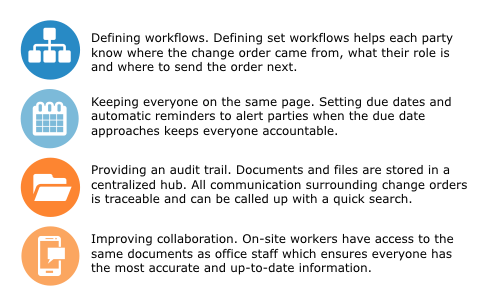
The following examples demonstrate how automating your construction change order process and standardizing these workflows can benefit your business.
Use Case: Design Error/Omission
Issue: Request for information (RFI) from contractor to architect reveals a design error.
Without construction management software: It’s possible the error isn’t noticed until the build is in progress. At this point, the material costs stemming from the design error (either from materials ordered in excess or the additional material required to fix the issue) may exceed the approved budget.
Although the customer is ultimately responsible for the full cost of the build—including issues resulting from design—errors that are not caught early can lead to tense relations and negative customer reviews.
With construction management software: Architects and design teams can improve the accuracy of plans by using estimating and takeoff software. These digital measurements often pull costs for labor and materials from a centralized database. This information can then be imported into the construction management tool.
When costs near or exceed the planned budget, all parties are alerted and appropriate change orders can be issued. Additionally, architects, and contractors that use software can provide customers with quotes based on past projects and can provide real examples of issues that arose in similar jobs. These real-life examples can be a useful jumping off point when building a contingency budget.
If the first scenario isn’t helpful to your specific situation, here’s another potential use case:
Use Case: Owner-Initiated Change
Issue: Kitchen remodel was designed with granite, but during an on-site walk-through prior to installation, the customer has changed their mind and wants quartz countertops instead. The customer says they are fine with the difference in cost and the contractor orders the quartz right away to ensure it arrives on time.
The new material arrives and the build team completes the remodel. However, when the customer sees the final cost for installing quartz countertops, they’re unhappy and don’t want to pay the difference.
Without construction management software: Even though the owner requested the material change and gave a verbal agreement to the increase in cost, if the appropriate change order wasn’t issued prior to ordering and installing the new material, the contractor may be held responsible for the difference in cost. This is because the quartz material was outside the scope of the original contract, which outlined granite as the approved countertop material.
With construction management software: If the contractor was using a construction management system with a mobile application, they could have initiated the change order on site and had the customer sign for the change in material and increase in price on the spot.
Highly rated construction management systems
There are numerous construction management systems on the market that can help automate and improve your business’s change processes. The following are the three highest-rated products (for customer satisfaction) in Software Advice’s Construction Management FrontRunners:
1. eSUB

Ease-of-use rating: 4.5/5
Value for money rating: 4.5/5
Customer support rating: 4.5/5
Functionality rating: 4.5/5
Reviews: Read user reviews for eSUB
Key features of eSUB include:
Project calendars, scheduling, and project progress reports
Equipment tracking, issue/incident tracking, and employee time tracking
Document management, change orders, RFIs, and submittals
Financial tracking such as purchase orders, job costing, and payments
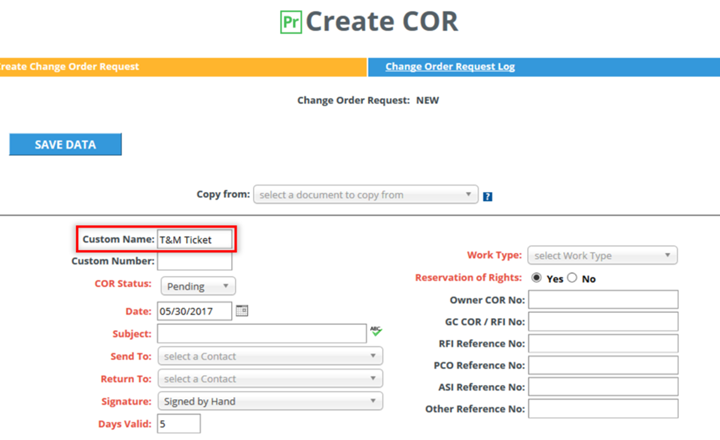
Creating a change order in eSUB (Source)
eSUB has over 100 reviews on Software Advice. Here’s what a few reviewers have to say about the product:
Positive: “The ability to track all your submittals and purchase orders in one place. The ability to track costs based on PO’S, and change orders versus the contract budget and amount. It’s great to be able to send emails through eSUB.” – Genevieve from Oahu Metal & Glazing, LP
Negative: “The biggest con with the software is in their file management for uploaded job information such as drawings. If you have a typical project layout for how you want to file things, you’ll be fine, but if your project becomes unusually complex it may require some extra effort to make sure everything stays clear.” – Doug from Rowan Electric
Do you use eSUB? Write a review here
2. CoConstruct

Ease-of-use rating: 4.5/5
Value for money rating: 4.5/5
Customer support rating: 5/5
Functionality rating: 4.5/5
Reviews: Read user reviews for CoConstruct
Key features of CoConstruct include:
Project scheduling and tracking, job log, time clock, and change orders
Financial management features such as bidding, estimates, proposals, and budgeting
CRM functionality such as lead and contact tracking and client and subcontractor messaging
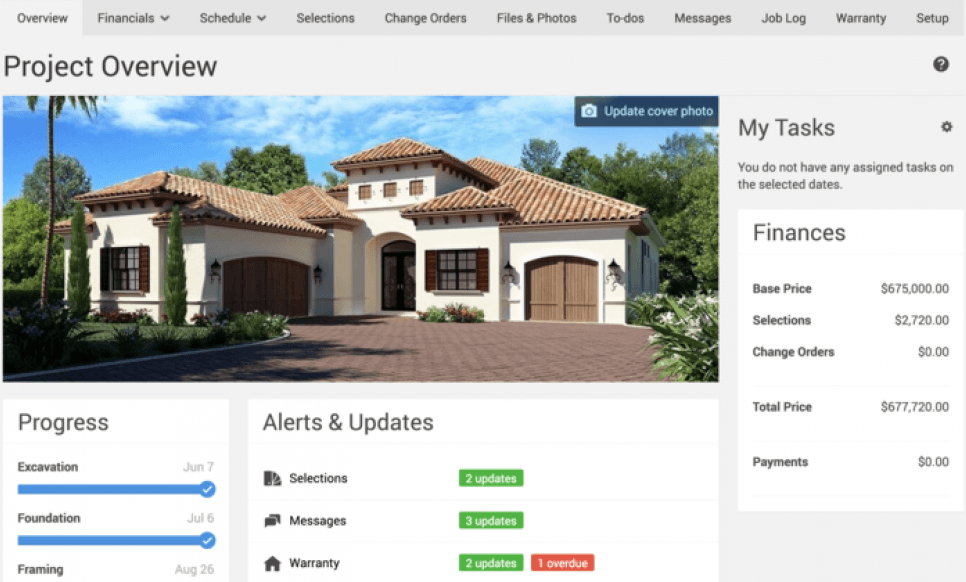
Project overview screen showing financials and change order costs in CoConstruct (Source)
CoConstruct has over 700 reviews on Software Advice. Here’s what a few of the reviewers have to say about the system:
Positive: “CoConstruct has most of the features we expect and they are always listening to what is needed. The customer service and dashboard resource articles and videos are extremely helpful. They spent a lot of time and effort making sure customers had what they needed to use and understand how to use the software.” – Chris from United Construction Solutions LLC
Negative: “Would love to see more (complete) mobile functionality and a gantt chart that can drill down to minutes….what an amazing help that would be!” – Greg from Glue and Nails
Do you use CoConstruct? Write a review here
3.ProjectTeam

Ease-of-use rating: 4.5/5
Value for money rating: 4.5/5
Customer support rating: 5/5
Functionality rating: 4.5/5
Reviews: Read user reviews for ProjectTeam
Key features of ProjectTeam include:
Project management with team calendar and reporting dashboards
Document management with file sharing and custom form builder
Financial management with budget reports and payment applications
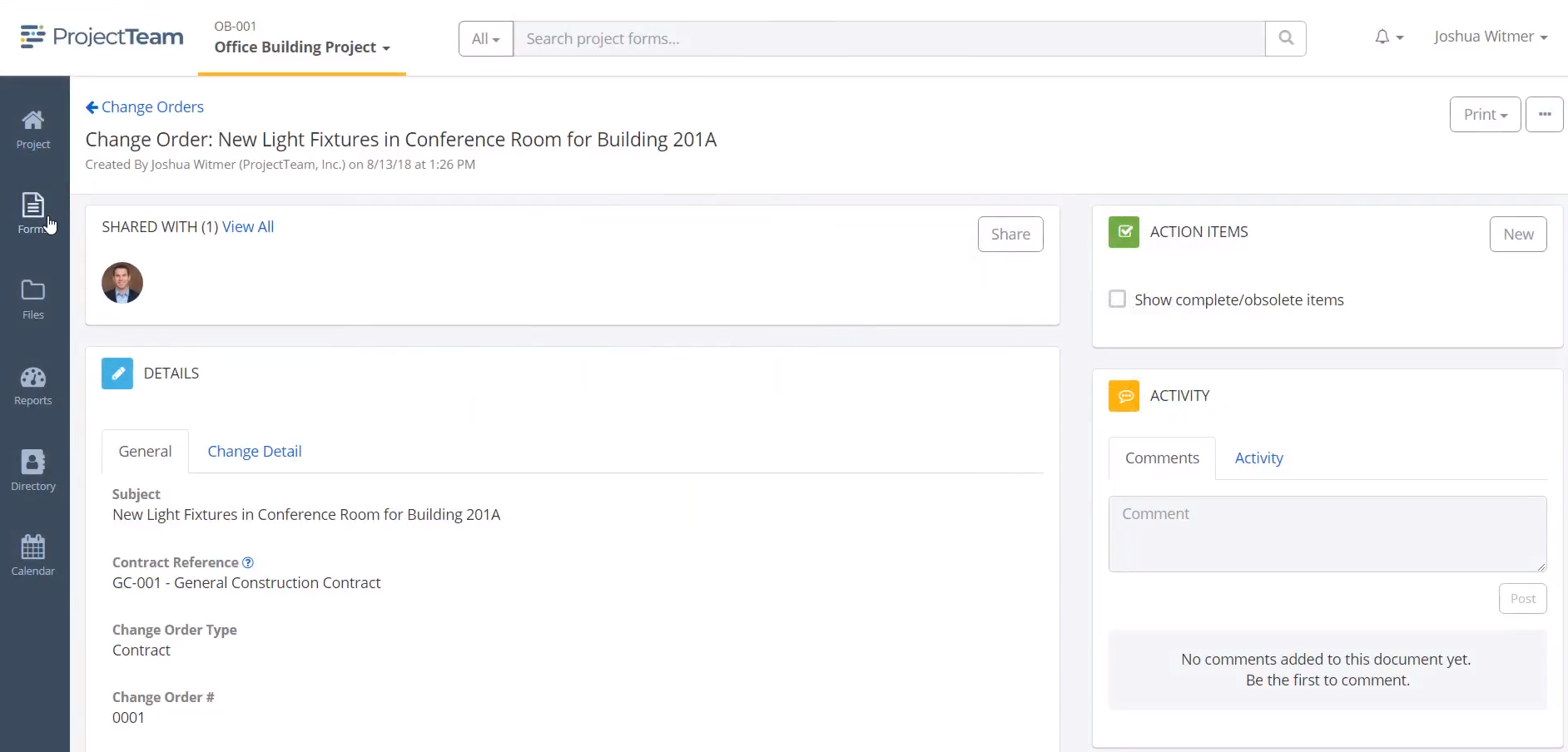
Change orders in ProjectTeam (Source)
ProjectTeam has over 20 reviews on Software Advice. Here’s what a few of the reviewers have to say about the product:
Positive: “The ease of use in adding people to forms and providing access to documents. Seriously intuitive and user-friendly. Also, the user interface is seamless. I don’t even have to think about “how” to do something. The buttons and clicks all make sense.” – Shannon from The Federal Proposal Experts
Negative: “Document uploads are extremely slow, it took 2.5 hours to upload 64 drawings. Drawing and spec packages cannot be linked easily.” – Valorie from Barge Design Solutions, Inc.
Do you use ProjectTeam? Write a review here
Next steps
If you’d like to learn more about construction management tools that can help manage change orders, here are a few steps to consider next:
Read our construction management software buyers guide. Once there, you can compare different products, read reviews, and see how your peers have evaluated each product for qualities such as customer support and ease of use.
Book an appointment with our advisors for a free, no-obligation consultation. Our dedicated team of construction software experts will carefully review your business and industry requirements and shortlist products that meet your needs.
Take our online evaluation. Don’t feel like talking on the phone? Answer a few short questions for an evaluation of your needs. After a short assessment, we can provide you with a free custom price quote.
NOTE: The content in this piece that provides opinions and points of view expressed by users does not represent the views of Software Advice.