Alphabet Soup, Oh My! What You Really Need to Know About ERP vs CRM
In the software world, acronyms are often thrown around incorrectly—and with wild abandon—leading to a giant, confusing mess of alphabet soup. This is particularly the case when it comes to comparing ERP vs CRM software.
Even as a small or midsize business, or SMB (more acronyms!), it’s crucial that you’re able to parse out the differences and similarities between these two types of software.
This can be especially problematic because many vendors will market their software as “ERP software,” as ERP has almost become synonymous with general business software.
Sometimes these software suites are labeled inaccurately, so we’re going to clear up a few of your top questions.
Here’s what we’ll cover:
Why Does My SMB Need To Know The Difference Between ERP vs CRM?
Do I Need an ERP System, a CRM System or Both?
Why Does My SMB Need To Know The Difference Between ERP vs CRM?
The differences and similarities of ERP vs CRM software are important to understand, and that importance is only going to grow over the next few years.
For example, configure, price, quote software (CPQ), used by sales professionals to provide cost estimates for custom orders, is a type of system that relies upon integration with both ERP and CRM. This means that in order to develop a strong CPQ system, your business will need both ERP and CRM software in place from which to draw data.
According to the Gartner report Forecast: ERP, SCM and CRM by Selected Functionality, Worldwide, 2015-2020 (available to Gartner subscribers), CPQ “currently has very low penetration but is poised for future growth, with an estimated 19 percent CAGR (compound annual growth rate) from 2015 through 2020.”
Though Gartner’s research is focused on larger, enterprise-level organizations, this should still serve as a warning sign for your own SMB, since you’ll need to keep up with these important market changes as you grow, expand and build your tech stack.
The growth of CPQ software shows the crucial importance of ERP and CRM working in harmony and how vital it is that your SMB has a clear understanding of how both ERP and CRP function if you ever want to grow as a company.
Now that you know the stakes, let’s get into the alphabet lesson!
What Is ERP?
Enterprise resource planning (ERP) software is heavy duty software that assists with every aspect of a business’ operations. It encompasses sales and marketing, human resources, accounting, manufacturing, order management, distribution and more. Common features include:
Product and purchase planning
Manufacturing and delivery planning
Inventory management
Shipping and payment
Supply chain management
Accounting
Marketing and sales
Customer relationship management (more on that in a moment)
An ERP system can be a single suite of software from one vendor (the traditional way), or multiple software applications from different vendors integrated with each other (known as the “postmodern” approach—you can read more about that here).
What Is CRM?
Customer relationship management (CRM) software is used by sales, marketing and business development professionals to:
Keep track of customers and their purchasing behavior
Identify business opportunities and new sales leads
Streamline the sales process and reduce repetitive work
Automate marketing processes, e.g., email or online advertising campaigns
Manage social media accounts and campaigns
Facilitate better support for current customers
In general, businesses usually rely on multiple applications to do all of these things, though some vendors do offer all-inclusive CRM suites that cover pretty much everything.
How Are the Two Related?
There is some confusion surrounding these terms among prospective software buyers, because both of them are often used by vendors to denote multiple meanings.
It’s not uncommon for a prospective buyer to call us up and say that they’re not sure if they need a new ERP or CRM system. They know what the functions of a CRM system are, but they’re not sure if they can get those same functions out of an ERP system. They may not know if they need the additional applications that an ERP system offers.
In short, most ERP systems will have CRM components, or the ability to integrate with a third-party CRM system.
Generally, the CRM components of ERP systems will not be as fully featured as best-of-breed or standalone CRM platforms.
Most ERP systems that have CRM components will offer marketing and sales force automation. However, these ERP systems might lack features such as call center support, community management or social media management.
If they do have these components, they might not be as fully featured as their standalone counterparts. Refer to the chart below to better understand the relationship between CRM and ERP:
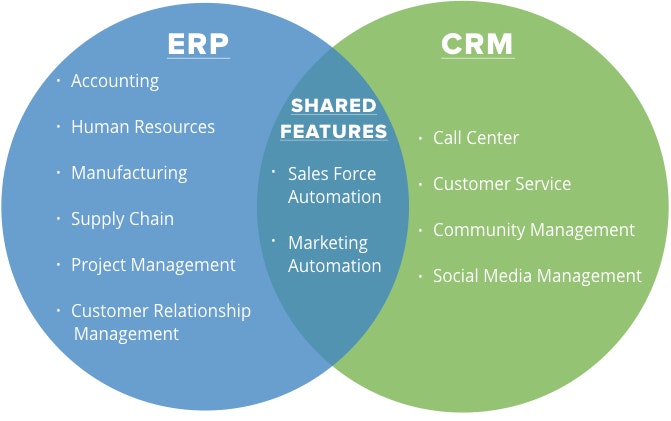
Do I Need an ERP System, a CRM System or Both?
If you’re just looking to improve your sales and marketing processes, and you’re happy with the software you’re using for things like accounting and human resources, then you probably just need a new CRM system.
On the other hand, if you’re looking to overhaul all of the software your business is using, or you’re in a period of growth, then you should consider investing in a new ERP system.
As an SMB, you almost certainly need CRM software, but until you’re ready to grow and expand in size you will not need a full suite of ERP software.
But when you do reach that point, what if you happen to find an ERP system that’s almost perfect, save for one glaring problem? It checks all of the boxes … except when it comes to the CRM components.
Don’t worry—these days, it’s easier than ever to integrate a CRM system with your ERP system. And if you’re looking at standalone CRM systems, chances are you’ve been checking out Salesforce.
Because Salesforce has become so dominant in the CRM world, many ERP vendors are realizing that if they can’t beat ’em, they should join ’em. And by “join ’em,” we mean “make it easy to integrate with Salesforce.”
Microsoft in particular has integrated Salesforce with many of its offerings, including Skype for Business, OneNote and Windows 10. Salesforce also offers a deep knowledge base, allowing developers to work with its API in order to perform custom integrations with major ERP platforms like SAP and Oracle.
When it comes time to implement an ERP system look towards larger vendors of software suites that will readily integrate with the CRM you already have in place.
By doing so, you’ll become an expert not just on “ERP vs CRM,” but on ERP and CRM.
Still Can’t Decide If ERP or CRM Is Right for You?
Don’t worry, we’ve got your back! Here’s some next steps you can take: