Top 3 Free Twitter Sentiment Analysis Tools
Sentiment analysis is pervasive today, and for a good reason. It helps tap into what people may be thinking, be it detecting lies on earning calls, checking employee sentiment following the COVID-19, or finding how your customers feel about new products (full report available to Gartner clients only).
You can use sentiment analysis to test the effectiveness of your engagement strategy on social media, gauge the social sentiment toward your brand, or identify any negative sentiment. And since Twitter boasts a large user base,330 million monthly active users (as of 2019), who spend 26% more time engaging with ads than users of other social media platforms-it is a lucrative social media channel to advertise products, interact with customers, and generate leads. On such a platform, sentiment analysis can help uncover deep insights into the mind of followers and Twitter users in general.
In this article, we will look at three free sentiment analysis tools (listed alphabetically). Check how we shortlisted these tools.
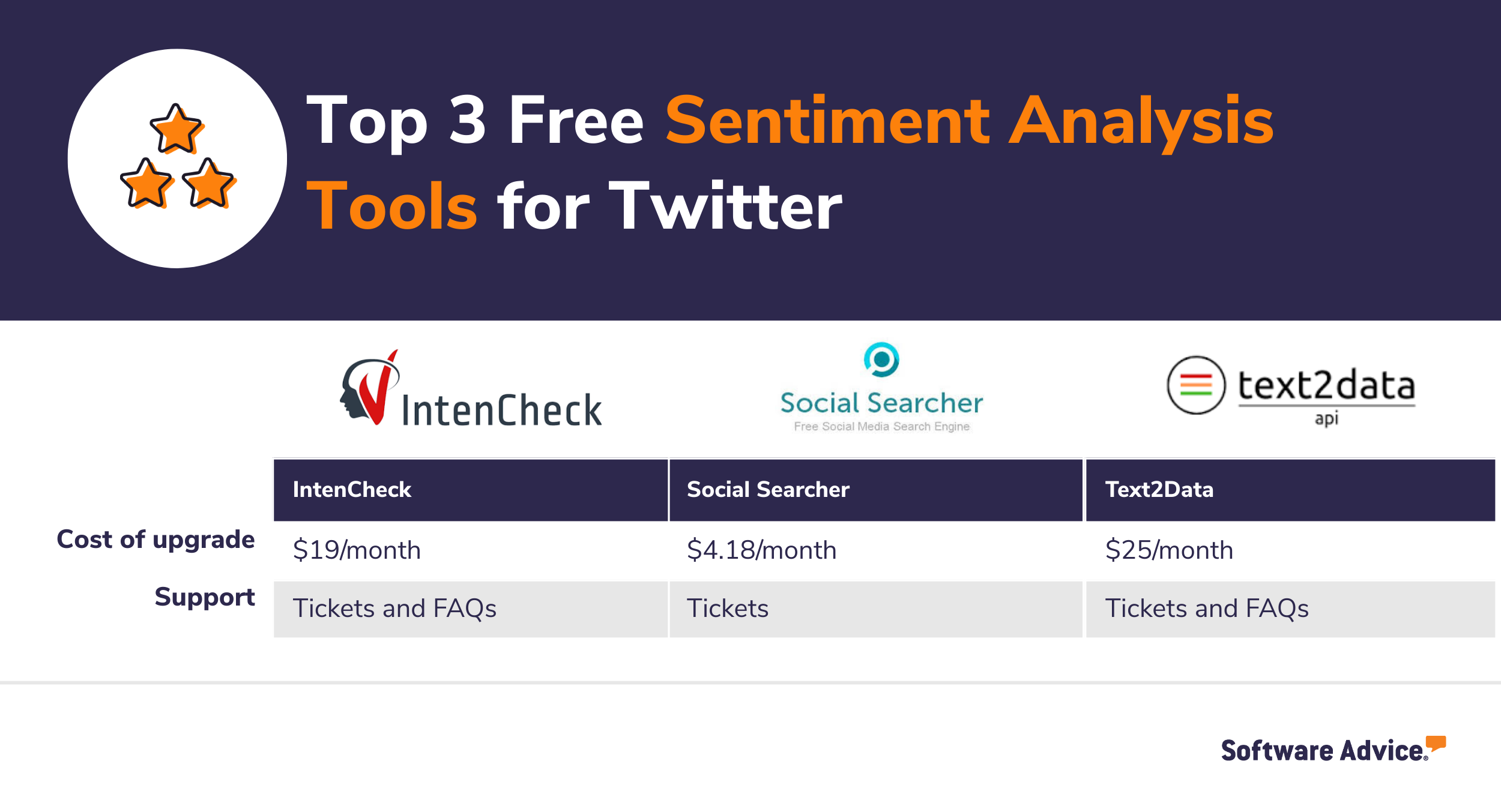
What is sentiment analysis software?
Sentiment analysis software is a type of social media analytics software. It uses various technologies such as machine learning, natural language processing, text analytics, and social analytics to perform sentiment analysis on large collections of text that may come from social media posts, online discussion groups, news portals, online reviews, etc.
The software may be available as part of a social media monitoring platform, a text analysis platform, or a Voice of The Customer (VOTC) platform.
1. IntenCheck
IntenCheck is a cloud-based text analysis platform that offers a sentiment analysis feature to analyze texts from social media posts, emails, and employee communication over any channel.
To run Twitter sentiment analysis in the tool, you simply need to upload tweets and posts to the tool and you’ll be able to classify sentiments (such as passive, negative, and positive sentiments) and emotions (such as anger or disgust) and track any insincerities present in the tweets. The tool also lets you deep dive into whether the tweets talk about the past, present, or future, and whether they are inclined in favor or against the brand.
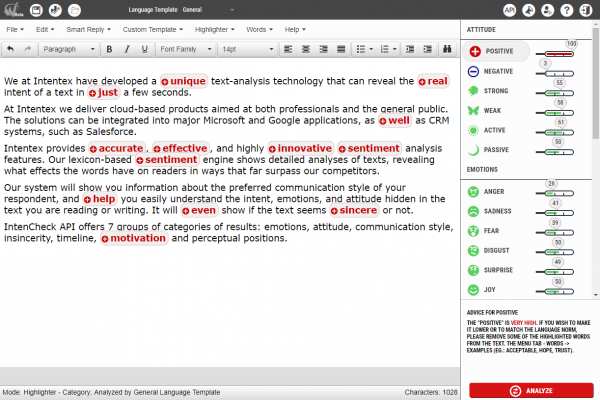
Sentiment analysis in IntenCheck (Source)
Pricing info: The basic version of IntenCheck is available for free, without any time limitations or upgrade requirements. Using this version, you can run up to 30 requests a month with a maximum character limit of 50,000. The paid plans start at $19 per month, billed monthly.
Support: IntenCheck allows you to access support by raising tickets and in the form of extensive FAQs and tutorials on the website.
2. Social Searcher
Social Searcher is a social media monitoring tool that allows running sentiment analysis and search for mentions of particular keywords across social media platforms.
You simply need to upload your Twitter data (such as mentions, direct messages, and tweets) into the tool to analyze your Twitter posts and the tweets of your followers or potential customers. The tool helps you generate a sentiment score, highlight posts that are receiving the most positive or negative sentiments, and check the popular sentiment toward your brand or product by looking up your product name or brand.
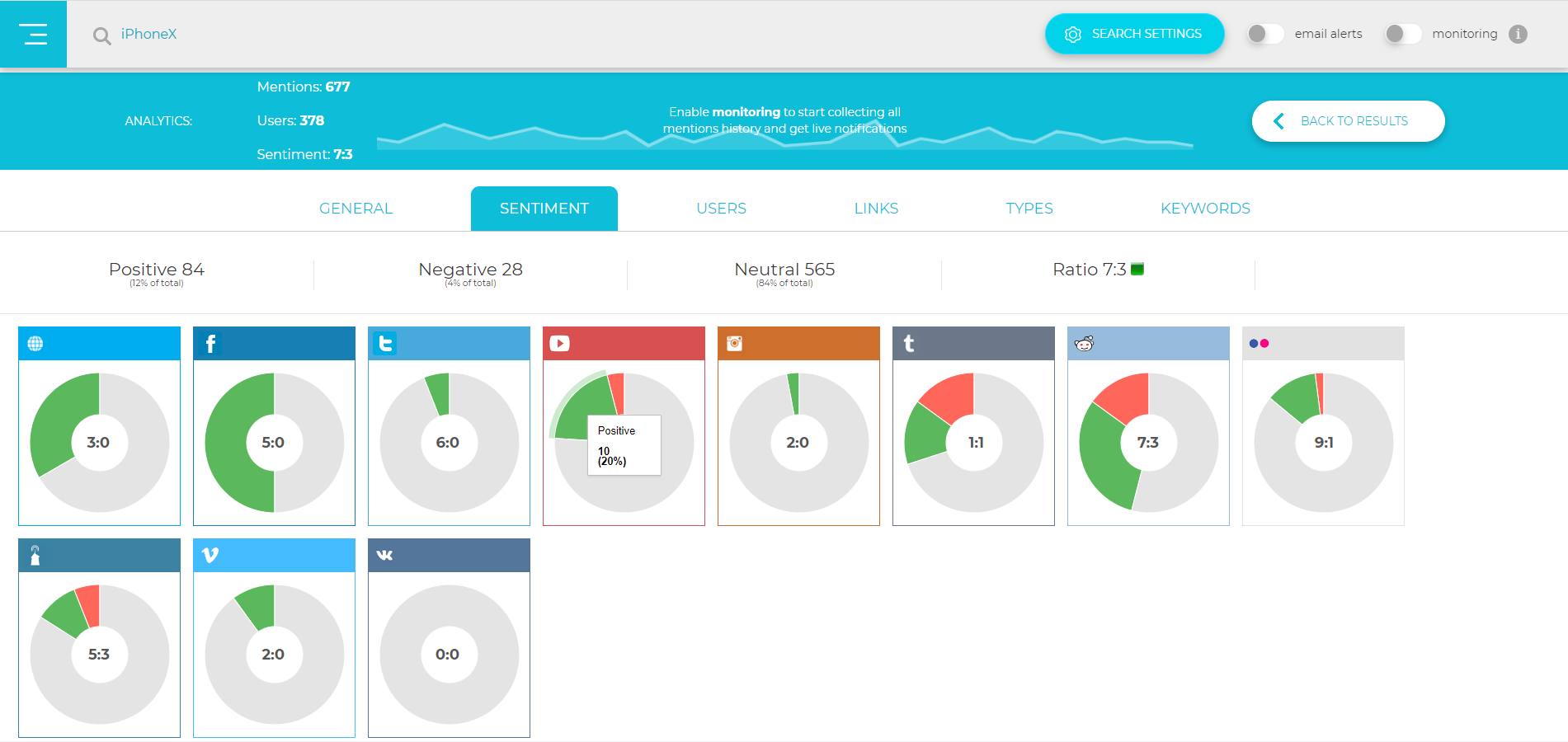
Sentiment analysis in Social Searcher (Source)
Pricing info: The free version of Social Searcher offers 100 real-time searches and two email alerts per day. The paid plans start at $4.18 per month (as per EUR to USD exchange rate on 12/1/2020).
Support: You can access support by raising a ticket, however, only premium users get the same-day-reply provision.
3. Text2Data
Text2Data is an analytics platform with capabilities for social media monitoring, sentiment analysis, and text analysis.
The sentiment analysis feature is available as part of its Text Analysis Platform. It lets you analyze social media sentiments using a Microsoft Excel plug-in that helps monitor sentiments in real time. The tool offers a dedicated Twitter sentiment analysis mode to conduct tweet sentiment analysis, sentiment classification, hidden themes discovery, specific keywords analysis, and slang detection.
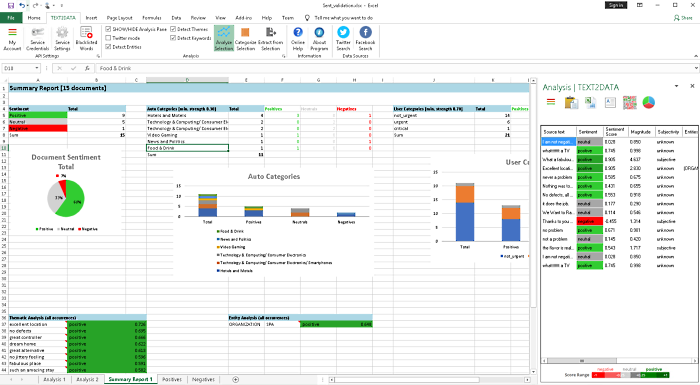
Sentiment analysis summary report in Text2Data (Source)
Pricing info: The tool offers a free version that allows up to 1,000 free analyses per month and can be used without time restrictions. The paid plan starts at $25 per month, billed annually.
Support: You can access support in Text2Data by raising support tickets. The tool also offers an extensive library of How to guides, video tutorials, and FAQs.
Something to remember before you seal the deal
Once you’re through with the sentiment analysis tools mentioned in this article, the next step is to select the one that best fits your requirements. Before you finalize one product, we recommend you keep the following steps in mind:
Assess your sentiment analysis needs: Identify the challenges you’re aiming to address with the software. For example, if you wish to improve your brand health, go for a tool that allows to proactively monitor customer sentiment changes (look for capabilities such as opinion mining or social listening), whereas, if you need a tool to better address customer queries, go for a tool that helps craft query responses in the right sentiment and tone (machine learning capability can help in this regard).
Consider upgrade costs: Before finalizing a tool, be sure to verify the upgrade costs. If you need more features in the future you may need to upgrade the tool and that may involve a significant cost. Therefore, before finalizing a tool, be sure to check not only the current pricing plan but also the upgrade costs to get an idea of what you might be signing up for.
Call out for help: If you’re having trouble finding the right sentiment analysis tool, feel free to reach out to us. Our advisors can guide you to select a tool that fits your unique business needs and industry of operation. Simply schedule an appointment as per your convenience or live chat with us.
Survey methodology
We used the following approach to arrive at our top three recommendations:
We created an initial shortlist of the products featured in “top sentiment analysis” articles on the internet (as accessed on Nov 26, 2020).
From the shortlisted products, we selected products that offered a free version and the ability to filter tweets based on positive, negative, and neutral sentiments (as accessed on Nov 26, 2020).
Thereafter, we ranked the shortlisted products based on monthly Google search volume to identify the top three solutions (as accessed on Nov 26, 2020).