5 LMS Features to Leverage in Your Blended Learning Strategy
Very few historical disruptions have impacted the business community as much as the COVID-19 pandemic. Businesses had to quickly learn how to maintain continuity of work while employees sheltered in place for months.
This also meant finding new ways to leverage technology to ensure workers stayed up-to-date on their skills.
As the face of work continues to be hybrid and/or remote, companies are embracing the benefits of blended learning to maximize the returns of in-person and online training.
Whether you're a small or midsize business leader or an HR professional looking to facilitate continued growth in a changed work environment, this overview of blended learning and LMS features that enhance the traditional in-person training experience can help.
We'll also share some valuable tips to maximize the impact of your blended learning strategy.
What is blended learning, and what are its benefits?
Blended learning describes any training program combining instructor-led, in-person instruction and self-paced online e-learning.
It's one of the best employee training approaches because it delivers the benefits of both approaches to learners.
The instructor-led training (ILT) aspects of a blended learning course allow trainees to get individual attention and ask questions about concepts that need further explanation. Self-paced e-learning aspects give those same individuals the flexibility to learn where and when it’s most convenient for them.
The result is a more effective and engaging training method.
What are the challenges of blended learning?
Blended learning is not without its challenges; it requires more than simply transferring the in-person learning experience to online learning.
One challenge revolves around instructors needing to manage the learner experience across in-person and online training. It can be difficult to keep everyone’s attention in a traditional learning session, but this task can be even more daunting as people juggle day-to-day responsibilities in addition to their training.
The next challenge involves keeping trainees engaged and motivated. Research shows that incorporating social learning into the mix is an effective practice for increasing knowledge retention.[1]
Finally, even if you have a solid handle on learner experience and engagement, it’s essential to understand if all your efforts produce the desired results. E-learning's real-time data can also be a curse if you lack the tools to make sense of all that data.
5 LMS features that support blended learning
The right learning management system (LMS) can support your blended learning training program and address challenges around hosting content, managing engagement, and analytics.
It doesn’t do your trainees any good to have these online and offline learning environments separated in silos, failing to create a cohesive blended learning experience. In fact, it can be downright frustrating.
Just ask anyone who has to log in to one system to do an e-learning module and another to learn where and when their next in-person training will take place.
LMS vendors know this. They know their system needs functionality that enhances—not diminishes—the traditional classroom experience. Let's dive into five features that do just that.
1. Instructor-led training (ILT) management
What it does: ILT management allows instructors to lock down a time and place for in-person training within their LMS. Sessions can be left open for trainees to register at will until all spots are full, or instructors can manually assign attendees. Leading up to the session, instructors can check on who’s attending, and trainees can see details such as what the class will cover or any materials they need to bring.
How it supports blended learning: Unlike e-learning modules that can be done wherever and whenever, ILT requires everyone to be on the same page in a classroom setting. ILT management functionality ensures that trainers and trainees can stay on top of their online and offline learning schedules within a single system.
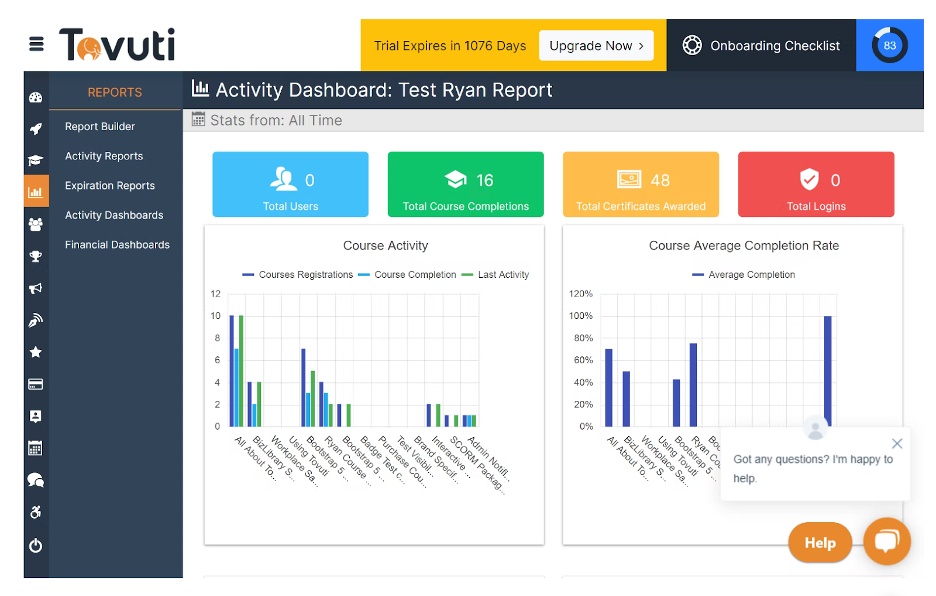
Learner activity dashboard in Tovuti (Source)
2. Virtual Classroom
What it does: This feature allows learners to log in to their LMS and attend instructor-led classes remotely. Audio/video streaming and embedded chat ensures learners can participate and ask questions. In addition, tools like whiteboards, class polling, and media streaming allow instructors to engage with remote learners. Virtual classroom sessions can also be recorded for playback by absent students or for future training.
How it supports blended learning: With remote work the new norm, getting everyone in a room together for training is difficult. And when you consider daily work demands and other meetings, it can be challenging to tear even in-office or hybrid employees away from their desks for ILT. Virtual classroom functionality offers learning and development flexibility to workers and ensures that you don’t have to forego the tangibles of the classroom experience within your LMS.

A course in ExpertusONE (Source)
3. Social Learning
What it does: Social learning describes any LMS features that support collaboration. Within an e-learning module or an offline ILT session, trainers can set up a discussion board where learners can discuss course content, ask questions, and share resources. Users can even rate courses and give instructors or course creators feedback on how to improve future training.
How it supports blended learning: Mirroring the social networks that workers use daily with activity feeds and comment threads, social learning can facilitate ongoing learning long after the class. It can also encourage learners to engage more with your LMS on an ongoing basis.
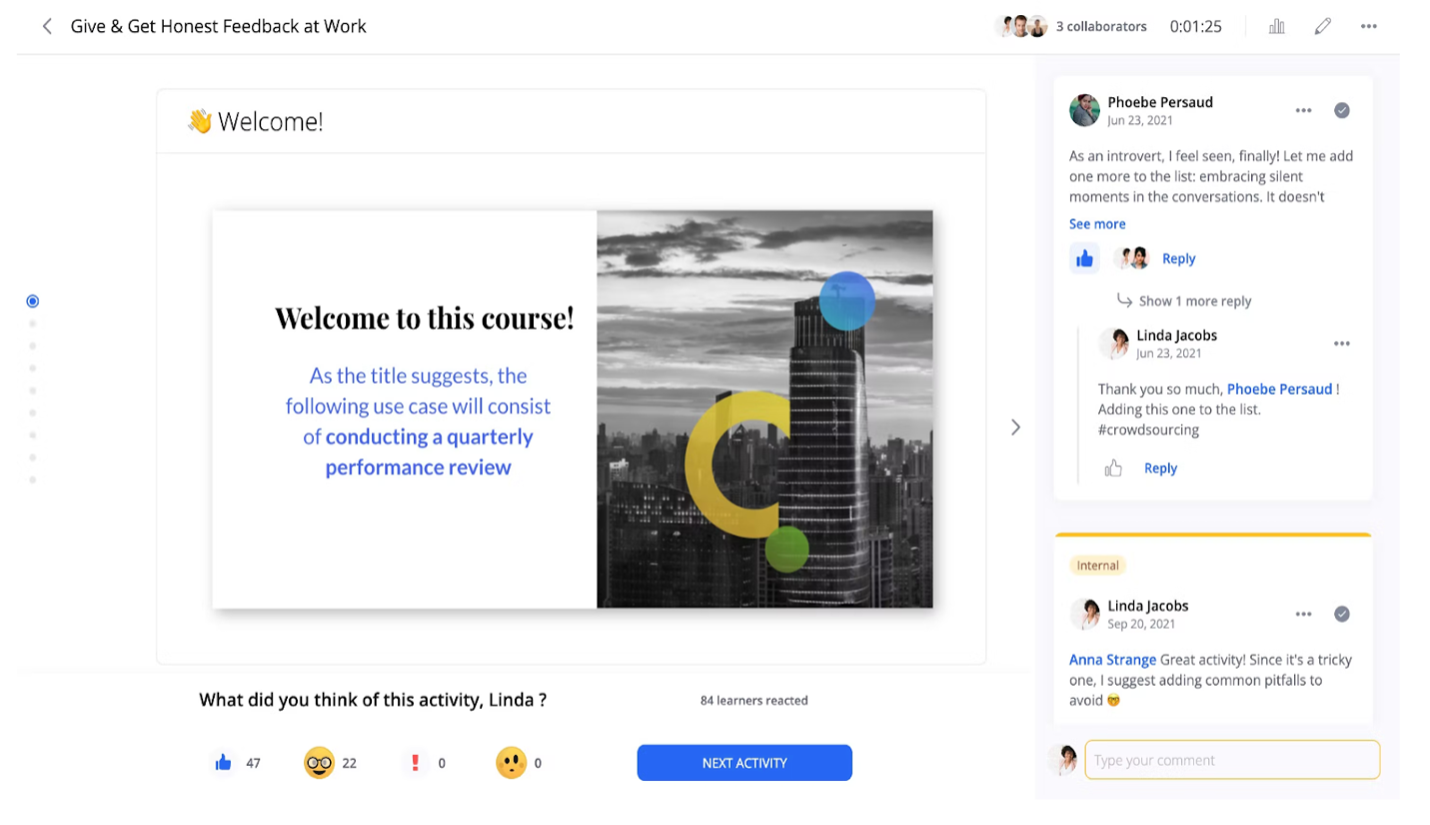
Interactive course player in 360 Learning (Source)
4. Learning Paths
What it does: Learning paths allow trainers to customize a sequence of courses to help trainees become competent in a particular area. Trainers can create learning paths for whole groups or individual learners and set the criteria by which people can advance from course to course, such as passing an online assessment, attending an ILT session, etc.
How it supports blended learning: This feature can connect the dots for learners, giving them a better sense of how disparate e-learning modules and classroom training sessions create a cohesive training experience. Trainers can also adjust the pace or complexity of pathways if groups are zooming ahead or falling behind.
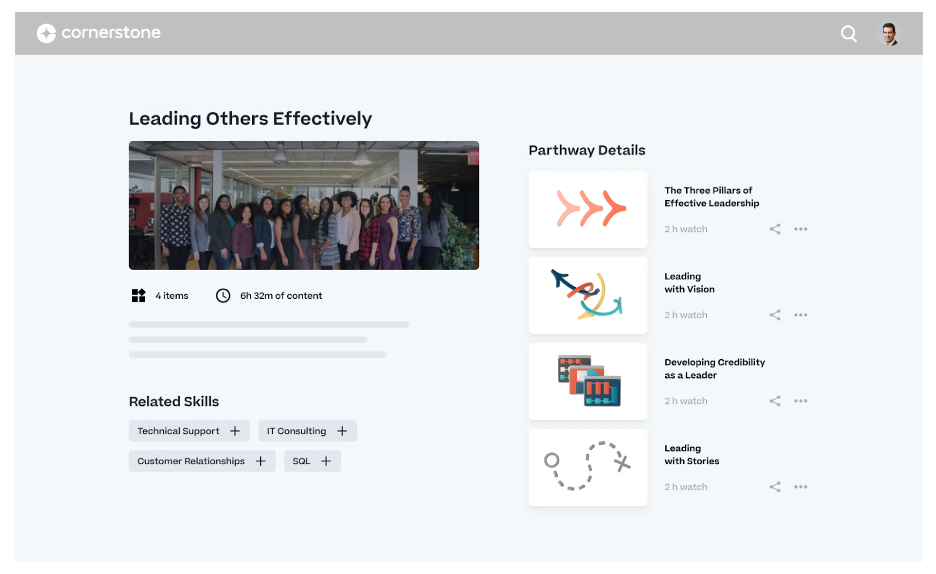
A learning path in Cornerstone (Source)
5. Learning Analytics
What it does: Learning analytics allows administrators to take a closer look at the effectiveness of their training programs. By looking at easy-to-understand visuals that showcase assessment pass/fail rates, the time taken to complete a course, and more, users can generate reports and identify areas that need improvement.
How it supports blended learning: Wouldn’t it be great if your instructors knew precisely which areas to focus on for their next training session? With learning analytics, they can see learner data in real time and adjust their classroom instruction accordingly, spending more time on a specific topic or giving one-on-one attention to someone struggling, for example.
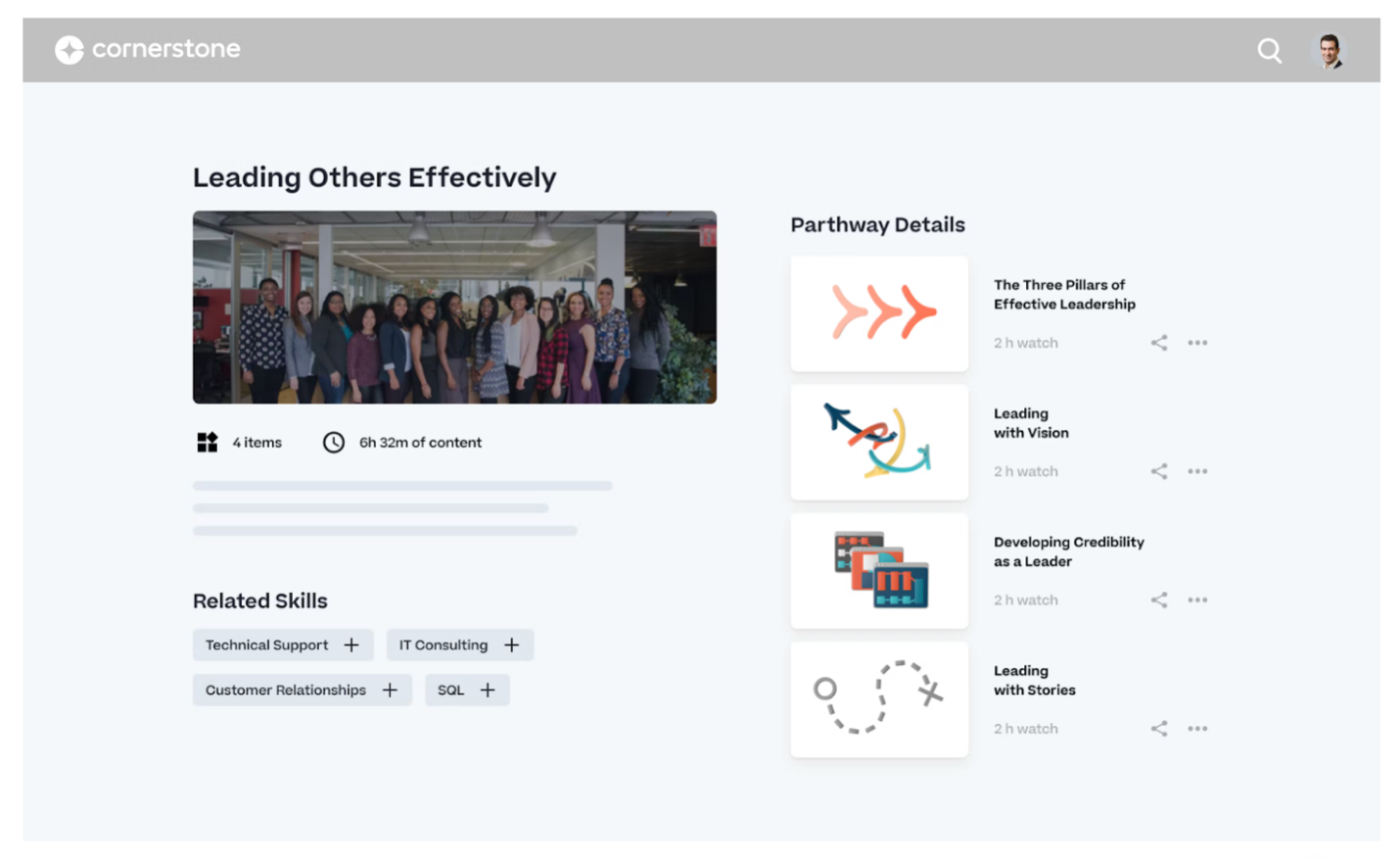
Learner analytics in Docebo (Source)
Practical next steps to improve your blended learning strategy
With blended learning, there are no hard and fast rules. Every organization is different, and it will take time, patience, and strategic agility to arrive at a process that best uses your online and offline training resources.
Use these tips to make sure your blending learning approach swims instead of sinks:
Commit to the long term: The pandemic shined a light on all the value e-learning can offer. As companies return to some sense of normalcy, in-person training will make a resurgence, leading some to shelve their online initiatives. Don't abandon your virtual learning approach; instead, assess which e-learning activities work well for your team and retain those best practices as part of your blended learning strategy.
Monitor employee tech health: Schedule biannual check-ins to ensure your teams’ software and other essential tech tools are consistently up to date, especially for hybrid or remote employees.
Upgrade your LMS if needed: If your LMS is frustrating learners, isn't intuitive, or is error-prone, that frustration will bleed over into the classroom. A blended learning approach requires a solid software foundation, so ensure the one you choose is one your team will use.
Use our resources to find the right LMS
To find the best solution for your blended learning strategy, explore Software Advice's learning management system directory. You can filter available options by industry, company size, and budget parameters.
For additional LMS insights, check out these resources: