How Cloud Help Desk Solutions Can Modernize Your Organization
While some IT questions don’t have a one-size-fits-all answer, modernizing help desk and IT service delivery is good for all kinds of organizations. One effective way to update operations is to implement cloud-based help desk software.
In this article, we’ll compare popular cloud help desk solutions and provide examples of the business benefits this type of modernization brings.
Organizations See a Variety of Benefits With Cloud-Based Software
Last year, we conducted a survey of 218 IT professionals to learn about their existing help desk and IT support systems as well as their investment plans for the future.
Many of these respondents were still using on-premise systems, which offer their own benefits and are the smart choice for some companies.
For the purposes of this article, however, we’ll focus on the members of our sample who reported using cloud-based solutions.
Respondents using cloud help desk software gave an evenly distributed mix of reasons for choosing this deployment model:
Reasons for Choosing Cloud Help Desk Solutions
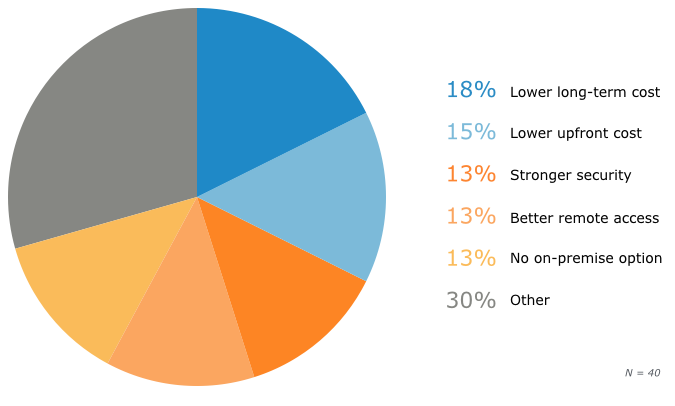
Not all of these reasons relate solely to modernization. The motivations to save money, for example, are hardly new—though the subscription pricing model commonly associated with cloud software does offer additional cost-savings.
Remote access and greater security, on the other hand, touch on two defining characteristics of modern, cloud-based help desk systems. Let’s take a closer look to understand why.
Cloud Help Desk Systems Modernize Your Workforce
Since it’s delivered via the Internet, cloud help desk software can be accessed from any compatible, Internet-connected device, regardless of location.
This includes the portals and ticketing management interfaces help desk employees use—meaning workers can be located anywhere in the world.
This opens the door to many workforce-related benefits, including the ability to:
1. Expand Your Talent Pool and Improve Service Availability
Modern help desk systems that offer remote access open the door to many benefits, including:
The ability to hire help desk employees around the world. Choosing from a global talent pool can reduce costs and bring in more talented workers.
The option to have multiple teams of help desk employees spread across multiple time zones. This improves availability of service for customers in different geographical areas.
Many on-premise systems can also be configured to allow remote access. However, they often lack additional features that make remote access by employees not only possible, but efficient and effective, as well.
Freshdesk, for example, includes many tools that allow a worldwide distribution of agents to work together as if they were in the same room. Business hours can be set for each office’s local time zone.
Important SLA calculations can be based on local time zones and agreements. All of these are managed behind the scenes by the system itself, so agents can focus on their core responsibilities.
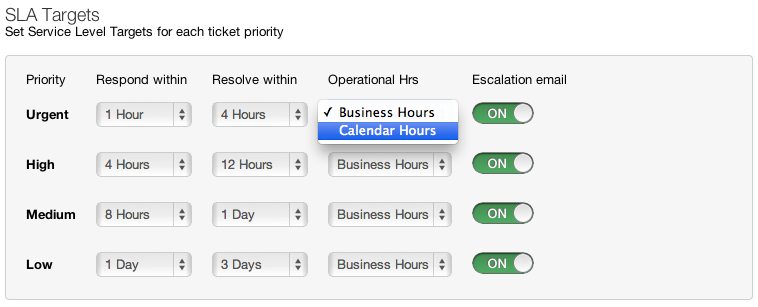

Freshdesk can manage IT support services and monitor SLAs across multiple time zones
Modern workforces are often international, but help desk support portals shouldn’t seem foreign. Employees in France, for example, will make better use of a portal if it’s in French.
Many hosted help desk solutions include different localizations and languages, providing a more natural experience for end users—no matter where they are or what language they speak.
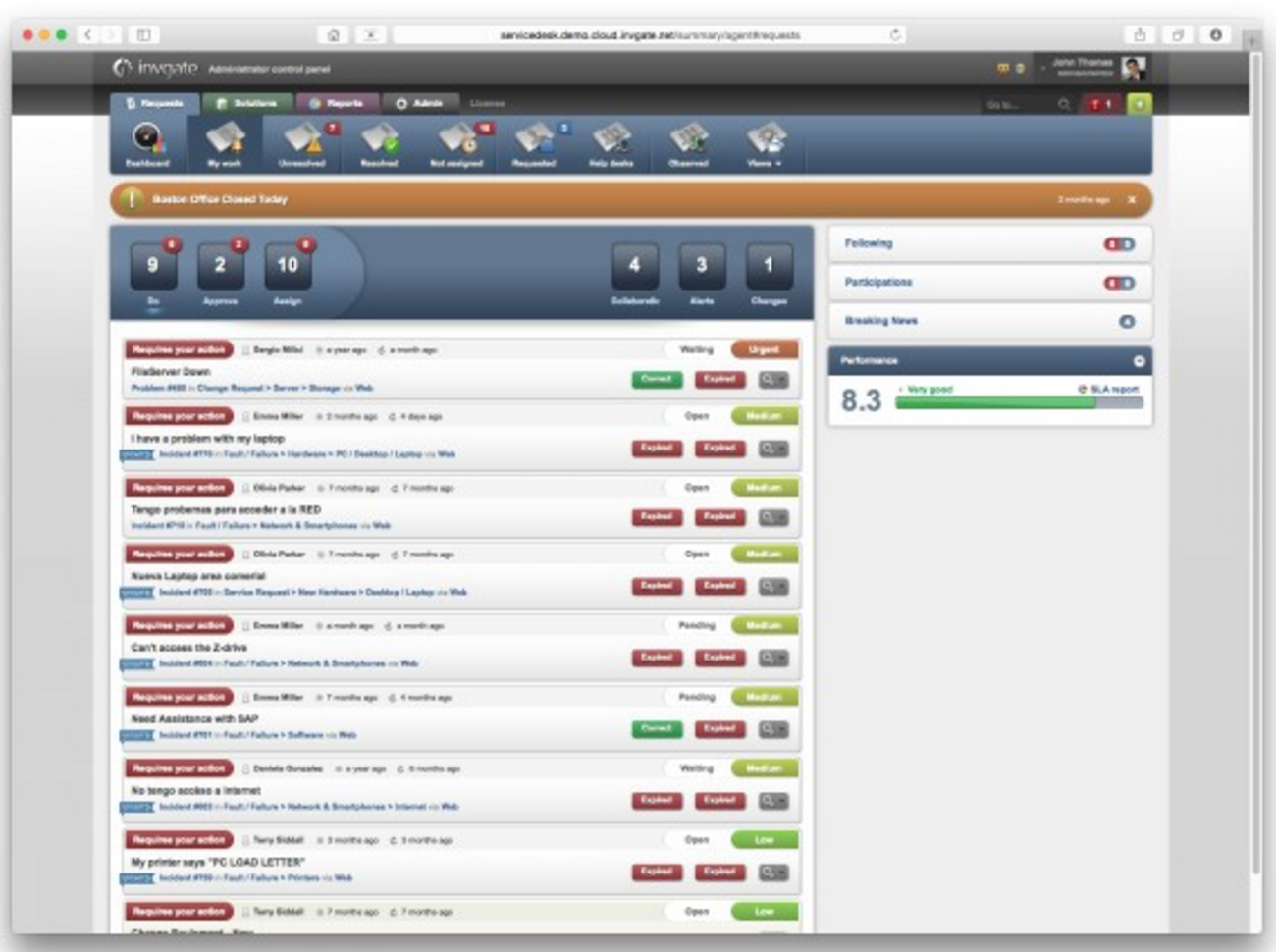

InvGate Service Desk has English, Spanish and Portuguese interfaces
2. Use Remote Access to Solve Problems From a Distance
Remote assist and remote access functions allow support employees to interface directly with a problematic device and solve the issue, regardless of its physical location.
Many cloud-based help desk solutions include these functions: Samanage is one popular example.
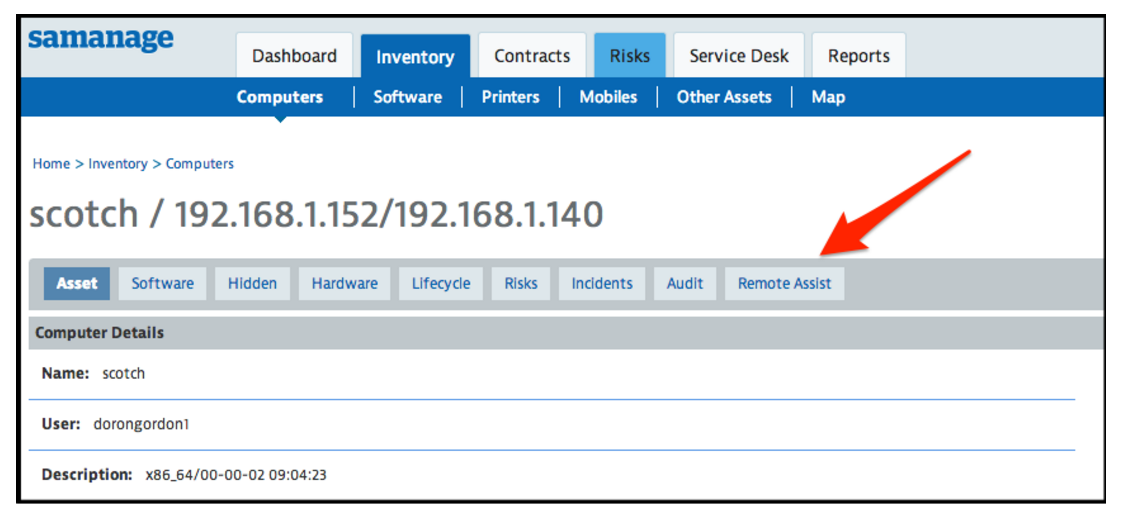

Samanage has remote assist functionality integrated with its help desk support platform
While remote assist functionality can be purchased on its own, having it integrated within a help desk platform—as it is with Samanage—saves employees time and effort going back and forth between windows and programs.
It also means one less software tool to purchase, integrate and maintain, which saves on the bottom line.
3. Bring Support Tools Together Under One Roof
Not only are many companies using cloud help desk solutions, many are choosing cloud telephone systems, as well.
Some hosted help desk solutions include advanced CTI options that can integrate cloud and traditional phone systems directly into the IT support platform.
This puts all the tools a support agent needs together in one simple interface.
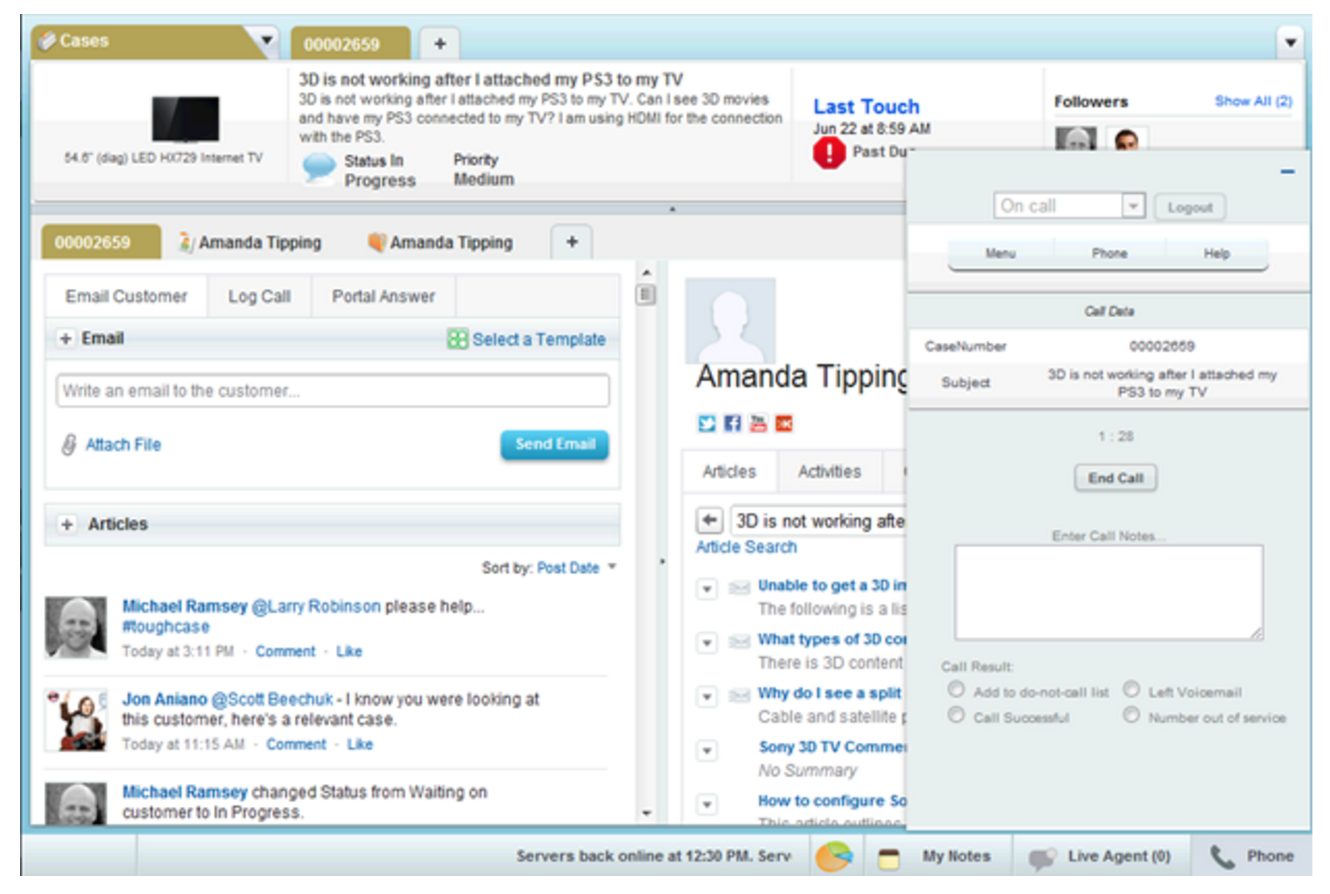

_Salesforce Service Cloud can integrate cloud-based phone systems
directly with help desk operations_
Without integrating systems, agents are required to click back and forth between the screen that manages their calls and the screens for their help desk support software.
But systems that offer CTI, such as Salesforce Service Cloud (above), save time by putting all necessary information in a single window.
Modernize Data Security With Cloud Help Desk Solutions
Cybersecurity threats are a problem of the modern world—one experts say “is only getting worse.”
These threats endanger a wide variety of business interests, from intellectual property and proprietary customer information to the business’s brand and reputation.
Cloud help desk platforms can help curb these threats by offering the following benefits:
1. Provide Cutting-Edge Security Out of the Box
Most hosted software platforms communicate with highly secure network protocols. Netsuite CRM+, for example, uses 128-bit SSL encryption for all connections to and from the platform.
This allows for the creation of location-based rules that change what a person can and cannot access, depending on their geographical location (as determined by their IP address).
Other cloud help desk solutions include data security protocols rigorous enough to meet high regulatory standards. Help Scout is a popular example.
The Help Scout platform is, according to the vendor, “able to process, maintain and store protected health information for any entities restricted by ”[HIPAA regulations.”
The system’s dashboard module also gives users a snapshot of their operations, making it easier to monitor usage and spot anomalies that could cause or indicate data security problems.
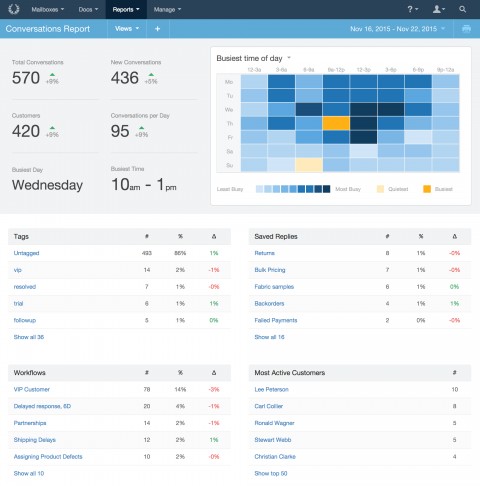

Centralized dashboards, like this from Help Scout, simplify monitoring and oversight
If an organization chooses an on-premise help desk platform (or a cloud system without adequate security), data security will be the organization’s own responsibility.
But with a cloud-based system, most or all of that burden is handled by the software provider. Going back to our example, Help Scout users that need to meet HIPAA regulations are effectively “outsourcing” some of their compliance challenges.
2. Reduce the Need for Security-Compromising ‘Shadow IT’
Cloud-based help desk solutions help solve another modern security challenge: that of preventing “shadow IT.” Shadow IT consists of all the devices and tools employees use that are not officially approved by the company’s IT department.
Examples of employees using shadow IT include:
Saving files on a personal thumb drive to work on them at home.
Emailing files to a personal email account to access them from a remote location.
Using downloaded freeware applications to create macros or automate certain repetitive processes.
![]()

PhaseWare Tracker’s cloud-based help desk lets agents access information from anywhere, removing the impulse to use shadow IT
In all of these examples, the employee has no malicious intent. Nevertheless, use of unapproved devices and processes can introduce security vulnerabilities that threaten the company’s entire network.
Using a cloud help desk platform increases availability of the information and tools help desk employees need, lessening the likelihood they’ll seek unapproved workarounds.
3. Decrease Downtime With Remote Updates and Asset Management
Regular security patches and software updates keep IT assets secure and functioning properly and help minimize downtime. Downtime can range from inconvenient to catastrophic:
Estimates for the monetary losses caused by downtime in enterprise networks range from $140,000 to over $500,000 per hour.
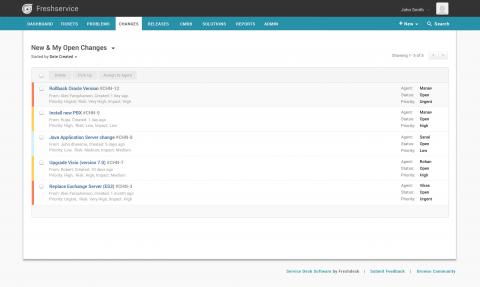

_Freshservice change management console simplifies software updates
and security patch installation_
Many hosted help desk solutions, such as Freshservice and Zendesk, provide change management applications.
These allow updates and security patches to be applied remotely or even automatically. This simplifies the challenge of keeping all devices updated and secure. The end result is less frequent downtime and a more secure IT network.
Conclusions
Clearly, cloud-based help desk solutions have a lot to offer in terms of modernization. These systems can bring a great deal of efficiency, security and overall stability to the organizations that implement them.
In the survey mentioned above, we asked IT leaders about their plans for the following year. We found that among organizations with clear help desk software investment plans, 84 percent planned to increase their spend.****
If you determine that your own organization’s help desk solution is in need of some modernization, it’s reassuring to know you’ll be in good company. Call (855) 998-8505 today for a free phone consultation, which includes pricing information and a no-obligation short list of solutions to meet your needs.