The Role of Network Performance Monitoring in Website Engagement
Let’s face it—to succeed in today’s market, you need a fully functioning website that is easily accessible to your customers and clients. It’s no longer enough to just have a brick-and-mortar location peddling your goods and services (or a traveling cart you take from town to town).

Not the best business model for 2017
However, while your physical location will always be there when your customers come by, your website runs the risk of temporarily disappearing from the wilds of the internet. And, technical glitches will quickly make customers abandon your site and injure your bottom line.
So, what’s to be done? How can you make sure your website is consistently performing up-to-snuff?
We surveyed consumers to discover their biggest e-commerce pain points and then consulted some experts to find out how you can prevent these issues from plaguing your site.
This article will help you to understand how network performance monitoring software can keep your website engagement numbers up.
Here’s what we’ll cover:
Your Site Going Down = Your Revenue Going Down
The Final Battle: Checkout Glitches
Biggest Customer Pain Points
We surveyed 200 consumers to discover what kinds of problems will keep them from engaging with a company’s website, and found some interesting (though not entirely unpredictable) results.
When asked what issues would make them unlikely to return to a company’s website, the largest percentage of respondents (51 percent) chose “site is often glitchy (e.g. broken links).” Also highly rated were “site appears frequently down” (44 percent), “site’s checkout page doesn’t work properly” (43 percent) and “site load times are frequently long” (40 percent).
Issues That Make Customers Unlikely to Return to a Website
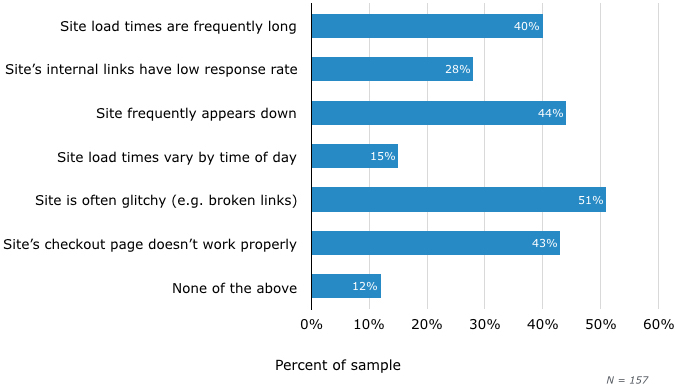
We’ll address the latter three pain points below. But, what can be done about the general “glitchy” factor that is a turnoff to more than half of consumers? According to Josh Brown, content and community manager at Fieldboom, the answer here is robust software:

“There are software companies that create software that’s all-inclusive, meaning they include broken link checkers, networking monitoring (check load times, server downtime etc.) [and] load and stress testing.”
Josh Brown, content and community manager, Fieldboom
Network monitoring software checks your website over more thoroughly than you would be able to yourself, constantly monitoring site performance and inspecting for those small glitches and broken links that build up to a poor user experience, and thus poor customer website engagement.
Combined with hiring a proficient web designer, network monitoring is one part of a larger process that ensures your site remains operational and user-friendly. Marcus Miller, SEO and digital marketing strategist at BowlerHat, notes that, “Really, you need a combination of solid analytics and usage data, network monitoring and user testing to ensure your site is a friendly place for your customers to shop.”
Beyond its role as a watchdog, network monitoring software can also help you with some of the more specific pain points that are so bothersome to customers.
Avoiding Long Load Times
We asked our respondents more specifically about long load times, curious as to how long they are willing to wait for a website to load before clicking away from it.
More than 50 percent were only willing to wait up to six seconds. Twenty-seven percent said they’d wait one to three seconds, and 26 percent said they’d wait three to six seconds. Only 12 percent were willing to wait more than 15 seconds.
Amount of Time Consumers Will Wait for a
Website to Load Before Clicking Away
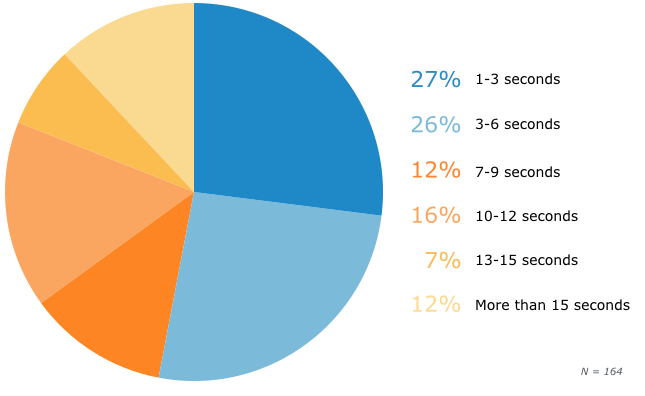
If your website takes more than just a few seconds to load, you’re going to lose customers—fast. How can you address this?
Basem Temraz, CEO of palgeek, explains that you can improve load times by:
Reducing the size of images
Using a reputable hosting company that doesn’t overburden its servers
Ensuring that your site uses intelligent caching and data compression to enhance the speed of data retrieval/delivery
Barak Kassar, co-founder of BKW Partners, suggests that you employ some human methods to monitoring load times by giving somebody in your organization, “the job of being a user with some regularity. And also offering an easy way for real site visitors to alert you if there is a problem.”
However, you may take every precaution possible and still find your load times are lagging occasionally. You need to ensure that you find out about any lag immediately so that you, your tech team or your hosting company can resolve it as soon as possible. The most effective way to keep on top of lag-time issues is through network monitoring software.
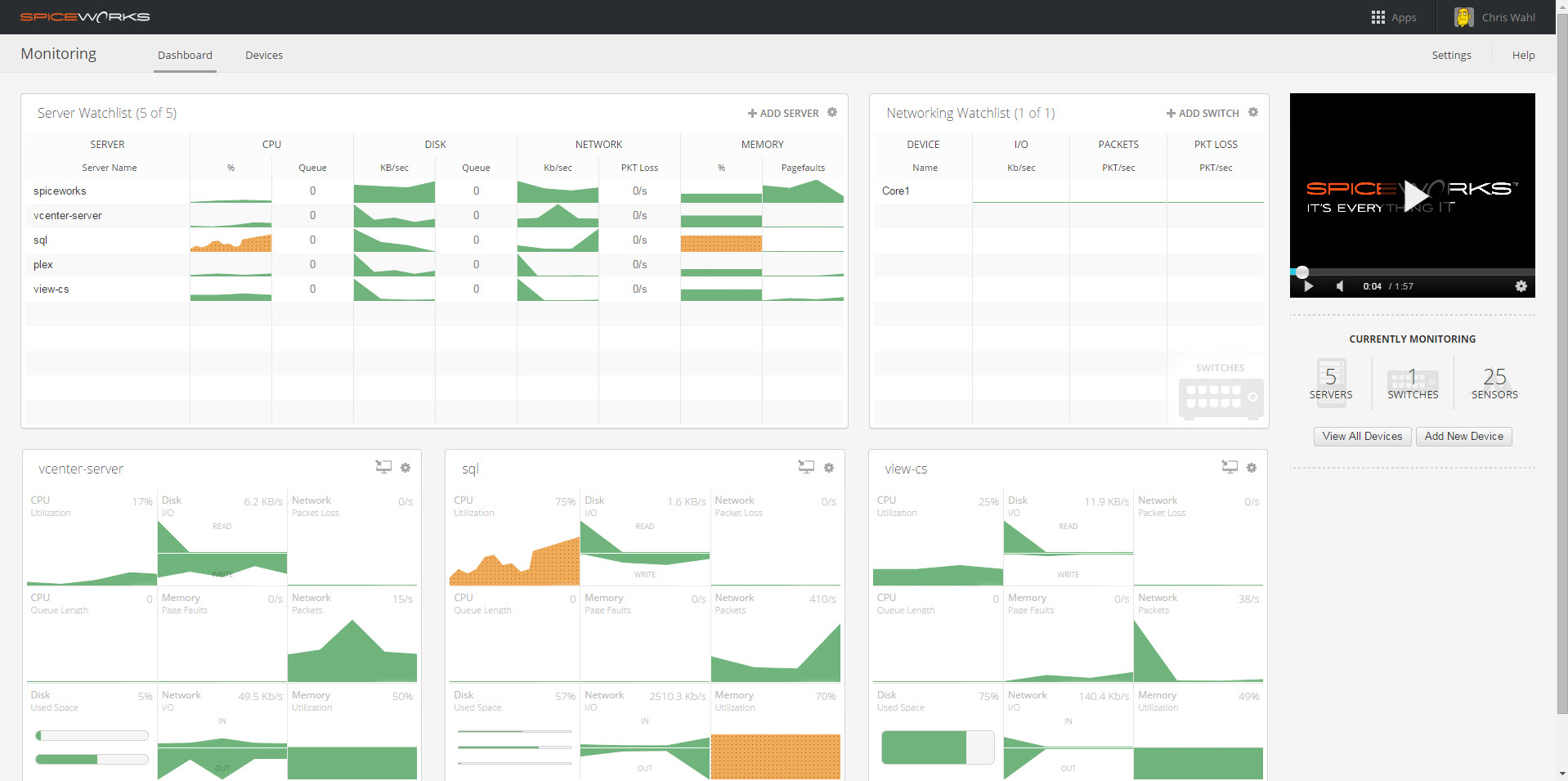

Spiceworks’ network monitoring dashboard
Network monitoring software constantly checks your site for issues such as bottlenecking, slow spots, malware and general server performance, and it can notify you when network response time lags below a preset rate.
A permanent dashboard lets you monitor the site in real-time, so you can always be on top of checking in on load times, as well as know right away if the site ever goes down for any reason.
Your Site Going Down = Your Revenue Going Down
According to our survey, if a website is down, 16 percent of respondents would not bother attempting to reload it later in the day, 35 percent would attempt to reload it once and 26 percent would attempt to reload it two times.
This means that 77 percent of consumers will only attempt to reload a down website up to two times, and thus, your website going down could be catastrophic to your online business, losing you over three-quarters of your customers!
Same-Day Attempts to Reload a Website After It Appears Down
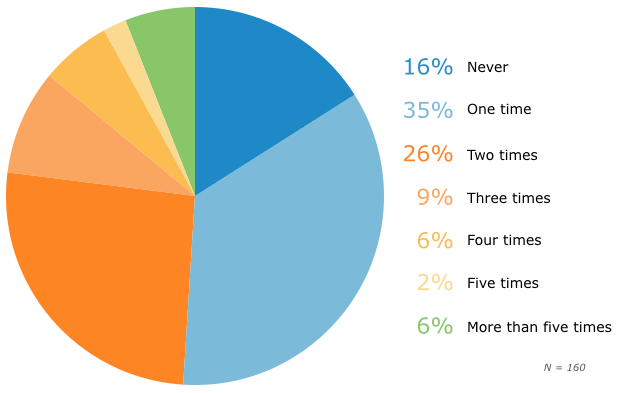
Once again, software can come to the rescue here! As Temraz notes, “Having the right monitoring tools for both the website and server are key here to detect failures as soon as they happen.”
The same monitoring dashboard and alert system used to measure lag time can be put into play here, sending you immediate custom alerts if/when your site ever goes down, so you can resolve the issue as soon as humanly possible.
The Final Battle: Checkout Glitches
Even when your site is up and running and loading quickly, you’re never going to get any business if your customers can’t check out when they want to purchase something.
Almost two-thirds (65 percent) of our respondents have cancelled online shopping orders because of issues with the site’s checkout page, such as slow load times, outages or items suddenly missing from their cart.
Percentage of Consumers Who Have
Cancelled Orders Due to Checkout Page Issues
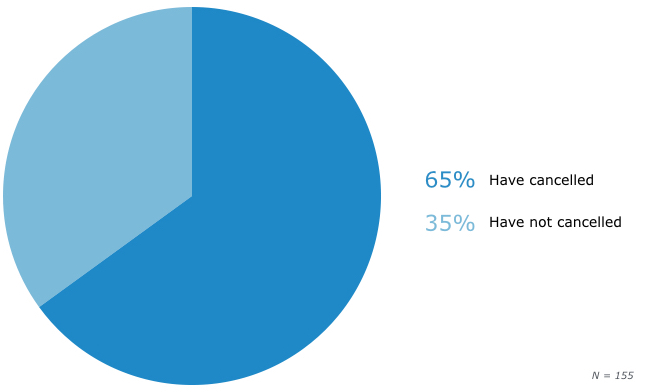
Obviously, if you’ve gone to the trouble of shepherding customers through the sales funnel of your website all the way to the checkout point, you don’t want to clutch defeat from the jaws of victory and lose them at the last moment.
Although network monitoring software (with its constant checking of links, load times, glitches etc.) can of course help you here, as well, you must also be proactive and test your website’s checkout process to ensure that it’s flowing smoothly.
Rafael Romis, CEO of web design company Weberous, notes our survey results “show that you should always test and retest since the cost of testing is almost always less than the cost of missed orders.”
Next Steps
It’s clear that, in order to ensure your website is functioning well, you will need network monitoring software that will constantly keep you abreast of troubles and outages on your site. Here are some next steps if you’re considering that software for your business’ website:
Read user reviews of the top network monitoring software to see how that software can be of service to you.
Email me at andrewfriedenthal@softwareadvice.com for more information. I’m happy to help you figure out what your own networking software needs might be and connect you to one of our expert software advisors for a free, no-obligation consultation!