3 Tips to Optimize Your Spare Parts Inventory Control System
A retail store without items on its shelves risks losing customers; a restaurant missing menu items during the dinner rush will have some frustrated diners. Inventory control is critical to avoid these problems.
Lax policies around spare parts inventory management result in excessive storage costs, but also hampers maintenance and lengthens downtime when important parts are unavailable.
When maintenance teams perform criticality analysis on spare parts, optimize reorder points and regularly schedule cycle counts, they’ll save thousands each year in carrying costs and downtime while supporting a proactive maintenance strategy.
To learn more about the benefits of spare parts inventory management check the video below:
In this report, we offer a few methods to optimize your inventory and how a CMMS can help.
Tip #1: Use ABC and XYZ Analyses to Identify Critical Components
As a maintenance manager, you probably have a good idea of which machines are most critical to your operations and most important to closely track.
You can use the tool provided in our preventive maintenance optimization report to determine your most important assets. From there, identify the parts you’ll need to have on hand to keep those assets running.
After making a list of these critical spare parts, you can break them into priority categories using the ABC and XYZ analysis methods.
These methods are related to the Pareto principle, or “80/20 rule”: In the context of spare parts, it generally holds true that 80 percent of repairs are completed using just 20 percent of the available spare parts.
How to Perform ABC Analysis
ABC analysis involves reviewing inventory items, then labeling them with an A, B or C:
A parts make up about 80 percent of all parts used, but account for 20 percent or less of inventory stock.
B parts make up about 25 percent of usage, but account for about 30 percent of inventory stock.
C parts make up about 5 percent of usage, but account for about half of the inventory stock.
When displayed visually, the breakdown will look similar to the graph below, where the x-axis represents the percentage of parts and the y-axis represents the percentage of use:
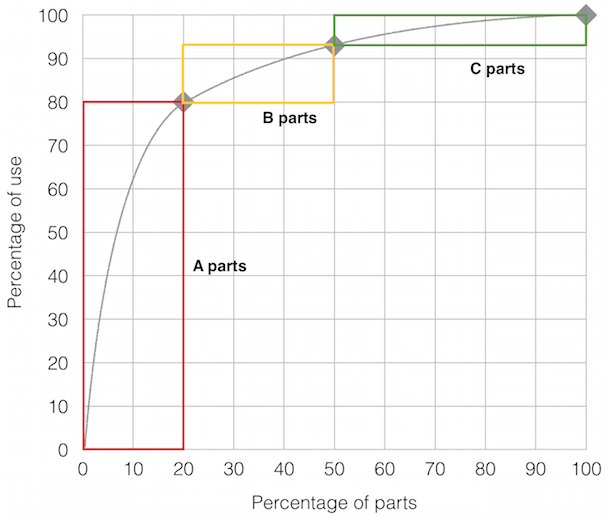
Example of an ABC analysis graph
As you can see, the A parts represent 80 percent of the parts being used for repairs, yet they only make up 20 percent of the parts on hand. Given that this relatively small percentage of the spare-parts inventory is consumed most often, it will also need to be replenished most frequently.
How to Perform XYZ Analysis
XYZ analysis is a variation that focuses on costs. For example, parts labeled X would make up 20 percent of the spare parts inventory, but account for 80 percent of the inventory’s value. Companies can choose just one of these two methods of analysis, or perform both.
XYZ analysis works the same way:
X parts make up about 80 percent of inventory value, but account for 20 percent or less of inventory stock.
Y parts make up about 25 percent of inventory value, but account for about 30 percent of inventory stock.
Z parts make up about 5 percent of inventory value, but account for about half of the inventory stock.
The goal here is to get a clear breakdown of the most frequently used parts, then create a cost-effective plan for replenishing them. A good plan will help you avoid a “stockout” (when a needed spare part is unavailable).
David Berger is an asset management consultant of 20 years and a CMMS expert, as well as a regular contributor to Plant Services magazine and other industry publications. He says to avoid stockouts, you must have plenty of inventory—but too much inventory can be prohibitively expensive to store.
“If I get too many items in stock, it’s going to cost a fortune,” he explains. “But if it’s a high-volume [part] and I don’t have enough, that stockout might cost me a fortune in terms of the availability of my asset.”
Use a CMMS to Analyze Your Spare Parts
A CMMS can perform these types of calculations for you. For example, in the screenshot below of Fiix, users define annual usage percentages for A, B and C classes of parts. The system will then automatically organize spare parts into these classes based on their usage.
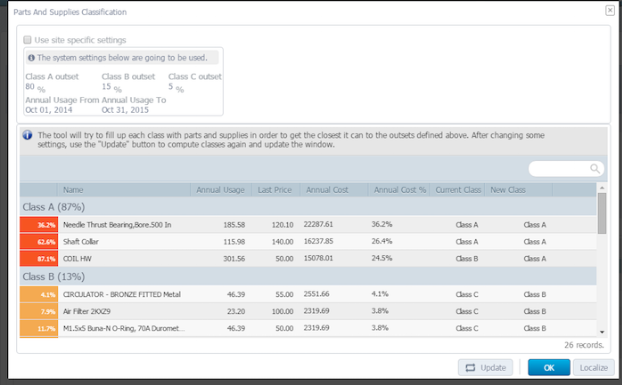
After this analysis, you will have all your inventory items categorized into high-, medium- and low-volume classes and/or high-, medium- and low-cost classes. Then you can start to create plans to optimize inventory stocks for the most used parts.
Tip #2: Use Sawtooth Diagrams to Manage Replenishment
With the critical “inventory A” parts identified, it’s time to establish some parameters so that inventory volume remains balanced.
For each part, Berger says, establish the maximum level of stock you can accommodate as well as a reorder point (the point at which you need to order more parts to prevent a stockout).
In the example diagram below, we see what is called a “sawtooth curve,” which displays how inventory stock is depleted and replenished over time:
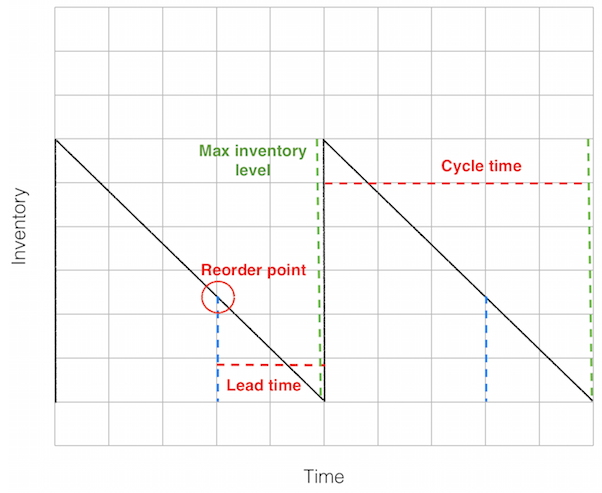
Inventory stock represented by a sawtooth curve
The black line represents the amount of stock in inventory for a particular spare part. As time goes on, the stock will be depleted, getting closer to zero, representing a stockout.
Using knowledge of how long it takes to get a new shipment of parts (the “lead time”), you can determine the most appropriate reorder point. The amount of time between shipments is known as the “cycle time.”
Establish a minimum and a maximum inventory level for each part. The minimum inventory level is the fewest number of a given part you can have on hand at any one time, while the maximum represents the largest number of that part you can accommodate.
If it’s a critical part, Berger adds, make sure to give yourself a higher minimum level so stock lasts through the lead time.
“I would set my reorder point higher than the minimum, because once I reorder, I need to allow for the lead time because I’m still depleting the stock,” he says. “It could be just one in stock, and I’m hoping I don’t have another occurrence, but that might be too risky for critical parts.”
How to Calculate the Optimal Order Quantity
A separate calculation should also be done here, called the economic order quantity (EOQ). The EOQ is the number of spare parts to order based on the annual demand, the cost to store the part and the fixed cost to reorder parts.
EOQ is represented as:
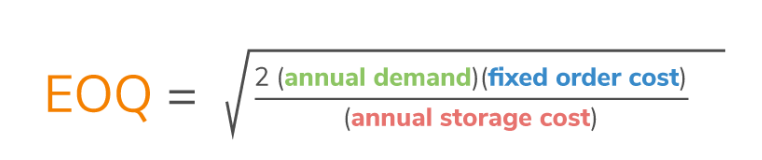
As an example, let’s say that for a given part, you have an annual demand of 1,000 units; the cost to store the part for a year is $1.50; and it costs about $90 to place and receive an order.
Plugging those numbers in gives us:
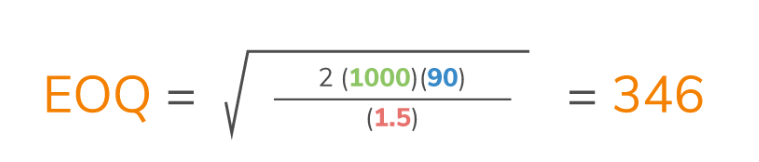
Therefore, the most economical reorder amount would be 346 units.
We’ve built an EOQ calculator you can use to find this number for any given spare part. Simply enter the annual demand (in units), the cost to store one unit for one year and the fixed cost to order another shipment.
Use a CMMS to Optimize Inventory
Again, many systems can assist in this process by automatically calculating the average lead time, best reorder point and the average usage for a given item, Berger says.
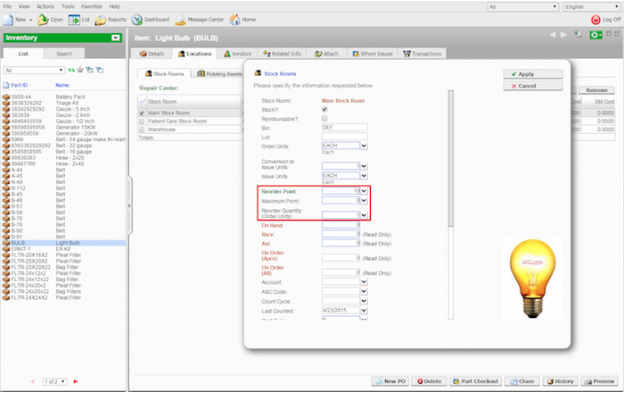
Inventory management functionality in Maintenance Connection (Source)
As workers complete tasks that consume that part and enter that usage into the system, a CMMS can automatically reorder the part when that point is reached. In the red box, we see fields for the reorder point, maximum point and reorder quantity.
These processes can be tedious and prone to human error when performed by hand. But a CMMS with inventory management features can help companies decrease inventory levels over time—and save money—by automating the calculations necessary to make decisions about optimal reorder points and quantities.
However, it could be the case that a part is expensive, is rarely used and has a long lead time. In this situation, Berger says, maintenance professionals can investigate various options to ensure the part is available when needed—but is also not eating into their budget.
Some options to reduce the risk of stockouts include:
Allowing a local vendor to store the item more cheaply
Seeking other vendors with shorter lead times
Keeping only one part on hand to reduce costs, but employing a second, redundant asset to keep operations going when the first one fails
Tip #3: Perform Cycle Counts and Train Employees
The final aspects of inventory management involve processes to ensure accuracy. With the ABC analysis complete, maintenance professionals can perform cycle counts (basic audits of a specific section of the inventory, such as class-A parts) on specific days.
The purpose of cycle counts is to verify inventory accuracy with a physical count and correct any discrepancies between what’s in the system and what’s actually available.
Performing cycle counts each month or quarter is more efficient than doing a comprehensive inventory count at the end of each year because operations don’t need to be stopped to do them, Berger says.
Depending on the size of your inventory and number of employees, cycle counts should be performed every month or every quarter on the top 10 percent of inventory items—those that are most valuable or critical. Bearings and filters are an example of these; they’re common spare parts used in several types of machinery that are serviced or replaced relatively often.
Maintenance workers without software might use paper forms to sight-check inventory, then walk back to enter the data into a log, leaving room for error.
Use a CMMS to Streamline Inventory Counts
By using a cloud-based CMMS with mobile capabilities, however, workers can enter the counts directly into the system with a smartphone or tablet, along with the worker’s name and the date of the count. Software makes this process easier and more accurate, and leads to greater accountability among the team.
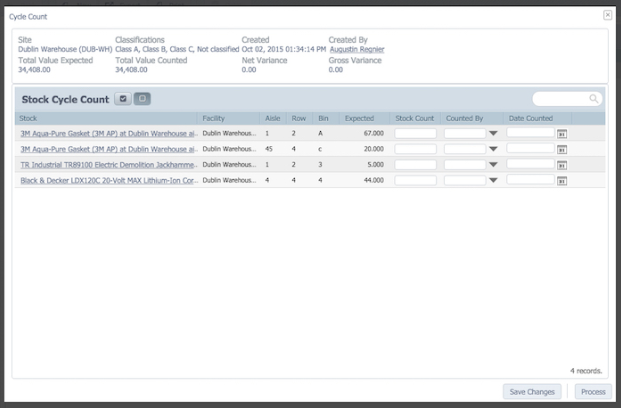
Cycle count functionality in Fiix (Source)
These cycle counts and other procedures for entering data into a CMMS require commitment from employees. If workers don’t know how to enter data correctly or are hesitant to use the software, inventory and other data related to maintenance won’t be up-to-date. Without clearly defined procedures, several problems arise.
“When someone is looking for a part and it’s not there, they can lose faith in the system,” Berger says.
Follow these three steps to ensure data accuracy:
Define standard processes for receiving, storing, issuing and returning spare parts. An employee may forget to record in the system when they’ve taken a part from storage, or when they return one. You should also establish a set amount of time in which workers must record these changes in the system so that the data is as up-to-date as possible.
Train every person involved with using spare parts. From technicians to managers, Berger says every person who could affect inventory management should be trained to follow these standards. Many software vendors offer training courses and online resources, such as knowledge bases and FAQs, to help users understand the functionality of the system.
Hold employees accountable for proper execution. Berger says employees should be held accountable for bad inventory management habits, just as they would be for failing to complete a maintenance task. Make it clear to workers that proper inventory management is an important part of their job by giving examples of how crucial it is to prevent downtime.
Adopt a CMMS and Stop Losing Money on Inventory
To recap, the top three tips to optimize your spare parts inventory are:
Perform ABC analysis to find out which spare parts are responsible for the majority of repairs.
Start with the top 10 percent of parts, and determine the maximum, minimum and reorder points.
Schedule cycle counts to confirm inventory accuracy, and ensure all users are aware of expected procedures.
Using a CMMS and these best practices can put a stop to wasted dollars on too much or too little inventory—We have 12 more CMMS best practices to help your team become efficient power users and make the most of your investment.
Review the top maintenance systems with user reviews and screenshots. Or you can call our software advisors at 888-234-5187 for a free consultation to find the best system for your specific maintenance needs.