4 Common Post-Implementation CRM Problems and How to Avoid Them
Change is hard, especially at the office.
Workplace routines are often a way for employees to keep themselves balanced and on-schedule in a hectic environment, and they play a major role in keeping those employees happy.
Which means that when you disrupt that routine by implementing a major change, such as a new customer relationship management (CRM) system, you’re going to have to deal with some bumps along the way.
Even after you’ve implemented the change and onboarded everyone into the CRM technology, new challenges are likely to arise, and you need to figure out the best way to respond based on what type of problem you’re facing.
As the owner or manager of a small-to-midsize business (SMB) dealing with post-implementation CRM problems, you need to decipher whether your issues are with your CRM or with the processes and procedures of your company and employees so that you are able to respond accordingly.
To help you make this determination, here’re some common problems that we’ll discuss in this article:
Problem 1: The CRM you’ve purchased doesn’t fit your workflow
Problem 2: Your new CRM doesn’t integrate with other programs you use
Problem 3: People aren’t using the new CRM system
Problem 4: You chose the wrong CRM
Problem 1: The CRM you’ve purchased doesn’t fit your workflow
You’ve just signed a three-year contract for a shiny new SMB-focused software system with a CRM vendor. You’ve even managed to get all your employees excited about the fancy features that your old system didn’t have.
Except now you’ve discovered a problem—the CRM solution doesn’t fit your workflow. Rather than saving your team time, it’s catching them in bottlenecks that never existed before because the system is designed to enable a work process that differs from the one your team uses.
Given the realities of the contract you’ve signed, there’s only one solution here.
As Ryan Farley, the co-founder of LawnStarter puts it, “You have to realize that you simply can’t have your ideal workflow.”
When faced with a situation like this, Farley “had to redo the workflow not just thinking about what would make the most sense operationally, but what would make sense within the constraints of what the system allows. This involved getting creative.”
His team chose to not use particular aspects of the CRM system and to dump all of their customer relationship information into a separate data management system that isn’t bound to the CRM’s reporting structures.
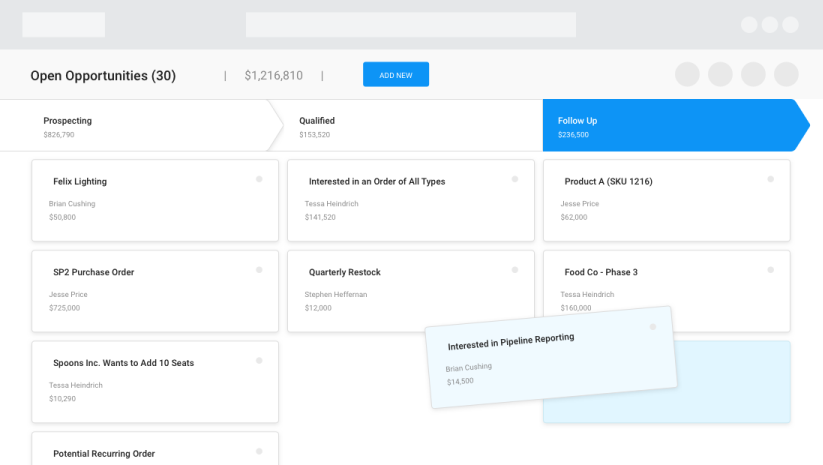
Sales pipeline/workflow tracking in Copper
Of course, the easiest way to avoid this problem is to make sure you do your homework before signing a contract with a vendor, by carefully comparing CRM software systems and their various features.
RECOMMENDATION: Find a compromise that marries your workflow to the realities of what the software makes available to you, but realize that you may need to change your processes to fit the CRM system.
Problem 2: Your New CRM doesn’t integrate with other programs you use
Even if the CRM system that you’ve chosen completely fits your company’s workflow, you may find yourself faced with the system’s inability to integrate with another program, according to Daryn Reif, managing partner at CRM strategy and planning firm CRM Switch.
“The lack of integrating with other pertinent systems is clearly a problem,” he notes. This means that you may not be able to get information from other software you use, or from your previous CRM system (your “legacy” system), into the new CRM.
In this case, Reif explains, your CRM vendor can point businesses in the direction of a solution:
“Vendors can help identify what the problem is and connect you with a good partner of theirs that has integrated your legacy system into their CRM system in the past, or they can connect you to a vendor of a tool that might make it easier for your team to get data out of an existing system and into their CRM.”
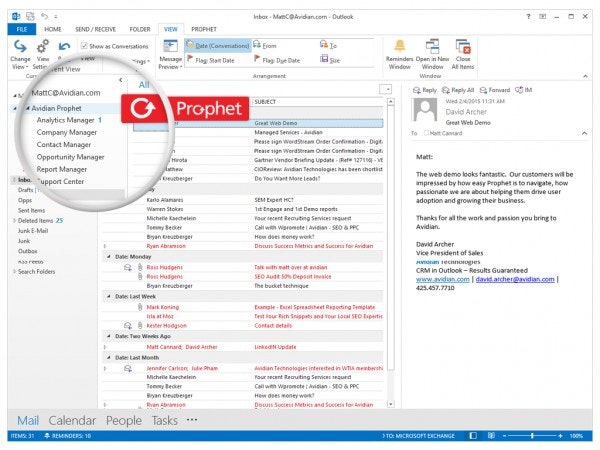
Prophet CRM‘s integration with Microsoft Outlook
Even though your particular CRM vendor may not have the direct solution to your problem, they work with thousands of other businesses that have faced similar problems and can help you find the right way to resolve your own concerns.
Case Story: Smart, Savvy + Associates
Josh Williams, head of marketing operations at marketing, communications and sales recruitment firm Smart, Savvy & Associates, explains his company’s experience with this problem:
PROBLEM: “We had a system where we had to enter information into the CRM then re-enter the information into an applicant tracking system (ATS), and then both of those lists needed to be entered into an email marketing system. We decided to migrate to a new CRM that met all our needs which included marketing automation capabilities.
“After everyone was on-boarded, it became apparent that even though the previous system was a more manual process it delivered internal notifications really effectively. On top of this, the ATS and CRM weren’t able to integrate very well.”
SOLUTION: “To solve this we had to evaluate a new ATS that would communicate with our CRM effectively. For the notifications we had to work with the CRM company to develop a more robust notification system.
“While it was in development we had to use a somewhat manual process but still an improvement on the initial system. In the end we had a very effective system in place, within budget, but it did take a longer time frame than expected.”
RECOMMENDATION: Contact your CRM vendor to see if they have a solution, or if they can connect you with a partner who does. Find a tool that will help you manage integrations.
Problem 3: Employees aren’t using the new CRM system
Everything with your CRM projects may be working right, but you can still find yourself faced with a massive problem—nobody is using it.
Lack of employee adoption, according to Reif, is the biggest problem faced by companies when implementing a new CRM system. Employee resistance to change can be a major hassle, but as we’ve covered in a previous article, there’s a four-step process by which you can help get them on board:
Lead by example
Introduce change gradually
Don’t be afraid to take a hard line
Focus on the overall benefits to the team
Jon Ferrara, founder and CEO of CRM software system Nimble, advises the following:
“Start by setting basic usage regimens in place before layering more advanced ones on top. Focus first on simpler features, followed by those that require a higher level of comfort with the CRM application and new processes. Ongoing change is best achieved when done over time, with lots of positive reinforcement.”
In addition to this, you also need to optimize training time, so that your employees slowly and efficiently grow accustomed to the ins and outs of the new system, and to maintain a useful CRM database that makes the workflow process smoother for departments and teams all across your organization.
RECOMMENDATION: Follow the tips summarized in our handy infographic paying special attention to how to emphasize the benefits of the new system to your employees.
Problem 4: You Chose the Wrong CRM
Perhaps after putting your new system in place, you realize that it simply doesn’t fit your company’s business model or corporate culture. When it comes to CRM problems, this is your worst-case scenario. It leaves you with no solution that doesn’t involve losing an inordinate amount of time and money.
That’s why it’s imperative that you solve this problem in advance through a careful and considered selection process.
According to Salesforce consultant Sam Taylor of Coastal Cloud, you need to think through precisely how you’ll be using your cloud-based CRM before you make a new purchase or an update. “Your CRM must be built with the end in mind,” Taylor explains. “Often, that’s reporting for execs and management.”
This means that companies need to figure out, ahead of time, the role that the CRM tool will play in the key processes of the business and the ways in which that role will connect with the other systems in use by the company.
As you make your selection of CRM software, keep in mind that you’ll have to choose what CRM data, such as customer interactions, will be kept in the CRM system (versus, say, the data kept in the ERP system), who will have access to that data, and what the specific needs will be for the people actually using the system.
RECOMMENDATION: Make sure this catastrophic problem never arises in the first place. This seems obvious, but it’s important to be extremely thorough in your search for a new relationship management system, and involve the people who will actually be using the system in order to best consider your business needs.
Implement your CRM like a pro
Now that you’ve learned about some common CRM problems you may face after implementing new software, you may want to learn more about the different types of CRM software available to help you understand your customer.
Read user reviews of top CRM systems to see how other businesses have solved their own needs using CRM software.