How to Build a Business Case for Project Management Software
Over the past three years, we’ve noticed a significant trend among small and midsize businesses (SMBs) looking for project management software: The majority are purchasing software for the first time.
If 60 percent of SMBs are turning to software for the first time, an equally high number are likely still struggling with manual methods, unsure if the return from software is worth the investment.
It’s easy to understand why. There are hundreds of systems on the market, many with a price tag that would make any business leader wary. It can be hard for decision makers to justify the costs of a software investment without hard evidence of the system’s merit.
In this article, we’ll show you how to build a business case for PM software by identifying the benefits and costs of a PM solution and calculating your return on investment.
Here’s what we’ll cover:
Step 1: Gather the Necessary Elements
Step 2: Use ROI to Make Your Case
Step 1: Gather the Necessary Elements
When constructing a business case for project management software, be sure your argument includes the following elements:
Elements of a Business Case
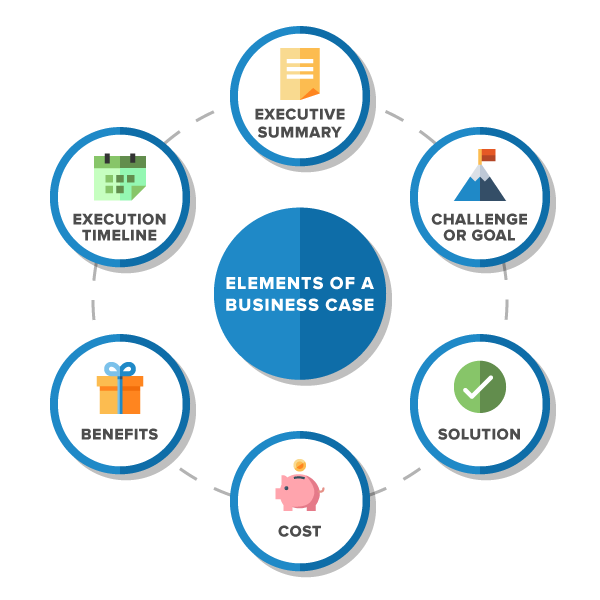
Executive summary: Provide a brief overview of what you’ll cover in the following sections.
Challenge or goal: Define the problems you’re facing and/or the goal you’re trying to achieve.
Solution: Describe how you plan to use software to solve your problem and/or achieve your goals. Outline what you’ll be able to do that you can’t do now and what requirements the tool should have to support your team or department’s ability to solve their problems and/or accomplish their goals.
Cost: Break down the costs associated with the software purchase and implementation. This includes both physical costs, such as the number and price of the software licenses, as well as costs that are harder to pin down, such as the time required to implement and learn a new system.
Benefits: Highlight the expected benefits, including tangible gains, such as time and money saved, as well as the intangible benefits, which are harder to quantify, such as increased collaboration and improved risk management protocols.
Execution timeline: Outline the timeline for implementing the software solution.
Note: This timeline can vary significantly based on where you are in the software selection process.
Step 2: Use ROI to Make Your Case
Decision makers are going to be most concerned with the cost of purchasing and implementing a new PM solution. Their job is to balance organizational spending with internal efficiency and output, so they’ll want to see a solid business justification for the software purchase, i.e. that the benefits outweigh the costs.
They’ll determine whether benefits actually do outweigh costs by calculating return on investment (ROI), so this is how you should structure your argument as well.*
The formula for calculating ROI is: (gain from investment – cost of investment) / (cost of investment).
*Note: “True” ROI is hard to measure and even harder to guarantee. Often, the gains, i.e. benefits, are difficult to quantify, and you can’t know for certain how your company will grow and change over the life of a tool.
Don’t worry, though. Business leaders understand the gray area around this calculation, and they don’t need an ROI that’s written in stone. They simply need the best projection of the expected benefits and costs of the PM software you can make with educated estimates.
While the exact benefits and costs will vary from system to system, we’ve outlined some common factors below that may influence your business case:
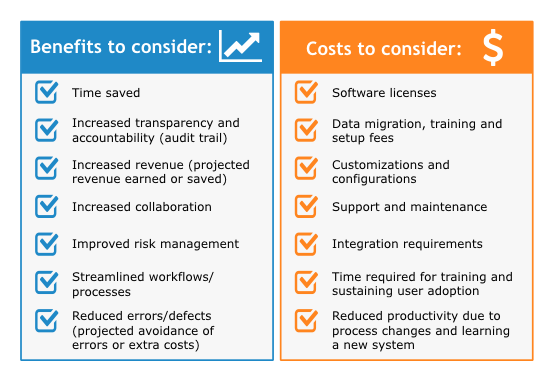
Additional factors to take into consideration include:
Number and type of stakeholders/end users. In other words, super users versus the average user. The type of user license you’re purchasing can impact cost.
Life span of the tool. The average life span of a project management system is less than five years. Research and advisory firm Gartner estimates it’s closer to two or three years.
Total cost of ownership (TCO). Finding the TCO is often the starting point for calculating ROI and comparing vendor price quotes. This involves totaling the upfront costs for each solution, calculating the net present value of recurring costs over the expected life span of the tool and then totaling the upfront costs and present value of future costs.
Step 3: Calculate Your ROI (You Can Use Our Calculator Tool!)
One of the biggest returns you’re likely to see from implementing PM software (and one that will be sure to catch the eye of business leaders) is a cost savings due to an increase in efficiency performing various project tasks.
We’ve created the following interactive tool to help you calculate your projected cost savings resulting from an investment in PM software.
Instructions: To calculate your savings, enter the values prompted in the input field and the calculator will output your estimated cost savings from automating that activity. You can repeat this for as many project tasks as you’d like and then tally the results. Or, present business leaders with the cost savings for a single work item that can be improved.
Note: According to PMI in their 2017 Pulse of the Profession report, the rate of project failure with underperforming organizations is as high as 24 percent. Conversely, high performing organizations experience project failure at a much lower rate, 6 percent. To give you a clearer picture of actual ROI, we’ve incorporated this project failure rate into the calculation.
You can assume that the actual savings will be higher than the output of the calculator, since you’ll be increasing the percentage of projects delivered on time as well as decreasing the failure rate.
Quick Recap and Next Steps
If you’re struggling to manage your project processes with manual methods alone, it may be time to invest in PM software. To help you present business leaders with the best business case for making this investment, craft your argument around the following elements:
Current challenge and/or the goal you’re trying to achieve
Solution and tool requirements
Cost
Benefits
Timeline for implementation
Don’t forget to use our ROI calculator to help you estimate the time and money you’ll save from your investment.
Now that you know how to wow your boss with your business case presentation, here are a few next steps you should take to help you compare and evaluate solutions:
Read user reviews: See how your peers have rated systems for qualities such as ease of use and customer support.
Email me at eileen@softwareadvice.com. I’m happy to answer any questions you may have about project management software and offer advice on best practices for implementing new solutions.