Project Planning Checklist: 5 Steps Every Project Plan Should Follow
Whether you’re just starting out and looking for an explanation of project planning best practices, or you’re a seasoned pro who simply loves to check steps off as you accomplish them, this list can be your guide.
If you’re new to project planning, this video breaks down all the different elements that come into play so you can see how they all fit together.
Each section of this checklist breaks down an important step of the planning process and outlines specific actions you should take to ensure your project plan is on track for success. And we made a printable version of the checklist for you, which you can find at the end of this article.
1. Define the project
The definition of the project needs to include the objective, constraints, and the name of the project team. This definition can be documented in a templated business case or project plan, or even just in a non-templated document. But it’s critical that you get everything down “on paper.”
Now let’s breakdown these areas.
Objective
Defining the main purpose of your project, i.e., the expected outcome, helps you to craft an appropriate roadmap to achieve that goal.
The objective needs to be specific and include how you’ll measure its success. Using the SMART goal-creating framework can be helpful to ensure the project’s success can be measured once completed.
Constraints
The constraints are the project’s scope, budget, and timeline. They are interdependent. If one changes the other two will more than likely need to be adjusted to accommodate.
For example, adding requirements (scope) after the fact results in an increase in cost and/or time. If a deadline gets moved up, you’ll have to increase the budget or reduce the scope to meet the new timeline.
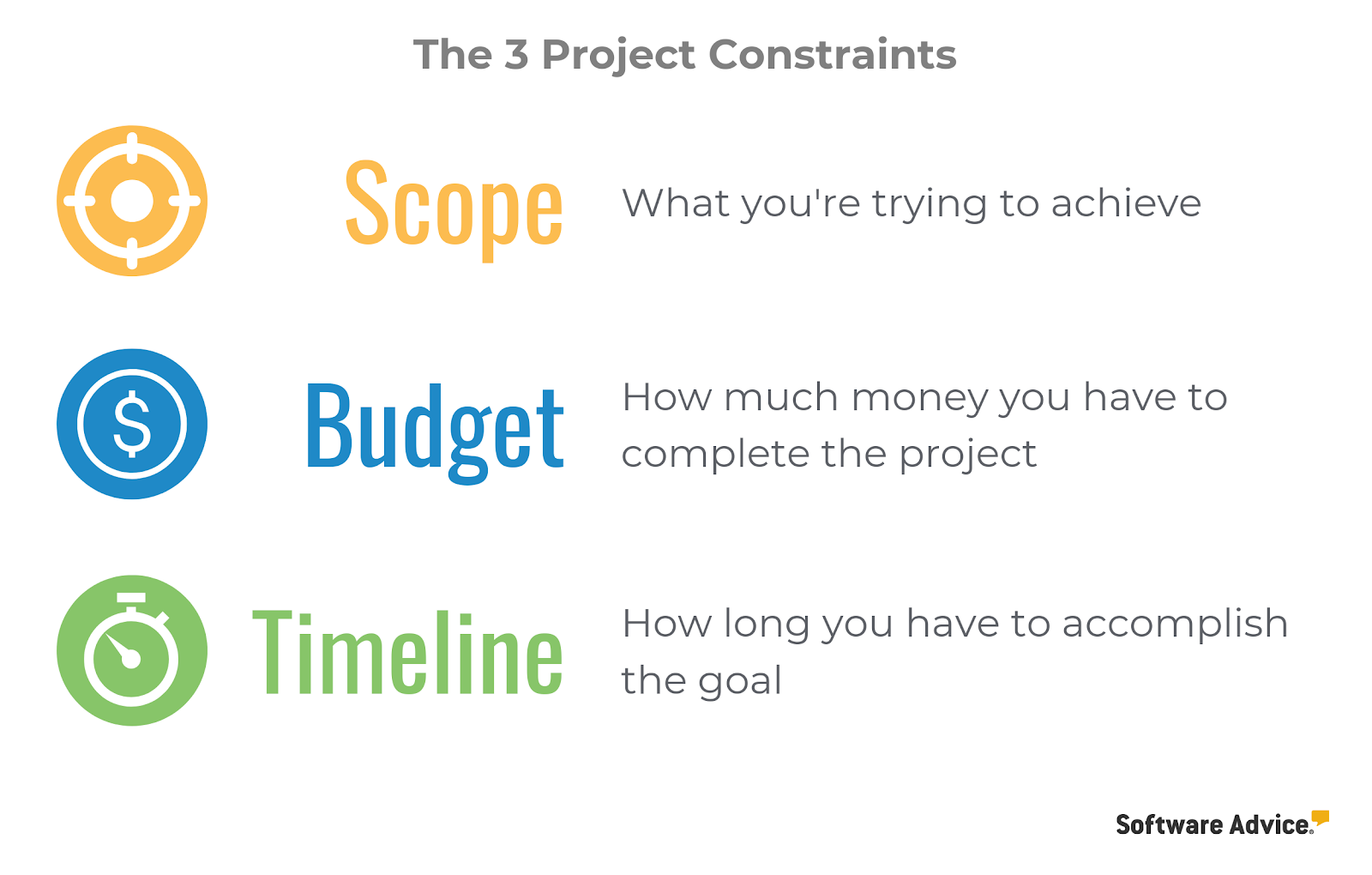
Project team
Include the entire project team, from the members executing the deliverables to the business owner to the executive sponsor. Everyone needs to be named in order to fully define the project, get resources committed, and formulate the communication strategy.
Additionally, it’s important that each stakeholder is aware of and in agreement with which baselines will be the most important indicators of project success. As the saying goes: “Fast, good, or cheap. Pick any two.”
NOTE: All the components in this checklist are interconnected and will require working on them in tandem. For example, defining the project might not be completed until the other items on this checklist are done.
2. Create the work breakdown structure
The work breakdown structure (WBS) is going to help you refine your initial baselines for scope, budget, and timeline. I recommend creating the WBS with your team to get the most accurate time estimates for the tasks involved.
The WBS involves:
Identifying all project requirements
Dividing each requirement into component deliverables
Outlining all tasks required to complete deliverables
Estimating the time required to complete each task
Determining the critical path
In order to create an accurate WBS, you’ll have to consider resources—i.e., your team—as well. Let’s dive a little deeper into what scheduling resources entails.
3. Schedule resources
“Resources” is a term that commonly refers to skilled employees. When planning a project, it’s important to consider the budgetary aspects of scheduling these employees.
For example, your project might call for a deliverable to be built by a software development team. A custom development firm might be able to complete the deliverable in less time than your in-house development team, but at a higher cost.
As such, there are several factors that go into scheduling resources for a project, including:
Identifying key resources
What skill sets are needed to complete each deliverable?
Can each requirement be met by an in-house team, or should a project phase be outsourced?
Considering resource constraints
What is your team’s bandwidth? (Consider both current and future availability.)
How does pay rate and project billing factor into budget restrictions?
Over half of the project management software buyers who worked with our Software Advice experts* are looking for want resource scheduling features. Many tools leverage artificial intelligence (AI) to find and propose a project timeline with resources, taking into account bandwidth, time off, and capabilities.
But even without the latest tech like AI, PM software can track and manage via dashboards, timelines, and task management features.
4. Develop the risk management plan
Once you’ve created the WBS and assigned project resources, it’s time to focus on your risk management plan. Although you won’t be able to account for every possible divergence from the project plan before launch, you can outline what your general approach and mitigation strategies will be for common or likely risks.
It’s important to do this exercise before the project work starts because, let’s be real, once the team gets going they’re going to need to make swift decisions when issues arise. And this risk management plan will be ready with the answers.
To do this, you’ll need to:
Identify known risks and their potential impact on the project
Perform risk analysis (qualitative and quantitative)
Plan risk responses, i.e., contingency plans
5. Choose a communication/collaboration platform
An important, and often overlooked, aspect of project planning is deciding on a communication and collaboration tool before the project is launched. Choosing a solution after an executive asks to see an update on the project tracking dashboard will result in a headache that could easily have been avoided.
Different stakeholders will likely prefer different methods of communication. For example, you might conduct a daily standup with your project team either in-person or over a video-conferencing tool, but submit a project status report via email to executives once a week.
While 50% of PM software buyers* are looking for collaboration features, for many teams a standalone collaboration tool can also help keep everyone on the same page. Not to mention, it can save time by cutting down on your manual data entry.
Critical features to look for in a communication platform
Gantt charts | Data visualization tool showing tasks as bar charts across a calendar. During project planning, useful for visualizing the project schedule, highlighting task dependencies, and determining the critical path. |
Includes activity/notification centers, chat streams, user discussion forums, and other applications designed to facilitate collaboration among users. Helps centralize project communication and encourages teams to work together to solve issues. | |
Dashboards | Provides a high-level overview of project and task progress. These tools automatically capture data and collate the information in an easy to scan display. |
Reporting | Gives a detailed snapshot of project performance and metrics including profit margins/ROI, estimated vs. actual budget expenditures, and overall project health. Systems with analytics capabilities offer insights into trends across teams and projects. |
Now, to help you take this advice with you take this into the real world we made a handy checklist you can print.
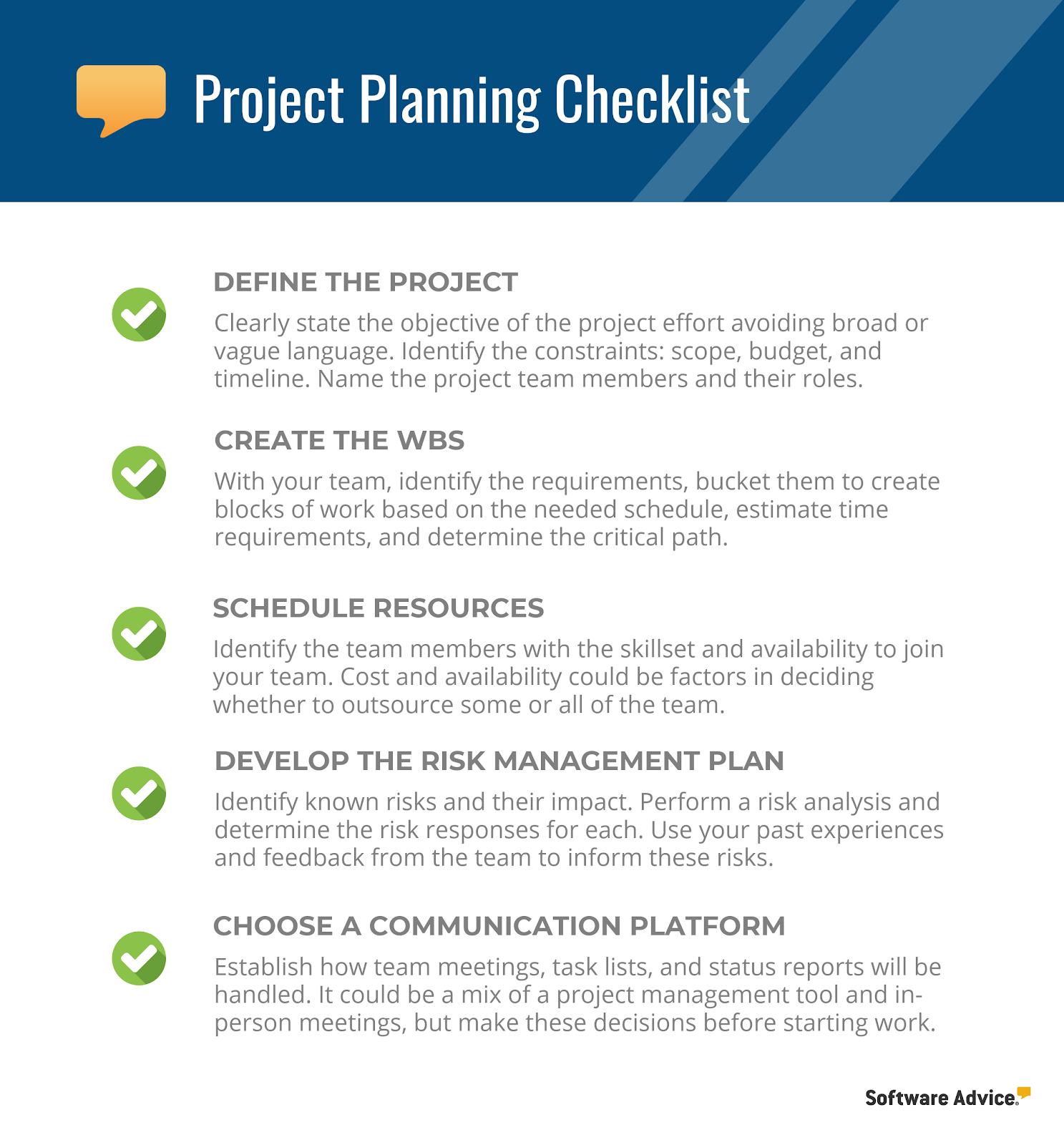
To help you compare collaboration tools, Software Advice created this Software Buyer’s Guide. You can also read the hundreds of user reviews shared.
Next Steps
The best project managers don’t consider their projects one-off events. They take the lessons learned from each project and apply them to the next initiative.
You can apply that same logic to this checklist: Follow these project planning steps, evaluate your success, and modify your process according to the outcome.
Or did the brief mentions of how project management software can help you spark interest? We have a team of software experts available to help you find the best software for your business. It’s a free and quick chat!
*Based on the over 1,500 software buyers who worked with our software experts in the last year to find the best PM program for them.