How To Manage Lifecycle Uncertainty Using Project Risk Management Tools
Are you a project manager struggling to complete tasks on time and within budget? Don’t worry, you’re not alone. Research suggests that only 50% of project managers can effectively manage scheduling and budgeting risks (full report available to Gartner clients).
While there can be many reasons your project is overshooting its initial budget and timeline, a starting point is to review your risk management process. Here are a few questions to help find chinks in the process:
Are you planning ahead for unforeseen events that can delay your project?
Are you monitoring your budget across the project lifecycle?
Are you reviewing your project to learn from past mistakes?
If you’re already ticking these boxes and still not seeing any results, then the problem may not be your risk analysis process but the tools you’re using to run the process.
Do you still use spreadsheets to manually document project risks and track costs? If yes, then it’s the right time to try out project risk management tools. These tools are project management solutions with features to help you identify, analyze, and control risks across a project’s lifecycle.
In this blog, we explain how project risk management tools can be more effective than manual methods, such as spreadsheets, in managing risk. We also share a few examples of project management tools with risk management functionality you can try out.
How to manage risk during different stages of a project
The stages of a project’s lifecycle vary according to its scope. For the sake of simplicity, we’re considering the project lifecycle to consist of three stages: planning, execution, and closure. Let’s discuss what happens in each stage, the associated risks, and how software can help.

Stage #1: Plan the project scope, goals, and budget
The planning stage is where you create your project risk management plan. What you basically do is identify risks that can crop up anytime during the project lifecycle. You also define the project scope, goals, timeline, and budget in this stage.
Risks associated with this stage:
Failure to clearly define the project scope, objective, and budget can result in scope creep—i.e., when a project snowballs beyond its initial expectations of time, costs, and/or requirements.
Unclear discussions with the project team and stakeholders can result in the setting of unrealistic milestones and budget expectations.
Lack of visibility into the availability, bandwidth, and skill sets of team members can lead to inaccurate project planning decisions, such as assigning a task to a team member who doesn’t have the required skills.
How software helps during the project planning stage
A project risk management tool can assist with risk identification when you’re determining the project scope (project tasks and their interdependence), creating the schedule (project timeline and milestones), and planning resources (members and budget).
An example is WorkOtter, a project planning and resource management solution that also offers risk management capabilities. It lets you create accurate project timelines based on your team’s capacity. This ensures you don’t overscope a project due to an inaccurate understanding of your team members’ availability and skill sets.
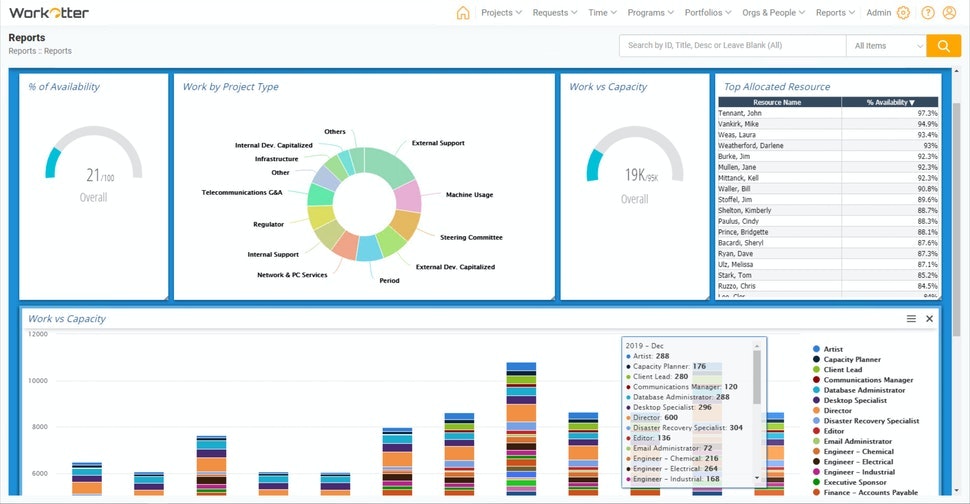
Reports including resource capacity in WorkOtter (Source)
Key software features for this stage:
Gantt charts: Outline your project’s scope with Gantt charts, which use visualization to explain the dependencies between different project tasks.
Collaboration tools: Use built-in collaboration tools to discuss risk mitigation strategies for your project. Brainstorm a risk response plan to handle any risk factor that can become an issue in the project execution stage.
Document management: Create a risk register by storing project risk discussions and related documentation in a centralized online repository.
Resource management: Use dashboards to visualize and review information about employee schedules, availability, skill sets, and bandwidth to take on new projects.
Budgeting: Estimate time and labor costs based on the skills of your team members and the approximate time each will be spending on the project.
Stage #2: Execute project deliverables
Managing risk is equally important during the project execution stage—i.e., once project planning is over. In this stage, you’ll be tracking identified risks that can turn into issues and sway your project from its initial scope and budget.
Risks associated with this stage:
Ineffective tracking of progress on deliverables can result in surprises when your project overruns its estimated timeline and cost.
Lack of monitoring can cause delays in taking risk response steps when needed.
How software helps during the project execution stage
For an ongoing project, a risk management tool can help track if your tasks and costs are on course to meet time and budget expectations. You can also use the tool to escalate any potential risks to stakeholders.
An example is project management software Claritask, which offers time tracking, task monitoring, and real-time notifications—key features you need to execute projects. The software also lets you monitor project progress and send timely alerts, to project members and stakeholders, about potential risks that can stall a project.
![]()
Time tracking in Claritask (Source)
Key software features for this stage:
Task tracking: Track project progress with the help of dashboards and calendars. You can also monitor tasks and comment threads.
Time tracking: Record the hours spent by your team members on various tasks, and get automatic notifications of upcoming due dates or delays in task completion.
Budget and expense tracking: Identify budget overruns using reporting dashboards that help compare predicted expenses against actual costs.
Notifications and alerts: Send email or in-app notifications, to project stakeholders and team members, about risks that have escalated into issues and can compromise your project’s timeline or budget.
Stage #3: Close the project
In the project closure stage, you set up a formal risk assessment plan, such as mandating stakeholder approval to officially close a project, as well as analyze reports to understand the overall project performance. You’ll also have to create a closeout document that details the successes and failures at each stage of the project lifecycle.
Risks associated with this stage:
Not formalizing a risk assessment process can lead to issues such as final documentation and deliverables not being updated or project costs not being charged correctly to the client.
Inadequate documentation or analysis of project performance reports can provide an unclear picture of whether your project remained within scope and met its goals.
How software helps during the project closure stage
To manage risks effectively, you should not only plan and execute your projects carefully, but also collect learning from each project to reduce future risk exposure. For every project your team completes, project risk management software can help derive learning insights that can be used for your next project plan.
An example is project management software Nifty that offers features such as collaboration, reporting, and document management. The tool’s reporting feature helps analyze project performance and team productivity. Its document management feature allows you to collaboratively record learning in a centralized digital library that can be accessed only by authorized team members.
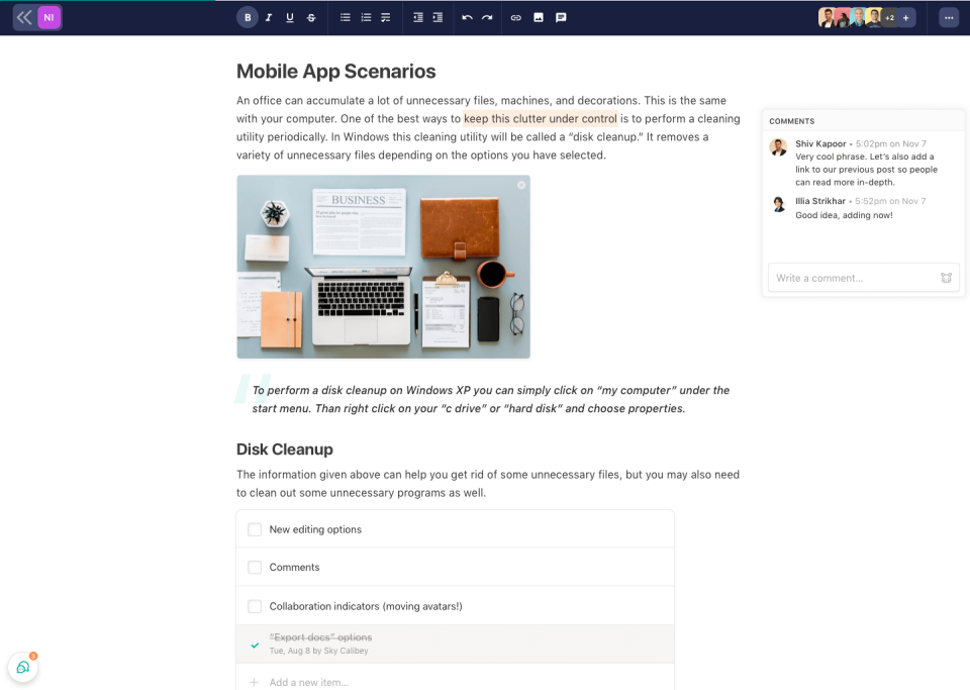
Documenting project notes in Nifty (Source)
Key software features for this stage:
Reporting: Perform risk analysis using reports that have snapshots of the actual project hours and expenses versus the initial estimates. Get details of tasks and phases that overran their planned estimates.
Document management: Compile the learning from a project in an official closeout document that can be presented to stakeholders and clients during the final meeting.
What should you do next?
There are many project management tools that can help you take care of risks across the project lifecycle. And we’ve shared a few software examples in this article for you to consider. But did you know it takes the average business owner two years to purchase software? Let us simplify the process for you.
Take the stress out of your software search with real advice from real people. Talk one-on-one with a software advisor who specializes in your industry, and get software recommendations that fit your needs and budget. Chat with an advisor for free now or schedule a call.
Survey methodology
The article was updated on Feb. 22, 2021.
The following criteria were used for selecting the software examples listed in this article:
They are the top three ranking products on Software Advice’s Project Management Software FrontRunners report (published in January 2021).
The products offer the features mentioned in this article that help manage project risks.
The FrontRunners report referenced in this article scores products based on the usability and customer satisfaction ratings from Software Advice users. Find out more about FrontRunners scoring here. You can view the full January 2021 Project Management Software FrontRunners report here.
Note: The applications selected in this article are examples to show a feature in context and are not intended as endorsements or recommendations. They have been obtained from sources believed to be reliable at the time of publication.