Resource Capacity Planning: 5 Best Practices to Plan Projects With Employee Time in Mind
If we ask how many hours on average a full-time employee works every week, you’ll likely say “40.” And that would be right because that is usually the number of standard work hours in most industries.
However, if we ask how many hours on average a full-time employee can dedicate to a project each week, “40” wouldn’t be the accurate answer. This is because overestimating an employee’s availability is a common mistake project managers can make when planning project resources.
This common and seemingly nondescript mistake, however, can snowball into a process-wrecking misfortune. We’ll explain why avoiding this mistake is important and the best practices to do so.
What is resource capacity planning?
Resource capacity planning is the process of balancing the time and effort of the team with the requirements of the projects at hand.
Check out this video for a closer look.
When planning resources for projects, it’s best to remember Murphy’s Law: Anything that can go wrong will go wrong. Tasks might take longer than estimated, team members may fall sick, or the server could crash. No matter what goes wrong, it will consume extra resources and if you don’t plan ahead for all of this, you’re likely estimating resource capacity incorrectly.
Why is resource capacity planning important?
Resource capacity planning is important to ensure that teams have the right people and monetary resources to deliver quality work within a defined time. It goes beyond the simple math of comparing employee work hours against project requirements and encompasses creating a healthy, growth-oriented work environment.
The lack of proper resource capacity planning can chip away your project management efforts and ultimately drive projects into failure. Here is a systematic breakdown of how it can wreck projects:
Poor resource capacity planning will lead to overworked and overscheduled employees, with conflicting priorities and ultimately leading to exhaustion and burnout.
If team members are overworked and overscheduled, it will eventually lower their morale.
Overworked and overscheduled team members will deliver low quality work, creating a vicious cycle of rework.
This cycle will increase the time and cost of projects.
What are resource capacity planning best practices?
To properly calculate resource capacity, it’s fundamental to constantly remind yourself that “resources” are people. All project management strategies and jargon aside, if you don’t plan for the human element, projects are bound to experience trouble.
So, how to plan for the human element? Here are some best practices we’ve curated:
1. Start tracking time and level of effort
You might believe that it takes only 30 minutes for a task but it could actually be taking one and a half hours. So, you need to start with a reality check.
Find out where team members are investing their time and the levels of effort required for different types of tasks. Do this by getting individuals to fill timesheets or use time tracking software. Ask team members to rate their usual tasks as per the level of effort required. This will help benchmark how long each task takes and make diligent forecasts.
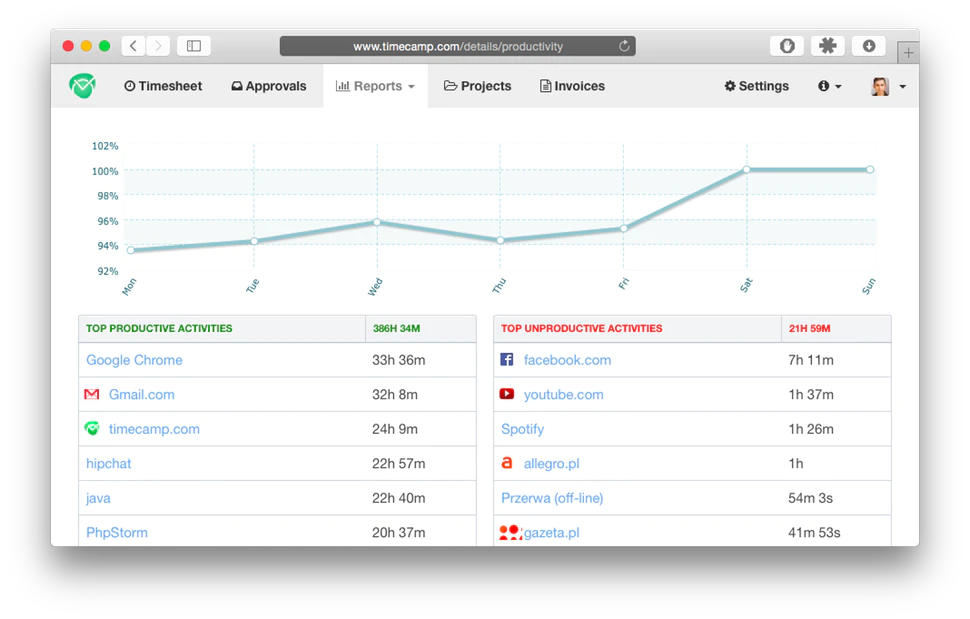
Productivity report in TimeCamp (Source)
When implementing time tracking, bring team members along on the journey. Communicate with them about how it will not just benefit the business but also each of them by improving overall productivity and reducing workload.
2. Identify bottlenecks
Next, identify where delays in projects usually occur—i.e., the bottlenecks.
Remember that a bottleneck isn’t necessarily a person. It can also be the roles and skill sets that are in short supply but in high demand.
No matter how efficiently the rest of the team is working, if the bottleneck is overworked the project will still struggle.
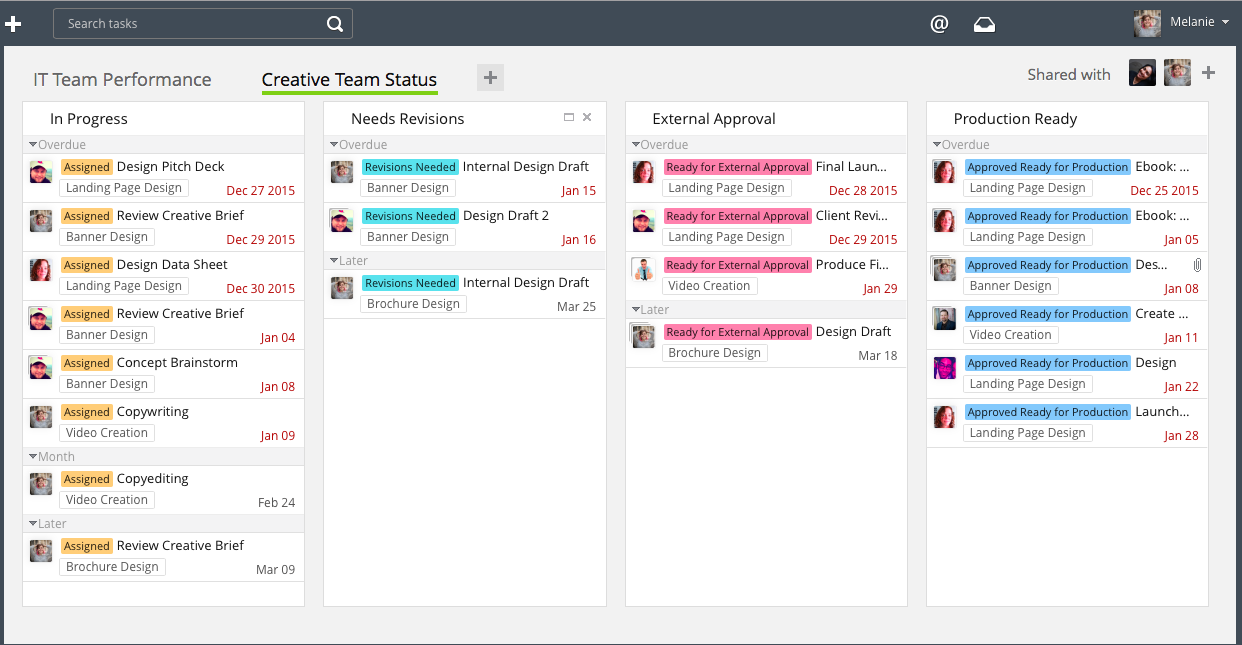
Creating approval processes in Wrike (Source)
Identify bottleneck resources and closely monitor their utilization to ensure they are not overloaded with work or causing a gridlock. Do this by manually checking in with possible bottleneck resources from time to time, using an Excel sheet to track project status, or using resource management or project planning software.
Whatever tool you use, ensure that it allows tracking multiple parameters (team members the project is assigned to, production status, submission dates, etc). Also, check if it allows for the generation of reports that identify where delays are happening and how much time they’re taking.
3. Leave wiggle room for L&D
Seventy percent of employees report not having mastered the skills they need for their current jobs, according to a 2018 survey (full content available to Gartner clients only). This means employee learning and development (L&D) is no longer an optional perk provided only to certain managerial positions. L&D is an important part of ensuring that employees are equipped to work on their projects and deliver quality.
Guess what time is L&D going to cut into? The working hours employees have available to actually work on the projects. While most businesses estimate this time to be minimal, tech giant Google has been famous for giving employees 20% of their time for L&D.
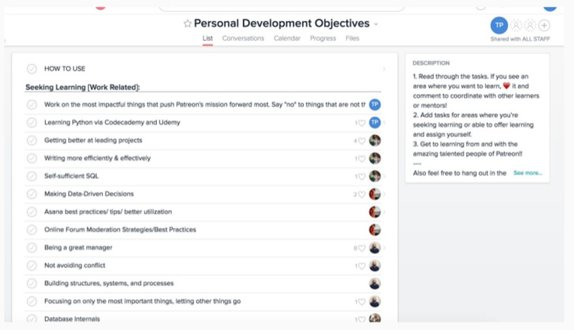
Publishing personal development objectives in Asana (Source)
Bake-in time for L&D during resource capacity planning. Do this by estimating L&D requirements ahead of time and planning training sessions. Or assign each team member a certain number of hours per week for L&D. Whatever way you choose, be sure to subtract the estimated time from the employee’s available work hours.
4. Calculate true availability for work
After you’ve tracked time and effort, identified bottlenecks, and built-in wiggle room for L&D, it’s time to calculate the amount of time team members have available for actual work. This is where “work about work” comes into the picture.
Work about work is the time employees spend on transactional activities related to work, such as checking email, searching for information, or sitting in unproductive meetings. According to one study, employees spend 60% of their working hours on work about work. If this doesn’t ring the alarms, think of it this way—your team members have only two days of their workweek available for actual work.
Combating work about work can only be done when you know how much time it’s draining out of the team’s workday. This is where time and effort tracking talked about in step one should help.
![]()
Tracking time on tasks in Clockify (Source)
Once you have all the numbers, it’s time to get to the math. Plug the numbers in the calculator below (designed for one employee’s workweek) and find out the true availability of your team members.
5. Prioritize projects to allocate resources
Once you’ve figured out the true availability of team members, it’s time to execute resource capacity planning.
As a project manager, analyze which projects need prioritization. These could be projects that are time-sensitive or important to the business from a revenue standpoint. Consider the business impact of a project versus the resources it will require.
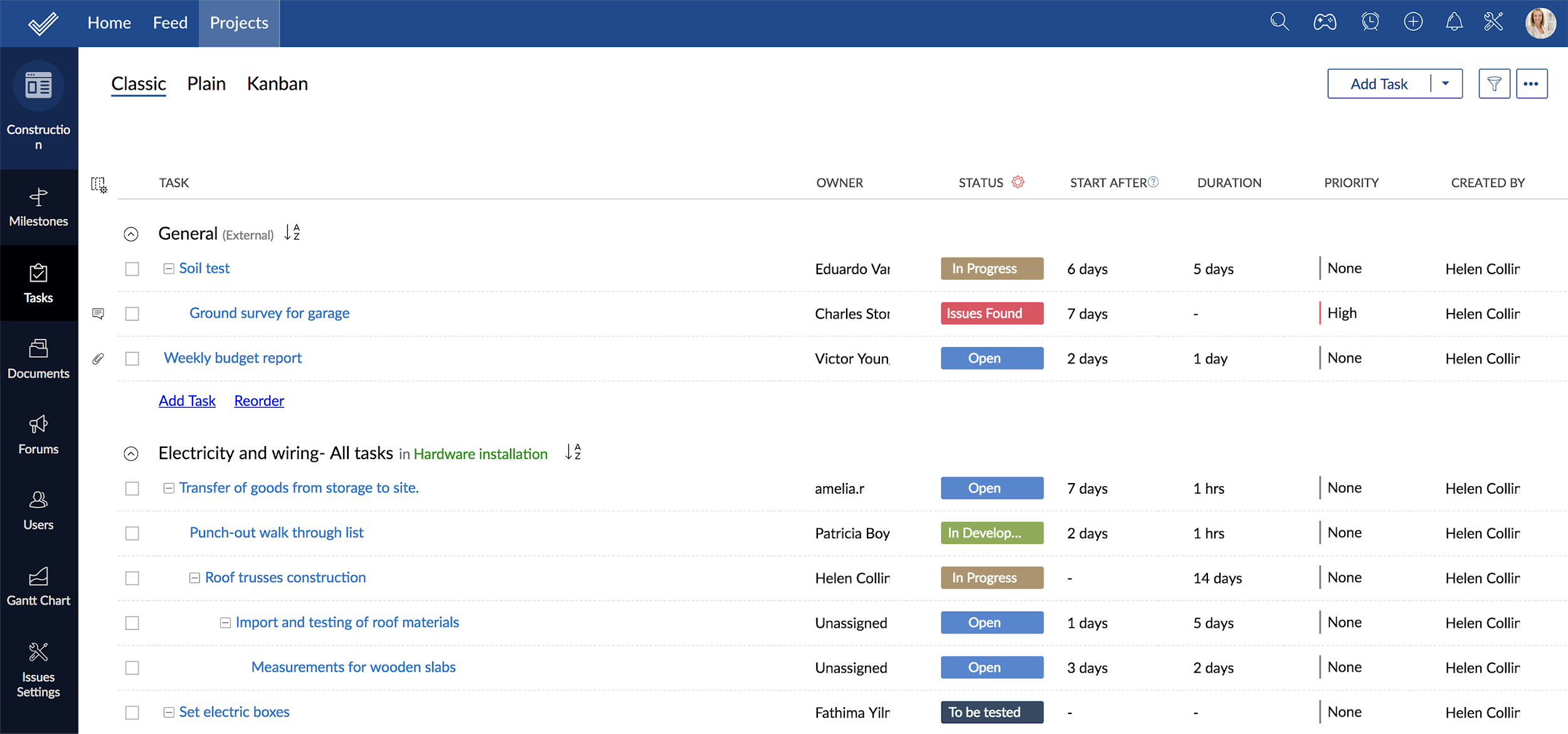
Assigning priority to projects in Zoho Projects (Source)
Develop a mechanism or use a tool to assign resources to projects in the order of their priority. This will safeguard against conflicting responsibilities and ensure that your entire team is on the same page about the priority of projects and the resources devoted to it.
Next steps
Now that you know the best practices for resource capacity planning, figure out how many projects you have going on, what is the true availability of your resources, and distribute them based on the actual amount of work that needs to be done.
If you’re already using software for your resource capacity planning, please share your feedback with us in the comments below.
If you’re not using a software tool already and want personalized help, call our advisors at 844-847-3290 or book an appointment for a free, no-obligation consultation.
Note: The applications selected in this article are examples to show a feature in context and are not intended as endorsements or recommendations. They have been obtained from sources believed to be reliable at the time of publication.