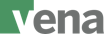Vena
About Vena
Vena Pricing
Contact Vena Solutions for pricing information.
Starting price:
$0.01 per year
Free trial:
Not Available
Free version:
Not Available
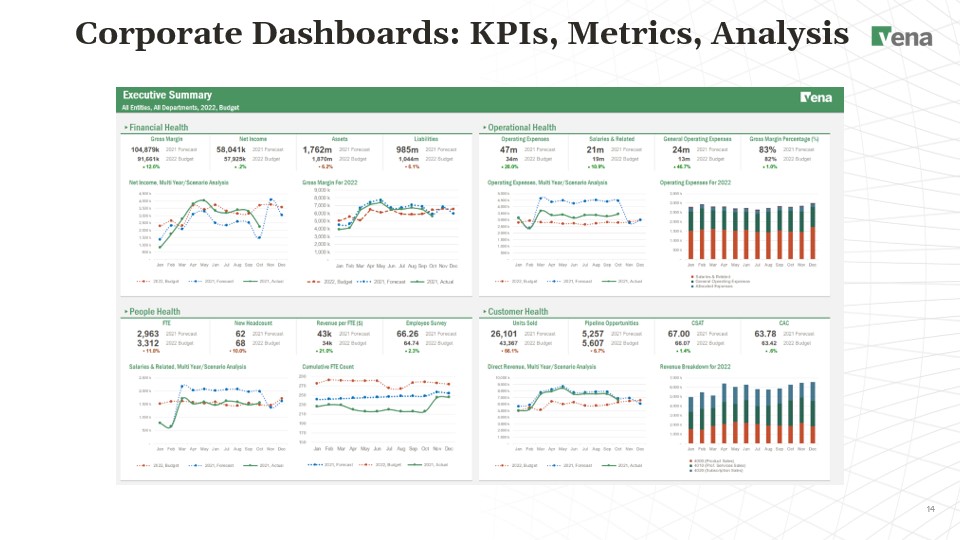
Most Helpful Reviews for Vena
1 - 5 of 102 Reviews
Todd
201 - 500 employees
Used more than 2 years
OVERALL RATING:
5
Reviewed May 2023
Recommendation from an early Vena adopter
Todd
Construction, 201-500 employees
Used daily for more than 2 years
OVERALL RATING:
5
EASE OF USE
5
VALUE FOR MONEY
5
CUSTOMER SUPPORT
5
FUNCTIONALITY
5
Reviewed March 2023
Recommendation from an early Vena adopter
We deployed Vena in 2020 as an ERP extension to our legacy system. Vena empowered sales metrics on the front end, financial project management in the middle, and financial reporting at the job level on the back end. We deployed a second "cube" data warehouse after the initial launch for financial reporting. Each deployment has worked as prescribed and brought extraordinary value to our construction company.
PROSVena has delivered huge value for us in a flexible package that can grow with our business effectively and efficiently. Vena let us keep our existing financial system and our customer Excel quoting apps. And built a reporting system on the back of Excel which everyone already knows. The road to value was fairly straightforward for us.
CONSVena is a toolbox of powerful opportunities. It is not an out-of-the-box accounting system. So you have to know exactly what you want out of Vena before deploying it. But this is true of any data warehouse. Knowing how data is to be extracted and presented requires upfront commitment and execution. Time spent in the planning phase will pay off 10X in the execution phase.
Reason for choosing Vena
Vena let us keep our existing financial system and our customer Excel quoting apps. And built a reporting system on the back of Excel which everyone already knows.
Vikas
Real Estate, 51-200 employees
Used daily for less than 2 years
OVERALL RATING:
4
EASE OF USE
4
VALUE FOR MONEY
3
CUSTOMER SUPPORT
2
FUNCTIONALITY
3
Reviewed June 2023
Vena: Excel Integration Review
Vena is an effective FP&A tool that provides a wealth of capabilities to speed up financial planning and analysis procedures. Users may get a comfortable interface thanks to its Excel integration, which also offers better control and collaboration possibilities. The software's reporting, workflow automation, and data connectivity features make it a reliable option for businesses wishing to enhance their budgeting and planning procedures.Potential users should take the Excel-based interface's learning curve and implementation's complexity into account, though. In addition, the licensing and implementation costs should be compared to the organization's spending plan and needs.In general, Vena is a good fit for businesses that value Excel familiarity, need sophisticated financial modelling tools, and are prepared to spend money on a full-featured FP&A solution.
PROSVena provides a full range of tools for collaboration, reporting, data integration, financial modelling, and budgeting. It offers freedom for model customization in accordance with unique company requirements and handles complex financial scenarios. Vena takes advantage of Microsoft Excel's strength and familiarity to make it simple for users to work with well-known spreadsheets while enhancing control, data integrity, and collaboration capabilities. Vena makes it easier to combine data from several sources, enabling centralized and automatic data consolidation. It can extract data from databases, ERP systems, and other sources, decreasing the need for manual data collecting and the possibility of human mistake. Vena provides users with strong reporting and analytical features that let them design unique reports, dashboards, and visualizations. Making educated judgements is made possible by its real-time visibility into financial data for stakeholders.
CONSWhile Vena's Excel-based interface may be useful for users who are already comfortable with it, it could take some initial getting used to for those who are not as skilled with it. To take full advantage of the software's features, training and support may be required. It could take a lot of work to implement Vena, especially for businesses with intricate financial systems and data architecture. Vena consultants or implementation professionals may be needed to help with the time-consuming tasks of configuring models, integrating data sources, and guaranteeing a smooth transition. Vena is a comprehensive software package, and as a result, its price may be somewhat greater than that of some other market-available tools for planning and budgeting. As part of the evaluation process, it is important to take into account the cost of licensing, implementation, training, and continuing maintenance.
Soumya
Non-Profit Organization Management, 201-500 employees
Used daily for more than 2 years
OVERALL RATING:
3
EASE OF USE
5
VALUE FOR MONEY
5
CUSTOMER SUPPORT
5
FUNCTIONALITY
3
Reviewed August 2022
Cloud Based Excel Software
At ANet we completely re-modelled our reporting and we saved man power and time byinstalling vena.
PROSVena is a plug in for Excel, so the basic functionality for excel is all there. You don't need to learn a new software.
CONSIntegration can be improved. Sometimes integrations are complicated. It is not user friendly for Mac users.
Reason for choosing Vena
Cost and ease of use
Reasons for switching to Vena
Cloud Software
Rahul
Information Technology and Services, 10,000+ employees
Used daily for less than 12 months
OVERALL RATING:
5
EASE OF USE
5
VALUE FOR MONEY
5
CUSTOMER SUPPORT
5
FUNCTIONALITY
5
Reviewed July 2023
Best Accounting Software
After using the Vena Software now I can say it's the best accounting software where we can reconcile ending balances. Now we can easily identify discrepancies or time differences between the bank statement and financial records. With a centralized database, we can easily collect all the data from different departments and generate a collective report about company progress. That's why I totally recommended this software to all my corporate friends.
PROSAfter using the Vena software now I can say that now I can take up my financial decision more effectively. with the help of this software, we can generate a report through with we get better financial insights. Now we can do data aggregation department-wise. With Vena Software my focus is financial planning or analysis through its various features like bank reconciliation, General ledger, and many more. It's very user-friendly with an interactive dashboard and collaboration management.
CONSNothing, I like each and every feature of Vena Accounting software offers features such as data consolidation, workflow automation, scenario modeling, and interactive dashboards which help me in taking the future decision after keeping in mind the current situation of our company. We can now collaborate with our stakeholders to access and review different scenarios.