Find the best Data Analysis Tools
Compare Products
Showing 1 - 20 of 581 products
Sort by
Reviews: Sorts listings by the number of user reviews we have published, greatest to least.
Sponsored: Sorts listings by software vendors running active bidding campaigns, from the highest to lowest bid. Vendors who have paid for placement have a ‘Visit Website’ button, whereas unpaid vendors have a ‘Learn More’ button.
Avg Rating: Sorts listings by overall star rating based on user reviews, highest to lowest.
A to Z: Sorts listings by product name from A to Z.
Tableau
Tableau
Tableau is an integrated business intelligence (BI) and analytics solution that helps to analyze key business data and generate meaningful insights. The solution helps businesses to collect data from multiple source points such as...Read more about Tableau
Minitab
Minitab
Minitab is a cloud-based statistical tool designed to help small to large organizations across various verticals such as manufacturing, healthcare, energy, automotive or non-profit discover market trends, predict patterns and visu...Read more about Minitab
Altair SLC
Altair SLC
Altair SLC is a machine learning software that helps businesses access virtually any data source, including cloud services, Hadoop, data warehouses, databases, SAS language, SPSS, Microsoft Excel, CSV, and other file-based data fo...Read more about Altair SLC
TruOI
TruOI
With the TruOI Platform, you’re not only able to only see how your company is performing in real-time, but the platform also initiates automated system activity based on pre-programmed performance to keep your organization on trac...Read more about TruOI
Sisense
Sisense
Sisense goes beyond traditional business intelligence by providing organizations with the ability to infuse analytics everywhere, embedded in both customer and employee applications and workflows. Sisense customers are breaking th...Read more about Sisense
GoodData
GoodData
GoodData is the leading cloud-based data and analytics platform, bringing AI-fueled data-driven decision-making to organizations across the globe. With a platform that leverages the potential of automation and AI, GoodData empower...Read more about GoodData
Rapid Insight Construct
Rapid Insight Construct
Rapid Insight is an on-premise Business Intelligence solutions for higher education institutions and fundraising, healthcare and data science corporations. The suite of applications includes dashboards and scorecards, data mining ...Read more about Rapid Insight Construct
Phocas Software
Phocas Software
Phocas is a team of passionate professionals who are committed to helping people feel good about their data. Our software brings together organizations’ most useful data from an ERP and other business systems and presents it in a ...Read more about Phocas Software
MicroStrategy Analytics
MicroStrategy Analytics
MicroStrategy ONE is a comprehensive intelligence platform that integrates the power of generative AI with the precision of BI. A cloud-native, open architecture platform, it is built on a scalable, future-fit semantic layer desig...Read more about MicroStrategy Analytics
Alteryx Designer
Alteryx Designer
Alteryx is the launchpad for automation breakthroughs. Be it your personal growth, achieving transformative digital outcomes, or rapid innovation, the results are unparalleled. The unique innovation that converges analytics, ...Read more about Alteryx Designer
Domo
Domo
Domo puts data to work for everyone so they can multiply their impact on the business. Our cloud-native data experience platform goes beyond traditional business intelligence and analytics, making data visible and actionable with ...Read more about Domo
Qlik Sense
Qlik Sense
Qlik Sense is a business intelligence (BI) and visual analytics platform that supports a range of analytic use cases. Built on Qlik’s unique Associative Engine, it supports a full range of users and use-cases across the life-cycle...Read more about Qlik Sense
CRM Analytics
CRM Analytics
Salesforce Analytics Cloud, also known as Wave Analytics, is a cloud-based business intelligence (BI) system that provides an interactive platform to access and share business trends. The software provides data insights and helps ...Read more about CRM Analytics
ClicData
ClicData
ClicData is a business intelligence (BI) dashboard solution designed for use primarily by small and midsized businesses. The tool enables end users to create reports and dashboards. A drag-and-drop interface designed for ease...Read more about ClicData
AnyChart
AnyChart
AnyChart is an award-winning, flexible JavaScript charting library that makes it easy to build exciting interactive data visualizations for any web, mobile, and standalone projects without hassle. AnyChart offers an extensive sel...Read more about AnyChart
Informer
Informer
Entrinsik Informer is a business intelligence tool that is designed for business and IT professionals. Key features include a dashboard, data scheduling and analysis and report generation. Entrinsik Informer allows users to e...Read more about Informer
Diver Platform
Diver Platform
Diver Platform from Dimensional Insight is a data management and business intelligence (BI) platform. The solution can be used in various industries, including healthcare, beverage suppliers and distributors, manufacturers and sup...Read more about Diver Platform
Big Data Pipeline
Big Data Pipeline
Big Data BizViz is a business intelligence platform that can be deployed in the cloud or on-premise. The product compiles and analyzes data from unstructured, semi-structured and structured data sources in order to help executives...Read more about Big Data Pipeline
Kyubit Business Intelligence
Kyubit Business Intelligence
Kyubit is a cloud-based and on-premise business intelligence platform designed for Microsoft SQL Server Analysis Services (SSAS) environments. Primary features include online analytical processing (OLAP) grid and chart analysis an...Read more about Kyubit Business Intelligence
Zap Data Hub
Zap Data Hub
ZAP Data Hub is a hybrid business intelligence solution that caters to businesses across various industry verticals that include manufacturing, retail, wholesale providers and more. The solution can either be deployed on-premise o...Read more about Zap Data Hub
Popular Comparisons
Buyers Guide
Last Updated: March 16, 2023What are Data Analysis Tools?
Data Analysis Tools is a set of technology that enable users to analyze and visualize data in order to identify trends and correlations with the goal of supporting decision making.
Gartner defines BI as “the applications, infrastructure and tools and best practices that enable access to, and analysis of, information to improve and optimize decisions and performance.”
Given this, data analysis software is a central requirement for any business that wants to improve BI. In this guide, we’ll outline the main role of data analysis software and describe its functionality. This can help buyers select the best solution for their needs. We’ll cover:
What Is the Role of Data Analysis in BI?
Data Analysis Software Explained
Common Functionality of Data Analysis Software
Benefits of Data Analysis Programs
What Is the Role of Data Analysis in BI?
While the term "data analysis" is self-explanatory, it’s usually encountered in the context of BI, which is much more complicated. Thus, it’s helpful to begin by explaining how software for data analysis fits into the larger BI context.
The diagram below shows the major components of a BI system. All the data originates from the various data sources on the left, is colocated in the data warehouse (in the center) and then is analyzed by end users—using data analysis software—on the right.
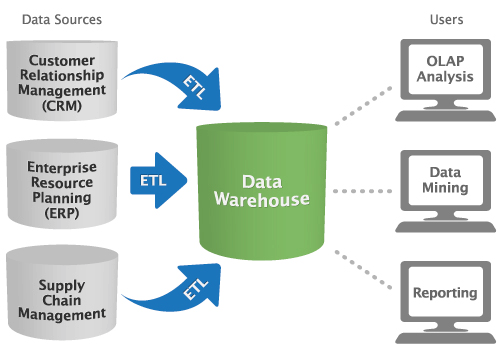
Data analysis software is often the final, or second-to-last, link in the long chain of BI: This chain begins with loosely related and unstructured data, and ends with actionable intelligence.
Data Analysis Software Explained
Data analysis software is also known as “data analytics” tools. No matter what you call them, these should be able to handle the five key capabilities identified in our report, “5 Core Data Analytics Software Capabilities For SMBs.” Here they are:
Dashboards. These provide a real-time overview of key performance indicators (KPIs) in a visual format that is easily sharable. Some data analysis tools allow users to create their own dashboards so they can get a clearer picture of specific business operations.
Data set creation. Your business forecasts are only as reliable as the quality and quantity of data behind them. Software for data analysis should allow users to scrub, aggregate and split data as needed.
Interactive exploration. Static pie charts and line graphs are practically passé by today’s standards. Tools that enable interactive exploration provide eye-catching ways to visualize trends, such as heat maps and time motion views. Heat maps are 2D representations of data where values are represented by colors and time motion views are moving images depicting how data changes over time.
Sharing. Collaboration and social sharing functionalities are important because they allow business leaders to work together more efficiently. When everyone is seeing the same data sets, it’s easier to interpret the information in the same way.
Ease of use. A good data analytics tool should not require an advanced computer science degree to operate. While usability will vary depending on how robust and technical your platform is, the interface should be intuitive enough for trained staff to use with minimal support.
Common Functionality
As you research the various options available in the data analysis software market, you’ll notice that vendors describe and name their solutions differently. This can make product selection, and apples-to-apples comparisons, difficult. So, here’s an overview of the general categories of software for data analysis:
Functionality | Description |
Querying | Querying is the process of “asking” the database a question. The answer is returned via the analysis tool in the form of data or data patterns, and is often presented as a “report.” |
Reporting | Reports are the results returned from a database query. They can take many different shapes and sizes depending on the software used, the available data and the specific nature of the query. |
Managed Query Environment (MQE) | MQE functionality lets administrators set role-based restrictions on the types of queries employees can submit, which databases those queries will access and the types of reports they’ll produce. |
Online analytical processing (OLAP) | Analyzes multidimensional data from multiple perspectives. It’s usually comprised of three analytical operations: data consolidation, data sorting and classification ("drill-down") and analysis of data from a particular perspective ("slice-and-dice"). |
Makes predictions about future risks and opportunities. For example, predictive analytics could be used to test the effectiveness of marketing campaigns based on the performance of past campaigns. | |
Semantic and text analytics | Analyzes large volumes of text to identify patterns, relationships and sentiment. These tools are often applied to comments on social media, live chat conversations and emailed communications. |
Benefits of Data Analysis Software
The benefits of data analysis software are, essentially, the benefits of business intelligence. They vary tremendously depending on the individual case. Generally, however, they help identify, interpret and predict trends and patterns that affect the business.
Data analysis software can help, for example:
Clarify the correlation between new marketing initiatives and improved sales
Better predict customers’ needs by analyzing past purchases and browsing habits
Improve internal workflows and suggest solutions to common bottlenecks
By extracting these kinds of meaningful insights from your data, you’re in a better position to understand what it will take for your business to increase profitability. When you analyze a data set, you’re reflecting on what is (or isn’t) running smoothly at your business. The great advantage of using software for this purpose is it’s often more reliable—and less time-consuming—than manual data coding methods.
Key Considerations for Buyers
Businesses hoping to purchase data analysis tools in the near future should consider the following when evaluating solutions:
Customer support. Even in the most user-friendly of data analysis programs, it’s common to encounter some technical difficulties. Be sure to evaluate all the training and support services a vendor offers before committing to their system. This may include 24/7 live chat, online case submissions, webinars and more.
Mobile access. Business leaders who travel frequently will be especially interested in ensuring their data analysis tools are compatible with various mobile devices, such as tablets and smartphones. Click here for a more comprehensive guide on mobile BI software.
Integrations. Make a list of all the different software your business currently uses to check what the integration process is like with BI platforms on your shortlist. For example, a vendor’s BI platform may not integrate with your existing CRM system.







