M-Files
About M-Files
Awards and Recognition
M-Files Pricing
Contact M-Files for details of pricing, licensing, and service options.
Starting price:
$0.01 per month
Free trial:
Not Available
Free version:
Not Available
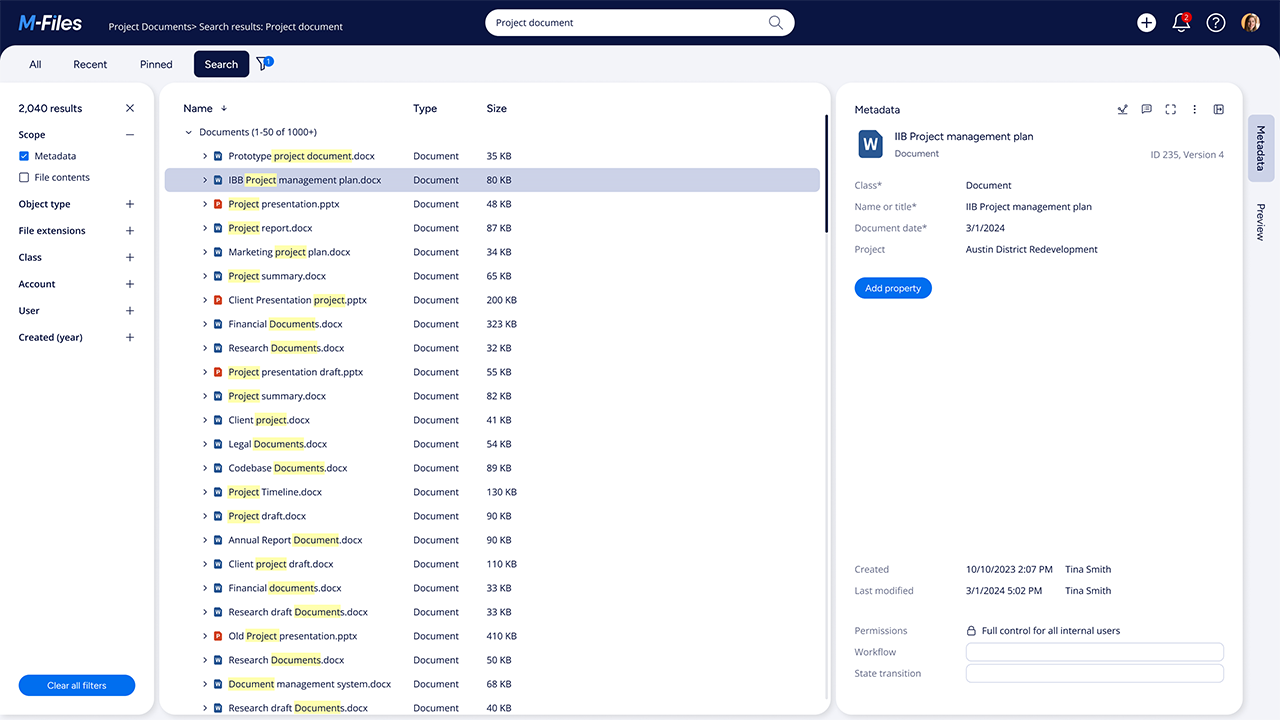
Most Helpful Reviews for M-Files
1 - 5 of 177 Reviews
Joe
Airlines/Aviation, 10,001+ employees
Used more than 2 years
OVERALL RATING:
5
Reviewed April 2021
Daily User
Jennifer
Verified reviewer
Information Technology and Services, 51-200 employees
Used less than 2 years
OVERALL RATING:
5
EASE OF USE
5
VALUE FOR MONEY
5
CUSTOMER SUPPORT
5
FUNCTIONALITY
5
Reviewed December 2019
Extraordinary product with hundreds of benefits
Overall I would say it’s really beneficial software for creating a specific place for all types of documents.
PROSWriting about pros I would say it enables me to drag and drop out files according to my wish and desire without any worries of managing data. Apart from I really prefer it because it helps me to automate all my workflow according to the working criteria.
CONSI am fond of using this auspicious product. It has brought a lot of convenience to me. Honestly speaking there is not any single drawback that I have to mention here.
Vendor Response
Hello Jennifer, thank you for taking the time to share your thoughts. We are so excited to see that your experience with M-Files has been positive. We appreciate you and your business. Have a great day!
Replied January 2020
Alvaro
Verified reviewer
Utilities, 1,001-5,000 employees
Used daily for less than 12 months
OVERALL RATING:
4
EASE OF USE
4
VALUE FOR MONEY
4
CUSTOMER SUPPORT
2
FUNCTIONALITY
4
Reviewed March 2019
Central Digital Repo
M-Files has changed the way we move decision papers around in the office. We are slowly in the process of digitizing our workflows and simple business processes like forms approvals and routing of papers through the management team members. M-Files is now our central repository for archived documents and new ones coming into the inbox.
PROS1. We scan the majority of our paper documents in the office, and it goes straight to M-Files. I love the seamless integration with Microsoft products (Office, Outlook, File Explorer) as there are quick buttons for upload, and the usual cut&paste, drag&drop also works. 2. The setup for workflows is amazing and easy to do. It uses a graphical interface that is fun to experiment with but at the same time powerful and highly customizable. 3. M-files works best in the Microsoft Windows environment as well as with mobiles devices for easy access to our vaults from anywhere with internet connectivity.
CONSWe initially had some trouble with integration with our Active Directory for a unified username/password management. We had to go through the documentation (which some are not so up to date), and the vendor we had was not so helpful either.
Corey
Architecture & Planning, 11-50 employees
Used more than 2 years
OVERALL RATING:
3
EASE OF USE
2
VALUE FOR MONEY
3
CUSTOMER SUPPORT
5
FUNCTIONALITY
4
Reviewed April 2017
Good Document Management Solution for most businesses
Learned what we did and did not want in a Document/Content Management Solution. We are currently shopping around for a better option.
PROSUser Interface is the same no matter the platform. The database residing in the cloud and off local servers is a huge plus, especially for off-site workers. But the structure and speed of the M-Files server is fantastic. Fully customizable to however you want to track your documents and tag your metadata. Tasks and Assignments were a huge plus. Plug-ins for Microsoft Office products all worked very well. Versioning of the documents was awesome. Working on documents locally and then saving incremental changes back to the server dramatically increased speed of working documents for us. (CAD drawings in particular)
CONSWe had 3 things that prevented us from being able to implement and use M-Files to the full. 1. Does not work with Revit's Central Module! Almost all of our architecture projects are built in Revit and they all utilize the Central Module to be effective. M-Filee's inability to comply with this, made it unusable for us. 2. User Interface was difficult for implementation. Many in the office are used to and prefer the windows folder structure and found that our method of tagging metadata and the general UI experience to be too time-demanding and different from what they were used to. 3. When the files are saved on the m-files server they are not saved in their native format (.dpf .xls. doc) they are saved in M-Files format. M-Files has an export feature that supposedly should allow you to get the files back in their native format. We did not like that option we wanted a way to be able to look through the M-Files vault, distinguish which files are which and then be able to save them back in their original format.
Anonymous
501-1,000 employees
Used weekly for less than 2 years
OVERALL RATING:
5
EASE OF USE
5
VALUE FOR MONEY
5
CUSTOMER SUPPORT
4
FUNCTIONALITY
5
Reviewed September 2018
Best software for managing your electronic documents online.
By sharing required documents with each other and with US staff helps us to making benefits.
PROSWe can manage and control of our documents online by this software. Very user friendly and ease of use. We can share our documents with other employees in our company. We can also set permissions that who can view and change to our documents. So it is very secure. It has a feature of back up and restoring of files to avoid data loss. We can also save our scanned documents and photographs in M-Files. We can also connect to different databases to get the required data.
CONSM-files provide less customer support. The files saved at M-files store will not save in their existing format like .pdf , .doc etc. it will save the files in their M-files format which is bit annoying.
Vendor Response
Thank you for the review and sharing about your experiences using M-Files. In your review you mention that files saved to M-Files do not store in their existing formats. I'm not certain about your configuration, but a typical installation stores all files in their native formats including .pdf, .doc. xlsx, .png, etc. M-Files can also be configured to automatically convert certain file types to others upon saving if desired. It might be so that your configuration is set-up in the manner you describe to maximize storage capacity. Please consider contacting M-Files support about this and they can help to change your file saving format configuration if you desire.
Replied September 2018





