Blackboard Collaborate
About Blackboard Collaborate
Blackboard Collaborate Pricing
Contact Blackboard directly for detailed pricing information.
Starting price:
$2,000.00 per year
Free trial:
Available
Free version:
Available
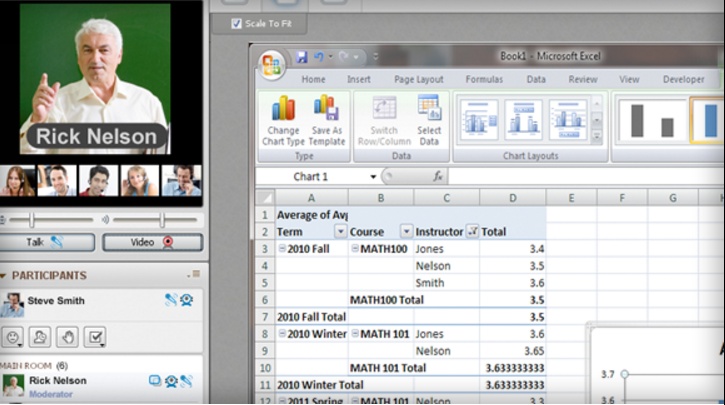
Most Helpful Reviews for Blackboard Collaborate
1 - 5 of 439 Reviews
Tyana
Individual & Family Services, 501 - 1,000 employees
Used more than 2 years
OVERALL RATING:
5
Reviewed February 2022
Easy to Use
Diego Martin
Verified reviewer
Education Management, 11-50 employees
Used weekly for more than 2 years
OVERALL RATING:
5
EASE OF USE
5
VALUE FOR MONEY
5
CUSTOMER SUPPORT
5
FUNCTIONALITY
5
Reviewed May 2022
Very simple and intuitive.
Blackboard Collaborate is an excellent tool which is very effectively in educational environments however for SMEs there are better alternatives with similar features at lower prices.
PROSBlackboard Collaborate is a simple and powerful tool. Features like creating groups and file sharing allow users to improve their user experience while using the software. I appreciate that the video quality would be stable despite of the difficulties in connectivity we could experience. What I like the most is the fact that you do not need to download any additional app to use this software on your phone.
CONSI have not had any problems while using the app however I think that some additional functions can be implemented such as a button to control the level of audio, annotations and a video speed controller.
Kahlil
Education Management, 1,001-5,000 employees
Used weekly for less than 2 years
OVERALL RATING:
4
EASE OF USE
4
VALUE FOR MONEY
3
CUSTOMER SUPPORT
3
FUNCTIONALITY
4
Reviewed November 2021
Understanding Blackboard Collaborate
The overall experience is good as the demands form the software are being met
PROSThe software is suited for online classes. The software has what is described as two factors authentication prior to sharing sound and video
CONSThe bandwidth needed to participate on this platform is high therefore a strong network connection is needed to actively participate.
Reason for choosing Blackboard Collaborate
Functionality of the software is more suited than the other softwares
Regina
Higher Education, 1,001-5,000 employees
Used daily for less than 2 years
OVERALL RATING:
3
EASE OF USE
4
FUNCTIONALITY
4
Reviewed October 2020
Good for the basics of remote classroom learning
Overall, I think Blackboard is an adequate software for classes to use as far as the basics go (e.g. putting syllabi and class readings online, administering quizzes and tests, grading). The look and feel of the software can be improved upon and it can be made more user-friendly, but overall, it does an okay job.
PROSI like that it has the basic features needed for this type of software, such as the ability to administer and grade quizzes online. It is pretty intuitive to use, but it could be better.
CONSThe whole program looks and feels very dated. Because it looks so dated, it feels like it has not been upgraded in a while and could be difficult to use. It surprisingly is pretty intuitive to use however, but there are still ways that it could be improved upon. For example, grading assignments can be made an easier task that does not need to be featured on a separate page.
Destiny
E-Learning, 51-200 employees
Used weekly for less than 2 years
OVERALL RATING:
4
EASE OF USE
4
CUSTOMER SUPPORT
5
FUNCTIONALITY
4
Reviewed January 2024
Blackboard
I utilized Blackboard for school. It is a great resource for online learning as it is easy for professors to post assignments and information. It is also a great tool to collaboratively work with your peers. I was utilizing Blackboard at the peak of COVID when everything shut down. Blackboard allowed me to continue my education and still obtain the necessary information to succeed in my academic journey.
CONSBlackboard is a bit more confusing to utilize than Canvas. It does take some getting used to however, the more you log on and explore, the easier it gets.





