PracticePanther Legal Software
About PracticePanther Legal Software
Awards and Recognition
PracticePanther Legal Software Pricing
A 7-day free trial is available, after which pricing starts at $49/user/month (billed annually) or $59/month/user (billed monthly). Includes: 1. Unlimited phone & email support. 2. Free upgrades for life. 3. No contracts. No credit card needed. Cancel anytime.
Starting price:
$49.00 per month
Free trial:
Available
Free version:
Available
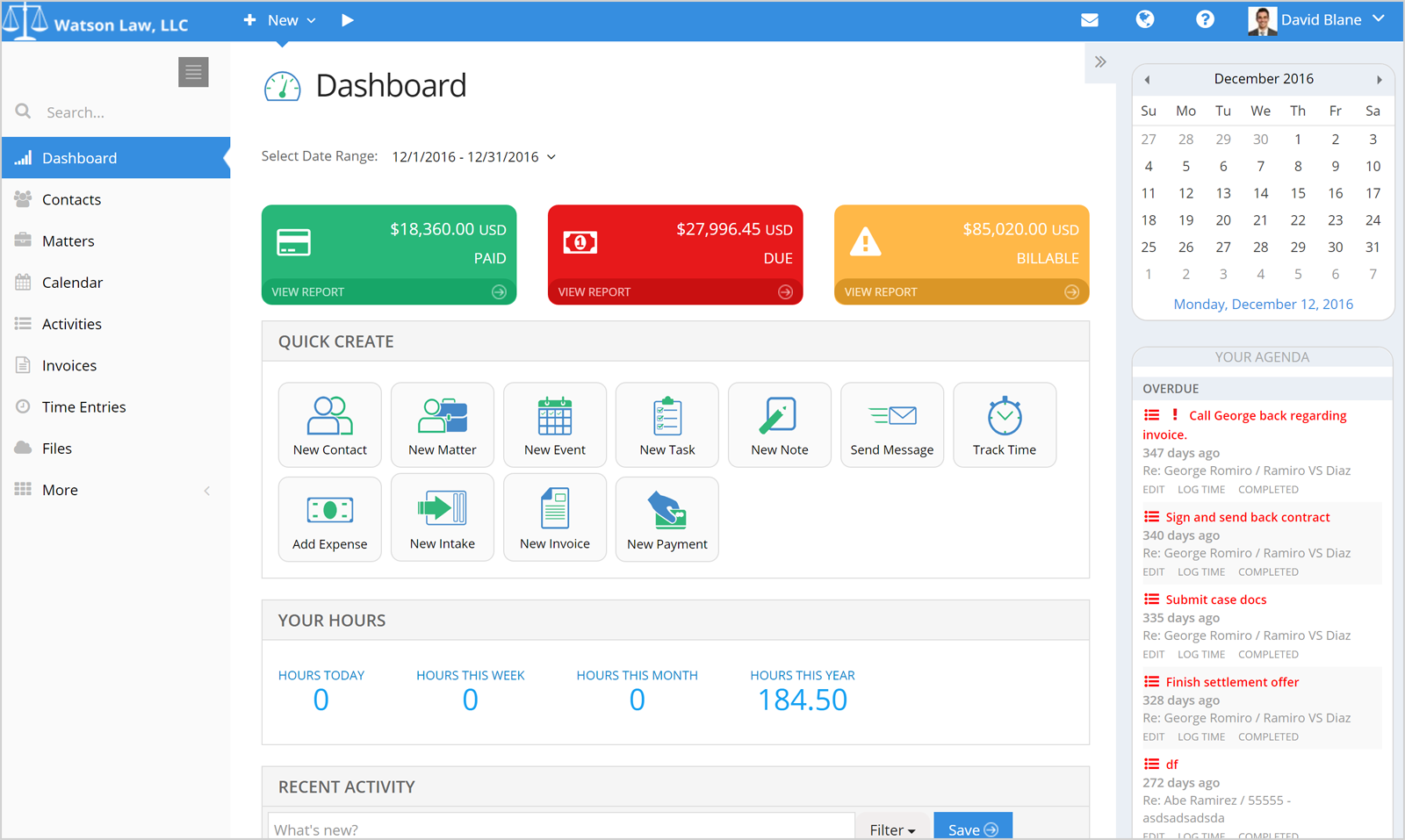
Most Helpful Reviews for PracticePanther Legal Software
1 - 5 of 503 Reviews
Thalia
Verified reviewer
Used daily for less than 6 months
OVERALL RATING:
5
EASE OF USE
5
VALUE FOR MONEY
5
CUSTOMER SUPPORT
5
FUNCTIONALITY
5
Reviewed December 2017
Working with Practice Panther
The user-interface is designed for quick and easy navigation. You can look at your dashboard and very clearly see everything you need to know for your day to run smoothly (well as smoothly as possible). It is cost effective and the onboarding and training are taken care of with Practice Panther's incredible customer service.
PROSBefore PracticePanther we had started an Excel spreadsheet to log our contacts for conflicts checks. We created a joint email account with Gmail so our email would be centralized and that also gave us a central calendar that we all had access to in order to set appointments, record deadlines, etc. We also created a Dropbox account for file storage. While everything was low cost or free, all the parts felt scattered. PracticePanther pulls it all together in one beautiful, user-friendly interface. Now, instead of having to pull up 5 or 6 different apps/websites, we are able to pull up just one site and have everything right there. All of the components of PracticePanther are really easy to use. The entire program is designed for efficiency and ease of use. Color-coding allows you to see and understand your financial details in mere seconds. Tasks, events, and timekeeping are easy.
CONSI would like to see the software integrate with more programs. Quickbooks is great, but my brain works better with Wave Accounting; LawPay is great, but being able to integrate with PayPal also, would be even better. However, these are minor things and not worth seeking a different program I like as much as Practice Panther. I had shopped around quite a bit before choosing Practice Panther; I doubt I would find anything I like as much. Hands down, our favorite thing about PracticePanther is the superior support staff. If you have a problem and leave a message after hours in the chat box, you get a response generally within the hour. There is also training videos and a help center that will help you find the help that you need.
Vendor Response
Thalia, I am so happy to let you know we are about to release our new API and Zapier integration, which will open the door to MANY more integrations. We highly recommend LawPay for a number of reasons, but if you must use PayPal, we do have an integration available. We will reach out to you to show you how it works. Thank you so much!
Replied December 2017
James
Law Practice, 2-10 employees
OVERALL RATING:
5
EASE OF USE
5
VALUE FOR MONEY
5
CUSTOMER SUPPORT
5
FUNCTIONALITY
5
Reviewed January 2022
Great practice management software. The only short-fall is that it doesn't allow auto future billing
PracticePanther is a great platform and you should definitely give it a good try during a free trial period. It also has Rules of Court deadline figuring if you're a Civil firm. PP has great integration with QuickBooks on-line. You can print checks directly from PP, or QB online to pay other legal vendors (Chiros, etc.)
PROSPrice - either $59/mo or $49/mo if paid the year in full. Fee to bill clients on-line: $.20 per transaction plus 1.95% Workflow customizable - Yes, you can customize the workflow on different case-types. Activity Log - easy access history. Create Contact on the fly as creating matter - easy to create a Contact during the process of creating a matter. Intake form for new clients - Yes, can put a link on your website so new clients can fill-out a new client form, and that info will auto fill into the client's PP account. Time tracking timers - you can have multiple different timers open and running at the same time and assign them. Mobile App - there is no mobile App, but the site is mobile optimized. E-file integration - there is No e-file integration. Color assignments - there are up to 6 colors that you can assign to parties & roles. Task customizable - Yes, you can customize task flows. Easy to create and merge documents - Yes, it's very easy to create and merge documents with the program. PDF-auto convert - No, it cannot auto PDF convert a document. Create documents that can merged - Yes. This program makes it easy to create documents that can be merged. Support - Yes, support seems to be free. Notify client when upload a document - Yes, you can notify a client a document gets uploaded that you want them to review or be aware of. Email syncing - very good syncing with Gmail and Outlook. Emails linked to a matter - Yes. Easy to link emails to a matter. Client Portal - Yes.
CONSThe only thing that kept me from staying with PracticePanther, is that MyCase allows you to be able to set future billing to go out to a client(s) and forget it. PracticePanther has a bit of a 'workaround' if you get the client's Visa/Debit card on file, but many times clients are uneasy giving you their card number. With Criminal Defense clients that need to make monthly (or future) payments on a retainer amount, MyCase allows you to set-up future dates where a client will be emailed a bill, which they can tap on a button and pay on-line. This is the main thing that made me go with MyCase. But if not for that, I would have stayed with either PracticePanther or Smokeball. Smokeball had/has the slickest software for being able to send emails from (either) Outlook or Gmail, and a small window at the bottom allows you to connect that email to a matter. Smokeball's software also made/makes it very easy to sync a Word document with a Client/Matter.
Reason for choosing PracticePanther Legal Software
I ended up going with MyCase because it has the auto future filling of clients. But if MC didn't have that, I would have gone with PracticePanther or Smokeball.
Jeff
Legal Services, 1 employee
Used daily for less than 6 months
OVERALL RATING:
1
EASE OF USE
1
VALUE FOR MONEY
1
CUSTOMER SUPPORT
1
FUNCTIONALITY
1
Reviewed June 2019
Terrible practice management software
When you sign up, you'll get an invitation to a live webinar two weeks out. Totally unhelpful for someone trying to get up and running. I have been using PracticePanther for about one month, and I'm already considering changing to another PMS. The money I spent on PracticePanther is a sunk cost. I really think I should just cut my losses because if I don't, I'll end up spending a lot of time trying to manage and work around the software. I really don't feel like it's saving me any time at all. I would probably be better off with T-sheets, Quickbooks, and Law Pay only.
PROSClients can pay online. I honestly can't think of anything else to say.
CONSWhere do I start? The time keeping function is terrible. You cannot edit start and stop times. You cannot start and stop multiple timers in the mobile app. The software auto-saves frequently, and when it does, it moves the cursor in the entry to the end of the text. This is annoying. You cannot start a timer and then add the client-matter without causing the time to round up. The syncing with G Suite is bad. The software will not sync with all the fields in Google Contacts, and the "custom fields" in PracticePanther do not sync into Google Contacts. This results in a lot of duplicate data entry, which is what I was trying to void with practice management software. The software does not sync will with Google Drive well at all either. Apparently, you can't have any folders in Google Drive with the same name. For example, Client_01\general and Client_02\general would result in an error and none of your Google Drive documents will be visible in PracticePanther. The software billing feature is terrible. First, you cannot have multiple companies or entities tied to the same individual. Thus, if you have a contact who owns multiple businesses that are clients, you will not be able to list all those businesses under the client's name. To make matters worse, you can only email invoices to individuals who are listed under the company. I had to create multiple dummy contacts called "Accounts Payable" just so that I could email my clients their invoices. I ran out of space.
Vendor Response
Hi Jeff, Thank you so much for taking the time to join our team on a training call, and for discussing the features and functionalities you would like to see incorporated into the software on our follow up call. As mentioned, some of the functionalities, specifically regarding Google, are limited by our integration partners. However, we will, of course, update you if any of the discussed functionalities change at any point. We are constantly working on improving our user experience and your comments and feedback are greatly appreciated. Thanks again for your time, please feel free to reach out to us if there is anything we can help you with.
Replied June 2019
Tabatha
Law Practice, 11-50 employees
Used weekly for less than 2 years
OVERALL RATING:
4
EASE OF USE
4
VALUE FOR MONEY
4
CUSTOMER SUPPORT
5
FUNCTIONALITY
4
Reviewed January 2024
Practice Panther is Perfect for Small/Medium Law Firms
Ease of use. The platform is user friendly and we love that it is integrated with LeadDocket.
CONSThere isn't anything that I really dislike.
Reason for choosing PracticePanther Legal Software
We liked the look of the platform and ease of use. It is very easy to navigate.
Reasons for switching to PracticePanther Legal Software
Integration with other products and more capabilities
Brenda
Law Practice, 2-10 employees
Used daily for less than 12 months
OVERALL RATING:
5
EASE OF USE
5
VALUE FOR MONEY
5
CUSTOMER SUPPORT
5
FUNCTIONALITY
5
Reviewed September 2021
Love PracticePanther
This software has saved us time on the tasks that would take a long time like creating letters or pleadings as they are automated now. Since the information pulls from the fields there is also a very low risk for typing errors.
PROSSuper easy to use! We love that we can create custom fields for a contact or matter and have really enjoyed the automation portion of the software. The templates are easy to create and automatically pull the information from the contact and matter sections that we need.
CONSUnder Matter, instead of editing the whole section, it would be nice if I could hoover over the field I only need to update. I also wish I could highlight text in the matter or notes section. I create multiple matters under one client and some of the information in the fields is always the same. It would be nice if I could select an option so any time I create a new matter for that client, the information in the matter auto fills for any new case going forward.
Reason for choosing PracticePanther Legal Software
Price and ease of use
Reasons for switching to PracticePanther Legal Software
Had to upgrade every so often and had to log onto our server to use. With PracticePanther, I log in from anywhere.





