Dataforma
About Dataforma
Awards and Recognition
Dataforma Pricing
Dataforma pricing starts at $69.99 per month per user. Please contact Dataforma for additional details.
Starting price:
$69.99 per month
Free trial:
Available
Free version:
Not Available
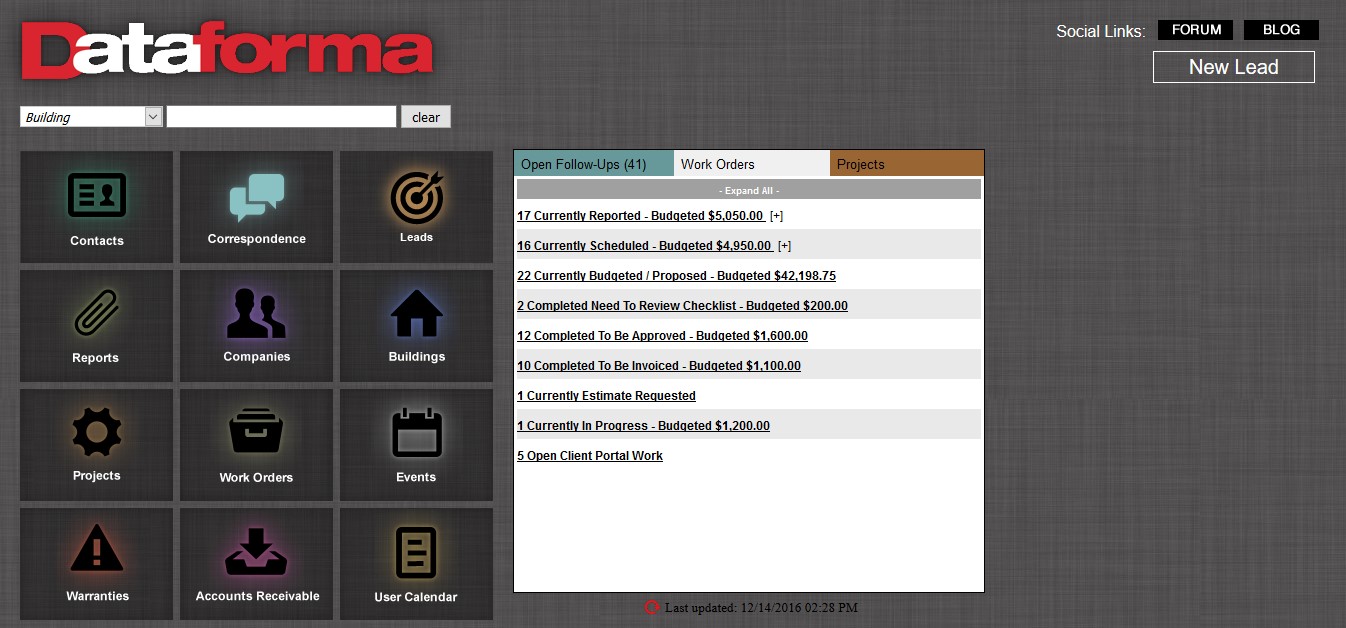
Most Helpful Reviews for Dataforma
1 - 5 of 105 Reviews
Lisa
Construction, 51-200 employees
Used daily for more than 2 years
OVERALL RATING:
5
EASE OF USE
4
VALUE FOR MONEY
5
CUSTOMER SUPPORT
4
FUNCTIONALITY
5
Reviewed September 2019
Dataforma Review
It has been a great experience. It has actually streamlined our side (Service) of the business and allows us to invoice quickly and get info to our customers in a timely manner. DF was able to patch into our accounting system which is very helpful.
PROSI love the convenience of the program. I can pull information within seconds. Also the calendar is great as well. You can do so much through the calendar. The mobile app is easy for our techs to use so we are getting real time information that can be passed to the customer. In addition, we can do inspection reports while the techs are on site and send to the customer and even get approval and start to process of the repairs. I also like that a customer gets the photos and that has made a big difference with our customers. They typically don't go on the roof and to send photos to them helps them to see what work was performed and that builds trust with the customers.
CONSI believe the biggest con would be the new changes. Some of the changes make our part of what we use in the system more difficult. I wish there would of been a little more time spent on the training with some of the changes. The "employee" portion seems to be the most difficult since we aren't using DF to do payroll, there are extra steps now. Something else that is a "con" is the credit memo process. They show up as "paid in full" and that can be difficult to follow. It would be nice if they showed up as a credit memo.
Reason for choosing Dataforma
A lot had to do with the mobile account. It was easy for the techs to use so we ultimately when with it.
tracey
Construction, 201-500 employees
Used daily for more than 2 years
OVERALL RATING:
5
EASE OF USE
5
VALUE FOR MONEY
5
CUSTOMER SUPPORT
5
FUNCTIONALITY
4
Reviewed January 2020
A great tool for roofers.
Dataforma has been one the biggest reasons I have been able to grow my service department from 4 to 23 trucks. The software enables KPost to keep all our previous, current and proposed work organized, while the app allows my technicians in the field to process their work orders easily which allows our staff to bill faster. The analytics and reports I can produce with Dataforma gives me the information and data to know where my strengths and weaknesses are throughout my business. Allowing me plan for the future and train away errors. With Dataforma, I can read the future.
PROSEase of use to keep everything organized and sorted.
CONSNo mapping feature to locate defeciences on a map.
Reason for choosing Dataforma
Reporting, ease of use, customization
Reasons for switching to Dataforma
Dataforma was specific for roofers.
Ben
Used daily for more than 2 years
OVERALL RATING:
3
EASE OF USE
1
VALUE FOR MONEY
3
CUSTOMER SUPPORT
5
FUNCTIONALITY
3
Reviewed April 2018
We've been with DataForma for a few years now.
Having access to our business' information.
PROSAs an owner, it's great to have information on all of the projects in your company at literally, your fingertips. Being able to access projects and information is what I like most.
CONSIt's klunky and unfriendly. We've been using DF for a few years now and we still feel that we're only utilizing 50-70% of the software correctly. We have a lot of project managers and sales people and it is difficult to train. I wish the software would prompt the user more rather than expect the user to know how to navigate. I think that projects and work orders should be easier to seperate. I think that you should be able to access more of the software from your phone, our project managers are in the field 80% of the day and having to go back to their computer to input information or access information like the schedule is daunting.
Danielle
Civic & Social Organization, 201-500 employees
Used daily for more than 2 years
OVERALL RATING:
5
EASE OF USE
5
VALUE FOR MONEY
5
CUSTOMER SUPPORT
5
FUNCTIONALITY
4
Reviewed September 2019
No Comparison - Best Overall
I have worked with DataForma in varying capacities since 2007. I have also worked with other "online based" contractor systems and hands-down DataForma is the easiest, all-inclusive, best value system I have used. DataForma is built for roofing contractors and when used it just cannot be beat. The functionality is amazing, and the continued growth and development keeps up with technology and the demands of roofing contractors. The complete history kept in easy access.
PROSThe way DataForma links everything together is amazing. To be able to know one solid piece of information and search other relationships back from that point to find what you need is amazing!! But then that does not say enough about document storage, ease of access and use, and the 1-point location for finding everything you need at your fingertips.
CONSThere are a few things that could use some tweaking. The Leads module - while we use it as a good tool it would be great to be able to transition a lead to a Work Order without having to re-enter the information. It would also be nice when using the search function to be able to click on the headings and sort by that heading.
Jeannette
Used daily for more than 2 years
OVERALL RATING:
5
EASE OF USE
4
VALUE FOR MONEY
5
CUSTOMER SUPPORT
5
FUNCTIONALITY
4
Reviewed April 2018
Overall this system has improved our service scheduling tasks by leaps and bounds.
We use this software for our roofing service department. It is very easy to enter work orders. The dashboard is customizable to show you what you need at a glance. Our field crews get their work orders thru the DataForma app. We can change their scheduled calls in real time. It is easy to drill down work order history from a customer to a building address to an exact apartment or suite number. Trainers and customer support are very knowledgeable. The system rarely has downtime.
CONSReports aren't customizable until you export them. My experience is that I have had to export columns and columns of data I didn't want only to delete those columns in excel to get to the 3 to 5 columns of data I actually wanted. The system is not capable of pulling an AR aging to verify Balance Sheet AR totals. This is not an accounting system even though you can invoice directly from the system.





