TrackSmart Attendance
About TrackSmart Attendance
Awards and Recognition
TrackSmart Attendance Pricing
CORETRACK (up to 20 employees): $21.95/month or $169/year FLEXTRACK (up to 50 employees): $31.95/month or $269/year POWERTRACK (up to 100 employees): $41.95/month or $369/year
Starting price:
$41.95 per month
Free trial:
Available
Free version:
Not Available
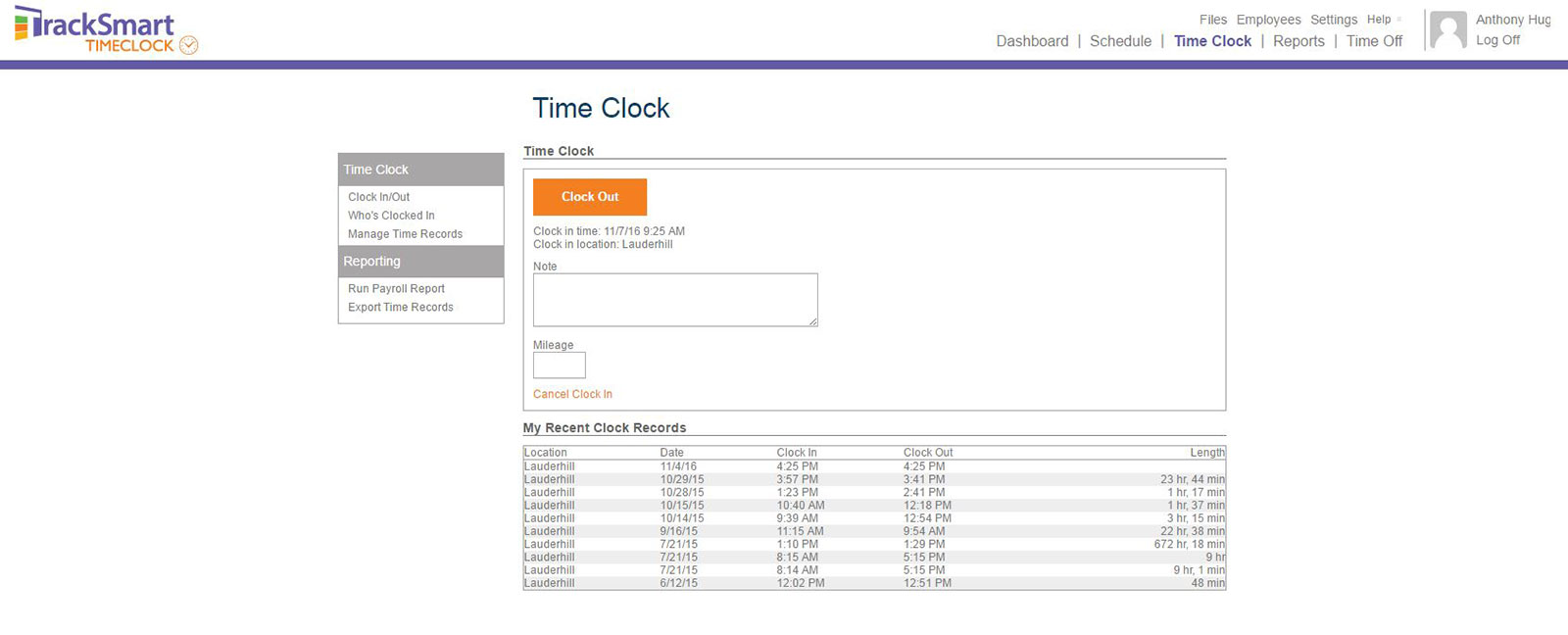
Most Helpful Reviews for TrackSmart Attendance
1 - 5 of 177 Reviews
Diane
Insurance, 2-10 employees
Used daily for more than 2 years
OVERALL RATING:
5
EASE OF USE
5
VALUE FOR MONEY
5
CUSTOMER SUPPORT
5
FUNCTIONALITY
5
Reviewed December 2016
Love the way it keeps my office organized!
Time off requests have never so easy! Daily reminders of birthdays, employee anniversaries, and conflicting appointments make it easy to never forget something important again! I would highly recommend this program to anyone!
PROSReminders!!
CONSI wish time off requests or any important dates were emailed as a reminder 24 hours prior to the event.
Kathleen
51-200 employees
Used daily for less than 2 years
OVERALL RATING:
4
EASE OF USE
5
VALUE FOR MONEY
5
CUSTOMER SUPPORT
5
FUNCTIONALITY
3
Reviewed December 2016
Fischer Connectors - Awesome Experience
We needed a solution to the paper tracking of PTO. After some research, TrackSmart was selected for a few reasons. First, the set up was easy from the start. Second, training was a breeze for our staff and everyone could use the app right away after the initial set up. I used the 30-day trial to test and worked with TrackSmart with questions. I knew after a week that we would benefit from this service. There is no another company out there (at the time of my membership) that fit the bill as far as price, service and overall options. I would recommend TrackSmart to any company that needs a solid and proven application for PTO tracking.
PROSEase of use, reporting structure, price, customer service
CONSIt would be good to know when any upgrades happen so companies can make sure they have downloaded accurate records prior to the upgrade. We had an issue with an upgrade that messed up our PTO totals. It took some time but we worked with TrackSmart to resolve.
Tara
Philanthropy, 51-200 employees
Used daily for more than 2 years
OVERALL RATING:
3
EASE OF USE
3
VALUE FOR MONEY
3
CUSTOMER SUPPORT
3
FUNCTIONALITY
3
Reviewed May 2018
Tracksmart Attendance - needs some feature updates
We have not noticed any updates to Tracksmart since we began using it 3 years ago. I am considering looking for something else.
PROSWe have been using Track Smart for 3 years. Generally it is easy for employees to enter time and PTOs. The reports are ok.
CONSIf there is a change to be made, all employees have to come to the administrator to make the change. I wish we could eliminate all the extra banks of time... we only use PTO so I have to go in a manage it every month if the supervisors don't select the correct bank. PTOs for time off are counted on the first day of the time off. We pay bi-monthly so this has messed up some hourly workers - for example if an employee takes 5 days off and it starts on the 14th and ends on the 19th - all of the time off will go onto the 14th. The Supervisors do not receive notification when a time sheet is submitted.
Tammy
Apparel & Fashion, 51-200 employees
Used daily for more than 2 years
OVERALL RATING:
4
EASE OF USE
3
VALUE FOR MONEY
3
CUSTOMER SUPPORT
2
FUNCTIONALITY
3
Reviewed June 2017
TrackSmart Attendance
It's a great place to enter all my employees and keep tracking of who is here and who is not and why.
PROSEasy to use for the most part. It's fairly user friendly and it's easy to understand how to mark an employee
CONSStalls a lot and the customer service reps just seem to blame my computer for that, even though my other visits to websites don't have the same issues. Also has some glitches. I also wish I could create some of my own categories. If the glitches were gone, I could create my own category and it didn't stall so much I would absolutely love it.
Kris
Health, Wellness and Fitness, 11-50 employees
Used daily for more than 2 years
OVERALL RATING:
4
EASE OF USE
5
VALUE FOR MONEY
4
CUSTOMER SUPPORT
4
FUNCTIONALITY
4
Reviewed December 2016
Tracksmart Review
Really like the program. Like that our employees can submit PTO requests to their supervisors for approval and that they can also track how much PTO they have used and have remaining. allowing employees the ability to track their own time off save our HR department a lot of time. It would be nice if we could delete the time off banks that we do not use. we have been using this system for the last couple of years and our employees seem to really like it , previously we had a manual system using a Excel spreadsheet. this is a real step up.
PROSemployees submit request to supervisors and they can track their own PTO
CONSTime off banks are not editable





