Find the best Online Learning Management Systems
Compare Products
Showing 1 - 20 of 303 products
Sort by
Reviews: Sorts listings by the number of user reviews we have published, greatest to least.
Sponsored: Sorts listings by software vendors running active bidding campaigns, from the highest to lowest bid. Vendors who have paid for placement have a ‘Visit Website’ button, whereas unpaid vendors have a ‘Learn More’ button.
Avg Rating: Sorts listings by overall star rating based on user reviews, highest to lowest.
A to Z: Sorts listings by product name from A to Z.
TOPYX LMS
TOPYX LMS
TOPYX is a cloud-based learning management system (LMS) that features social learning tools. It provides organizations with access to formal training with informal learning. It is suitable for enterprises, government institutions,...Read more about TOPYX LMS
Trellis
Trellis
Trellis is a cloud-based learning management system (LMS) system. The product consists of two components - "TrellisManage" and "Trellis Author". In TrellisManage, both training administrators and learners can sign on to visit...Read more about Trellis
eLeaP
eLeaP
eLeaP is a cloud-based learning management system (LMS) that helps organizations to manage team performance and organizational compliance. The solution enables training managers, HR professionals and sales managers to create onlin...Read more about eLeaP
Moodle
Moodle
Moodle is an open source, feature-rich, secure and scalable learning management system that integrates seamlessly with other platforms and can be customised for any teaching or training method you choose. With fresh and intuiti...Read more about Moodle
Schoology
Schoology
Schoology is a cloud-based learning management solution specializing in curriculum management, course instruction and system-wide resource sharing and collaboration. Users can upload course content and assignments into the databas...Read more about Schoology
itslearning
itslearning
itslearning is an online learning platform designed for teaching. We are Nordic in spirit and by design. Our focus is to deliver an intuitive LMS, empowering educators and students. Our platform helps you plan for successful lear...Read more about itslearning
Docebo
Docebo
Docebo scales from 500 learners to thousands without skipping a beat - from content creation, management, delivery, through to measuring the business impact of their programs. ...Read more about Docebo
Trakstar Learn
Trakstar Learn
Skip the classroom, train anywhere. Trakstar Learn's cloud-based e-learning platform provides a simple, training solution for employees working from home, in the office, or in the field. We make it easier for business leaders to e...Read more about Trakstar Learn
TalentLMS
TalentLMS
TalentLMS is the LMS built for training success. Designed to get a yes from everyone, its where great teams, and companies, go to grow. With an experience thats fully customizable and easy to manage, teams embrace training while f...Read more about TalentLMS
Skillsoft
Skillsoft
Skillsoft is a global leader in corporate learning, delivering beautiful technology and engaging content that drives business impact for modern enterprises. Skillsoft provides a comprehensive selection of cloud-based corporate le...Read more about Skillsoft
Administrate Training Management
Administrate Training Management
Administrate is a training operations platform that serves as a cloud-based, configurable learning tech infrastructure solution for enterprise training teams. Keep your existing eLearning tools and proprietary systems and allow Ad...Read more about Administrate Training Management
LatitudeLearning
LatitudeLearning
LatitudeLearning LMS is built specifically to manage extended enterprise training programs — the way you want. Elegantly deliver quality training across any channel of your extended network — employees, partners, dealers, and cust...Read more about LatitudeLearning
Instancy Learning Management System
Instancy Learning Management System
Instancy is a cloud-based solution designed to help organizations plan, design and manage online learning programs for classroom training, video tutorials and more. The platform enables enterprises to schedule webinars, assign ins...Read more about Instancy Learning Management System
PeopleFluent Learning
PeopleFluent Learning
PeopleFluent Learning is a cloud-based learning management system suited for midsize and large organizations. It features content management, skills and compliance management, social learning, reports and e-commerce. PeopleFl...Read more about PeopleFluent Learning
Create eLearning LMS
Create eLearning LMS
Do you need an LMS that is insanely easy to use, quick to deploy and comes with the best pricing and customer service? Then CreateLMS should be on your list of vendors to consider. Easy means - Most clients are delivering trai...Read more about Create eLearning LMS
Axis LMS
Axis LMS
Axis LMS is a cloud-based learning management solution that enables businesses of all sizes to create training materials and courses. Key features include content creation, reporting, group collaboration and internal messaging. ...Read more about Axis LMS
CANVAS
CANVAS
Canvas by Instructure is a cloud-based learning management system for every stage and style of education. Available to institutions of all sizes and types, from individual K-12 classrooms to universities to Training Organisations ...Read more about CANVAS
SkyPrep
SkyPrep
SkyPrep LMS is a cloud-based learning management solution that offers a platform to training administrators for creating, managing and selling training courses. Key features include custom branding, automated learner enrollment an...Read more about SkyPrep
BizLibrary
BizLibrary
At BizLibrary, we’re on a mission to elevate employees’ skills, create better places to work and do our part to build a more compassionate and competent future. We lean into these goals every day by supporting organizations’ learn...Read more about BizLibrary
accessplanit
accessplanit
accessplanit is an award-winning, configurable training management software designed both for training providers and internal training teams. It is used across the globe, helping training teams to achieve the results they want th...Read more about accessplanit
Popular Comparisons
Buyers Guide
Last Updated: November 21, 2023If you’re in the market for a cloud-based learning management system (LMS) which is accessible from any Web-enabled device, you’re not alone. A survey conducted by Capterra in 2015 found that 87 percent of LMS users rely on a cloud-based system.
But just because something’s popular doesn’t necessarily mean it’s right for you and your organization. That’s why we’ve created this buyer’s guide to help you understand everything you need to know about cloud-based LMS software.
Here’s what we’ll cover:
What Type of Online LMS Buyer Are You?
Pros and Cons of a Cloud-Based LMS
How Much Does Cloud LMS Software Cost?
Common Features of an Online LMS
What Is Cloud LMS Software?
If knowledge is power, then consider LMS software to be the electrical grid that delivers that power to your business or school. These systems allow managers, trainers and teachers to administer more flexible digital e-learning courses through computers or smartphones, using premade or self-created teaching materials.
With an LMS, you can test learner knowledge with customized assessments, track worker certifications, measure learner engagement and more.
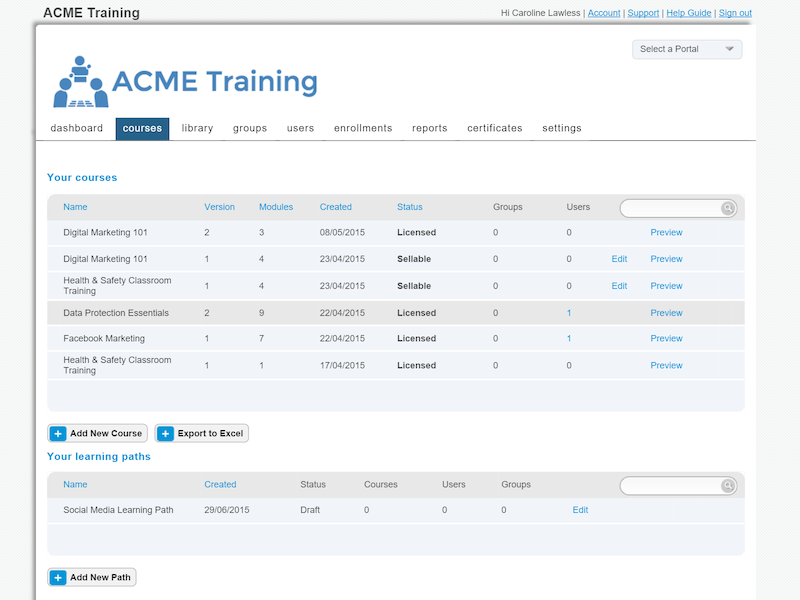
Courses in LearnUpon LMS
Cloud LMS software, also called Web-based or SaaS (software-as-a-service) LMS software, is software deployed through a Web browser. Unlike on-premise systems, which users host and maintain on their own servers, cloud platforms are hosted and maintained by the software vendor.
Buyers pay a subscription fee—typically monthly or annually—to access cloud-based LMS software. As long as you have a web-enabled device and an Internet connection, you can access your account from anywhere in the world.
Cloud-based products are popular for a few common reasons. First, the subscription pricing that typically accompanies a cloud product offers lower up-front costs to buyers (though that subscription fee does recurr monthly or annually, depending on the contract). Second, because the software is hosted online or "in the cloud," remote access is a breeze. And finally, software updates are pushed out automatically (whereas with an on-premise system, buyers typically have to manually install upgrades themselves).
However, organizations with a large or resource-rich IT department sometimes prefer on-premise solutions so that they can manage the software on their own servers. Additionally, for some businesses, the larger up-front and smaller recurring costs may be appealing. (Either way, the cost of on-premise and cloud-based systems tends to converge over the life of the software.)
What Type of Online LMS Buyer Are You?
Buyers of cloud-based LMS software typically fall into one of two categories:
Education professionals. Schools and universities are increasingly relying on cloud-based LMS platforms to deliver lessons and assignments to students. If you’re considering cloud-based LMS software for your school, some features to look out for include:
Social learning functionality, such as class forums and student blogs to increase engagement
Responsive design to cater your courses to varying screen sizes on tablets and phones
Corporate trainers. Within the corporate sphere, cloud-based LMSs allow trainers to develop their workforce and also get external groups such as channel partners or customers up to speed.
If you’re a buyer in this category, look for extended enterprise functionality that allows for custom branding to tailor the e-learning experience to different learner audiences, while gamification features such as badges and leaderboards can increase course participation.
Some corporate LMSs also offer integrated content authoring, but there are standalone tools for this as well.
Pros and Cons of a Cloud-Based LMS
Having a cloud-based LMS carries a number of benefits over an on-premise system, but also some drawbacks:
Pros | Cons |
Reduced IT costs Because the software is hosted on the vendor’s servers, there is no need for buyers to pay for their own servers or IT staff to maintain them. This can be a huge cost-saving measure, especially for small organizations. | Lack of customization Though cloud systems have some options to customize the solution to individual needs, these pale in comparison to tailored on-premise platforms that can look vastly different from client to client, and which better integrate with proprietary solutions. |
Added flexibility Cloud-based LMS software accessible through a web browser means your learners can choose where and when they can take their e-learning courses, instead of being forced to use the software during operating hours at one location. | Connectivity dependency If your users have a stable internet connection, your cloud-based LMS is good to go. But if that connection is weak and unstable, or you experience an outage, you won’t be able to access the system. On-premise systems don’t need an internet connection. |
How Much Does Cloud LMS Software Cost?
Cloud LMS software is typically priced on a per-user basis, meaning your monthly or annual fee depends on how many users you have in the system. This price can vary widely from $5/user for small organizations to $0.50/user for large ones.
A common misconception is that cloud-based software is cheaper than on-premise options. Although the upfront cost for cloud-based software is certainly less, the cost of both types of systems ends up being around the same over time when you factor in recurring expenses.
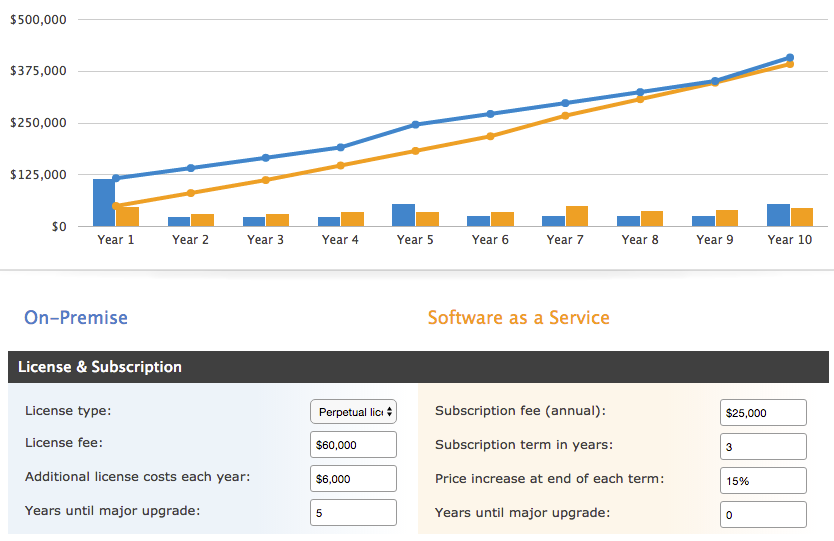
Example on-premise vs. SaaS software cost
Common Features of an Online LMS
The most common features of LMS software are found universally in both on-premise and cloud-based solutions. These include:
Learning management | The core functionality of any LMS helps educational or business organizations create, store, organize and administer learning materials. |
Certification / compliance management | Tracks and manages compliance training, as well as certification programs that some industries may require for performing certain jobs. |
Facilitates live, remote training sessions, typically led via video. | |
Proficiency reporting / testing | Facilitates the administration of tests to gauge users' learning of the course material. Allows for reporting of test scores to identify proficiencies or gaps in learning. |
Content authoring | Allows users to create or "author" their own course content, which is in turn delivered through the LMS. |







