Deltek Costpoint
About Deltek Costpoint
Awards and Recognition
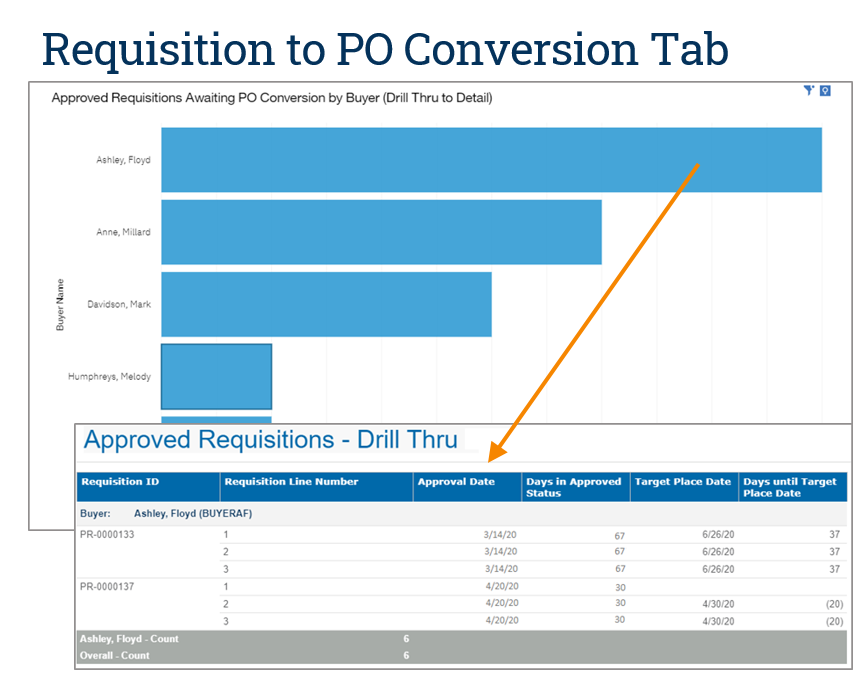
Most Helpful Reviews for Deltek Costpoint
1 - 5 of 207 Reviews
Anonymous
1,001-5,000 employees
Used daily for more than 2 years
OVERALL RATING:
5
EASE OF USE
4
VALUE FOR MONEY
4
CUSTOMER SUPPORT
4
FUNCTIONALITY
4
Reviewed October 2017
Use daily reports work well
Just in time reporting
PROSIt combines accounting and contracts. Easy to use and run reports and pull data from system. Love the real-time reporting
CONSThe contracts model needs more attention. It could be more robust. It is really not functional out of the box
Karen
Government Administration, 201-500 employees
Used daily for more than 2 years
OVERALL RATING:
5
EASE OF USE
4
VALUE FOR MONEY
4
CUSTOMER SUPPORT
5
FUNCTIONALITY
4
Reviewed May 2017
I have used Costpoint for 8 years. I have been able to learn a lot.
Reporting, payroll, versatility, project reporting and capture, labor capture
PROSI love the versatility of this software. It does so much and we can pull a lot of different information. It's very detailed in most areas and we can hold notes as well. Since I work in payroll, I think that the people and payroll modules are most useful for me.
CONSI really don't like that we can not accrue a non-cash fringe. We have asked and asked for this feature and it has never been considered. All our employees accrue fringe non-cash to use towards benefits. I also don't like the way the employee garnishments are set up. Every time there is a change to a garnishment (such as the amount in a child support order), I have to stop the garnishment and set up a new one in order to preserve any history. It can be confusing for anyone else looking at someone's file. Also, the note field is to small, doesn't hold enough information for the order (like children or custodial parents) that used to be included in Costpoint 6. I was disappointed when this was removed.
james
Aviation & Aerospace, 501-1,000 employees
Used daily for more than 2 years
OVERALL RATING:
1
EASE OF USE
4
FUNCTIONALITY
1
Reviewed November 2018
COSTPOINT IS LAZY AND STUPID
There is not a day that goes by that I am not pissed off at this software. It's 10:00 A.M and I have stopped working to come here and post about how awful cospoint is. Example: While creating a Purchase order costpoint tells me there are 10 PR's total for the PO. I continue to the PO and start pluggin in the information and realize there are only 9. What hapenened? Did I do something wrong? So I go back to create the PO and run it again and it says that 1 is processed. No problem right? sure, but this kind of thing happens all the time. Why would software only do part of a task? why does it get lazy and decide it doesn't want to do it. This happens all the time and it isn't always so simple. This can cause huge problems on a larger PO. Another example I am going through right now is when costpoint is assigning PO's it will do it with multiple people so someone cannot use it. They won't know until later when they open the PO that it was assigned to someone else and have to back out everything they did and start over. I have to back out 30 PR's right now but wanted to say how absolutely awful this software is. If you are working you need to save after each thing you do or every couple things. yyou can't just work through something and hit save at the end because you will confuse cospoint and it will generate an error. then you have to refresh the screen thus losing all data input and start over again. you have to realize that cospoint is lazy and stupid and you have to work with it slowly to avoid doing things twice. This is the worst software I have worked with for inventory and everyone I work with will agree across all departments. It is like an ongoing joke. I left working for my current employer and then returned a few years later and when I returned I realized I had forgotten what a piece of crap costpoint was and should have held out for more pay due to having to deal with it again. It will put you in a situation where you will look like you made a mistake countless times. It will create more work for you over and over again.
PROSThere really isn't much that I like about costpoint except that it is an online database that can be accessed from the internet instead of being hosted on a server at the company. however this also limits it as well so I remain neutral on anything positive. Over several years of working with it my hatred of the software has grown to the point of me not seeing any thing really that good about it. It completes tasks sometimes.... which is unacceptable. it should complete them all the time.
CONSYou cannot work fast and have to save often because the program will get confused if you do too much at one time. It creates extra workload due to the time it takes to undo the problems that it created. program seems to be lazy and does tasks intermittently. When you click the save button it is like a gamble as to whether or not it will carry out the task. it will assign key tracking numbers to multiple people at the same time without the users knowing and they will have to back out all their data.
Robert
Aviation & Aerospace, 1,001-5,000 employees
Used daily for more than 2 years
OVERALL RATING:
5
EASE OF USE
5
VALUE FOR MONEY
4
CUSTOMER SUPPORT
5
FUNCTIONALITY
5
Reviewed June 2017
This Software is a must have for any Gov't Contractor that wants to do business in this space
The application is very powerful and very flexible which allows you to set things up for your business as simply or as complex as you would like. The ability to enter everything only once and capture all the data needed to properly allocate all of your Fringe / Overhead / G&A or Material & Handling Cost Pools is critical to being able to prepare DCAA / DCMA compliant Invoices, DCAA Disclosure Statements and Incurred Cost Submissions. Every module that you add on automatically links with the existing Accounting data so no extra steps are needed to get different modules to talk to one another.
CONSNot always easy to tell if or when a patch is needed to update a specific module. Don't really know anything is needed until you run into an error message. Sometimes it is hard to update or patch just the application that is giving you problems because fixes can cover more then one application.
Anonymous
51-200 employees
Used daily for more than 2 years
OVERALL RATING:
5
EASE OF USE
5
VALUE FOR MONEY
5
CUSTOMER SUPPORT
5
FUNCTIONALITY
5
Reviewed August 2018
Simple software everyone understands
Deltek helps us take care of our timesheets in short order, with very helpful search and report functions to boot.
PROSI always like how easy it is to use. I create favorites so I don't even have to search for the right codes - they're just right there. And the web pages load very quickly on our awful work computers!
CONSDepending on how your company set it up, it can be confusing to find your codes initially... but all they have to do is give them to you and then it's super easy.





