AttendanceBot
About AttendanceBot
AttendanceBot Pricing
Standard: $5/user/month or $4/user/month (billed annually) Pro: $7.5/user/month or $6/user/month (billed annually) Enterprise: $15/user/month or $12/user/month (billed annually)
Starting price:
$5.00 per month
Free trial:
Available
Free version:
Available
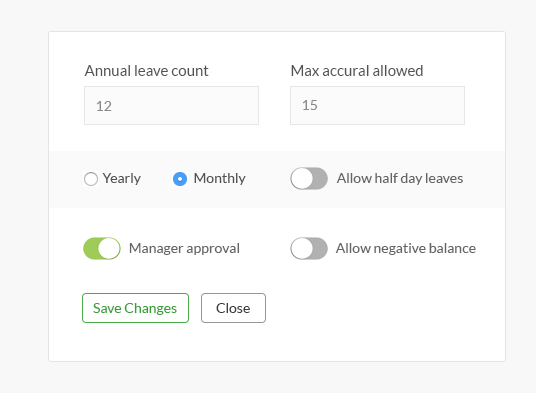
Most Helpful Reviews for AttendanceBot
1 - 5 of 108 Reviews
Moaaz
Verified reviewer
Design, 1 employee
Used daily for less than 2 years
OVERALL RATING:
5
EASE OF USE
5
VALUE FOR MONEY
2
CUSTOMER SUPPORT
3
FUNCTIONALITY
4
Reviewed August 2020
A hidden gem within the vast Internet
It saves you a great time and effort in team work even if you are in different regions or far from each other through this program you can know where your employees are and know the salaries of the team. It is the perfect choice for remote work
PROSEasy and complete clarity in using as a team that facilitates work for you. You can do anything with limited steps such as taking sick leave and tracking team work hours. The best thing for me is that you can use it through the mobile phone with ease and without us or complicated processes.
CONSI almost don't see any negatives. but I hope that there will be a little less pricing plan to suit everyone. Thank you and I wish you progress and prosperity forever.
Jehanzeb
Computer Software, 11-50 employees
Used daily for less than 12 months
OVERALL RATING:
4
EASE OF USE
4
VALUE FOR MONEY
5
CUSTOMER SUPPORT
5
FUNCTIONALITY
4
Reviewed June 2018
AttendanceBot does what it says. A office attendance solution that is easy to work with.
- The ease with which it integrates with our current work flow through Slack You don't have to install any new software, and don't have to get used to opening and closing it every time you are working. Using reminders you can remember to check-in and check-out at appropriate times. - Time tracking You don't need a separate software to track time of your employees. At any time you can download the timesheet. - The management of leaves and holidays When purchasing this app we thought it was only an attendance/time-tracking app. But it can manage your quotas leaves and holidays. - Reports and Reminders Having printable reports at your disposal is really helpful. Also what is really helpful is that if you add attendanebot user to a channel, it will notify you of the people working remotely or are on sick leave or a general leave. And will manage those leaves from your quota.
CONS- There is some difficulty when editing time logs. The calendar does not work very well. For example if in your main calendar you view a previous day and then navigate back to current date, and you try to enter in/out timing, you still have the preciously visited date selected. - Time tracking does not monitor active time through user activity. Although it is not something that you would require for someone working in-house, but would be a plus to have if you are tracking time for someone who is working remotely. - This point is more of a feature request rather than a con. It would be great to have IFTTT integrated with this app. I can then use my GPS location to automatically check-in or check-out depending on if I have reached or left my office space.
Nicole
Media Production, 2-10 employees
Used daily for less than 2 years
OVERALL RATING:
3
EASE OF USE
3
VALUE FOR MONEY
3
CUSTOMER SUPPORT
3
FUNCTIONALITY
3
Reviewed June 2018
The features of AttendanceBot are improving.
It tracks employee hours.
PROSEasy for the team to clock in and out on their phones or desktop and to track vacation/sick time and requests.
CONSOften times it takes several attempts to make updates to punches and to run reports. We created a slack channel for AttendanceBot per the instructions but it never worked so we've been using the app channel. I don't understand how on some features you need to use military time but other features you don't would be nice to have consistent formatting for date/time throughout the app.
Kristin
Computer Software, 11-50 employees
Used daily for less than 6 months
OVERALL RATING:
5
EASE OF USE
4
VALUE FOR MONEY
5
CUSTOMER SUPPORT
5
FUNCTIONALITY
4
Reviewed March 2018
Simple attendance and vacation tracking
Time tracking is easy and requesting time off is even easier. HR/operations don't have to manually track time off and there are no more emails requesting leave filling up managers' inboxes or getting lost.
PROSOur company has an "unlimited" vacation policy and AttendanceBot helps us track and make sure team members are actually taking time off. Our team is remote throughout the USA and having the ability to add it onto Slack is a dream come true. You never have to leave Slack to know where someone is, when they plan on taking leave, or even get a full report of the year. We've also started using it to track time cards for our hourly paid interns and it's so easy for them to clock in because when they get to work the first thing they open is Slack. Then at the end of the month we just ask AttendanceBot for a time sheet. It's easy to set up managers and their teams, then customize it to each teams' needs. In our case one team doesn't need approval for a day of working from home or taking leave, but another needs approval for all times they won't be in the office. Their support has been easy to work with when I need to customize things or have a question. They usually send me a response within an hour or two. Pricing is easy and simple too! We don't have to worry about our bill growing every month when we hire new team members.
CONSSome of the FAQ is outdated and you have to contact support to get the latest commands for AttendanceBot, but I've never had trouble of getting ahold of support. You can even do it right from Slack. In order to customize teams you have to customize each person's settings individually. There is a "company default", but anything the detours from that has to be inputted manually. If you have many people that need the be customized, it can be daunting.
Adam
Verified reviewer
Used daily for less than 12 months
OVERALL RATING:
5
EASE OF USE
5
VALUE FOR MONEY
5
CUSTOMER SUPPORT
5
FUNCTIONALITY
5
Reviewed June 2018
Easy time-tracking. Seamless integration with Slack
Saved time. Employees could track their time in the app we use the most.
PROSIt was easy for our employees to track their time. It integrated nicely into our Slack workflow. Overall it streamlined everything for our company. We would recommend this for any company who uses Slack.
CONSIt was a little bit challenging to edit the time to track reports in Slack. It would be a bit easier if there was also a web-based dashboard where we could make edits.
Vendor Response
Hi Adam, I am happy to report that we now have external web views for editing of times and hours for everybody. We've also launched two new dashboards for you to track hours for everybody. Can you please give that a look.
Replied September 2018




