CamScanner
About CamScanner
CamScanner Pricing
Free trial:
Not Available
Free version:
Available
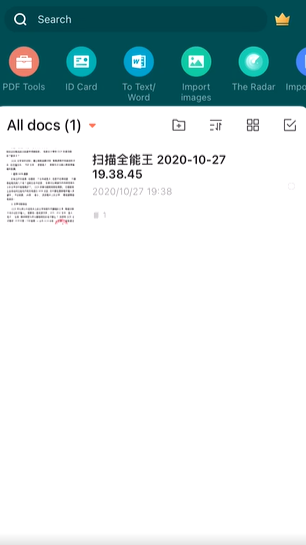
Most Helpful Reviews for CamScanner
1 - 5 of 213 Reviews
Ellie
Non-Profit Organization Management, 2 - 10 employees
Used more than 2 years
OVERALL RATING:
5
Reviewed October 2021
Great for scanning documents on the go
Raj
Verified reviewer
Mining & Metals, 10,000+ employees
Used weekly for more than 2 years
OVERALL RATING:
5
EASE OF USE
5
VALUE FOR MONEY
4
CUSTOMER SUPPORT
4
FUNCTIONALITY
5
Reviewed June 2021
Ideal Scanner and Document Organizer
Overall, Camscanner helped me get rid of manual scanners and helped me quickly scan documents, efficient storage and fast retrieval. I found the software quite helpful in creating my document repository. My camera is my scanner, and my handheld devices are my office filing system, and I feel powerful. I don't need a bulky office file management system for my important documents. My office moves with me. I can convert lousy pages into professional-looking documents. I can share my documents with my team quickly. The best part is that it does the job much better than any of the competing products.
PROS1. It automatically scans your documents and converts the scanned documents with batch processing, where you don't have to do repetitive iterations. 2. The most impactful feature is its ability to apply magic color effects to highlight the document content. 3. Another great feature is the searchability option among tour scanned images. 4. You can group your documents the way you want for easy and quick retrieval. 5. It allows you to import documents and images from other apps and seamlessly convert them into a searchable document repository. 6. You can save your files on the cloud and retrieve them from anywhere. 7. It integrates well with other leading software like Adobe PDF and MS Office (Word, Excel, Powerpoint). 8. You can directly share the documents whenever you want. 9. The interface is user-friendly and intuitive. It lists relevant options to reset, edit, adjust, and crop. 10. You can even straighten slant images and convert difficult-to-read images into readable stuff.
CONS1. Sometimes, batch processing or auto conversion of documents crops the important portions of your documents, and you need to adjust every page again. Sometimes you don't even know that auto-cropping removed something, so it needs some improvements. 2. If you try to import multiple PDF files, it does not work at all. 3. Sometimes auto highlight feature increases or decreases brightness too much. Sometimes you do not want a dark background, and there is no way to remove it. 4. It may be useful to convert a scanned document directly into an editable word file with OCR.
Reasons for switching to CamScanner
The new technology brings convenience with fast retrieval.
hailey
Construction, 11-50 employees
Used daily for more than 2 years
OVERALL RATING:
5
EASE OF USE
5
VALUE FOR MONEY
5
CUSTOMER SUPPORT
5
FUNCTIONALITY
5
Reviewed August 2023
Camscanner save time and energy
I use camscanner for entering documents while on the go. stress free way of keeping documents filed. I love that it edits the documents to make them more legible.
PROSI love that i can use it on any document and convert to a PDF. very helpful to use when entering documents online. when you don't have a copier/scanner this is VERY helpful
CONSthere nothing i dislike about cam scanner
Anonymous
1 employee
Used less than 12 months
OVERALL RATING:
1
EASE OF USE
3
VALUE FOR MONEY
5
CUSTOMER SUPPORT
1
FUNCTIONALITY
2
Reviewed March 2021
CamScanner
This was the one app I used constantly up until Adobe Reader because it was easy to use and made things easy for me. However I never liked their imprint on the bottom of the image and it turned me off so much that I barely use it nowadays.
PROSI really enjoyed using CamScanner for about three years up until I was introduced to Adobe Acrobat Reader DC and I have made the move to that software recently.
CONSI don't like that the company has to leave their imprint on the bottom of the picture to show that the image was taken by CamScanner. That is the main reason I switched to Adobe Reader and I am not going back to CamScanner
Catalina
Renewables & Environment, 1 employee
Used weekly for more than 2 years
OVERALL RATING:
4
EASE OF USE
4
FUNCTIONALITY
4
Reviewed January 2024
Excellent Scanner on my cell phone
It is a very good app to scan documents and send them from your cell phone, I recommend it 100%
PROSIt makes it easy to scan documents without having to have a scanner connected to the computer, and it also allows you to convert documents to PDF.
CONSWhen you use the app in its free version it has a lot of advertising





