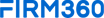Firm360
About Firm360
Awards and Recognition
Firm360 Pricing
Pricing can vary based on your needs. Please contact us for detailed pricing information.
Starting price:
$49.00 per month
Free trial:
Not Available
Free version:
Not Available
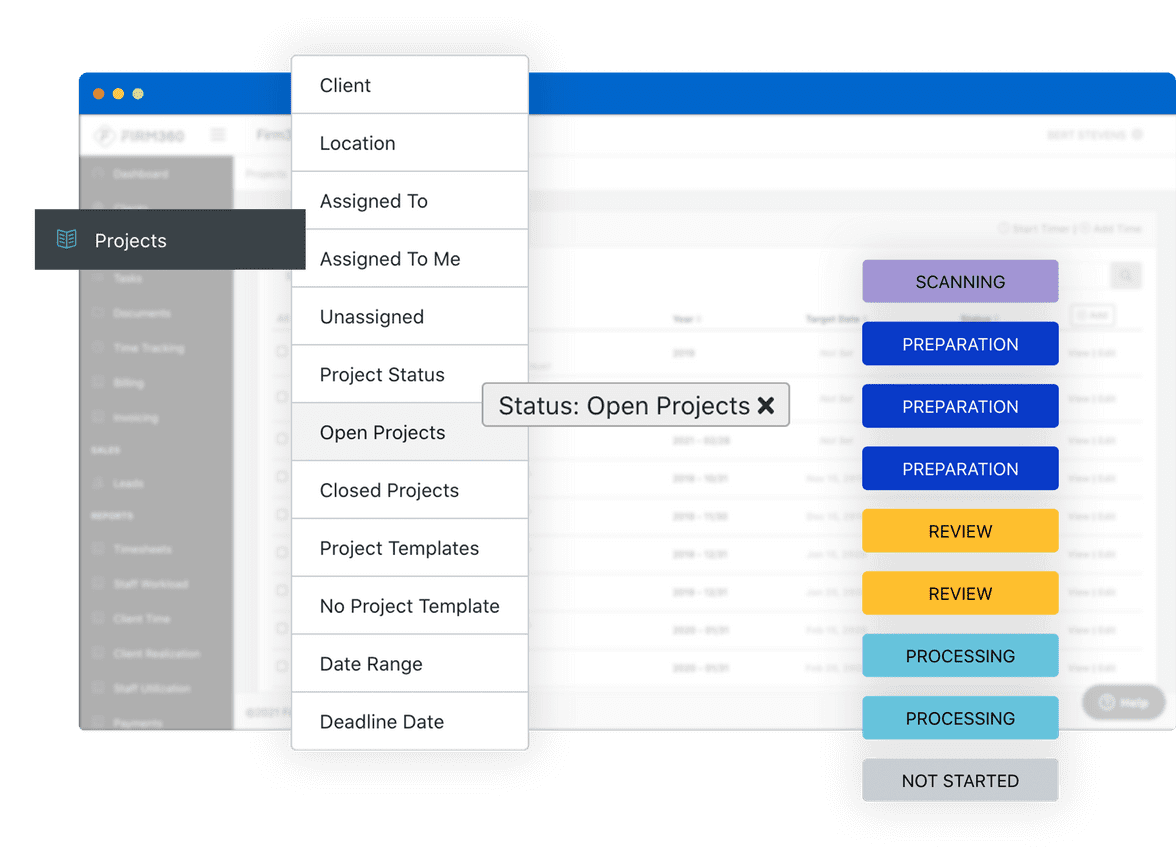
Most Helpful Reviews for Firm360
1 - 5 of 125 Reviews
Marian
Accounting, 2-10 employees
Used daily for less than 2 years
OVERALL RATING:
5
EASE OF USE
5
VALUE FOR MONEY
4
CUSTOMER SUPPORT
5
FUNCTIONALITY
4
Reviewed May 2022
Daily Dashboard
Its a great tool that is easy to learn and navigate, and houses everything i need to run the work of my accounting practice.
PROSI like that its a one stop shop to view and organize my to do. See where projects are, whats coming up due, and run reports on revenue coverage and client realization.
CONSThere are a couple small things i would do to beef up the planning and workflow. Mainly on how the information is viewed on my scrren. i wish i could see on my dashboard how many hours of work i have, so when I view my dashboard or my teams dashboard i can see who is overloaded and who isnt. An App for my phone would be great too!
Reason for choosing Firm360
The team that was developing it really showcased the program well, and provided consistent and quick support.
Reasons for switching to Firm360
Started my own firm and needed something that was more all in one.
Vendor Response
Marian Thank you for this feedback
Replied May 2022
Adam
Accounting, 11-50 employees
Used daily for less than 12 months
OVERALL RATING:
5
EASE OF USE
5
VALUE FOR MONEY
5
CUSTOMER SUPPORT
5
FUNCTIONALITY
5
Reviewed November 2022
Great System to run an accounting firm
The time tracking is attributed to projects. The projects have tasks and subtasks that can be assigned to individual users. Very customizable. Support is excellent.
CONSThe system does everything i need it to. My employees dont complain like they did with past systems. I cant think of a con
Reason for choosing Firm360
Better in functionality, price, and support
Reasons for switching to Firm360
The subtask assigning was not sufficient with Jetpack
John
Accounting, 2-10 employees
Used daily for less than 12 months
OVERALL RATING:
3
EASE OF USE
3
VALUE FOR MONEY
3
CUSTOMER SUPPORT
4
FUNCTIONALITY
3
Reviewed November 2022
Firm360 is broadly excellent for firm management, quirks aside
Generally speaking, using firm360 is largely painless. It is only when occasional issues with time tracking crop up or you need to do deep document searches that some friction can be encountered.2FA challenge frequency is almost certainly too high. If I step away from the desk for an hour, it shouldn't be necessary to get sent an authentication code while in the same browser session.
PROSProject tracking is straight-forward and easy. File versioning is helpful when dealing with documents that get frequent edits. The recent addition of folders for files is very helpful for organizing client data.
CONSI find that time tracking is extremely fiddly, especially when it comes to editing entries once they've been started. It isn't at all uncommon that I'll be rapidly juggling tasks and clients, so being able to edit individual punches in both time and date would be useful. Even the cheapest timeclock systems like do this *much* better than Firm360.
Reasons for switching to Firm360
Total cost of ownership appeared lower.
Alan
Accounting, 2-10 employees
Used daily for less than 6 months
OVERALL RATING:
5
EASE OF USE
5
VALUE FOR MONEY
5
CUSTOMER SUPPORT
5
FUNCTIONALITY
5
Reviewed February 2024
Firm360 Review
Our overall experience is a 10. We can tell that a CPA was involved in the set-up/design of the product and that is very helpful. We also like that Firm360 is very active and dynamic and changing with new technology, and not in a way that is trying to sell additional products. They simply enhance their offering in response to client feedback. Very, very strong customer support.
PROSThe best experience to date has been customer service. They are incredibly responsive not only to questions, but also client feedback and suggestions. We have been amazed at this aspect. We asked a general question about an option that would make things easier for us. We received a prompt answer to our question and a question from Firm360 about why we were asking. Within 2 weeks they made a change to the entire platform incorporating our request into the software. Without even being asked. They seem to recognize that other clients may have the same issues and work to make changes and improve the product every month.
CONSIt takes some work to set up the product and do so efficiently. Like anything, you get out of it what you put into it. Be willing to think about how you want processes to work before setting up the structure in Firm360. We have found that rather than simply setting up our Firm360, we are evaluating why we do certain things and if they are even necessary. In the end, this is a good exercise and pay dividends, but we have found that you should be prepared to spend time thinking about your processes and why they are in place before incorporating them into Firm360. But perhaps we are/were more inefficient than other firms. We also liked the document management product we are using (FileCenter) a little better (scanning, editing, etc), but Firm360 does have document management in place, and I suspect that over time the scanning and editing (currently you edit thru Adobe) will improve. It was a minor issue for us.
Reason for choosing Firm360
We felt like this was the best overall fit for us. We really wanted to evaluate profitability of clients and projects and felt time, billing, invoicing and reporting was very strong. We also liked the portal and ease of use from the client's perspective. Fast. Secure. Unlimited storage. Easy for clients. We also read many reviews about their fantastic customer support and even though we went into things knowing that, the customer support still exceeded expectations.
Debbie
Accounting, 11-50 employees
Used daily for less than 12 months
OVERALL RATING:
4
EASE OF USE
4
VALUE FOR MONEY
5
CUSTOMER SUPPORT
5
FUNCTIONALITY
4
Reviewed May 2022
First Time User Well Pleased
Love the program, love the team that is always responsive and take feedback into consideration for making their program better. An experience that has overwhelming been much better than prior experiences than other companies. Would recommend to others .
PROSThe software is user friendly, easy to learn. For the most part makes sense on how it flows. Once you have the knack of how it works with Adobe Acrobat life becomes much easier.
CONSNon consistency within the program with Alphabetized lists . Report options and some of the billing analysis needs to be a bit more robust.
Reason for choosing Firm360
We liked the introduction we received and the people we met behind the product. Ease it appeared of use and the support promised. The reasonable price for the product also was considered.
Reasons for switching to Firm360
lack of customer support, down time with the system, cost for poor service
Vendor Response
Thank you for this feedback Debbie!
Replied May 2022