BigTime
About BigTime
Awards and Recognition
BigTime Pricing
Starting price:
$20.00 per month
Free trial:
Available
Free version:
Not Available
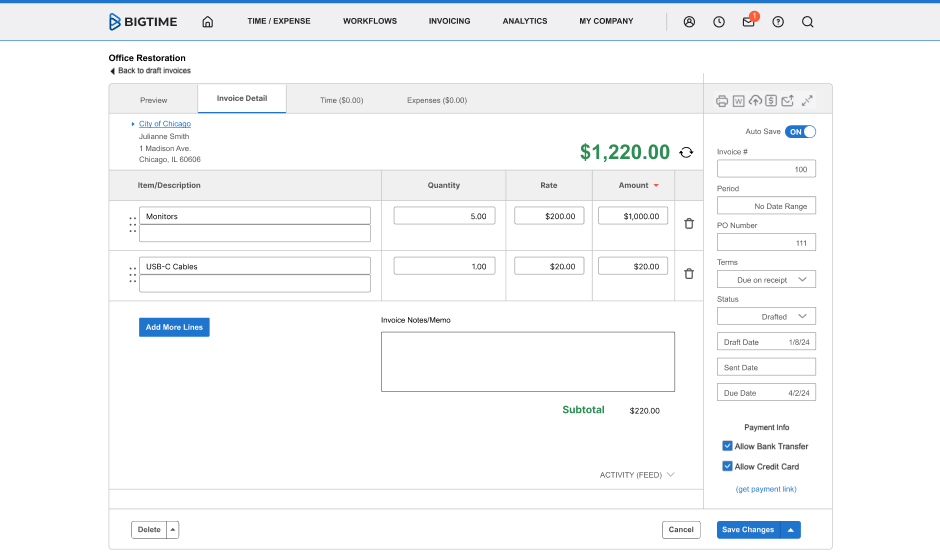
Other Top Recommended Accounting Software
Most Helpful Reviews for BigTime
1 - 5 of 634 Reviews
Jen
2 - 10 employees
Used less than 6 months
OVERALL RATING:
5
Reviewed September 2021
Big time is worth a try
Charles J
Verified reviewer
Construction, 51-200 employees
Used daily for more than 2 years
OVERALL RATING:
5
EASE OF USE
5
VALUE FOR MONEY
4
CUSTOMER SUPPORT
4
FUNCTIONALITY
5
Reviewed August 2023
Excellent PSA tool, offers good return on investment.
BigTime spares our admin and bookkeeping division a part of time, we already recorded time in Quickbooks, which was all entered by hand. With BigTime, representatives log their time, and with many buttons, we are able send all the information from our employees' timesheets to Quickbooks for finance. We collaborate with other firms on our contracts, we utilize this as a asset and monetary venture administration apparatus for all contracts. We utilize it for all time following for our different ventures, the reporting segment is incredible - lots of standard reports accessible or we have the capacity to make our possess. Billing is additionally exceptionally simple, there are so numerous choices for how to bill that we are able utilize anything makes the foremost sense for us based on different subtleties, as well as for our clients. Cost following is additionally exceptionally straightforward and natural for our workers.
PROSThe ability to sync with Quickbooks is a significant selling factor for our firm; it has proved quite useful in checking data. We can also use the sync capability to create projects in Bigtime that are not yet in the billing stage and maintain them there until the project is awarded to us. The program that we now use for all-time tracking and billing is highly straightforward for both workers and contractors to use, as well as incredibly adaptable and versatile. Your support crew is wonderful; they are incredibly attentive and comprehensive, and they respond quickly to my inquiries; they have been a huge help to me in my varied support requirements.
CONSThe one big issue we've had is that our Quickbooks sync doesn't always function properly, but it's difficult to identify whether this is a BigTime or a Quickbooks issue.
Krishna
Verified reviewer
Hospital & Health Care, 5,001-10,000 employees
Used daily for more than 2 years
OVERALL RATING:
4
EASE OF USE
4
VALUE FOR MONEY
5
CUSTOMER SUPPORT
5
FUNCTIONALITY
4
Reviewed February 2023
BigTime is better than our Excel timesheet
Introducing BigTime completely revolutionized how we run our company. Our chat support session with [sensitive content hidden] this evening was quite productive. When our company's time tracking and billing systems were combined, it was a huge help.
PROSThe orientation procedure went really smoothly. We were given excellent assistance; even when we had queries in the period between sessions, the personnel responded quickly. The program is straightforward, and the mobile application is fantastic for our field staff.
CONSEven though making adjustments to our invoicing system can be challenging at times, we've always received helpful responses from the staff that have allowed us to go forward with our plans.
Reasons for switching to BigTime
BigTime is unquestionably superior to the Excel spreadsheet we were using before. Everyone on staff is much happier now that they're using Big Time to track their hours. Their 24/7 live chat service is excellent, providing timely and helpful assistance to customers. In this last week, I had several questions and Top Y was always helpful, knowledgeable, and quick to react.
Robyn
Architecture & Planning, 2-10 employees
Used daily for less than 12 months
OVERALL RATING:
3
EASE OF USE
2
CUSTOMER SUPPORT
4
FUNCTIONALITY
3
Reviewed February 2019
Project Management/Budgeting
As someone who considers themselves tech savy, I am having issues with this software creating more issues than being helpful. The webinars should incorporate more consumer questions or feedback, especially if there are common themes with user questions or issues.
PROSBigTime has the potential to be very user friendly, however, there is a learning process. Not everything is the same. For example, when I run one budget report, submitted time is not included, while in another report it is.
CONSThe data does not always auto populate and the software should be able to generate numbers and percents on its own... I should not have to go in and manually input % complete, it should be done on it's on as the team moves forward within the project.
Vendor Response
Robyn, Thanks for leaving this review and letting us know about your struggles and concerns. BigTime's flexibility does have it's downsides and often that comes into play in terms of the learning curve. However, we will have one of our Success Team reach out to you directly and help with these specific issues. In the meantime, definitely take a look at our Knowledge Base (http://kb.bigtime.net/), which has hundreds of articles on things like custom reporting (http://kb.bigtime.net/using-bigtime/using-reports/creating-your-own-reports-in-bigtime/creating-custom-reports/) and creating % complete invoices (http://kb.bigtime.net/using-bigtime/invoicing/creating-draft-invoices/creating-percent-complete-invoices/) which auto populates task percentages for you. We hope this helps, and keep an eye out for an email from one of our Success Team members. Thanks again, BigTime's Customer Success Team
Replied February 2019
Kimberly
Civil Engineering, 11-50 employees
Used daily for more than 2 years
OVERALL RATING:
4
EASE OF USE
5
VALUE FOR MONEY
4
CUSTOMER SUPPORT
5
FUNCTIONALITY
5
Reviewed March 2023
[sensitive content hidden] was responsive and helpful
easy to use and the chat support is extremely helpful and useful.
PROSease of use and integration with QBO, invoicing and WIP tracking, easy to train for staff input of TS
CONSslow to add some features that would be helpful for payments. Adding feature to charge client service fees for ACH and credit card payments, allowing us to edit payment post if entered incorrect or if Client over pays to track credits.
Reason for choosing BigTime
Better integration, easy to use, allows multiple tasks and easy to adjust as you go, track WIP
Reasons for switching to BigTime
Needed easier tracking of timesheets and integration with jobs for billing. WIP tracking, retainer tracking, integration with QBO









