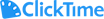ClickTime
About ClickTime
Awards and Recognition
ClickTime Pricing
All plans include easy time tracking for employees and projects. Discounts are available for qualified nonprofits to track programs and budgets.
Starting price:
$10.00 per month
Free trial:
Available
Free version:
Not Available
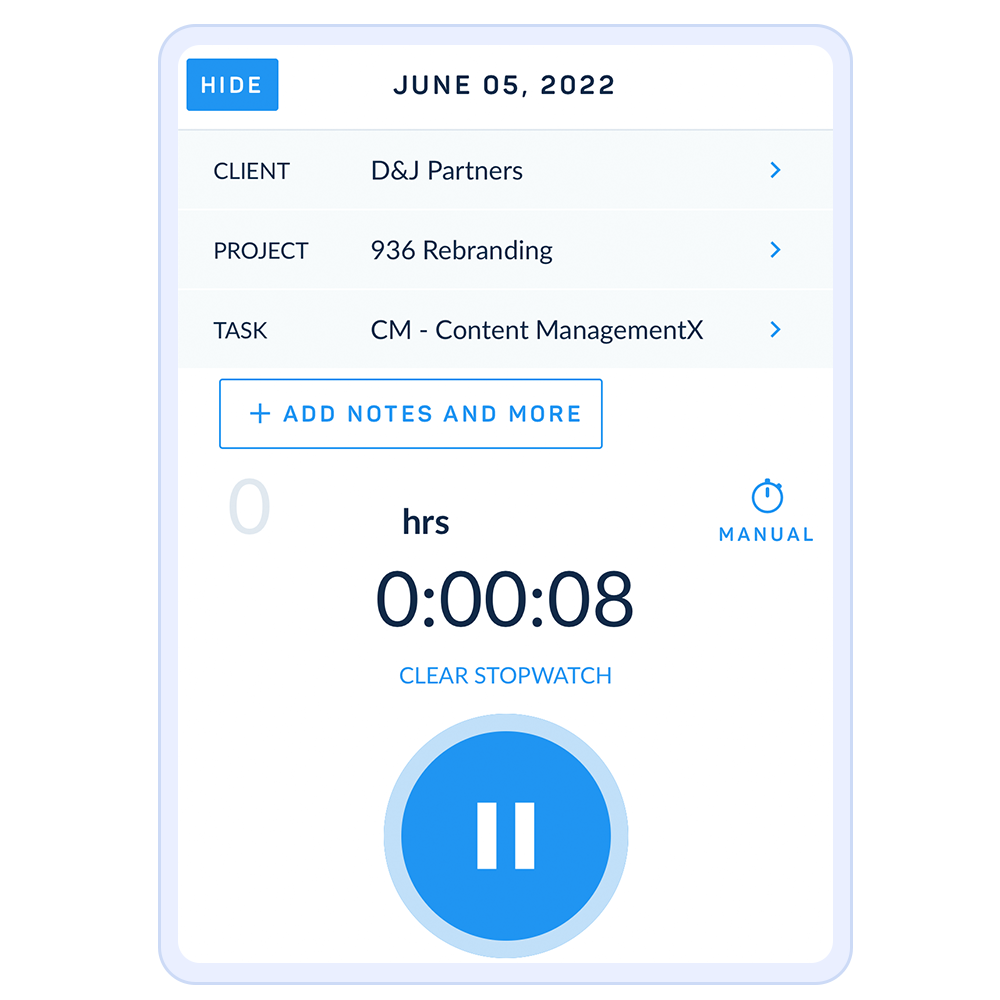
Other Top Recommended Accounting Software
Most Helpful Reviews for ClickTime
1 - 5 of 206 Reviews
Jen Mazgajewski
Non-Profit Organization Management, 11 - 50 employees
Used more than 2 years
OVERALL RATING:
5
Reviewed December 2021
Intuitive product with great support!
Paul
Verified reviewer
Environmental Services, 2-10 employees
Used daily for more than 2 years
OVERALL RATING:
5
EASE OF USE
4
VALUE FOR MONEY
5
CUSTOMER SUPPORT
5
FUNCTIONALITY
4
Reviewed March 2020
Great for Time and Expense Tracking
We've been using ClickTime for over a decade and I wouldn't want to track time to different projects from different staff or consultants any other way.
PROSUsers can enter time and expenses from the ClickTime App or website from anywhere they're working (or vacationing). Automatic prompts if time entry deadlines are missed and seamless integration with Quickbooks Pro to allow for Client Invoicing and Payroll processing.
CONSSome features are not need for all employees (expense tracking for instance), but it's an all-or-nothing subscription.
Vendor Response
Hi Paul, Thank you so very much for your wonderful review of ClickTime. We are thrilled to hear that is has been so successful for you and your team! Have a fantastic day! Best, Brea Phillips ClickTime | Customer Success Manager
Replied March 2020
Adam
Non-Profit Organization Management, 11-50 employees
Used daily for less than 6 months
OVERALL RATING:
4
EASE OF USE
5
VALUE FOR MONEY
5
CUSTOMER SUPPORT
5
FUNCTIONALITY
4
Reviewed December 2019
Time-saver and cost effective for our non-profit
Our experience has been excellent. Anthony, my customer service contact, has been amazing. Super responsive, available to help, but does not overwhelm me with questions or check ins. I appreciate that.
PROSClickTime was pretty easy to set-up and implement. Moving from an excel timesheet to online process makes the administrative aspects of time records management so much easier. We are currently working to implement the expense portion of the product.
CONSThere are some formatting options I wish were available for the site admin, however customer service has made any changes a painless process. They respond quickly and thoroughly. I wish the product allowed for a separate time-in and time-out function not assigned to a funding source or program. Additionally, the option to record general daily notes as a separate section instead of by funder would make the product perfect. We had to create some work arounds for it to work exactly as we need it. We are still working with our staff to determine the best and most accurate way to use the product for our setup. It would be helpful for the expense section to allow for a digital signature. I realize that there is user based permissions and audit trail, but some of our funder still require a signature.
Reason for choosing ClickTime
It just seemed to be the best product to do what we needed. Easy to use and implement for everyone and the right price. The ability to add additional administrative management pieces is helpful.
Jessica
Marketing and Advertising, 51-200 employees
Used weekly for more than 2 years
OVERALL RATING:
3
EASE OF USE
3
FUNCTIONALITY
2
Reviewed August 2020
No one likes doing their timecards...
I use Clicktime to track budgets and resource for my team of 8 people. Half of them forget to do their timcards and the other half do them incorrectly. It's always the lowest priority and often times takes hours to do if you are behind on them. My advice, find a way to design the platform so it takes less than 20seconds to get into the correct timeline and add at least 1 job.
PROSThe reports are easy to pull. There is a lot of variety for the type of report you can pull. My company only uses a handful of different reports so my suggestion would be to allow a company to choose specific reports they can use and hide the ones they never use (or use that as an upsell opp).
CONSFor people who only need to input their hours, make it easier to login and add their time daily. How can you bring down the amount of time it takes for a user to input their hours? The design of the site is v 90's. Update the user experience through design and layout. Allow for one click to get you to your timecard. Update how you revise a timecard once it's been rejected. This workflow has never been easy to understand how to do that. Update the search function in the timecard so it's more intuitive. (i.e. if we write "P&G" it won't register "P & G" due to the spaces.)
Vendor Response
Hi Jessica, Thank you so very much for your review of ClickTime. W are glad to hear that you are enjoying the reporting function and are happy to share that the "favorite reports" may be able to help you shave off some time. We do understand the importance of being able to quickly get time entered into the system and have created quite a few shortcuts in able to speed up the process. It sounds like your team may benefit from some additional training? We have a team of staff that will be more than happy to share some best practices to help ease the burden. I will reach out to you directly so we can discuss these options further. Thank you again for your feedback and have a great day! Best, Brea Phillips ClickTime | Customer Success Manager
Replied August 2020
Cathy
Accounting, 1 employee
Used weekly for less than 6 months
OVERALL RATING:
5
EASE OF USE
5
VALUE FOR MONEY
5
CUSTOMER SUPPORT
5
FUNCTIONALITY
4
Reviewed August 2020
ClickTime saves time & money
Clicktime had me up and running within a week and everyone likes using it. Clicktime is a win win.
PROSClicktime is feature rich and made to fit Nonprofits with Fund Source, Program and task that facilitates reporting structures that align with accounting standards and software. Other products force work-arounds to handle Fund Sources, Programs - like jobs and orders. Clicktime is made for Nonprofits. This is a huge plus. Clicktime isn't just for payroll, it also provides robust expense reporting. Staff found both payroll and expense entry easy. Management is more effective now because of the approval routing features and reporting that helps them get accurate level of effort time reports to complete grant reimbursement and performance reports.
CONSClicktime lacks an interface to feed into payroll and/or accounting software. Users can't customize their pages with pictures or backgrounds.
Reason for choosing ClickTime
Clicktime is made for Nonprofits, it was easy to setup because it fits the nonprofit reporting structure, the price is right and it has expense reports too.