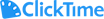All ClickTime Reviews
1-25 of 206 Reviews
Sort by
Jen Mazgajewski
Non-Profit Organization Management, 11 - 50 employees
Used more than 2 years
OVERALL RATING:
5
Reviewed December 2021
Intuitive product with great support!
Paul
Verified reviewer
Environmental Services, 2-10 employees
Used daily for more than 2 years
OVERALL RATING:
5
EASE OF USE
4
VALUE FOR MONEY
5
CUSTOMER SUPPORT
5
FUNCTIONALITY
4
Reviewed March 2020
Great for Time and Expense Tracking
We've been using ClickTime for over a decade and I wouldn't want to track time to different projects from different staff or consultants any other way.
PROSUsers can enter time and expenses from the ClickTime App or website from anywhere they're working (or vacationing). Automatic prompts if time entry deadlines are missed and seamless integration with Quickbooks Pro to allow for Client Invoicing and Payroll processing.
CONSSome features are not need for all employees (expense tracking for instance), but it's an all-or-nothing subscription.
Vendor Response
Hi Paul, Thank you so very much for your wonderful review of ClickTime. We are thrilled to hear that is has been so successful for you and your team! Have a fantastic day! Best, Brea Phillips ClickTime | Customer Success Manager
Replied March 2020
Adam
Non-Profit Organization Management, 11-50 employees
Used daily for less than 6 months
OVERALL RATING:
4
EASE OF USE
5
VALUE FOR MONEY
5
CUSTOMER SUPPORT
5
FUNCTIONALITY
4
Reviewed December 2019
Time-saver and cost effective for our non-profit
Our experience has been excellent. Anthony, my customer service contact, has been amazing. Super responsive, available to help, but does not overwhelm me with questions or check ins. I appreciate that.
PROSClickTime was pretty easy to set-up and implement. Moving from an excel timesheet to online process makes the administrative aspects of time records management so much easier. We are currently working to implement the expense portion of the product.
CONSThere are some formatting options I wish were available for the site admin, however customer service has made any changes a painless process. They respond quickly and thoroughly. I wish the product allowed for a separate time-in and time-out function not assigned to a funding source or program. Additionally, the option to record general daily notes as a separate section instead of by funder would make the product perfect. We had to create some work arounds for it to work exactly as we need it. We are still working with our staff to determine the best and most accurate way to use the product for our setup. It would be helpful for the expense section to allow for a digital signature. I realize that there is user based permissions and audit trail, but some of our funder still require a signature.
Reason for choosing ClickTime
It just seemed to be the best product to do what we needed. Easy to use and implement for everyone and the right price. The ability to add additional administrative management pieces is helpful.
Jessica
Marketing and Advertising, 51-200 employees
Used weekly for more than 2 years
OVERALL RATING:
3
EASE OF USE
3
FUNCTIONALITY
2
Reviewed August 2020
No one likes doing their timecards...
I use Clicktime to track budgets and resource for my team of 8 people. Half of them forget to do their timcards and the other half do them incorrectly. It's always the lowest priority and often times takes hours to do if you are behind on them. My advice, find a way to design the platform so it takes less than 20seconds to get into the correct timeline and add at least 1 job.
PROSThe reports are easy to pull. There is a lot of variety for the type of report you can pull. My company only uses a handful of different reports so my suggestion would be to allow a company to choose specific reports they can use and hide the ones they never use (or use that as an upsell opp).
CONSFor people who only need to input their hours, make it easier to login and add their time daily. How can you bring down the amount of time it takes for a user to input their hours? The design of the site is v 90's. Update the user experience through design and layout. Allow for one click to get you to your timecard. Update how you revise a timecard once it's been rejected. This workflow has never been easy to understand how to do that. Update the search function in the timecard so it's more intuitive. (i.e. if we write "P&G" it won't register "P & G" due to the spaces.)
Vendor Response
Hi Jessica, Thank you so very much for your review of ClickTime. W are glad to hear that you are enjoying the reporting function and are happy to share that the "favorite reports" may be able to help you shave off some time. We do understand the importance of being able to quickly get time entered into the system and have created quite a few shortcuts in able to speed up the process. It sounds like your team may benefit from some additional training? We have a team of staff that will be more than happy to share some best practices to help ease the burden. I will reach out to you directly so we can discuss these options further. Thank you again for your feedback and have a great day! Best, Brea Phillips ClickTime | Customer Success Manager
Replied August 2020
Cathy
Accounting, 1 employee
Used weekly for less than 6 months
OVERALL RATING:
5
EASE OF USE
5
VALUE FOR MONEY
5
CUSTOMER SUPPORT
5
FUNCTIONALITY
4
Reviewed August 2020
ClickTime saves time & money
Clicktime had me up and running within a week and everyone likes using it. Clicktime is a win win.
PROSClicktime is feature rich and made to fit Nonprofits with Fund Source, Program and task that facilitates reporting structures that align with accounting standards and software. Other products force work-arounds to handle Fund Sources, Programs - like jobs and orders. Clicktime is made for Nonprofits. This is a huge plus. Clicktime isn't just for payroll, it also provides robust expense reporting. Staff found both payroll and expense entry easy. Management is more effective now because of the approval routing features and reporting that helps them get accurate level of effort time reports to complete grant reimbursement and performance reports.
CONSClicktime lacks an interface to feed into payroll and/or accounting software. Users can't customize their pages with pictures or backgrounds.
Reason for choosing ClickTime
Clicktime is made for Nonprofits, it was easy to setup because it fits the nonprofit reporting structure, the price is right and it has expense reports too.
Sara
Public Relations and Communications, 2-10 employees
Used daily for less than 6 months
OVERALL RATING:
5
EASE OF USE
5
VALUE FOR MONEY
5
CUSTOMER SUPPORT
5
FUNCTIONALITY
5
Reviewed January 2020
Review of Clicktime as of Today
Hopefully this will help streamline our timekeeping. The ability to have multiple layers of approval is fantastic and I am very excited to see if it works correctly.
PROSThis software seems really simple and easy to use. There is no duplication and the support team is very helpful.
CONSI don't have any cons of this product yet. If anything, I'm just upset we didn't find it sooner.
Reason for choosing ClickTime
We enjoyed the presentation from [SENSITIVE CONTENT HIDDEN] and my boss and I agreed we liked the system's simplicity.
Vendor Response
Sara, Thank you so very much for your review of ClickTime! I am glad that we were able to help you get what you needed, and look forward to hearing your feedback about how it goes. Many Thanks, Brea Phillips ClickTime | Customer Success Manager
Replied January 2020
Shannon
Non-Profit Organization Management, 2-10 employees
Used daily for more than 2 years
OVERALL RATING:
5
EASE OF USE
5
VALUE FOR MONEY
5
CUSTOMER SUPPORT
5
FUNCTIONALITY
4
Reviewed July 2020
ClickTime Applicability for a Small Nonprofit
Overall, our experience with ClickTime has been exceptional. As we were looking to upgrade our account, the support team was extremely helpful in providing in depth information regarding the various features available, allowed for a 30 day free trail, and walked us through the various functions of the upgrade through an interactive webinar. ClickTime is not only cost effective, it is user friendly, has a wide array of features and upgrades and the customer service is professional and easily accessible.
PROSClickTime provides a very practical and streamlined approach for managing staff and various program budgets. The Reports feature in particular is extremely helpful in tracking and reporting on grants. We can easily run reports for costs associated with an entire grant project, or break this down into specific jobs and even projects both in terms of staff time as well as associated expenses. There are so many different options for running reports, depending on the objective and the system is very easy to navigate. Our organization recently upgraded and added the Insights feature to our ClickTime account. This feature provides more in depth budget tracking and a quick way to look at all grants from one screen in real time. Not only does this provide more in depth analysis of specific budgets (over the life of a grant), it saves time by allowing management to do quick financial check ins, in between more in depth reporting.
CONSIn relation to the Insights feature, the budget summaries and analysis do not include any associated expenses so a separate report has to be completed to get the full budget picture. While this adds another step, it is not a huge deal in relation to the functionality of ClickTime as a whole, rather it is just a small opportunity for ClickTime to hone in even more on this feature.
Vendor Response
Hi Shannon, Thank you so very much for your review of ClickTime. I am glad that your experience has been exceptional and I will absolutely share your feedback about our Support Team. Regarding your request about expenses and our Project Insights module. We have logged your feature request and I have shared this personally with the product team. We thank you for your detailed feedback as it helps us improve the overall experience of ClickTime for all users. Many Thanks, Brea Phillips ClickTime | Customer Success Manager
Replied July 2020
Dana
Civil Engineering, 2-10 employees
Used daily for more than 2 years
OVERALL RATING:
5
EASE OF USE
5
VALUE FOR MONEY
5
CUSTOMER SUPPORT
5
FUNCTIONALITY
5
Reviewed February 2020
User and Administrator friendly
We have been using Clicktime at our small engineering firm for over 10 years. Several of our employees are out on projects, they love the ease of using the phone app to log time and enter/upload receipts. As an administrator I find the program to be very straight forward and user friendly. Every time I call in to get help or ask a question they are professional, friendly, helpful, and knowledgeable. If you are looking for a great, user friendly software to help track time and expense and give you the data you need to track projects and send invoices I highly recommend Clicktime!
CONSWe are looking forward to more updates and progress on the phone app. Occasionally we have a conflict with our computer settings and clicktime.
Vendor Response
Hi Dana, Thank you so very much for the wonderful review of ClickTime. I have reached out to you directly because I have some great news. We have a new mobile application and I would like to invite you and your team to participate in the public beta. We are glad to hear that we have provided you with such a positive experience and look forward to continuing that trend in the future. Many Thank, Brea Phillips ClickTime | Customer Success Manager
Replied February 2020
Anonymous
Used daily for more than 2 years
OVERALL RATING:
4
EASE OF USE
4
VALUE FOR MONEY
4
CUSTOMER SUPPORT
4
FUNCTIONALITY
3
Reviewed July 2017
Tracks time
Does the specific task of tracking time very well. If you are looking to do just that, this is definitely worth looking into. it's easy and straightforward to use.
PROSPerfect for time tracking, has good dashboard. Different ways to enter time, manually, via stopwatch, import. The different view and reports are great and ease of exporting time to other programs. They have a good help desk and slightly modifying to suit. We wanted projects to be sorted by project number rather than by project name, which they modified instantly.
CONSIt just tracks time. Has some slight extensions such as estimation and budgetting, but is limited beyond tracking time. We are currently going away from the app as we're looking at a more integrated resource management tool. Mobile app is a bit clunky, but none of our staff needed to use this anyway.
Bayisa
Food & Beverages, 5,001-10,000 employees
Used daily for more than 2 years
OVERALL RATING:
5
EASE OF USE
5
VALUE FOR MONEY
4
CUSTOMER SUPPORT
5
FUNCTIONALITY
5
Reviewed August 2023
The great software to manage my time
I have been using Click Time for the last three years in my workplace. It helped me a lot to track my work and also to schedule my work plan in an orderly way. Overall, I have a positive view of the software.
PROSEasy to use and handle it. Can speed up the work schedule by tracking the work management. It is also not spot-dependent.
CONSIt contains unnecessary features that lead users to misuse especially, beginners. It is also a little bit expensive.
Anonymous
11-50 employees
Used daily for less than 2 years
OVERALL RATING:
5
EASE OF USE
5
VALUE FOR MONEY
4
CUSTOMER SUPPORT
5
FUNCTIONALITY
4
Reviewed November 2019
Project Time Management Tool
With Click Time we are able to manage the time spent on projects and subsequently generate management indicators that assist in invoicing and productivity verification.
PROSSimple tool with very suggestive options in what it proposes to do: manage the time spent working on projects. Its simplicity in timekeeping is spectacular and the visualization of KPI is spectacular.
CONSFor the tool to be complete, I believe that a simple document manager is missing, such as the possibility of attaching the contract/proposal in the project register.
Vendor Response
Dear User, Thank you so very much for your review of ClickTime! I would love the opportunity to log the feature request that you had mentioned about a document manager as well as to get you a little "thank you" for your support. Please reach out to me directly as I am glad to help! Brea Phillips bphillips@clicktime.com ClickTime | Customer Success Manager
Replied February 2020
B
Non-Profit Organization Management, 11-50 employees
Used daily for more than 2 years
OVERALL RATING:
5
EASE OF USE
5
VALUE FOR MONEY
4
CUSTOMER SUPPORT
5
FUNCTIONALITY
4
Reviewed November 2016
Simple to use with lots of functionality
I set our organization up with Clicktime 3 or 4 years ago and it's worked beautifully for us ever since. It was easy to set up, which allowed us to start to use it immediately - and it was customizable in the areas that we needed it to be flexible. I can run just about any report I might need and export them in either PDF or Excel (Excel was a must for us). I was having trouble finding a simple timekeeping system that would fit our small non-profit budget and number of staff and it boiled down to Clicktime and one other system. We opted for Clicktime because it was particularly easy to use and would appeal to the less technically-inclined among our staff. We've been pleasantly surprised at the amount of muscle behind such a simple user interface. The only potential drawback I could see is that their model of paying per employee/month could become quite expensive very quickly in instances where an organization hires many contractors or employs more staff as they grow. But overall, this has been a great system for us.
PROSSimple user interface, lots of reports to choose from (and ability to export them in PDF or Excel), all the functionality we needed, easy to customize and get started!
CONSThe price per employee/mo model can easily bump this software from affordable to unaffordable in instances where we had to hire a bunch of contractors for a project. Since overhead isn't often recovered with non-profits, it forced us to have contractors track their time outside of the Clicktime system.
Jeffrey
Architecture & Planning, 2-10 employees
Used daily for more than 2 years
OVERALL RATING:
5
EASE OF USE
5
VALUE FOR MONEY
5
CUSTOMER SUPPORT
5
FUNCTIONALITY
5
Reviewed March 2020
20+ year user!
Love it. See above.
PROSI love the reports that i can pull from the data. I have used Clicktime for over 20 years. I now have a firm of 4 people. We use it for all billing to customers. Incredibly easy to use and very, very customizable to fit my interior design and architecture firm's process. It provides me amazing insight into how we're billing time and informing new project quotes. LOVE it.
CONSI really, really miss the desktop app version. (supported by Silverlight?) I used to keep the small app window open on my desktop screen and bill time as the day moved forward. Now, the web app is dependent upon having an web site open at all times. We use the web for product and project-related searches all day long. This forces us to dedicate a different browser just for Clicktime. Otherwise we are continually searching for the Clicktime screen. I dedicate the crappy Microsoft EDGE browser just to Clicktime and keep that open all day so i can easily bill time to various projects.
Vendor Response
Hi Jeff, Thank yous o much for your review of ClickTIme! We are so glad to hear that ClickTime is such a success for your firm. Please let us know if we can be of any assistance. Best, Brea Phillips ClickTIme | Customer Success Manager
Replied March 2020
STEFANI
Information Technology and Services, 11-50 employees
Used daily for more than 2 years
OVERALL RATING:
5
EASE OF USE
5
VALUE FOR MONEY
5
CUSTOMER SUPPORT
5
FUNCTIONALITY
5
Reviewed February 2020
Want to save yourself time?
As the owner of a small company, keeping track of employees time off and time worked became a headache. Clicktime has been a HUGE help. It's easy to use, employees love the stopwatch feature. They also love being able to see their available time off without having to contact a manager.
CONSIt'd be nice if Clicktime offered a link to walk through using it that I could send to new hires. Maybe just a simple highlights demo.
Reason for choosing ClickTime
Clicktime was fortunately recommended to me from another small business owner. I realized quickly that Clicktime offered the ease of use and functionality that I was looking for!
Vendor Response
Hi Stefani, Thanks for your review of ClickTime. We're excited to hear that ClickTime has facilitated visibility across your team and enabled you to better track both time off and time worked. We also really appreciate your feedback about sharing a demonstration of how to use ClickTime when new hires come on-board. We have several walk through videos available for you to distribute among your new hires that can be found at: https://support.clicktime.com/hc/en-us/categories/201727026-New-To-ClickTime Please don't hesitate to reach out if there's anything we can assist with. All the best, Ethan ClickTime
Replied March 2020
Nancy
Non-Profit Organization Management, 11-50 employees
Used daily for more than 2 years
OVERALL RATING:
5
EASE OF USE
5
FUNCTIONALITY
4
Reviewed March 2020
Great software for timekeeping
As the CEO, I appreciate the ability to run reports and check in on results, employee by employee. Personally, I find it very easy to enter time and expenses.
PROSWe have to keep track of our time for many different grants and funding sources. Clicktime allows us to accurately keep track and bill the appropriate accounts. It's also easy to use for generating expense reports. I especially like that I don't have to print and turn in receipts but can attach them as scans to the report. As an admin, it is also easy for me to approve timesheets and expense reports. And I can make changes if someone makes an error.
CONSClicktime doesn't integrate with Quickbooks so we have to manually enter payroll.
Vendor Response
Hi Nancy, Thank you for the wonderful review of ClickTime! We do in fact have a couple of options to integrate ClickTime with Quickbooks and I would love to send you some additional information! I will reach out to you directly so keep an eye on your email. Thank you again for your feedback and please don't hesitate to reach out for assistance! Best, Cali
Replied March 2020
David
Public Relations and Communications, 201-500 employees
Used daily for more than 2 years
OVERALL RATING:
5
EASE OF USE
5
VALUE FOR MONEY
5
CUSTOMER SUPPORT
5
FUNCTIONALITY
5
Reviewed August 2020
The Best I Have Used
I am a 30-year veteran of professional services, and I have used every means of time management from paper spreadsheets to massive enterprise software and accounting systems. I have never had a system that is so easy, so intuitive, and so flexible.
PROSClickTime is superb, available on my desktop, my tablet, and my mobile, and it has made timekeeping easier than ever. I like the pull-down menus, the ability to replicate a full day, and the at-my-fingertips access to deep analytic information about my team and the whole enterprise.
CONSI would love a voice interface, and some way to integrate the system with our accounting system so that I can use the powerful expense management features. But these are quibbles.
Vendor Response
Hi David, Thank you so very much for your review of ClickTime! We are thrilled to hear when someone who has so much experience with timekeeping is so happy ClickTime. Please remember that we are always here for you if we can be of any assistance. Many Thanks, Brea Phillips ClickTime | Customer Success Manager
Replied August 2020
Robert
Public Relations and Communications, 11-50 employees
Used daily for more than 2 years
OVERALL RATING:
4
EASE OF USE
5
VALUE FOR MONEY
5
CUSTOMER SUPPORT
5
FUNCTIONALITY
3
Reviewed January 2020
Nectar
Overall Clicktime has been a great tool for our company, does what we need it to. There are some nice to have features that I would like to have seen but nothing that was a major impediment.
PROSThe interface is simple and easy for users. The resource planning tool is very useful.
CONSThere are some UI things that caused issues. Some examples: when setting up rate lists and I'm using my scroller on my mouse rates will change causing errors, the resource planning tab isn't easy to tab back and forth between cells, would be useful for populating hrs & budgets. The report creation tool is nice but wish more fields were included (budgets, allocations, etc).
Vendor Response
Hi Robert, Thank you so very much for your review of ClickTime. I have asked your Customer Success Manager Ethan Good to reach out to get some additional information about your needs so we can enter some feature requests on your behalf. We appreciate you and look forward to speaking with you soon! Best, Brea Phillips ClickTime | Customer Success Manager
Replied January 2020
Simon
Construction, 11-50 employees
Used daily for more than 2 years
OVERALL RATING:
5
EASE OF USE
4
VALUE FOR MONEY
5
CUSTOMER SUPPORT
5
FUNCTIONALITY
4
Reviewed February 2020
Great, full function program with good support
Streamlines our hours which is a good chunk of our business
PROSLots of features set up for billing and multiple cost codes. Ease of use from field to office and accounting. Good reporting capabilities, approval system etc. They do have paid upgrades based on your specific needs
CONSThey need some help in the graphic design department as the app doesn't look very sexy. Also need to streamline some approvals and reduce the number of user actions required to get to the end goal. Lastly, could introduce cost-code specific estimate/forecasting. Currently only available as project-wide budget.
Vendor Response
Simon, Thank you so much for your review of ClickTime. I am thrilled to hear that ClickTime has helped streamline your business! We've also taken note of your suggestions and will review them for possible improvements within the app. Please don't hesitate to reach out if there's anything we can assist with. Best, Cali ClickTime
Replied February 2020
Beatrice
Environmental Services, 2-10 employees
Used daily for more than 2 years
OVERALL RATING:
5
EASE OF USE
5
VALUE FOR MONEY
5
CUSTOMER SUPPORT
5
FUNCTIONALITY
5
Reviewed March 2020
Excellent - Easy to use - Great Project Detail for Clients
We used to use a different program that took much more of my time to complete reports I needed to run our day to day business.
PROSVery easy to use, great reports to assist you in monthly, quarterly and yearly information. Employee utilization is great for our company as we work on a bonus program quarterly. The project detail report is fantastic for our clients - easy to see how their billing came together.
CONSI really can't think of anything else the software could provide. Try it for yourself!
Reasons for switching to ClickTime
Ease of use with the new software
Vendor Response
Hi Bea, Thanks for your thoughtful review! We're so happy to hear that ClickTime has made it overwhelmingly easier to show the relevant project detail reports for your clients. Also, we're excited that you're finding a lot of value in the Employee Utilization to help assist in the quarterly bonus program. Keep up the great work! Best, Ethan ClickTime
Replied March 2020
Natalino
Architecture & Planning, 2-10 employees
Used daily for more than 2 years
OVERALL RATING:
4
EASE OF USE
4
VALUE FOR MONEY
5
FUNCTIONALITY
4
Reviewed February 2020
Great Program
We love it & have recommended to a few of our sub-consultants.
PROSwe haven't used the program to its full capacity as we are time poor in the business, but for the amount we use it, it makes keeping log of hours, jobs & invoicing much easier from our old ways with an excel spreadsheet. It has also allowed us to be able to invoice clients for variations in jobs with justification using the program.
CONSNot 100% sure. But haven't tried to set up sub folders & mouse point clicking of tabs for quick standard notes rather than typing the same notes over & over.
Vendor Response
Natalino, Thank you so much for your review of ClickTime. I'm so glad to hear that you are finding value in our product and even recommending it to others! Please don't hesitate to reach out if there's anything we can assist with. Best, Cali ClickTime
Replied February 2020
Karen
Telecommunications, 11-50 employees
Used daily for more than 2 years
OVERALL RATING:
5
EASE OF USE
4
VALUE FOR MONEY
4
CUSTOMER SUPPORT
5
FUNCTIONALITY
5
Reviewed February 2020
Clicktime Works For Us
Clicktime has been a good product for our payroll and expense reporting needs. Also great for capturing hours and equipment mileage for safety reporting.
PROS- Easy to learn and use both mobile and computer app - Reports are easy to manipulate so you can get the info you need - Customizations are generally available or alternates are offered - Billing is straightforward - Customer service exemplary
CONSMobile and computer apps are not always updated at the same time, so changes available in computer app may not show in mobile app right away
Reasons for switching to ClickTime
Everything in one program
Vendor Response
Karen, Thank you so very much for your review of ClickTime. I am thrilled to hear that your customer service experience has been exemplary. Please let us know if we can be of any assistance. Best, Brea Phillips ClickTime | Customer Success Manager
Replied February 2020
Maria
Online Media, 11-50 employees
Used daily for more than 2 years
OVERALL RATING:
5
EASE OF USE
4
VALUE FOR MONEY
3
CUSTOMER SUPPORT
3
FUNCTIONALITY
4
Reviewed January 2020
Clicktime feedback
it´s good
PROSI can review, assign costs, and check reports by client, project and employees, friendly usage
CONSto customize reports is not that easy and customer service for that have to be paid, the approvers are by person instead of a project, so it´s not flexible on that, Managers reports are basic
Reasons for switching to ClickTime
Billquick is not what we were looking for, Netsuite is very expensive to our business size
Vendor Response
Hi Maria, Thank you so very much for your review of ClickTime. I am sorry to hear that you are experiencing difficulty with reporting. I have reached out to Ethan Good, your Customer Success Manager to see if we may be able to help with a report builder session to get you the items that you need. We look forward to working with you and hope that you have a fantastic day. Best, Brea Phillips | Customer Success Manager
Replied January 2020
Kevin
Mechanical or Industrial Engineering, 2-10 employees
Used daily for more than 2 years
OVERALL RATING:
5
EASE OF USE
5
FUNCTIONALITY
4
Reviewed March 2020
Administrator Review
The product is very easy to set up and use. It has significantly sped up my payroll process.
PROSI find the flexibility of customization of reports most helpful. The tracking of employee hours against specific projects allows insures our billings do not miss projects.
CONSI do need to spend more time with the vacation and time-off modules as we have an accrual process.
Reason for choosing ClickTime
ClickTime seemed to have all the features we needed (plus more) and was a perfect fit to our 10 person company.
Vendor Response
Hi Kevin, Thank you so very much for your review of ClickTime! I will be glad to work with you on the accrual process to help streamline it for your team. I will reach out directly to you via email. Best, Brea Phillips ClickTime | Customer Success Manager
Replied March 2020
Ryan
Architecture & Planning, 11-50 employees
Used daily for more than 2 years
OVERALL RATING:
5
EASE OF USE
5
VALUE FOR MONEY
5
FUNCTIONALITY
5
Reviewed March 2020
Best resource to track client billing
Overall I would say that software is outstanding and a must have for any business that utilizes billable hours as a primary means for income.
PROSThe software is extremely easy to use and set up employee accounts. We use the software daily to track billable hours and run reports to help supplement our invoices.
CONSThe only down side to the product is the cost. It may seem like only 15 per month per person is cheap when you are a small company it ads up quickly.
Vendor Response
Hi Ryan, Thanks for your review! We're thrilled to hear you're finding ClickTime valuable for your team to easily track their billable hours and run reports. We appreciate your support over the last 2 years and look forward to continuing our partnership and learning more of your feedback. Thanks! Ethan
Replied March 2020
Suzie
Civil Engineering, 11-50 employees
Used daily for more than 2 years
OVERALL RATING:
4
EASE OF USE
4
VALUE FOR MONEY
4
CUSTOMER SUPPORT
5
FUNCTIONALITY
3
Reviewed January 2020
Quick and easy but lacking functionality.
Clicktime works well for our business and provides good value for money. The support is great and we are able to run reports quickly and easily. There are some downsides with the lack of functionality which we would love to see remedied.
PROSSimple and easy to use. Quick reporting.
CONSLack of functionality for our specific reporting requirements.
Vendor Response
Hi Suzie, Thank you for your review of ClickTime! I am glad to hear that the support team has been so helpful for you. As your Customer Success Manager, I will be reaching out directly to see how I can help with reporting. This way I can understand your needs and either build a report that you can use or put in a feature request on your behalf. I look forward to talking to you and hope that you have a fantastic day! Best, Brea Phillip s ClickTime | Customer Success Manager
Replied January 2020