CS Professional Suite
About CS Professional Suite
CS Professional Suite Pricing
Contact Thomson Reuters for pricing details.
Free trial:
Available
Free version:
Not Available
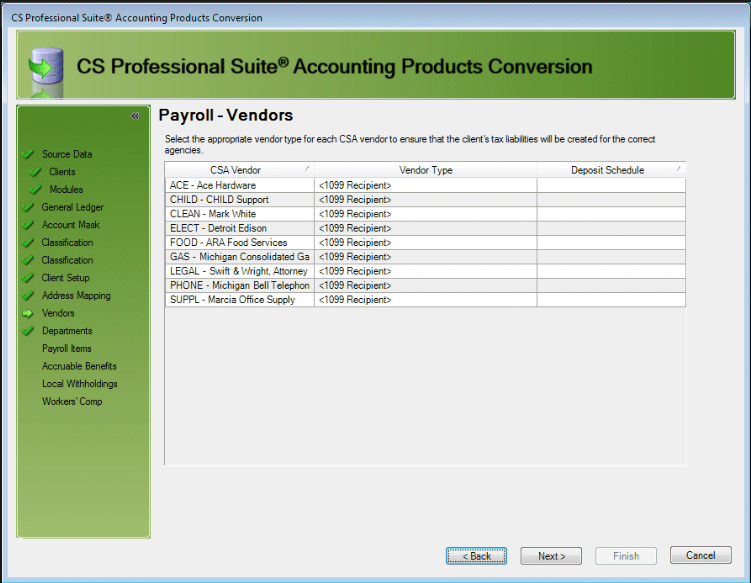
Other Top Recommended Accounting Software
Most Helpful Reviews for CS Professional Suite
1 - 5 of 38 Reviews
Anonymous
11-50 employees
Used daily for more than 2 years
OVERALL RATING:
5
EASE OF USE
3
VALUE FOR MONEY
3
CUSTOMER SUPPORT
5
FUNCTIONALITY
5
Reviewed July 2019
Great product with very intuitive format
User friendly product with very great functionality!
PROSAt my firm, we use a variety of CS professional Suite products. All of the software is very intuitive, we can easily see how the input will look like when printed. Especially UltraTax makes it so easier for the preparers and reviwers as it lists its diagnostic functions and "FYI"s. Also, it has very detailed instructions. For example, you can just google "Ultratax multistate filings", then you will see a list of instructions provided by rep.
CONSIt can run slow because very often we need to run many other programs such as Excel and Outlook. Also, sometimes UltraTax does not allow hard input. Instead, we need to find a certain way to input information to be correctly presented.
BRITTANY
Accounting, 11-50 employees
Used daily for more than 2 years
OVERALL RATING:
4
EASE OF USE
3
VALUE FOR MONEY
4
CUSTOMER SUPPORT
4
FUNCTIONALITY
4
Reviewed August 2019
Good software, wish it had some better features
We are managing all of our tax projects within the CS Suite. From preparing the return, to tracking clients and where their projects stand, to sending and receiving client documents within the integrated "Drop Box" portal system.
PROSThe entire suite serves the purpose of getting the job done. We have several of the Suite programs and that has made doing things like sending tax organizer out a much simpler job within their interface.
CONSLearning how to properly use the software within our unique environment has been a huge challenge. Google provides no help and their own "help and how-to center" only provides so much information. I wish their products integrated better between themselves.
Reasons for switching to CS Professional Suite
ProSeries was not integrating with a lot of the newer software models we were trying to implement, so the decision was made to use the entire Suite by only one developer.
Harold
Used daily for more than 2 years
OVERALL RATING:
3
EASE OF USE
4
VALUE FOR MONEY
2
CUSTOMER SUPPORT
4
FUNCTIONALITY
4
Reviewed May 2018
Very average in most respects some products like practice are better than others like UltraTax
Good integration between the different products, but unfortunately to the exclusion of integrating with anything else.
PROSGood integration between the various products. Good user interface design for some products like Practice CS but not for others. The tax product is generally very accurate once you figure out how to use it well. I like the multiple screen ability. The Practice product will allow you to open and sign in multiple times which can make up for the slow changing of screens. We tend to open a copy with the employee dashboard and then open another copy of the program to keep the client dashboard open so we can update projects and the like. This is the only way to deal efficiently with the slow screen changes. Good reporting, good support when calling in, but slow with email. Great diagnostics for Ultra Tax. The ability in Ultra Tax to open both input and forms screens at the same time is nice.
CONSFirst it is 32 bit and so does not interface well with other programs. Runs slow because it can only take advantage of limited memory. Runs even slower if you have very many other programs open (outlook, excel, word, etc). Many features only work if you have an older 32 bit operating system. For example you cannot click the email address of a client and generate an email that also stays attached to their client detail unless you are using 32 bit email software on a 32 bit machine. The Ultra Tax user and data entry is one of the worst I have seen, very outdated. At times you have to switch multiple screens to input basic stuff. Trying to locate where to make an entry can be an exercise in frustration. Ultratax is very accurate when the return is completed but a mess when trying to figure out how to do data entry. Does not integrate with other calendar apps to get your appointments onto a preferred product for you calendar. You can only use the online version and access it or push everything up to the cloud for their mobile version. So the bottom line is slow, their tech support said they have no plans to write a 64 bit version, awkward data input for the UT product. Tax return data entry is about 35% longer than on our prior product.
Don
Accounting, 2-10 employees
Used daily for more than 2 years
OVERALL RATING:
4
EASE OF USE
3
VALUE FOR MONEY
2
CUSTOMER SUPPORT
1
FUNCTIONALITY
3
Reviewed August 2020
Robust but geared toward large users
The customer service is good however even if it is their software that is the problem they will charge you to fix their issues. We have had two sales teams and both teams have been horrific. After initial sales they are no help at all. Spending 20K a year with them did not get their attention.
PROSFully integrated suite of products that for the most part interact.
CONSMany of the integrated suite is long in the tooth like FileCabinet and Practice Management. There are much better products out there that are easier to use and more robust.
Reason for choosing CS Professional Suite
The full integration. However I would not recommend them for anyone under 20 users. Just not priced correctly and can't get sales attention.
Reasons for switching to CS Professional Suite
Intuit competes directly with accountants and tax people and I was not going to fund them trying to take my living away from me.
Marcus
Accounting, 2-10 employees
Used daily for more than 2 years
OVERALL RATING:
4
EASE OF USE
5
VALUE FOR MONEY
3
CUSTOMER SUPPORT
3
FUNCTIONALITY
5
Reviewed February 2020
CS Professional Suite
I like the CS professional suite. I think it produces good reports and good client packages. The software offers many features. If you spend a lot of money you can have all your accounting and reporting packages fully integrate.
PROSI like that all their programs integrate. The integration saves time and reduces errors. This integration helps our clients retrieve all the data that we produce for them.
CONSI do not like that they raise their fees every year but do not seem to add new functionality. The fees increase by around 5% year after year.
Reason for choosing CS Professional Suite
We chose the CS Professional Suite because we had used their old software for many years. The time investment to test a new software package is prohibitive.
Reasons for switching to CS Professional Suite
We switched to increase efficiency between programs.









